Zalando Germany Technical Scope
Authentication
Authentication is set directly in TB.One. As TradeByte is our partner so we are integrating with TB and they have integration with Zalando Germany.
| Channel | Sign | ID |
|---|---|---|
| Zalando.de | zade | 30 |
Product flows
Zalando have a specif taxonomy which we will need to download.
What you should do?
- Clarify with the channel, which brands you want to use and provide brand logos/keys to the channel if necessary. If you use the brand control in the TB.One basic data, it is mandatory to fill in the assignment fields for all brands. (see Product description, p. ).
- Check your settings for storage facility, export rate, stock reduction and maximum stock as well as delivery times in the menu "Basic data > Storage>Warehouse settings" (Basic data, p. ; P3-chap.10). Create a separate warehouse for each channel if necessary.
- Indicate a minimum price and/or a maximum price reduction in "Admin > Export > Channels" if necessary.
- Please deliver your product data in German. The channel-specific value mapping ensures that foreign Zalando channels get important product data in the right language.
- If there is no product data in these languages yet, you need to create it in "Articles > Translation > Language" and deliver the appropriate translation later. A separate manual is available for the so-called translation desktop in TB.One (No.8016). If a data import is used for product maintenance, an import-key should be defined and mapped in your leading ERP-system immediately. Your Integration Manager then simply needs to be informed, which standard and alternative language should be used for the new channel.
- It's mandatory that you assign sports items to a sports category. Additionally, you also have to assign an attribute to the property "Sportart" (type of sport) in the value mapping.
- Please note that Zalando requires you to create a size grid and, if applicable, also a length grid(p. ).
What you shouldn't do?
- Product ID, article number and EAN must not be modified after products have been activated on Zalando.
- The product/article structure must not be modified after products have been published in the online shop.
-
If you have booked more than one Zalando channel, you have to execute the following steps only once. The channel settings of every further Zalando channel contain a section where you can transfer the configuration of one Zalando channel to another. Category list, value mapping settings, assignment of length and size grids as well as assignment of products to channel categories will be adopted. Product activation for a specific channel will not be transferred.
- Product Creation - The describing information of a product includes product texts, product components and product attributes. At this tab you enter properties that are identical for all articles of the product. Variantforming properties (e.g. size, colour) are entered as variant dimension on the tab "Article list". Components may be directly published on a channel in most cases. They are directly promotional so choose meaningful designations and values. Assign only those components to the product which are not used for variant creation. Variant dimensions (e.g. colour) are entered on the tab "Article list " and must not be assigned twice. The activation of a data set for export to the channel takes place in two steps. The product must be activated here on the "Product data" tab and you must activate the individual articles that belong to the product. Compared to the product activation which refers to a channel, the activation of articles at the tab "Article list " affects all channels and indicates that the article is generally available. Pricesmust be set per channel. Thus set the drop-down above the price table to the channel where you want to add prices. Then enter the desired values in the appropriate fields. Prices are always entered into the column "RP" in channel currency including VAT. Values in one of the columns "MSRP" or "Former RP" cause the display of a cross-price at most channels. Those prices need to be higher than the current retail price of course. The column "Purch.price" is for your information only. A "channel purchase price" is only relevant for channels with commission groups.
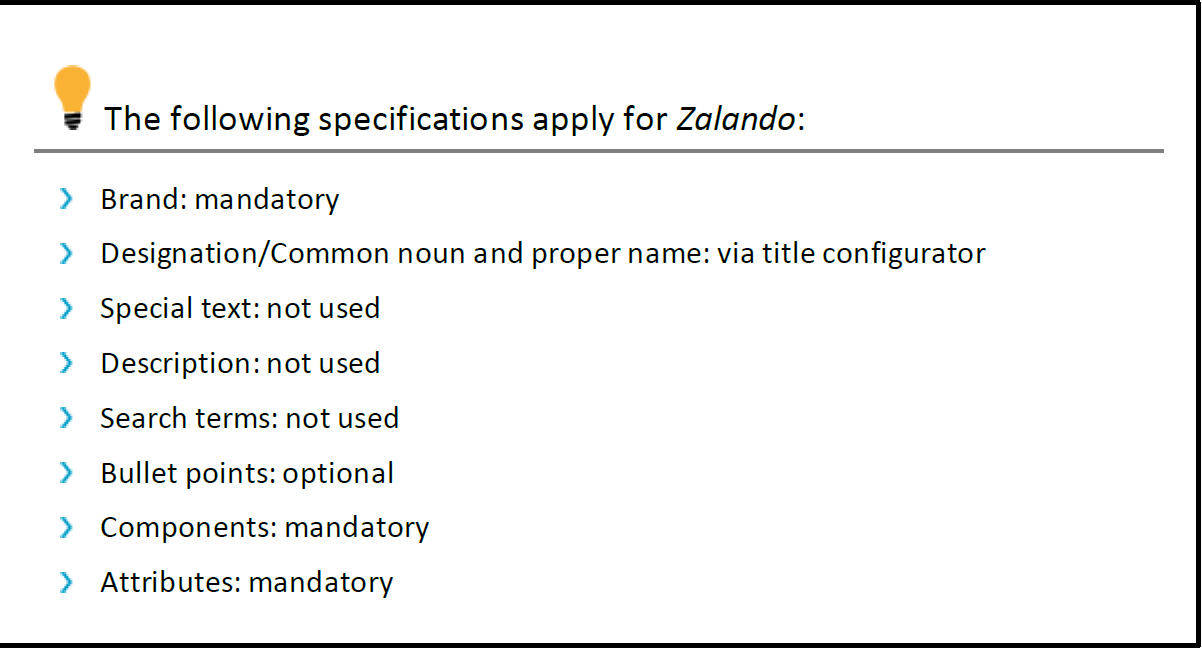
Orders flows
Payments are handled by Zalando.When the first order comes in, a payment method with the channel name is created automatically. For the export to a ERP-system you can create a freely selectable export key. You can determine a separate invoice text and credit method for each payment method. The processing depends on the channel. The payment method chosen by the purchaser is transmitted to TB.One along with the orders.
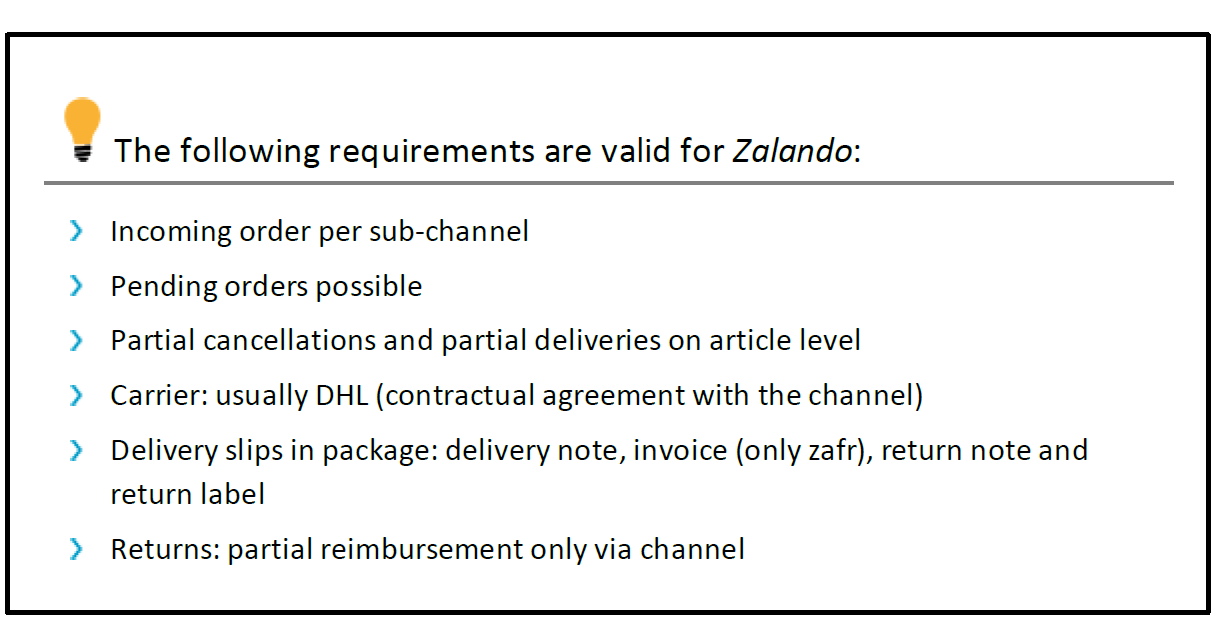
If the goods are not in stock, send a cancellation message to Zalando. You can do this in the detail view of an order, tab "Delivery & Cancellation". If the customer cancels the order at the channel before the order was confirmed, the channel sends a Channel specifics Zalando © 2019 Tradebyte Software GmbH Page 28 cancellation message or withdraws the order. This is indicated in the order list by means of a red warning triangle or, once you have read the message, by a stop symbol and the entry "order withdrawn" at the tab "Notes & History". Zalando allows Partial cancellations and partial deliveries on article level.
At Zalando you ship via DHL. Shipping cost related surcharges in the menu "Basic data > Prices > Surcharges/Discounts" are not allowed for Zalando as is the calculation of shipping costs.
Returned goods from a closed ordermust be recorded as returns in TB.One to guarantee correct accounting. This is sent to the channel as returnsmessage.
Other - specifics
Channel Sign ID Zalando.at zaat 42 Zalando.be Hauptkanal zabe 72 Zalando.be (French) zabf 73 Zalando.be (Dutch) zabn 74 Zalando.ch Hauptkanal zach 63 Zalando.ch (German) zacd 64 Zalando.ch (French) zacf 65 Zalando.co.uk zauk 142 Zalando.de zade 30 Zalando.dk zadk 113 Zalando.es zaes 171 Zalando.fr zafr 57 Zalando.fi zafi 199 Zalando.it zait 88 Zalando.nl zanl 39 Zalando.pl zapl 172 Zalando.se zase 173
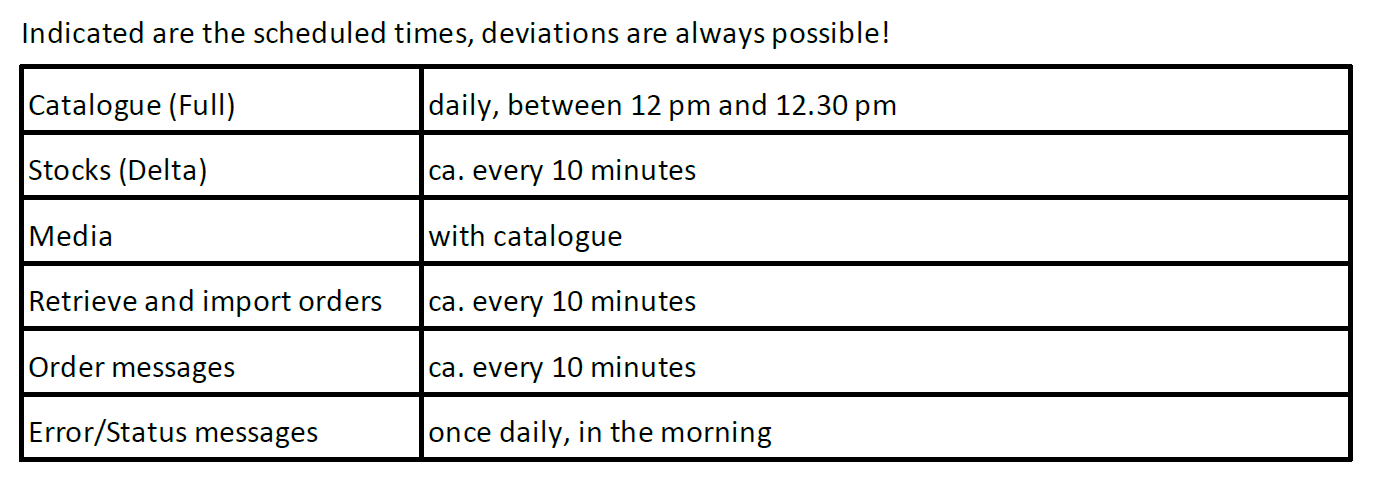
Return Reasons:
Article has a defect
Transport damage
Item different than pictured
Article other than described
Article does not like
Color does not like
Material does not like
Quality is not what you expect
Article is too big
Article is too small
Wrong article delivered
Delivery was incomplete
Non-acceptance
Selection order
No information
Undeliverability
Outstanding questions



