TikTok - Get Orders - OLD
Summary of changes:
| Date | Version | Changes |
|---|---|---|
| 24/06/2022 | 1.1 | Some fields in mapping table changed; |
Added more clarification for some fields into the mapping
More info regarding AWAITING_COLLECTION = 112; UNPAID = 100; statuses added |
| 27/06/2022 | 1.2 | changed the sign into the description part (<); |
| 28/06/2022 | 1.3 | Mapping fields updated; |
| 05/07/2022 | 1.4 | Mapping for Order note changed; Typo corrected in descriptive part ; |
| 22/07/2022 | 1.5 | Discount Amount field updated with Discount Value as per comment |
| 24/07/2022 | 1.6 | Payment method values corrected based on TikTok last requrements |
| 26/07/2022 | 1.7 | SKU ID mapped to Product in Order > Item Order Line ID |
| 03/08/2022 | 1.8 | Noted added on paid_time field based on Jira bug |
| 17/08/2022 | 1.9 | paid_time field note updated |
| 16/09/2022 | 2.0 | Mapping for region added (ров 60 & 61) |
| 09/11/2023 | 2.1 | Added logic for item price calculation when there is a discount |
The purpose of Get Orders section is to describe in details how we will download orders from TikTok in Hemi & how we will enrich already downloaded orders.
Basically, to download orders, first we need to make “Get Order List“ API call. We will use this call in order to get the order_id. Immediately after this call, we need to perform “Get Order Details“ call and using the order_ids, returned from “Get Order List“ , we can get all related information for order, like shipping info, payment method info, products in order information, and all the other information, related to order (details described into Get Order details call). “Get Order List“ & “Get Order Details” API calls will be incorporated in one cron.
The first run will check for new orders in the last 90 days and afterwards we will get the date from last_date_run table and filter orders using parameter:
date_updated_from - {last_date_run - 2 hours}
When we download the order IDs (with ”Get Order List” API call) we need to check if the order already exist in Hemi, if not exist, we need to store all related information in Hemi and also- to download the order in Hemi on respectively statuses.
Order statuses:
| TikTok status | Hemi Status | Hemi Notes |
|---|---|---|
| UNPAID = 100; | Pending | This is our status that means there is something still to be done with the order prior to it being ready for any fulfilment. |
| Before the order is paid buyer can cancel or it passed the payment deadline (24hours UK) the order will be auto cancelled; | ||
| AWAITING_SHIPMENT = 111; | Pending AND Ready For Shipping | For the first one hour, the status in Hemi will be “Pending“ because of the grace period in which client can cancel the order for free. |
| After this 1 hour, the status need to be updated to ““Ready for Shipping“. Now() - Orders>Order Paid Time > 1hour | ||
| AWAITING_COLLECTION = 112; | Incomplete | As we will implement merchant fulfillment method, there is no chance to receive this status, but to be on the safe side, this status will be mapped to Incomplete. |
| “Awaiting_Collection“ status is used only for Platform Logistic fullfilment method, which method is not part of the scope. | ||
| IN_TRANSIT = 121; | Shipped | If we download an order on status “In_Transit“, we need to make sure we will store the order in Hemi with respectively internal status, which will be “Shipped“ |
| DELIVERED = 122; | Shipped | It is possible to download order on this status. If the order does not exist in Hemi, we should download it with the respectively status. |
| COMPLETED = 130; | Shipped | It is possible to download order on this status. If order does not exist in Hemi, we should download it with the respectively status. |
| CANCELLED = 140; | Canceled | If we download an order on status “Cancelled“, we need to make sure we will store the order in Hemi with respectively internal status, which will be “Canceled“ |
If the order not exist in Hemi, and order paid time is less than 1 hour (NOW() - Order Paid Time < 1 hour) we will download the order on status Awaiting Shipment and in Hemi the status will be “Pending“. ( Buyer has 1 hour grace period to cancel the order freely, thats why we need to verify the order paid time); Orders which are on status “pending“ will be picked by the next run of the cron, requirements will be verified, and only if the requirements are covered, the status will be changed to “Ready For Shipping“;
If the order not exist in Hemi, and order paid time is greater than 1 hour (NOW() - Order Paid Time > 1 hour) we will download the order on status “Ready For Shipping“. Before we set order to “RFS“ status, we need to make sure the order contain all crucial mandatory information from the MP, should have payment, should be checked for bundles, shipment cost should be broken down on all items, sellers and original prices (cost) added, taxes and fees applied as per our standard enrichment process you can find here: Order management general requirements
(we take care of bundles internally and use our standard logic for debundling).
If the order already exist, we need to check the status of the order and to check if the order status can be changed, according to order status on the marketplace. (detailed table with statuses is described above, under “Get Order List“ mapping).
If the order not exist in Hemi but its status is “In Transit“ , “Delivered“, “Completed“ оr “Cancelled“, we will download this order in Hemi and the order will be with the respectively status in Hemi (as per table with statuses above)
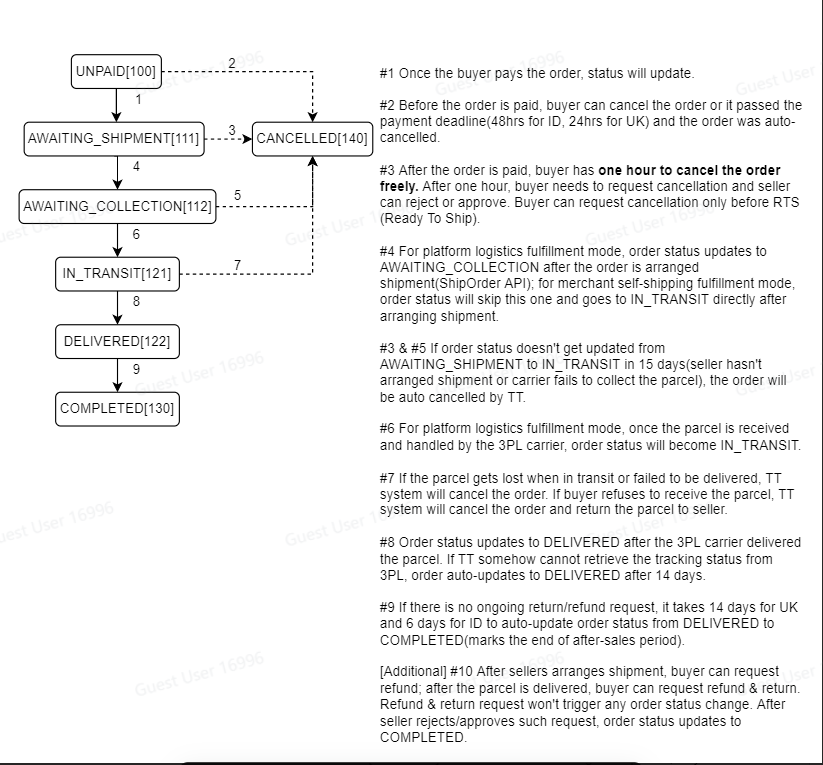
- Get order list
We will use this API call to get the order_id and after this, will use this order_id to get all information, related to the order (GetOrderDetails)
API Call: POST /api/orders/search
API Docs: https://developers.tiktok-shops.com/documents/document/237434
Request parameters:
| Parameter | Value | Required | Comment |
|---|---|---|---|
| update_time_from | int | N | 1623812664 |
| page_size | int32 | Y | Use this field to specify the maximum number of orders to obtain in a single page. Must be 1-50. |
Example query & body:
https://open-api.tiktokglobalshop.com/api/orders/search?app_key=12abcd&access_token=abc1c123-3128-aa17-125e-2d2d51ab814fa&sign=28212f44f16270f3583e5b812af4dad7e5c07bd4b09c9832ff320a66526afefc×tamp=1628743416&shop_id=123456{
"update_time_from": 1633994716,
"page_size":50
}Example Response:
{
"code": 0,
"message": "Success",
"request_id": "02162513320727800000000000000000000ffff0ae7f06c9f1968",
"data": {
"order_list": [
{
"order_id": "576463220456522968",
"order_status": 100,
"update_time": 1634106101
},
{
"order_id": "576463220456260824",
"order_status": 100,
"update_time": 1634106101
}
],
"more": true,
"next_cursor": "390r2hHJILRaASHiJeL3ARsZ2PL0Ms332p3iEvL+i+EgFfjY8RwqxfuyV/uvtie2g4DXwLUu1CUr6+YxpZl1LA=="
}
}Mapping:
| Integration Field | Integration Notes | Integration required | Hemi Mapping | Hemi Notes | ||
|---|---|---|---|---|---|---|
data |
object | |||||
order_list |
object[] | N/A | ||||
order_id |
string | |||||
| Unique id, same order id represent for the same order in the system | Orders > Marketplace Order ID | |||||
order_status |
int 32 | Orders > Order Status | ||||
update_time |
int 32 | |||||
| Unix timestamp | N/A | |||||
more |
bool | |||||
| Whether has more orders in next page nor not | N/A | |||||
next_cursor |
string | |||||
| Cursor used for searching for more info. | N/A |
- Get order details
In order to get order details we must use order_id from the above call. Both calls ( Get Order ID & Get Order Details) should be implemented into 1 cron.
API Call: POST /api/orders/detail/query
API Docs: https://developers.tiktok-shops.com/documents/document/237427
Request Parameter:
| Parameter | Value | Required | Comment |
|---|---|---|---|
order_id_list |
string[] | Y | Recommend less than 20, Must be less than 50 . |
Example request - query & body:
https://open-api.tiktokglobalshop.com/api/orders/detail/query?app_key=12abcd&access_token=abc1c123-3128-aa17-125e-2d2d51ab814fa&sign=28212f44f16270f3583e5b812af4dad7e5c07bd4b09c9832ff320a66526afefc×tamp=1628743416
{
"order_id_list":["576461413038785752"]
}Example Response- New
{
"code": 0,
"data": {
"order_list": [
{
"buyer_message": "abcde",
"buyer_uid": "7021436810468230477\n",
"cancel_order_sla": "1619621355\n",
"cancel_reason": "Pricing error\n",
"cancel_user": "SELLER\n",
"create_time": "1619611561674",
"delivery_option": "STANDARD",
"ext_status": "101\n\n",
"fulfillment_type": "0\n",
"item_list": [
{
"product_id": "1729382476852921560\n",
"product_name": "test cart 50 sku\n",
"quantity": "5\n",
"seller_sku": "X-123\n",
"sku_cancel_reason": "",
"sku_cancel_user": "",
"sku_display_status": "",
"sku_ext_status": 101,
"sku_id": "2729382476852921560\n",
"sku_image": "https://p19-oec-sg.ibyteimg.com/tos-maliva-i-o3syd03w52-us/12345670c5480408aa668",
"sku_name": "white,128g\n",
"sku_original_price": "5000\n",
"sku_platform_discount": "500\n",
"sku_rts_time": "",
"sku_sale_price": "5000\n\n",
"sku_seller_discount": "500\n",
"sku_type": 0
}
],
"order_id": "576461413038785752",
"order_line_list": [
{
"order_line_id": "",
"sku_id": "2729382476852921560"
}
],
"order_status": 100,
"order_status_old": "",
"package_list": [
{
"package_id": "2882335594258860015\n"
}
],
"paid_time": 1619611563,
"payment_info": {
"currency": "IDR\n",
"original_shipping_fee": 5000,
"original_total_product_price": 5000,
"platform_discount": 5000,
"seller_discount": 5000,
"shipping_fee": 5000,
"shipping_fee_platform_discount": 5000,
"shipping_fee_seller_discount": 5000,
"sub_total": 5000,
"taxes": 5000,
"total_amount": 5000
},
"payment_method": "BANK_CARD",
"receiver_address_updated": 0,
"recipient_address": {
"address_detail": "unit one building 8\n",
"address_line_list": [
"",
""
],
"city": "Central Bangka Regency\n",
"district": "Koba",
"full_address": "Indonesia, Bangka Belitung Province, Central Bangka Regency, Koba, Arung Dalam, ",
"name": "zay\n",
"phone": "(+86)12345678980\n",
"region": "Indonesia\n\n",
"region_code": "ID",
"state": "Bangka Belitung Province\n",
"town": "Arung Dalam\n",
"zipcode": "23683\n"
},
"rts_sla": "1619611688\n",
"rts_time": 1619611563,
"seller_note": "seller note",
"shipping_provider": "TT Virtual express\n",
"shipping_provider_id": "6617675021119438849\n",
"split_or_combine_tag": "combined\n",
"tracking_number": "JX12345",
"tts_sla": "1619611761\n",
"update_time": "1619621355\n\n"
}
]
},
"message": "Success",
"request_id": "202203070749000101890810281E8C70B7"
}Mapping:
| Integration Field | Integration Notes | Integration required | Hemi Mapping | Hemi Notes | |||
|---|---|---|---|---|---|---|---|
| 1 | order_list |
||||||
| 2 | buyer_message |
string | |||||
| The note from buyer. | Order > Note | ||||||
| 3 | buyer_uid |
string | |||||
| Buyer User ID. | Order > Buyer User ID | ||||||
| 4 | cancel_order_sla |
N/A | |||||
| 5 | cancel_reason |
string | |||||
| The reason for sku cancelling action. | N/A | As per performed tests, when we call “Get Orders Details“ we do not receive this field. We can see this field once we call “GetReverseOrderList“, which will give us information regarding reasons. | |||||
| 6 | cancel_user |
N/A | |||||
| 7 | create_time |
string | |||||
| Unix timestamp for ms. | Order > Order Created Time | ||||||
| 8 | delivery_option |
string |
The method of delivery. Available value: STANDARD/ EXPRESS/ ECONOMY/ SEND_BY_SELLER .
Orders with STANDARD / EXPRESS / ECONOMY are platform logistics mode. Applicable region: cross-border & ID local
Orders with SEND_BY_SELLER are merchant self-shipping mode. Applicable region: UK local
STANDARD=1
EXPRESS=2
ECONOMY=3
SEND_BY_SELLER=4 | | Orders > Shipping Service | (Based on TikTok Seller Center Account settings, we will receive only Send_By_Seller option) |
| 9 | | ext_status | | Sub-status of order status. Developer can ignore 0 and 101-104. 201, 202, 203 are the corresponding status for the scenario of buyer-request cancellation. Buyer-request cancellation can only be triggered by buyers BEFORE the order is arranged shipment(order_status=112). Buyers can only request return/refund AFTER Available value: UN_DEFINED = 0;RC_PROCESSING = 101; // Risk control in progressRC_APPROVED = 102; // Risk control approvedRC_AUTO_APPROVED = 103; // Risk control expired with no | | N/A | |
| 10 | | fulfillment_type | | int
Fulfillment type. Only orders with fulfillment type = 0 can be shipped by merchants.
• FULFILLMENT_BY_MERCHANT = 0;
• FULFILLMENT_BY_PLATFORM = 1; | | Orders > Marketplace Fulfillment Channel | (Based on Account settings) We will receive Fulfillment_By_Merchant = 0;
Fulfillment_By_Platform = 1;
And we should create a mapping from integers to the text given in integration notes and save the text instead of numbers. We need to display following: Fulfillment by merchant; Fulfillment by platform;
Fulfillment_by_platform flow does not need to be described at this stage! |
| 11 | | item_list | | | | | |
| 12 | | | product_id | string
Product id. (origin is item id) | | Product in Order > Channel Item ID | |
| 13 | | | product_name | string
Product name. | | Product in Order > Item Title | |
| 14 | | | quantity | Quantity of sku. | | Product in Order > Quantity | |
| 15 | | | seller_sku | Seller input sku in order snapshot | | Product in Order > SKU | |
| 16 | | | sku_cancel_reason | string
The reason for sku cancelling action. | | N/A | As per performed tests, when we call “Get Orders Details“ we do not receive this field. We can see this field once we call “GetReverseOrderList“, which will give us information regarding reasons. |
| 17 | | | sku_cancel_user | string
The method of delivery. Available value: SELLER/ BUYER/ SYSTEM . | | N/A | |
| 18 | | | sku_display_status | Int32
• UNPAID = 100;
• TO_SHIP = 110;
• AWAITING_SHIPMENT = 111;
• AWAITING_COLLECTION = 112;
• IN_TRANSIT = 121;
• DELIVERED = 122;
• COMPLETED = 130;
• CALCELLED = 140; | | Product in Order > Status | Note: As per discussions with TikTok: We cannot have 2 products in order with diff statuses
We would to visualize and save the string values.
And also, we can visualized as follow:
Unpaid; To Ship; Awaiting Shipment; Awaiting Collection; In Transit; Delivered; Completed; Cancelled; |
| 19 | | | sku_ext_status | int32
The corresponding status of SKU for the scenario of buyer-request cancellation
• CANCEL_PENDING = 201;
• CANCEL_REJECT = 202;
• CANCEL_COMPLETED = 203;
This field is used in fulfillment apis. | | N/A | |
| 20 | | | sku_id | string
Sku id | | Product in Order > Item Order Line ID | |
| 21 | | | sku_image | Sku image in order snapshot | | N/A | |
| 22 | | | sku_name | Sku properties | | N/A | The value of variation specific. We will use the standard enrichment to fill in variation specifics.
Note: We do not need to map this field. |
| 23 | | | sku_original_price | Sku original price (VAT included for crossborder shop). Single quantity. | | Product in Order > Item Price | The price of the item without discount amount.
<v2.1> We also need to calculate the correct item price when we have discount. The calculation should be : sku_original_price-sku_platform_discount</v2.1> |
| 24 | | | sku_platform_discount | Sku discount by platform. | | Product in Order > Discount Amount | will be sum ofsku_platform_discoun & sku_seller_discount
Will be stored on Order Item Level |
| 25 | | | sku_rts_time | int64
The time merchants shipped sku(call ShipPackage/ShipOrder successfully).Unix timestamp. | | N/A | |
| 26 | | | sku_sale_price | Sku sale price (VAT included for crossborder shop). The sum of all sku's sku_sale_price = sub_total under payment_info. Single quantity. | | N/A | Same as sku_original_price |
| 27 | | | sku_seller_discount | | | N/A | |
| 28 | | | sku_type | normal = 0;presale = 1;virtual = 2;cod = 3; | | N/A | |
| 29 | | order_id | | string | | Orders > Marketplace Order ID | |
| 30 | | order_line_list | | | | | |
| 31 | | | order_line_id | string | | Order Item Line > Marketplace Order Item ID | We should use the sku_id to determine which lines are for which order item.
Also we will receive the exact count lines as quantities.
TikTok’s order_line_id is equal to one Order Item Line record in Hemi |
| 32 | | | sku_id | | | N/A | |
| 33 | | order_status | | int32
Available value:
• UNPAID = 100;
• AWAITING_SHIPMENT = 111;
• AWAITING_COLLECTION = 112;
• IN_TRANSIT = 121;
• DELIVERED = 122;
• COMPLETED = 130;
• CANCELLED = 140; | | Orders>Marketplace Status
AND
Orders > Order Status | We will receive the integers, but better to save and display the strings as follow:
Unpaid; Awaiting Shipment; Awaiting Collection; In Transit; Delivered; Completed; Cancelled;
In Orders > Order Status we need to map TikTok’s statuses to our internal statuses. Please see the mapping table above (“Order statuses“) |
| 34 | | order_status_old | | | | N/A | |
| 35 | | package_list | | | | | |
| 36 | | | package_id | | | Order TikTok > Package ID | New field
This field will be used to ship the package.
The field will be type table. If we receive more than one package ID, will store all.
Note: When we ship the order and we have more than one package_id we need to save error in Order error table because we will not integrate to Split/Combine Package APIs. |
| 37 | | paid_time | | int32
Unix timestamp for ms. | | Order > Order Paid Time | Here we should convert the date from UNIX into human date. We need to store it in the database like - 2016-03-27T06:20:23.000Z.
Note: Order paid time zone need to be set as like order created time, i.e. server time zone |
| 38 | | payment_info | | | | | |
| 39 | | | currency | string
Currency for payment. | | Order > Currency | |
| 40 | | | original_shipping_fee | float
Shipping fee before discount | | N/A | |
| 41 | | | original_total_product_price | float
Total original price of products. (VAT included for crossborder shop). | | N/A | |
| 42 | | | platform_discount | Product discount by platform. | | Orders > Discount Value | will be sum ofplatform_discoun & seller_discount |
| 43 | | | seller_discount | | | N/A | |
| 44 | | | shipping_fee | Buyer paid shipping fee. Shipping_fee = original_shipping_fee - shipping_fee_seller_discount - shipping_fee_platform_discount | | Orders > Shipping Service Cost | |
| 45 | | | shipping_fee_platform_discount | Shipping fee discount by platform | | N/A | |
| 46 | | | shipping_fee_seller_discount | | | N/A | |
| 47 | | | sub_total | Buyer paid sub total of all the SKUs in the order. | | Order > Оrder Subtotal Аmount | |
| 48 | | | taxes | Buyer paid total taxes of the order. Only applicable to crossborder shops. | | Order > Total Tax Amount | |
| 49 | | | total_amount | float
Buyer paid total payment. Total_amount=sub_total+shipping_fee. | | Order > Оrder Тotal Аmount | |
| 50 | | payment_method | | The method for paying. Available value:
BANK_TRANSFER = 1;
CASH = 2;
DANA_WALLET = 3;
BANK_CARD = 4;
OVO = 5;
CASH_ON_DELIVERY = 6;
GO_PAY = 7;
PAYPAL = 8;
APPLEPAY = 9;
SHOPEEPAY = 10;
KLARNA = 11;
KLARNA_PAY_NOW = 12;
KLARNA_PAY_LATER = 13;
KLARNA_PAY_OVER_TIME = 14;
TRUE_MONEY = 15;
RABBIT_LINE_PAY = 16;
IBANKING = 17;
TOUCH_GO = 18;
BOOST = 19;
ZALO_PAY = 20;
MOMO = 21;
BLIK = 22; | | Order > Order Payment Method | We will receive the string value and we need to display the values as follow:
Bank Transfer; Cash; Dana Wallet, Bank Card, OVO, Cash on Delivery, Go Pay, PayPal, ApplePay, ShopeePay, Klarna, Klarna Pay Now, Klarna Pay Overt Time, True Money, Rabbit Line Pay,Ibanking, Touch Go, Boost, Zalo Pay, Momo, Blik; ( without _ and the first letters to be uppercase)
Note: As per TikTok confirmation we will not receive integer values and based on this we will not need to prepare a mapping (integers to strings) |
| 51 | | receiver_address_updated | | int32
0: no update
1: udpated | Y | ****Order TikTok >Updated Address | If the flag = 1 => we should pick the updated address and will store it into the Update Address field + will store order error |
| 52 | | recipient_address | | | | | |
| 53 | | | address_detail | | | N/A | |
| 54 | | | address_line_list | string []
address_line_list[0]: Detail Address / Street Name
address_line_list[1]: Additional address information
address_line_list[2]: Unit Floor
Can not ensure each index has value. | | Orders > Shipping Street 1
Orders > Shipping Street 2 | |
| 55 | | | city | string | | Orders > Shipping City | |
| 56 | | | district | string | | N/A | |
| 57 | | | full_address | string
Address with detailed info. | | N/A | |
| 58 | | | name | string | | Orders > Shipping Buyer Name | |
| 59 | | | phone | string | | Orders > Shipping Phone | |
| 60 | | | region | string
For orders with masked region, please refer to the "region" field of GetAuthorizedShop Shop API. One shop_id has only one region. | | Orders > Shipping Country Name | |
| 61 | | | region_code | | | Orders > Shipping Country Code | |
| 62 | | | state | string | | Orders > Shipping State Province | |
| 63 | | | town | string | | N/A | |
| 64 | | | zipcode | string | | Orders > Shipping Postal Code | |
| 65 | | rts_sla | | int 32
The latest shipping time specified by the platform.
Unix timestamp. | | Orders > Ship by Date | We receive Unix format, but we would want to be displayed in human readable format. |
| 66 | | rts_time | | | | N/A | |
| 67 | | seller_note | | | | N/A | |
| 68 | | shipping_provider | | string
The name of the current shipping provider. | | Orders > Shipping Carrier | We will not always receive this (as per test performed with test orders - only when order is shipped with the TikTok carrier) |
| 69 | | shipping_provider_id | | string
The id of the current shipping provider. | | N/A | |
| 70 | | split_or_combine_tag | | Indicate whether the order is combined or split. "combined" ;"split" ;This field will be used in future fulfillment apis. | | N/A | As per TT notes, this will be introduced on a later stage. |
| 71 | | tracking_number | | string
Tracking number | | Orders > Shipping Track Number | |
| 72 | | tts_sla | | | | N/A | |
| 73 | | update_time | | | | N/A | |
Once we download an order, we should always create a payment record (we should always threat an order as paid, unless the status of order is ”Unpaid” ). As per abstraction: Order management general requirements
Additional Information:
- Workflow steps
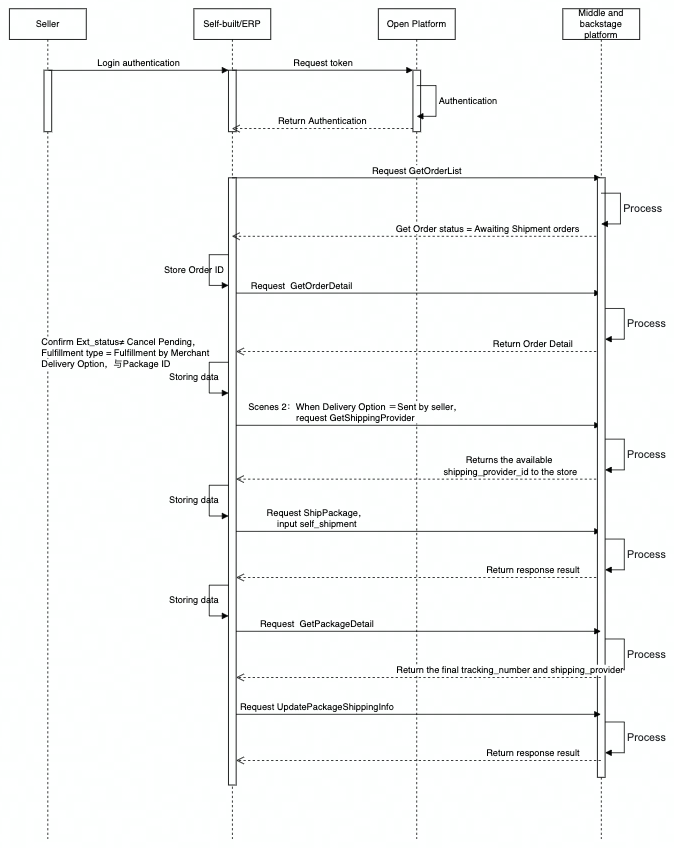
- Outstanding specifics
We take care of bundles internally and use our standard logic for de-bundling.



