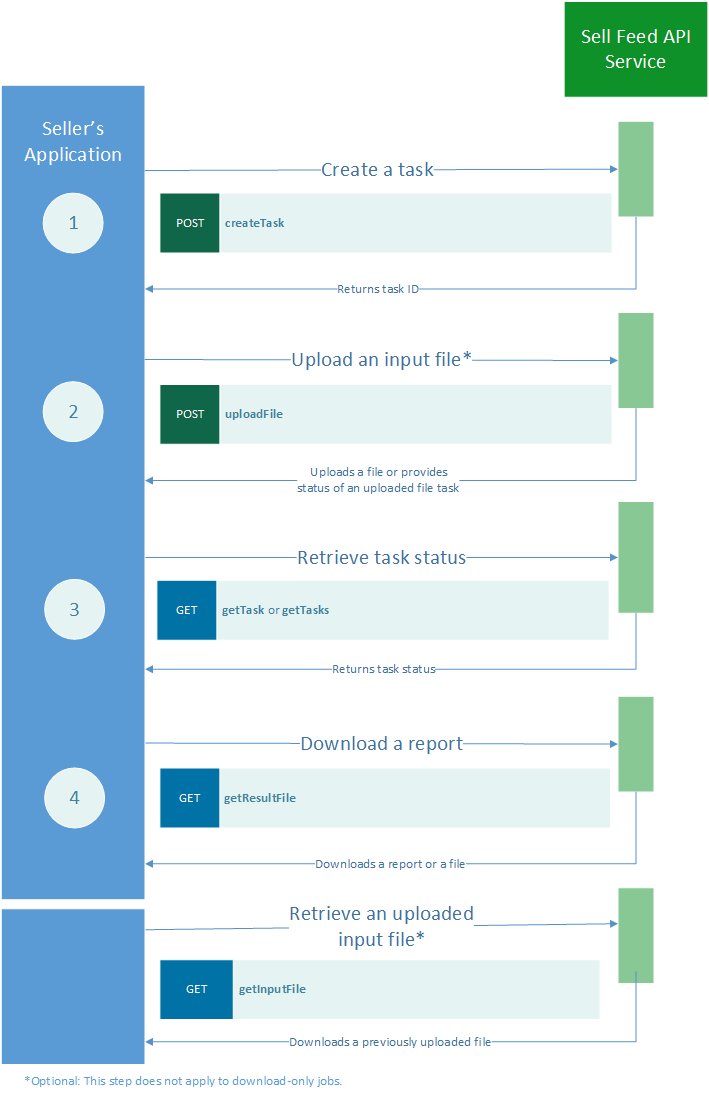eBay LMS Deprecation and Migration into Sell Feed API
In our continuous effort to improve the eBay services that power your business, we are deprecating eBay’s Large Merchant Services (LMS) API and transitioning to the Sell Feed API. This new API is a RESTful API with better stability and performance.To ease this transition, we have put together a 1-to-1 migration guide here .
To avoid service disruption to your eBay business, we have set a deadline of April 30, 2022 to transition to the new API.
Please note that all capabilities will have a 1-to-1 equivalent except the ones highlighted below:
- UploadSiteHostedPictures will no longer be supported as a standalone endpoint, since it will be done automatically on the listing file feed, when an item photo URL is added.
- The LMS’s Fee Settlement Report (FSR) will be deprecated in lieu of Managed Payments. Most fees for managed payment sellers will be netted at the transaction level.
Feed API upload flows
This section provides links to the associated LMS call and the Feed API call for specific upload flows. See the What's Changed section following each table for additional information about migrating to the Feed API from LMS.
Create Upload Job
| LMS | Feed API |
|---|---|
| CreateUploadJob | createTask |
What's Changed:
- LMS works through SOAP API while Feed API takes in REST API. In the Feed API, the OAuth Token (AuthorizationToken) follows the term Bearer (Bearer + UserToken).
- TaskId in Feed API response is equivalent to jobId in LMS API processing.
- SchemaVersion and SiteID values are provided through input Headers in Feed API. In LMS, these values were provided inside the inputFile. The value of
<version>in the input files should match theSchemaVersionheader value. - In the Feed API, the MarketPlaceId value is provided through X-EBAY-C-MARKETPLACE-ID header. In LMS, this value was provided by SiteID.
- With the Feed API, sellers can create multiple jobs at a time. They are queued and only one is processed at any time. In LMS, sellers were blocked to create jobs as well.
- In the Feed API, the possible values for schemaVersion, X-EBAY-C-MARKETPLACE-ID, and feedType are described in Version details / Schema version and Supported MarketPlaceIds
- The taskId is used in the uploadfile call.
Upload Input File
| LMS | Feed API |
|---|---|
| uploadFile | uploadFile |
What's Changed:
- In LMS, the seller can either attach file as input or place its base64 encoded value in the request body. File input can only be a zipped xml formatted file for uploadJob.
- For the Feeds API, the input can be an xml file and zipped or in regular format (both formats are allowed). The input can be a file or InputStream type (Inputstream can be used while uploading file programmatically).
- Use the Feed API getInputFile method to download the file previously uploaded usinguploadFile.
Start Upload Job
| LMS | Feed API |
|---|---|
| startUploadJob | Not applicable for the Feed API |
- In the Feed API, the task is automatically moved to Queued Status, waiting for processing and will be picked up by the system.
- The QUEUED status in the Feed API corresponds to the SCHEDULED state in LMS.
AbortJob
| LMS | Feed API |
|---|---|
| AbortJob | Not supported |