Demo eBay PBSE Functional Scope
1.Introduction
The purpose of this document is to give a good understanding in technical point of view how the eBay integration should work.
2.Flow Chart
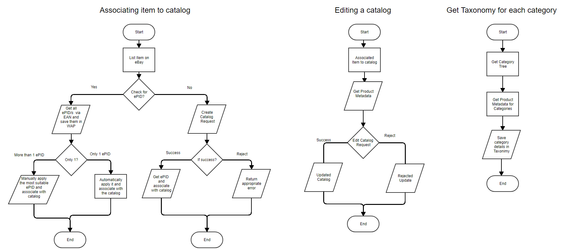
3.User Story
Associating item to catalog:
As a WAP user assuming we have an imported product ready for listing i would like to be able to check whether there is already a created catalog for this item so i can associate with it or I will have to create one. In order to do this i would like to have additional flag in Item Account Ebay table which trigger a check for ePID based on the Item EAN located in Item table EAN field (the current process we have). If there are any available ePID/s i would like to save them in Item Account Ebay and if in the response we have only 1 ePID available to automatically add it in ePID field and set the List/Update The Whole item = Pending otherwise if we have more than one result to store them in separate field, leave the ePID field empty and set List/Update The Whole item = Error (the current process we have). Then to be able to select which is the correct ePID and add it manually in the ePID field and manually to set List/Update The Whole item = Pending. Or if there aren`t any available ePIDs for the item i would like to request a create catalog (refer to this page https://developer.ebay.com/api-docs/commerce/catalog/resources/change_request/methods/createChangeRequest). By raising a flag in Item Account Ebay i should be able to trigger a catalog create request (refer to this page https://developer.ebay.com/api-docs/commerce/catalog/resources/change_request/methods/getChangeRequest) and in another field to track the current status of my request. If the catalog is successfully created in the Catalog status field to store the Success status and automatically apply the new ePID in the ePID field. (Following this steps should associate the item to the catalog). Vise versa if there is a rejected status to save it in the Catalog status field and save the relevant reason for the rejection in a separate field.
Editing a Catalog:
As a WAP user assuming we have already associated item with catalog but the catalog is for colour Green and our product EAN refers to Blue. We would like to request a catalog change request (refer to this page https://developer.ebay.com/api-docs/commerce/catalog/resources/change_request/methods/createChangeRequest). Before we trigger the request i want to see all the details of the current catalog on eBay (refer to this page https://developer.ebay.com/api-docs/commerce/catalog/resources/product_metadata/methods/getProductMetadata ) in WAP and compare it to our product information. This will give use a representation of both catalogs and all the differences to be highlighted (imagine something like the old history 🙂) After internal check and comparison of both the catalog info on eBay and the info in WAP if there is any changes for which we would like to request an edit a separate flag should be available to trigger the edit catalog request. Again the status of the request should be available in WAP and depends on it the reject message.
Get Taxonomy for each Category:
The main idea behind this is to be able to download eBay taxonomy in WAP and our inventory team to use it for product optimisation and WAP to use it for internal verification. First we need to get all the category trees (refer to this page https://developer.ebay.com/api-docs/commerce/taxonomy/static/overview.html) Then once we have all the categories we can get each category aspects (refer to this page https://developer.ebay.com/api-docs/commerce/catalog/resources/product_metadata/methods/getProductMetadataForCategories ) And all this to be structured in WAP as a Taxonomy (recent example is PriceMinister Taxonomy available on Arcade) Once we have all category details we can easily trigger an export which we will provide to the inventory team to review and optimise the products. Also if we are listing a product and some of the required product aspects are missing but are in the Taxonomy WAP as a software should be able to detect them and return the relevant error.
4.Conclusion
The aim of this scope is to give a good functional overview of how WAP should work in terms of eBay integration and to be able to demonstrate the complete automated process next week on Monday 20.08.2018 to eBay`s team for additional feedback.



