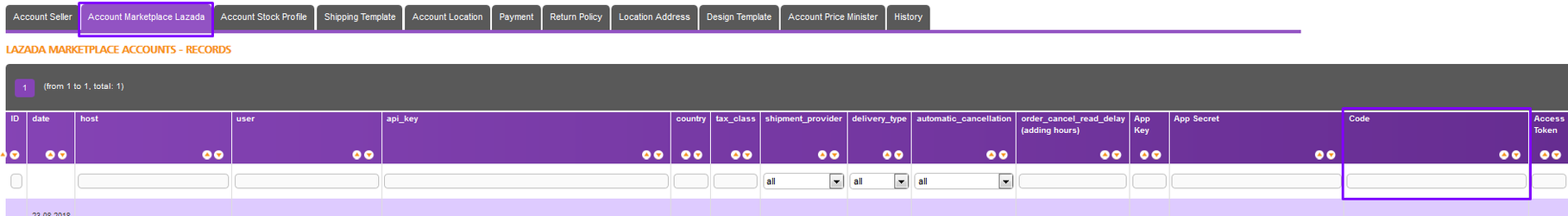Lazada expired token refresh
To refresh an invalid Lazada token all you need to do is log-in in https://auth.lazada.com/oauth/authorize?response_type=code&force_auth=true&redirect_uri=https://www.wearepentagon.com&client_id=103161 then after selecting country and logging with the seller central username/password, you will be re-directed to our web side ( https://wearepentagon.com/?code=0_103161_K27HnVCpAEf65itmSDF4sDY03595 ). From there, you should copy the part after '?code=' (in this case '0_103161_K27HnVCpAEf65itmSDF4sDY03595') and paste it in the code field in Lazada's account in WAP (Accounts → *Select Lazada Account → Account Marketplace Lazada)