Gmarket User guide draft
This guide will give the user the opportunity to understand how to do everything needed on Gmarket through Hemisphere.
- Account set up
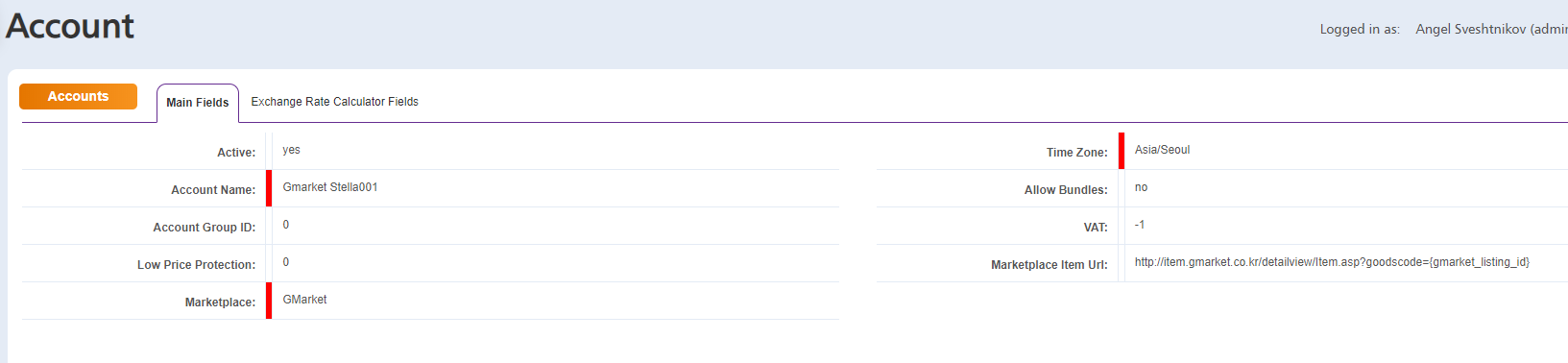
In the first section of the account(Main Fields) you populate the standard information. Which the marketplace, the time zone and if the account is activated.
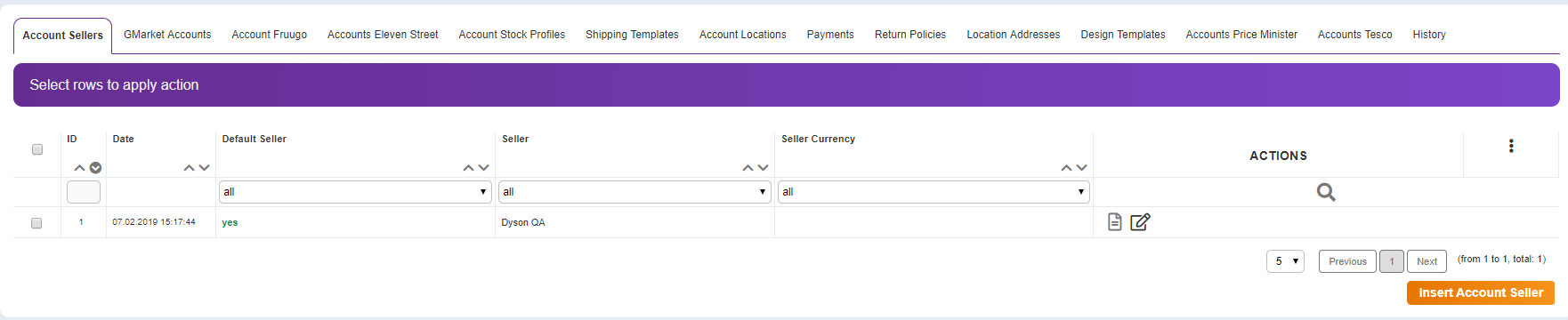
In the first table below you can add the seller in the standard matter as it's added for other marketplaces.
Then you navigate to the next tab which in this case is Gmarket Account.
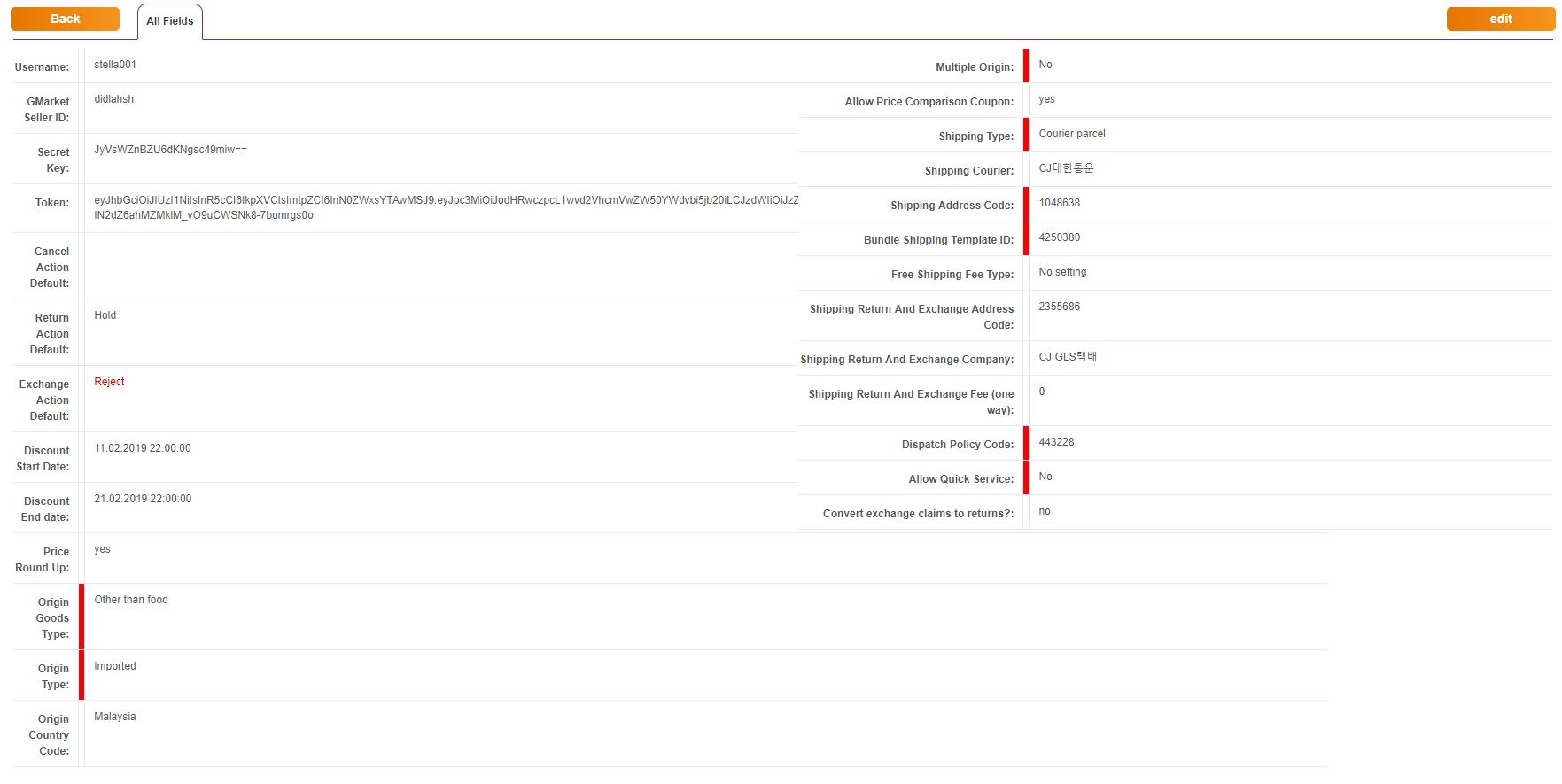
From top left corner down explanation of each field and what it is supposed to have as information filled in and how:
-
Username - this is the username of the account on Gmarket.
-
Gmarket Seller id - this is the seller name that can be found in the backoffice of Gmarket.
-
Secret Key - this is provided by Gmarket on request.
-
Token - it will be obtained automatically by the integration
-
Cancel Action Default - If you would like to have an action that is performed by default when Cancel Request has been downloaded you can select it in here. Possible values: Accept, Reject, Hold
-
Return Action Default - If you would like to have an action that is performed by default when Return Request has been downloaded you can select it in here. Possible values: Accept, Reject, Hold
-
Exchange Action Default - If you would like to have an action that is performed by default when Exchange Request has been downloaded you can select it in here. Possible values; Accept, Reject, Hold
-
Discount Start Date - If you want to advertise discount on the Marketplace you should be selecting a period in which the discount will be applied. When you add Price and RRP if you are in the selected time period the listing will be sent with the Discount.
-
Discount End Date - End date of the discount. If current time is after this date then no discount will be sent to the Marketplace.
-
Price Round Up - As the Korean currency doesn't support digits after the decimal you can specify if you want the Marketplace to round up the price.
-
Origin Goods Type - What type are the goods that you are selling
-
Origin Type - Either imported or domestically produced.
-
Origin Country Code - Country of origin of the product
-
Multiple Origin - Is the product produced at more then one country? Is it an assembly that has some of it's parts produced at one location and other in other.
-
Allow Price Comparison Coupon - If you want to use the marketplace functionality to compare the prices you are providing with other websites you have to select yes
-
Shipping Type - What kind of shipping you want to advertise? Is it going to be with a your courier service or with a courier service provided by Gmarket.
-
Shipping Courier - List of integrated to Gmarket couriers.
-
Shipping Address Code - Code that is created within the Back office of the marketplace. You have to use the code which will be returned when you create the address record in the marketplace.
-
Bundle Shipping Template ID - When you create the shipping template in the back office of the Marketplace you have to use this code to advertise it on your products.
-
Free Shipping Fee Type - there are a few options that the marketplace provides. One is dependant on the delivery region another is installation shipping cost and the third option is direct receipt of goods available
-
Shipping Return And Exchange Address Code - the code of the created Return and Exchange address or in other words the address where the buyers are supposed to be returning their products if needed.
-
Shipping Return And Exchange Company - the name of the company you would be using for returns and exchanges
-
Shipping Return And Exchange Fee(one way) - the fee for the return or exchange - one way which means the cost of the courier for one way trip. So if the courier needs to go and pickup the package from the buyer then go back to the warehouse this is considered for two way trip. So the cost populated here will most likely be doubled for the buyer.
-
Dispatch Policy Code - This is the code of the dispatch policy you have created in the back office of the marketplace.
-
Allow Quick Service - Quick service is something to do with the shipping have to check ...
-
Convert Exchange Claims To Returns? - The marketplace offers an option if you receive an exchange request but you don't want to offer your buyers exchanges then you convert them to returns and work them out as such.
Next section - Account stock profile is working in the standard way
Next section - Shipping template from here the only important thing you have to populate is if the shipping is domestic or international.
Next section - Account Location works in the standard way
Next section - Payment is not in use for this integration
Next section - Return Policy is not in use for this integration.
Next section - Location Address - this section is not in use for this integration
Next section - Design Template - it works in the standard way
- Product and Product Account - creating listing
In the product section there is nothing specific when creating new SKU's. We are sending EAN but it's not mandatory for Gmarket.
In the product account section however there are some specific things you need to know and follow in order to be able to list properly.



