Partbusters automatic shipping template change script
Summary of Changes: (The purpose of this table is to keep traceability and Product team to highlight the things that were changed into the scope, based on comments or discussions)
| Version | Date | Created / Updated | Notes |
|---|---|---|---|
| v1.0 | Hristiyan | First publish |
We need to create a script for Partbusters that will update the shipping templates based on information that is being sent to us in a .csv file.The request comes from Partbusters but we want to make the script as customisable as possible so we could possibly use for other clients too.
The file will be sent to a FTP where we need to process it and then assign the said templates to the products. The info that is being sent is the MPN and the stock (and some other irrelevant info) and based on if the stock is greater than or equal to 0 we need to assign different templates.
First, we need to process the above via the the FTP Credentials table. As per the table below, we should look for the selected FTP Credential so the type does not matter, just the FTP path which should be labelled "File Intake”
Then, we we want to introduce a new table called “Automatic dispatch update” which should be a slave table of Account.
The new table should contain the following fields (please make sure to also check the mockups below too to hopefully get better understanding of the idea) :
| Field Name | Type | Required | Comment | Default Value | |
|---|---|---|---|---|---|
| Main fields | |||||
| FTP Credential | dropdown | Yes | A dropdown list where we can choose which FTP credential we will use. | ||
| Product Identifier | radio button | ||||
| (could be other) | Yes | We need to have the option to select whether the identifier in the file is SKU or MPN (or any other). If it is MPN then the script needs to go through all products that have the given MPN and apply the proper shipping template for the account | |||
| Product Identifier Header | varchar | Yes | This is where we will point the exact header name as it is in the file so the script will know what to look at. | ||
| Stock Header | varchar | Yes | This is where we will point the exact header name as it is in the file so the script will know what to look at. | ||
| Rules | Separate tab where we should input the rules. We should be able to add different rules | ||||
| File stock | enumeration | Yes | This needs to be enumeration table with the following options : |
equals toless thanless than or equal tomore thanmore than or equal to
Then next to this we should have an empty varchar field in which we can input the number. | |
| | Apply shipping template ID | varchar | | This is where we will put the shipping template ID that needs to be applied based on the rule we have selected.
For example : File stock equals to 0, apply shipping template ID 1 | |
Mockups :
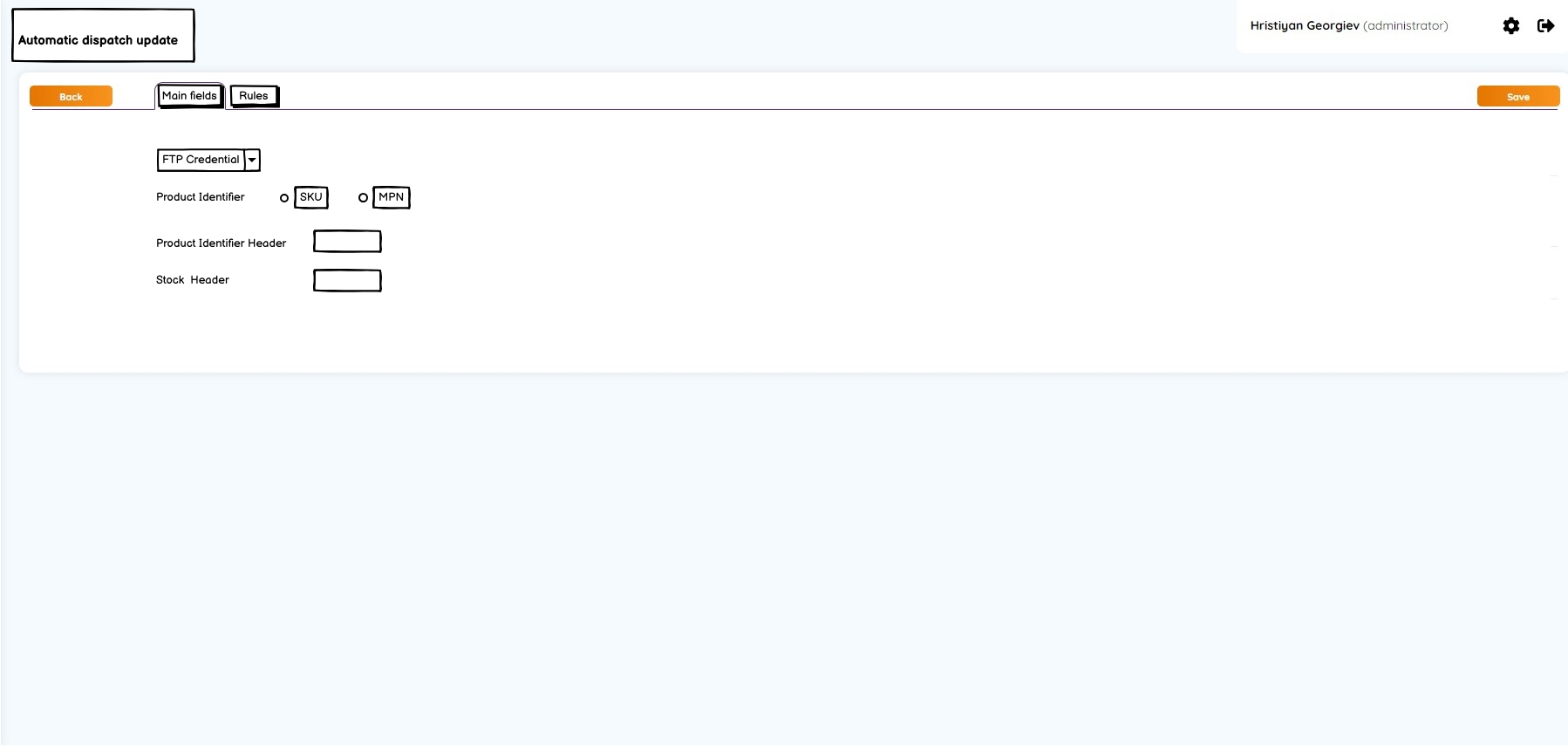
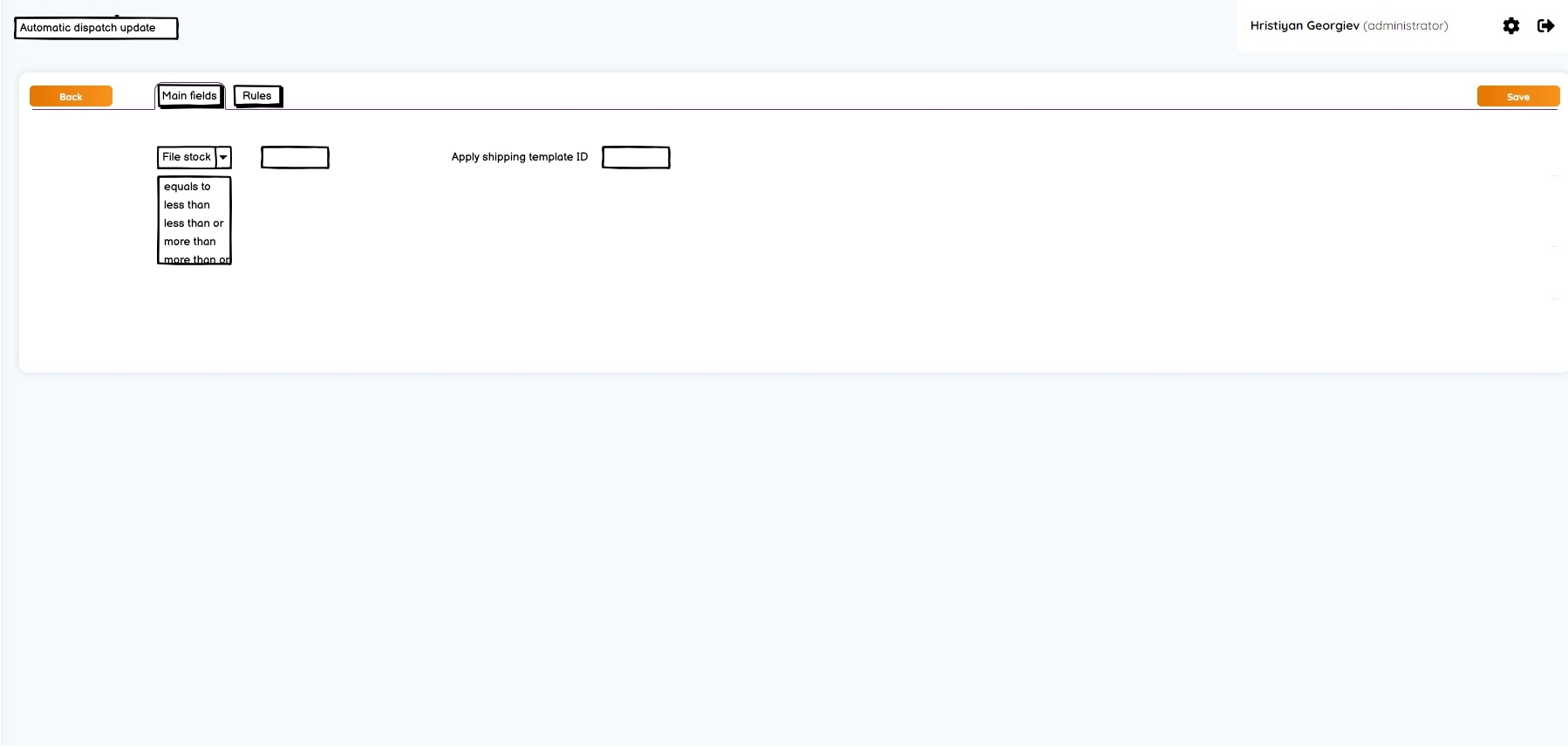
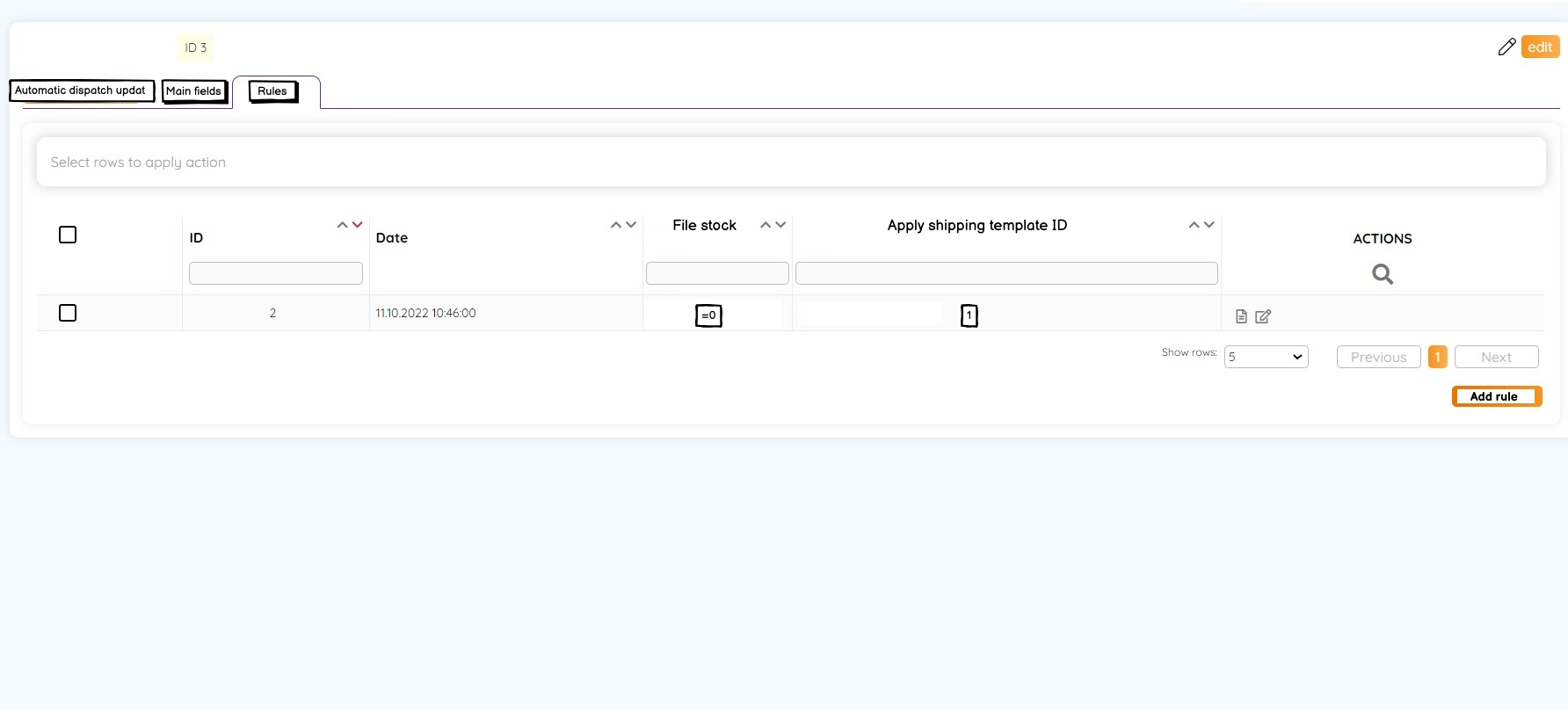
We need to also take a couple of things in mind :
We need to make sure that we are not massively updating with the same information. So we need to have a validation that will check if we have already applied the shipping template to the product accounts based on the rule and if we have, we need to skip it.
If we have selected MPN as identifier we need to make sure we are updating each SKU’s product account associated with the given MPN for the account. We may have cases where we have a lot of SKUs linked to a single MPN so please have this in mind.
Once we have applied the relevant shipping templates to the products we need to send an update to the marketplace. Currently we want to support only Amazon and eBay for this script. So we need to check the distinct marketplace and if it is eBay we set :
Product Account > List/Update the whole item = “Pending”
Product Account Ebay > Fields For Revise = “Dispatch Time Max, Shipping Template”
If it is Amazon we set :
Product Account > Update Quantity = “Pending”



