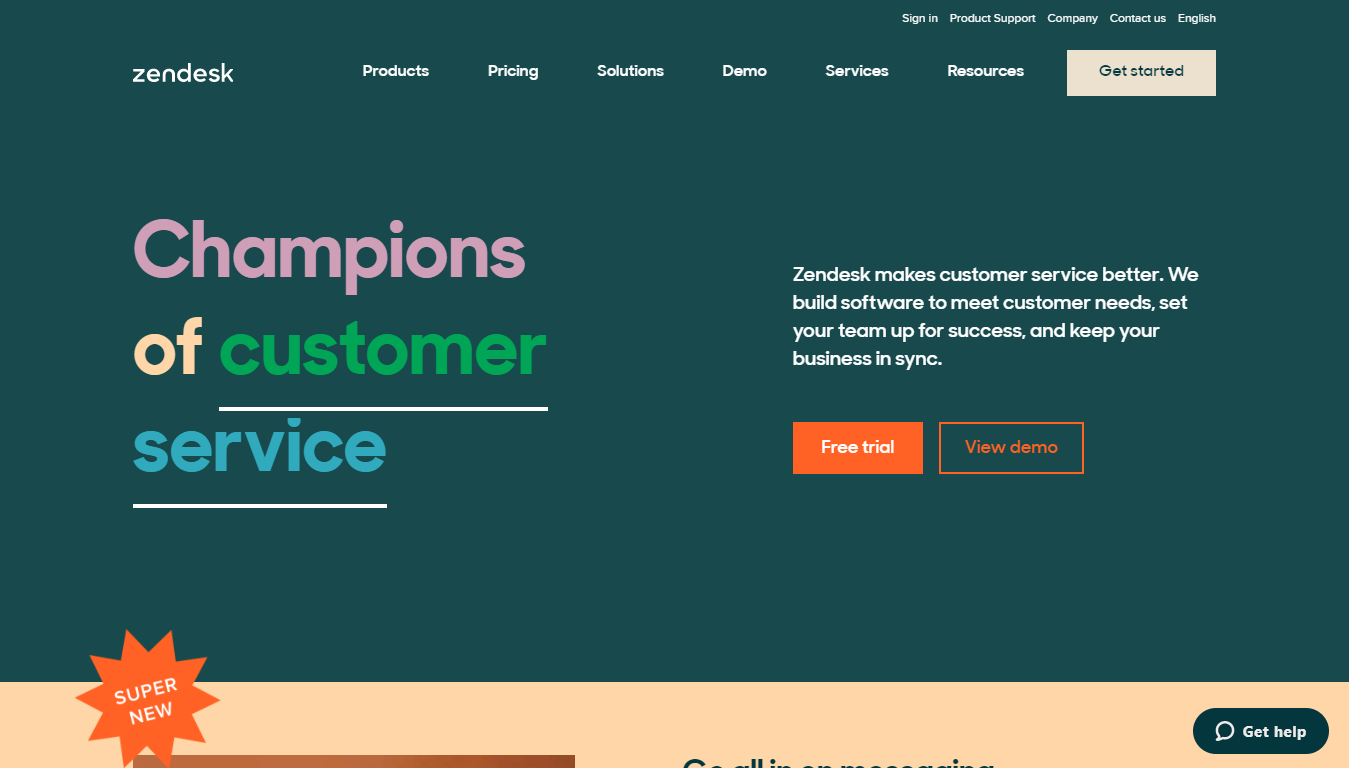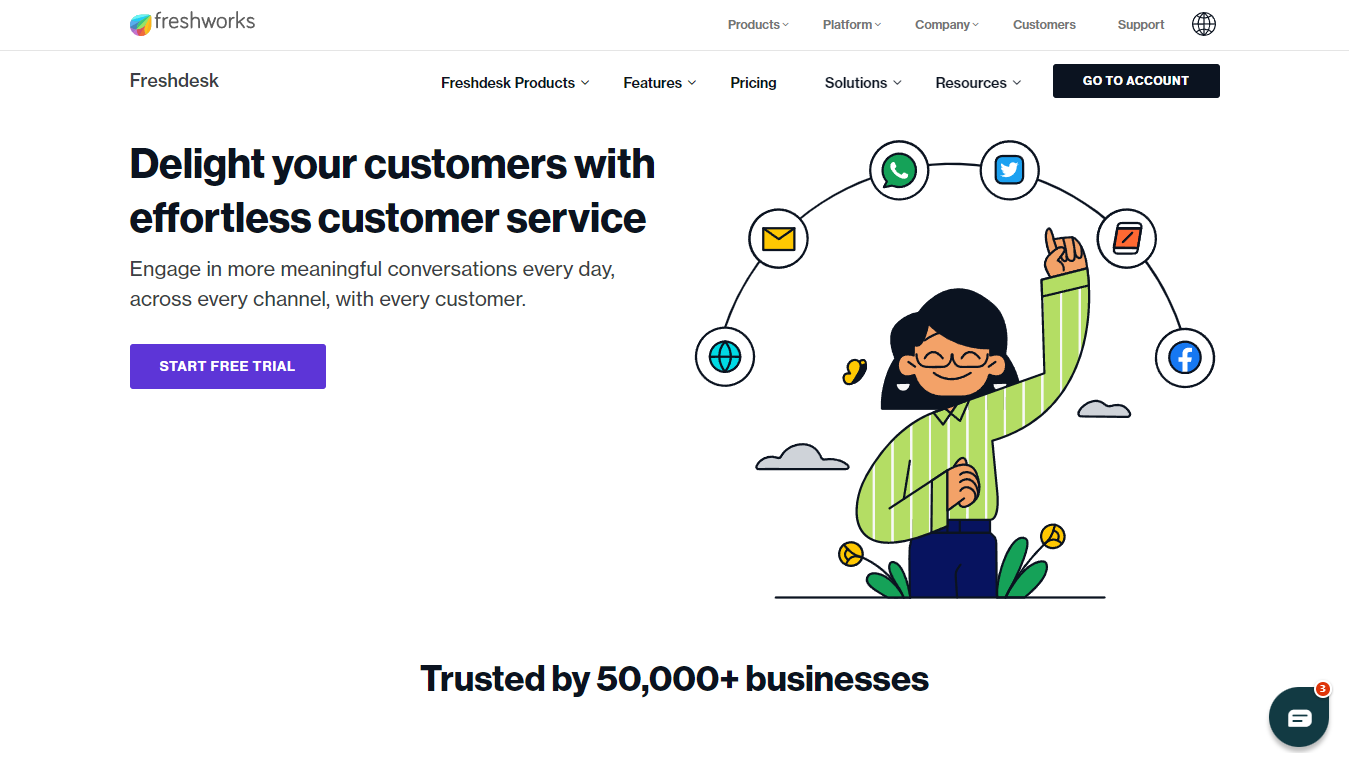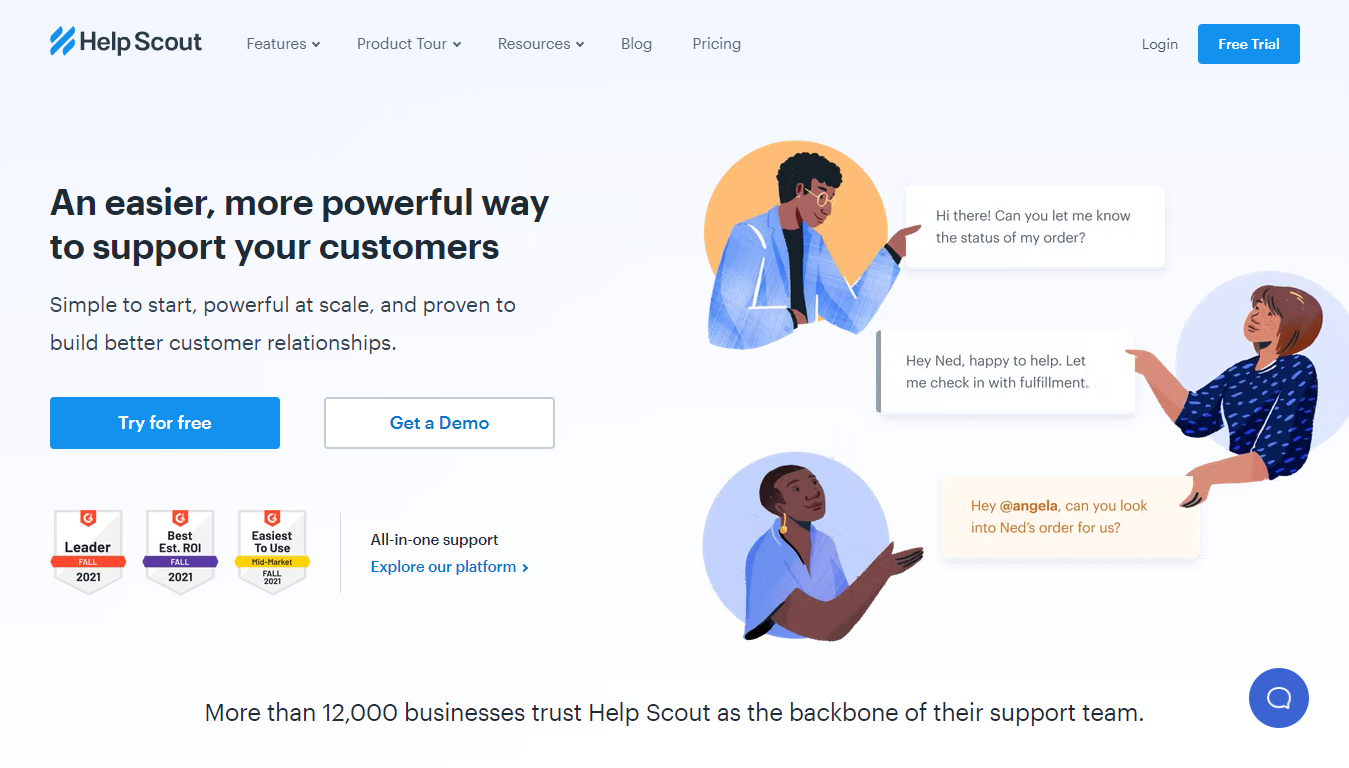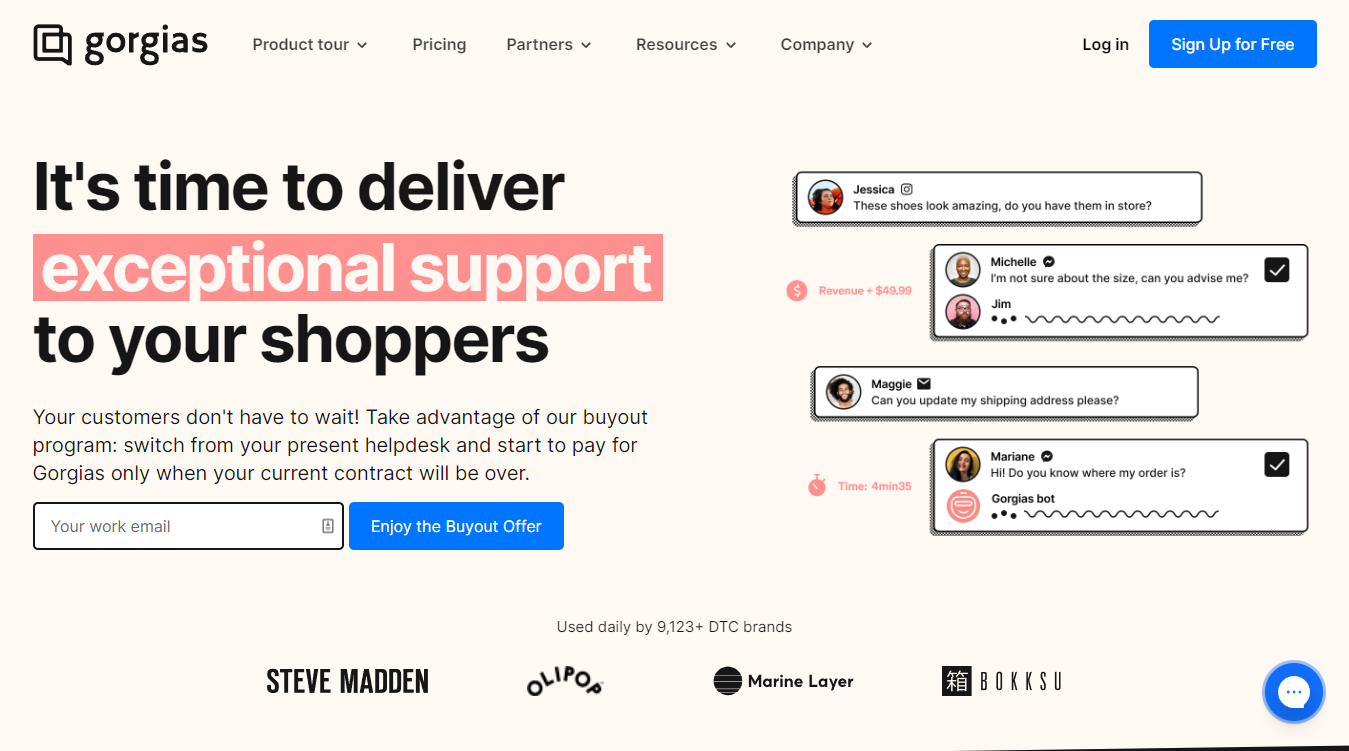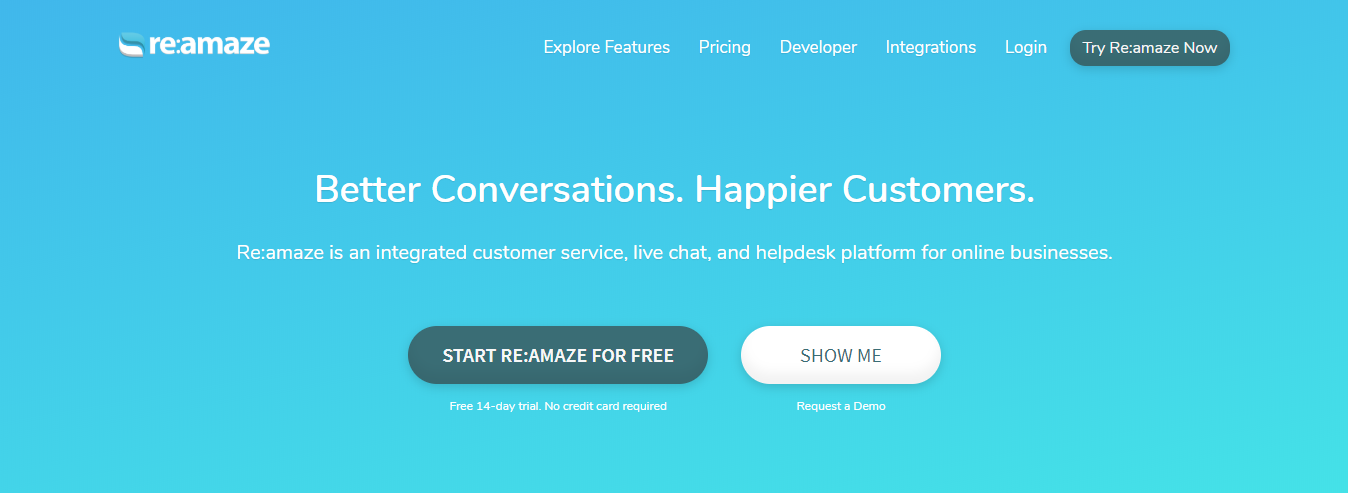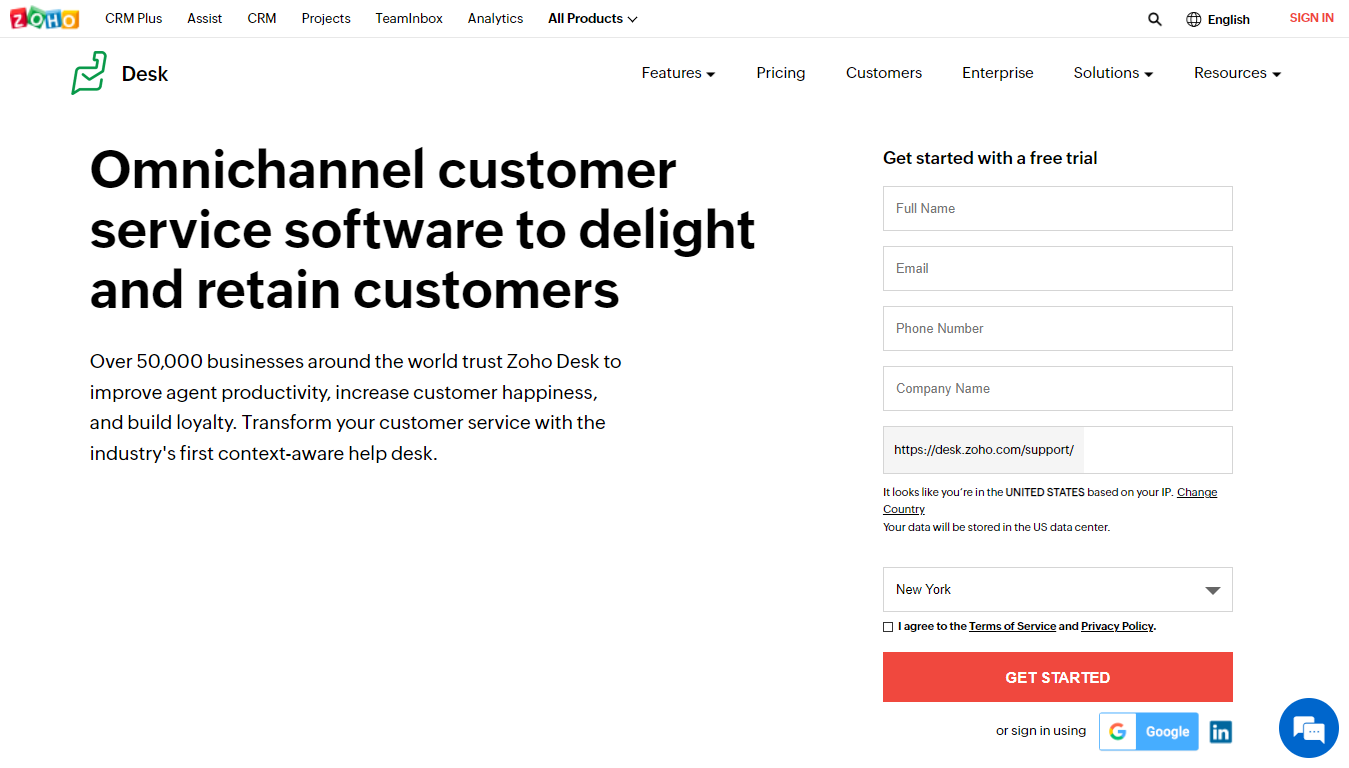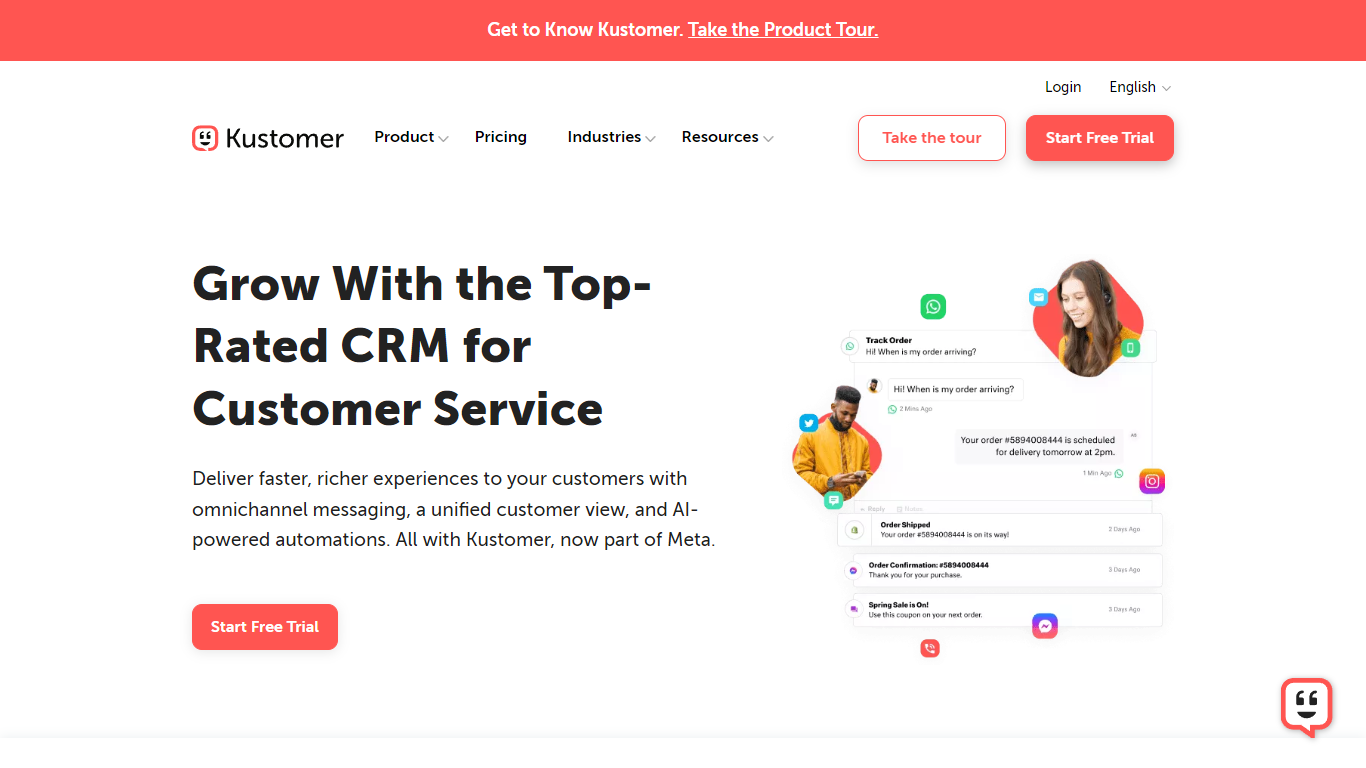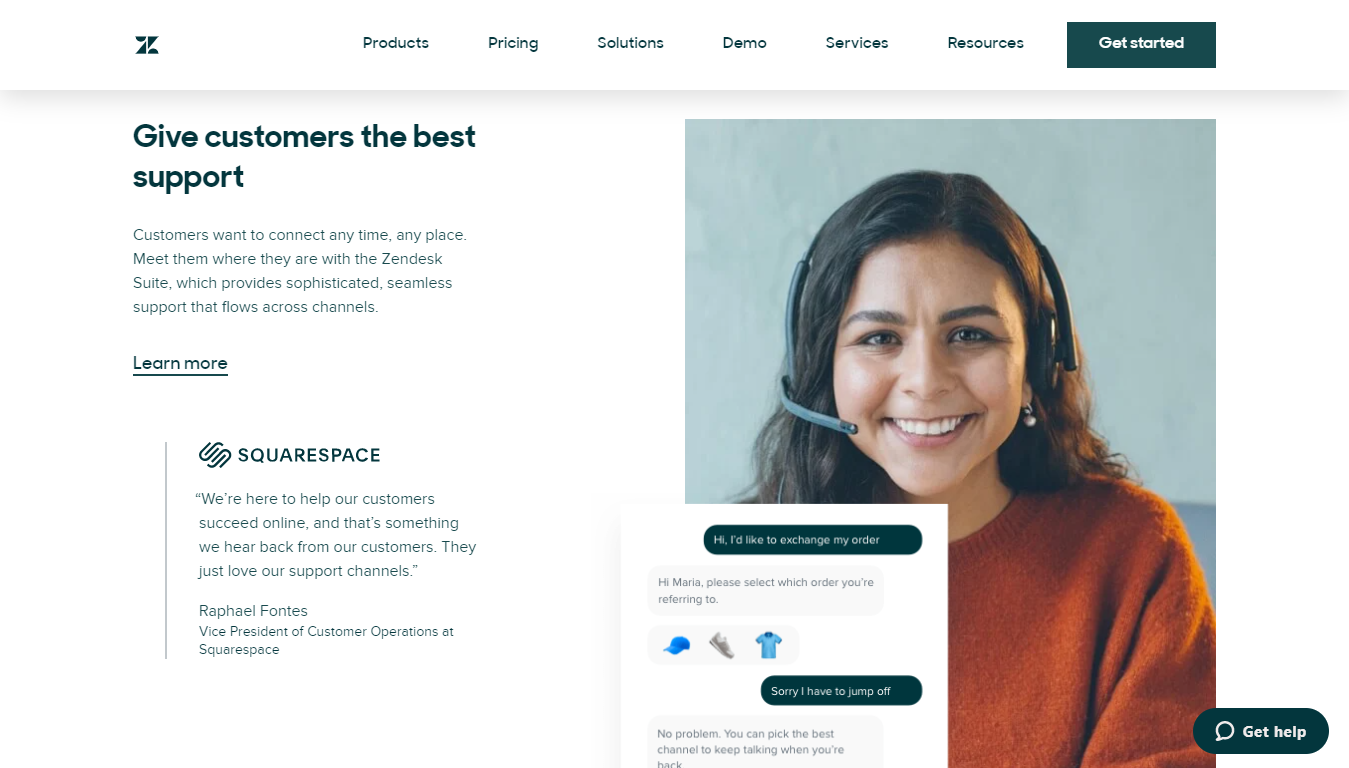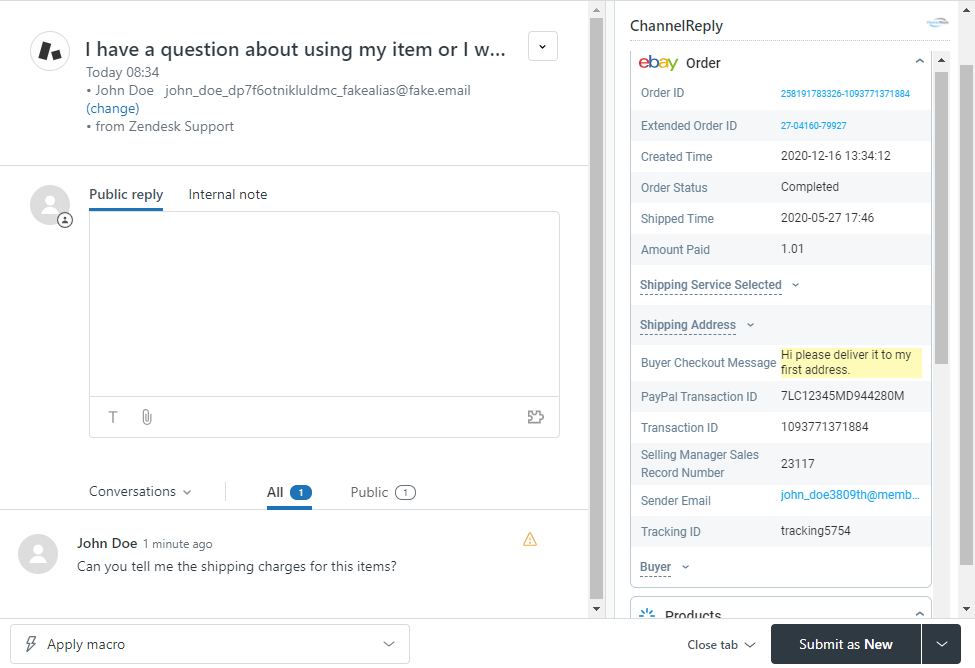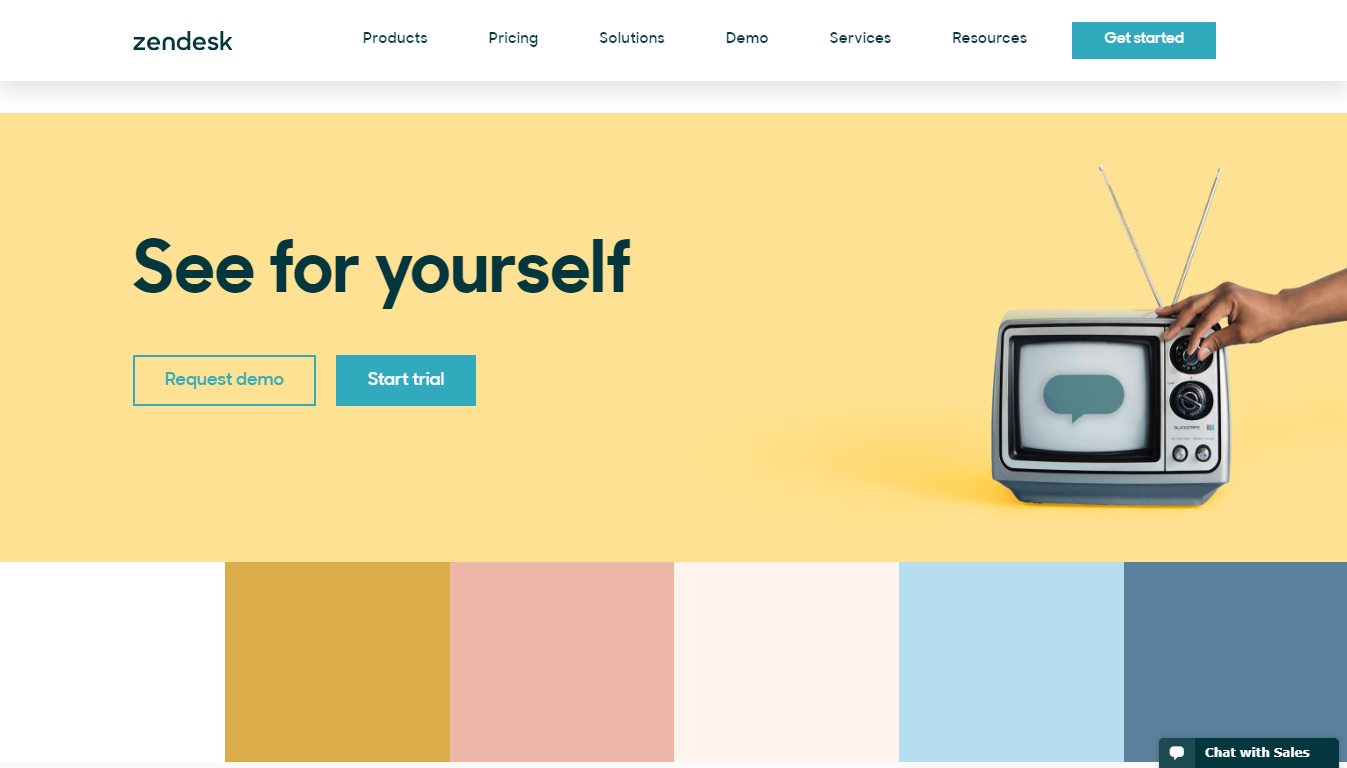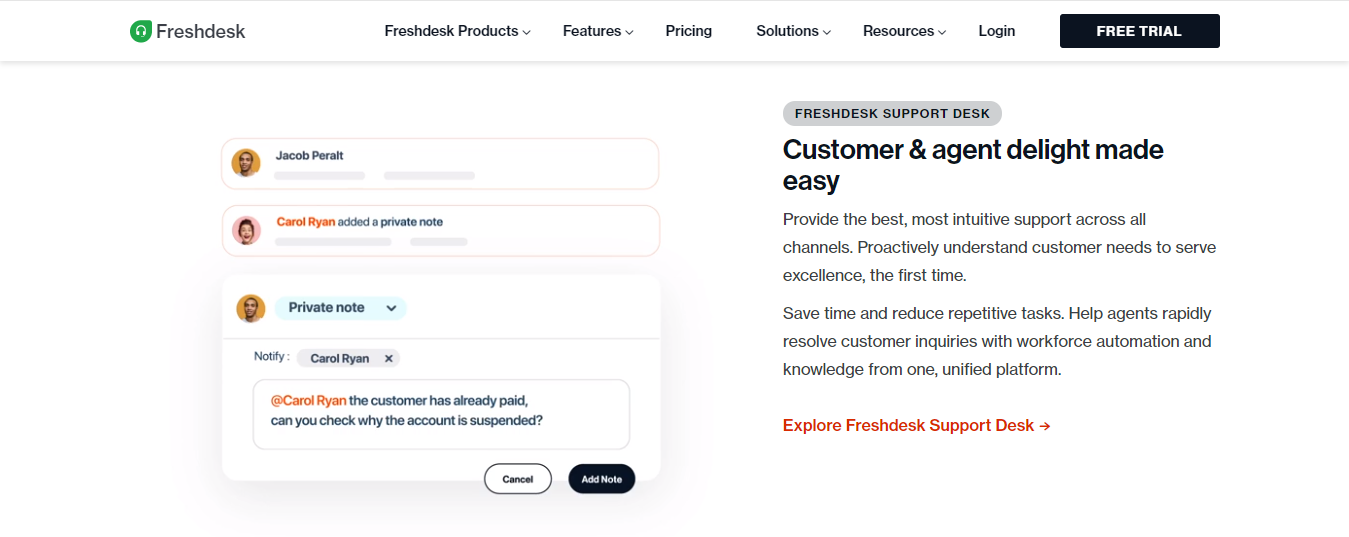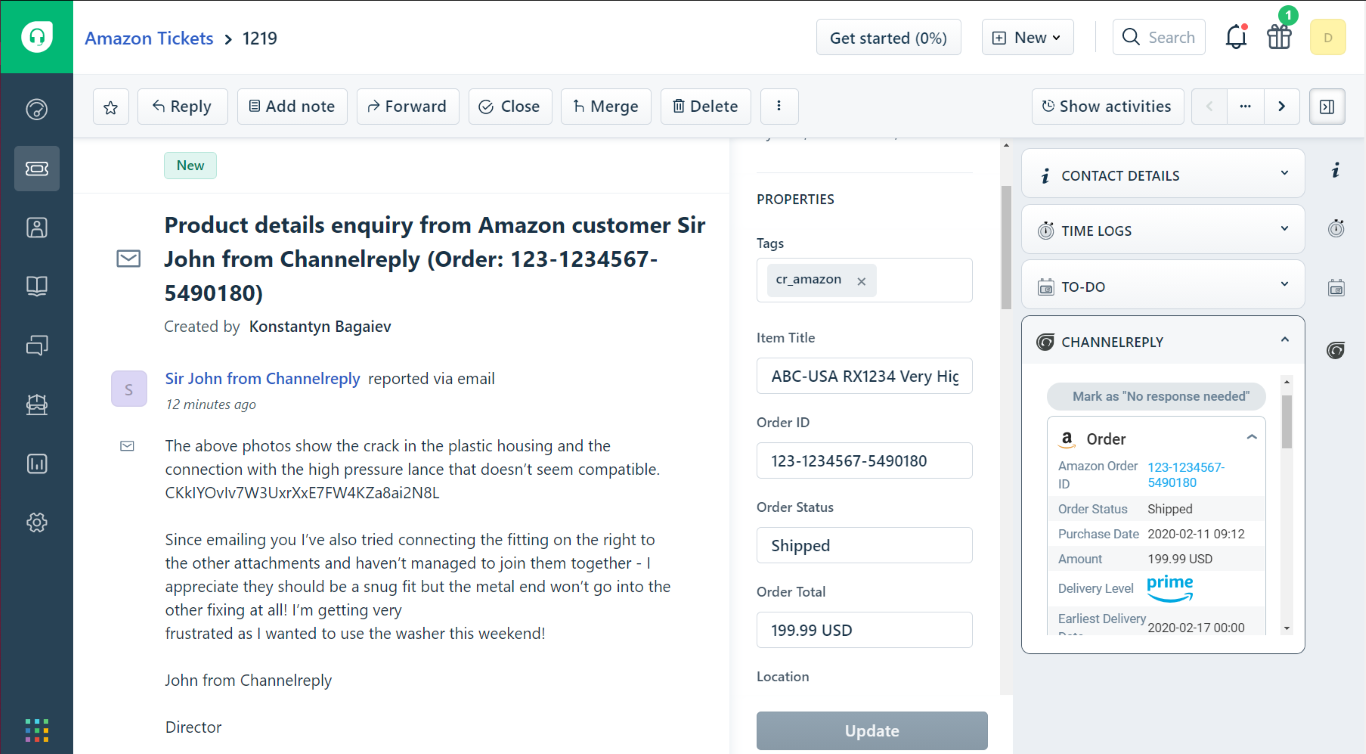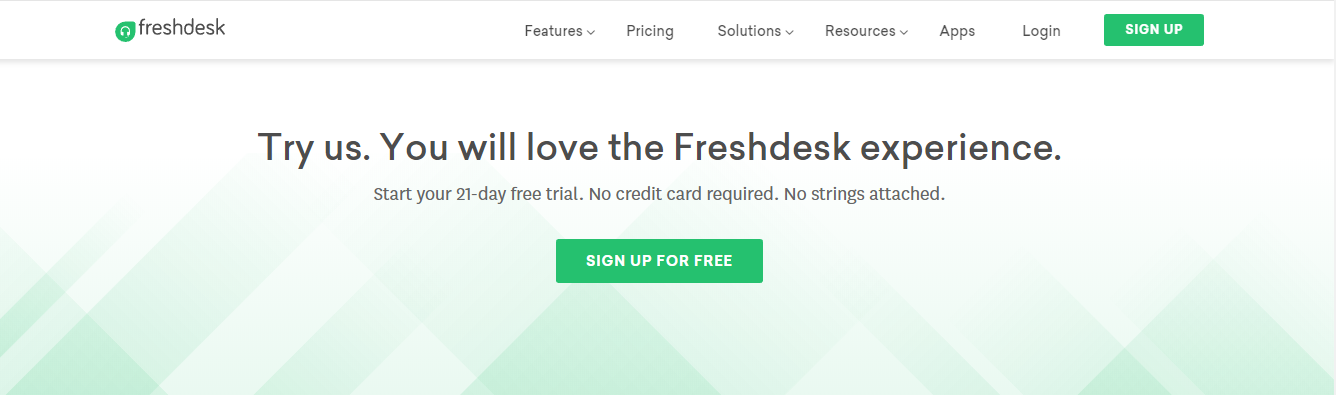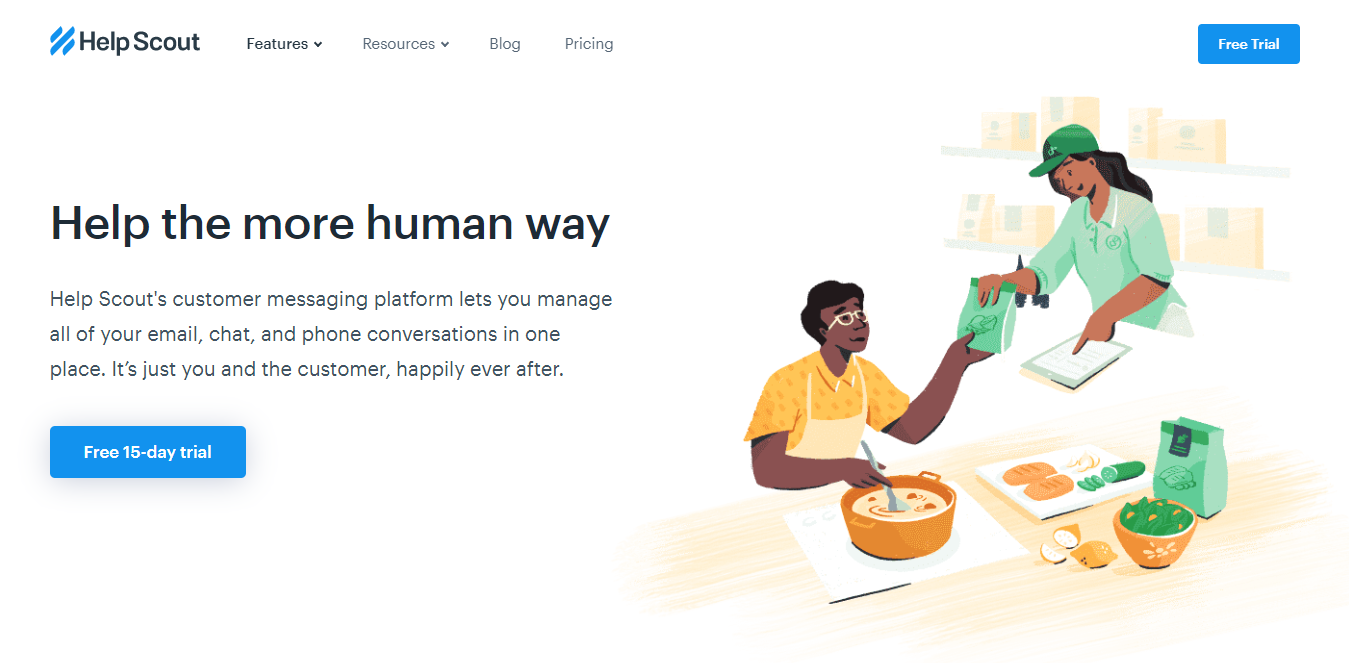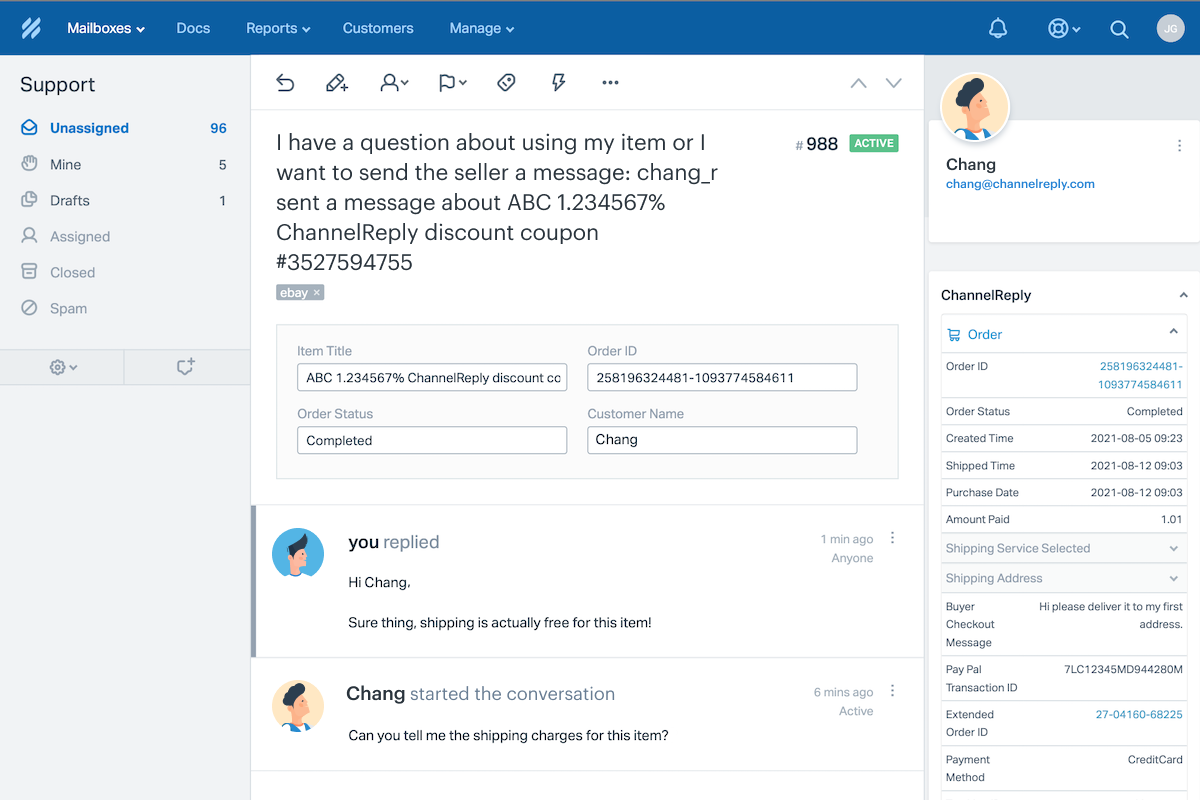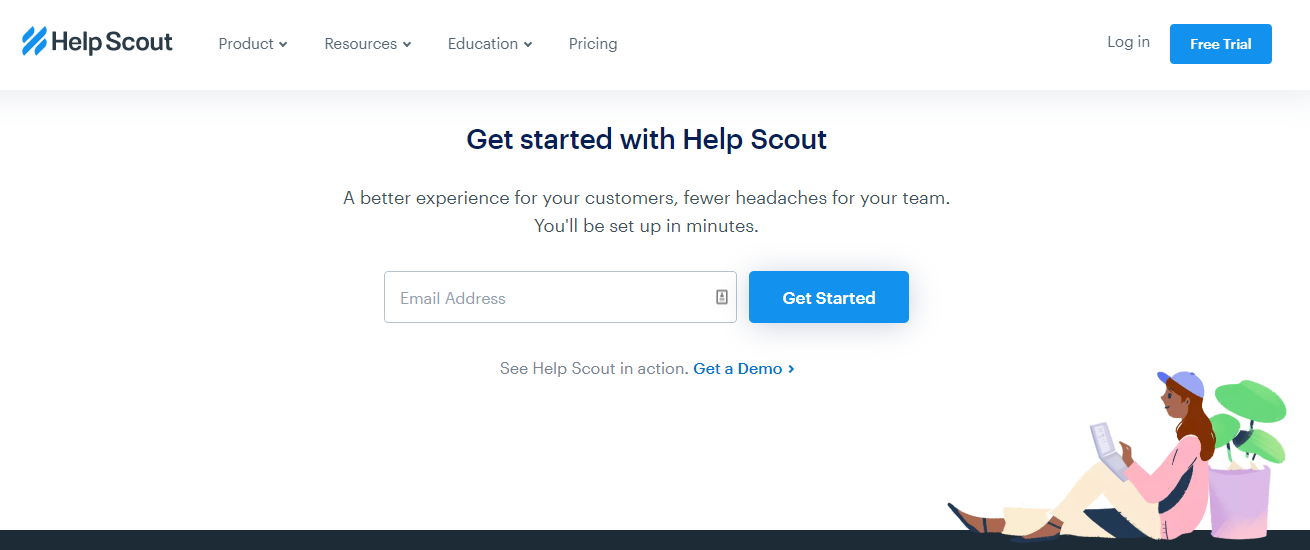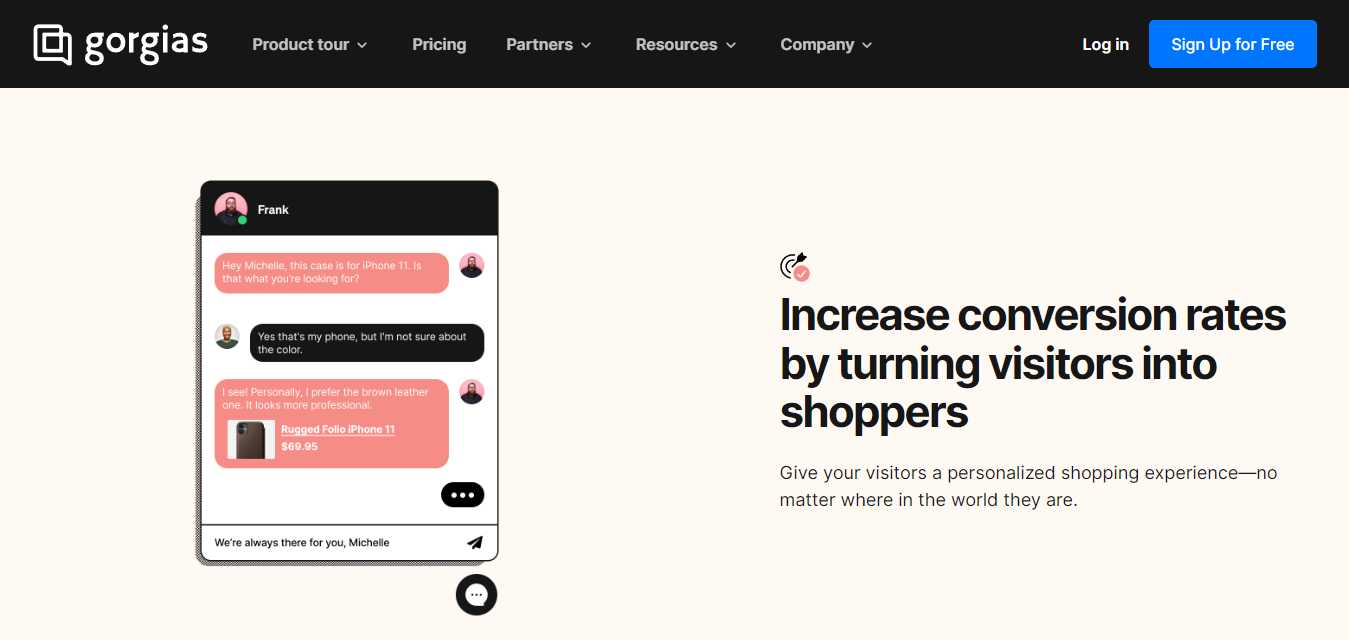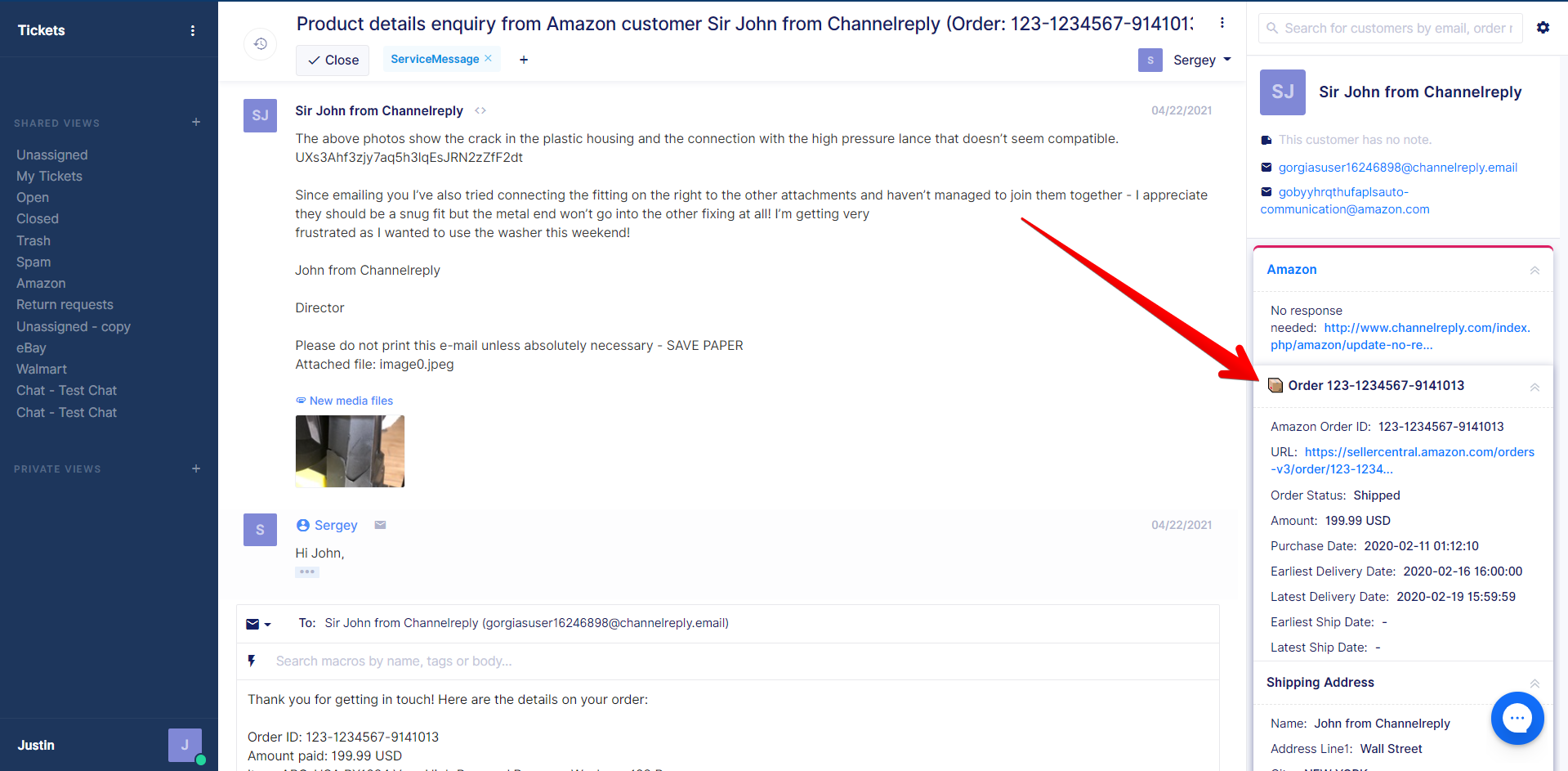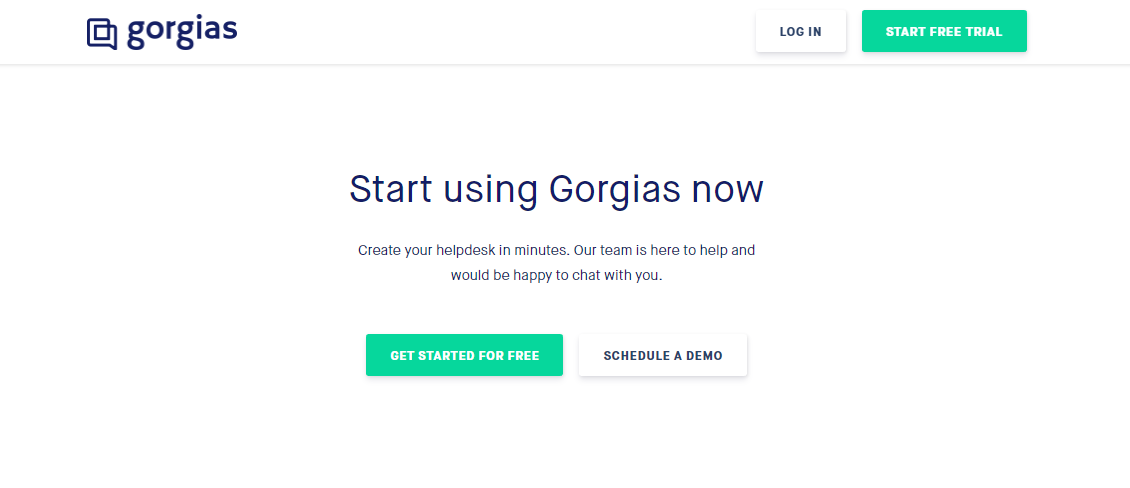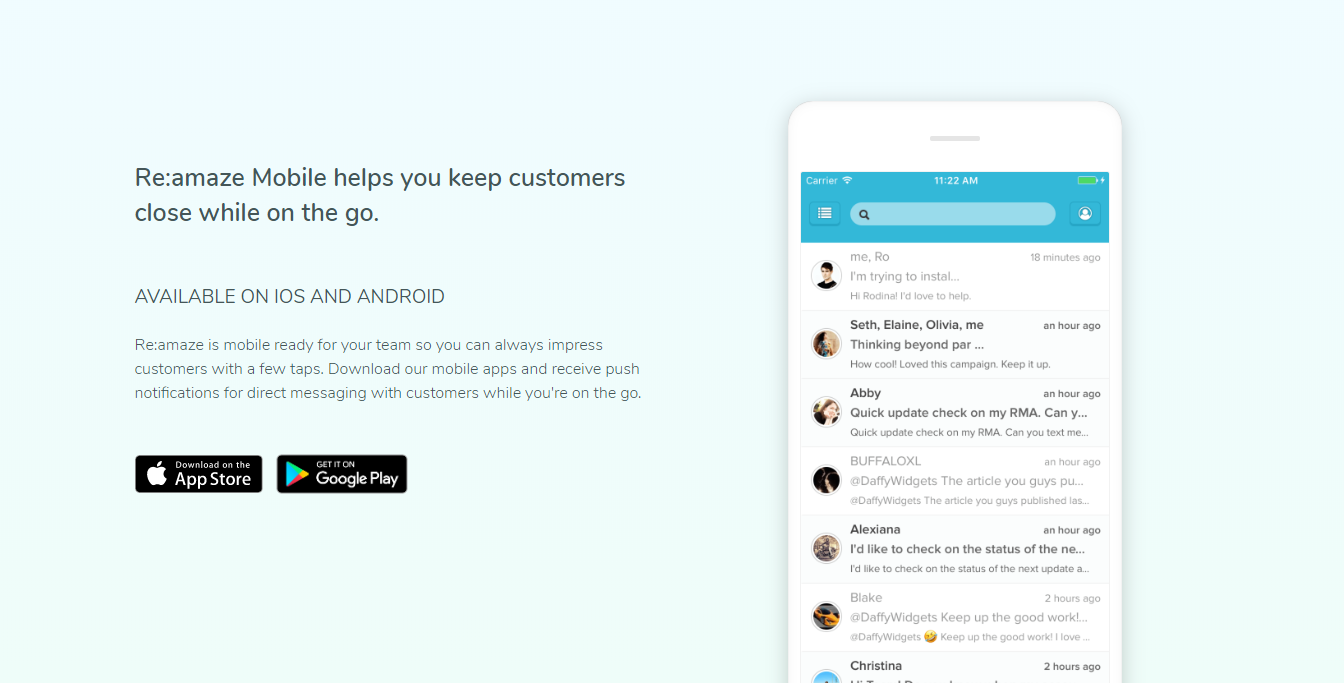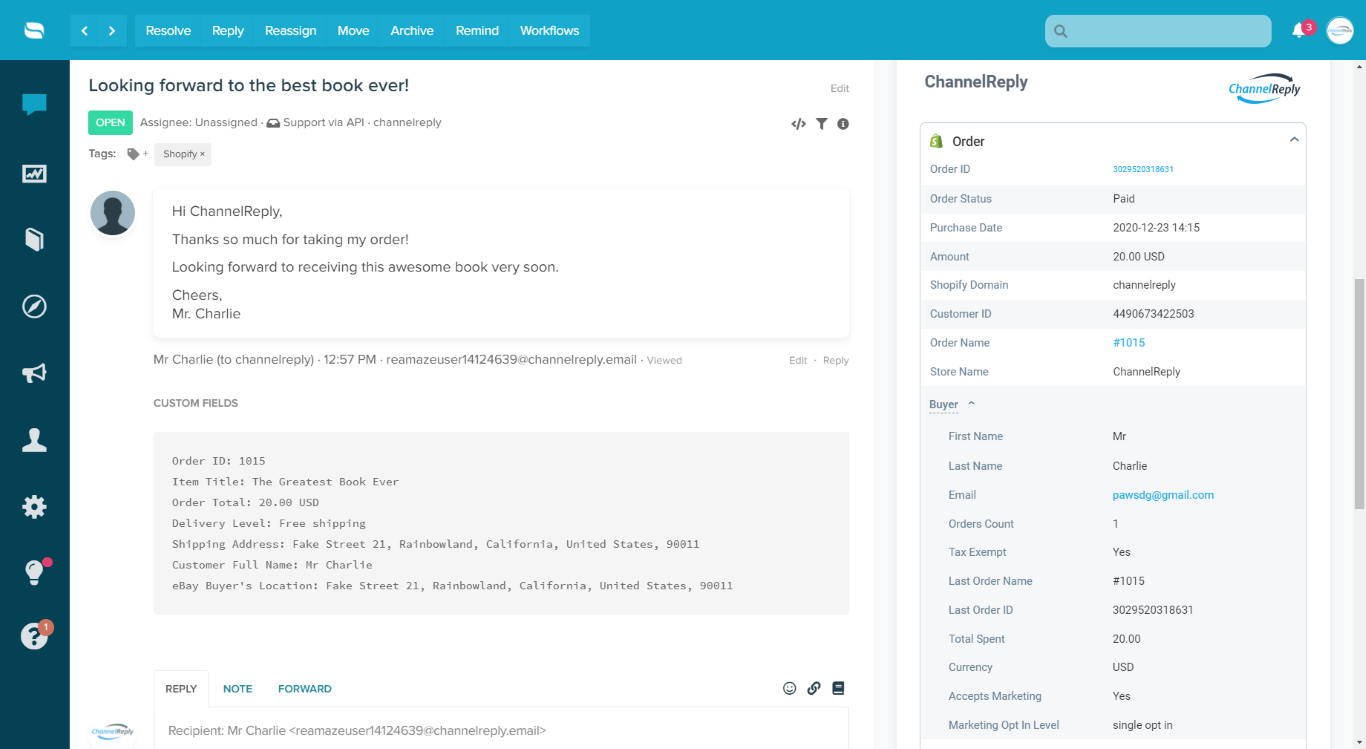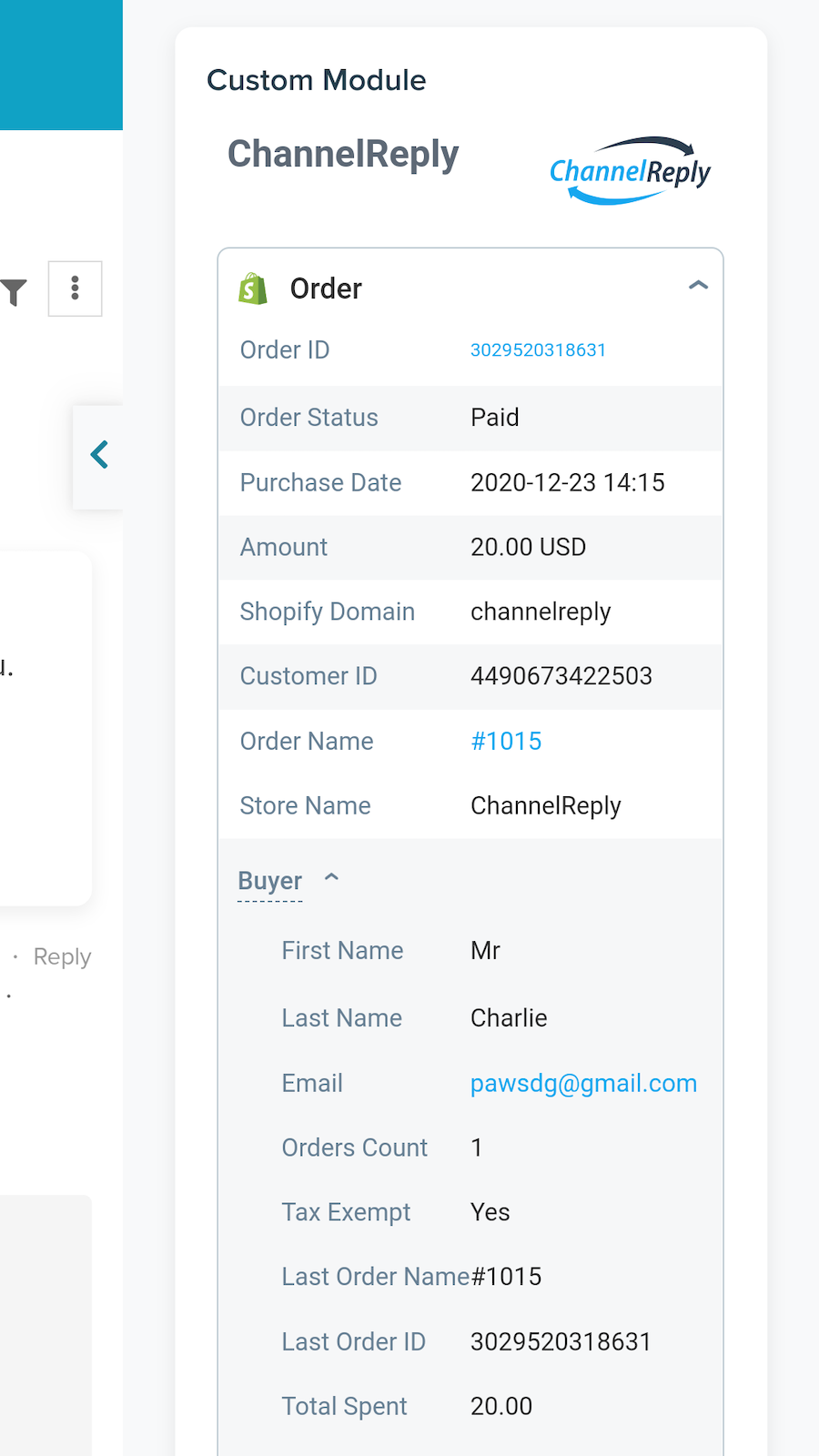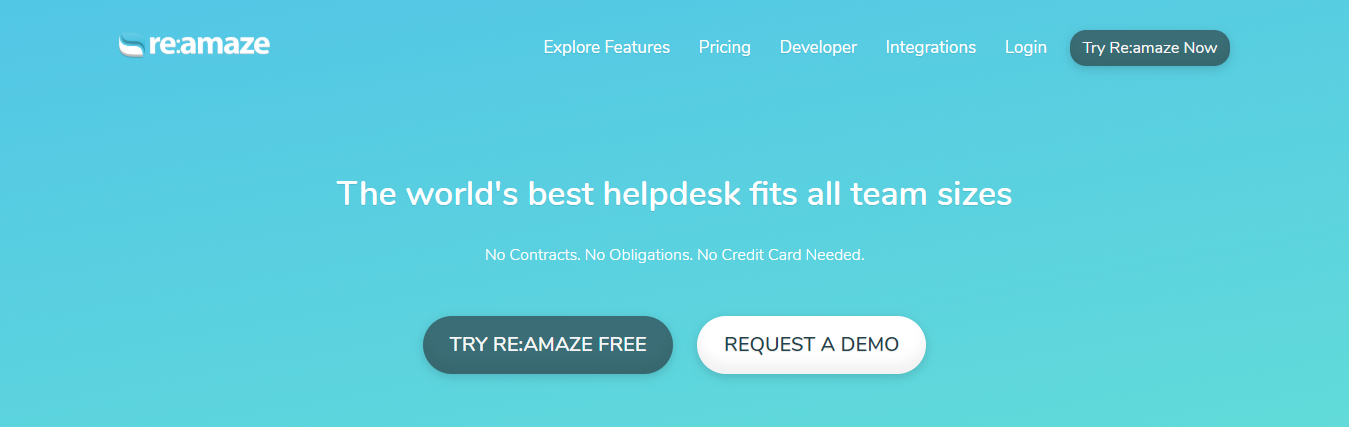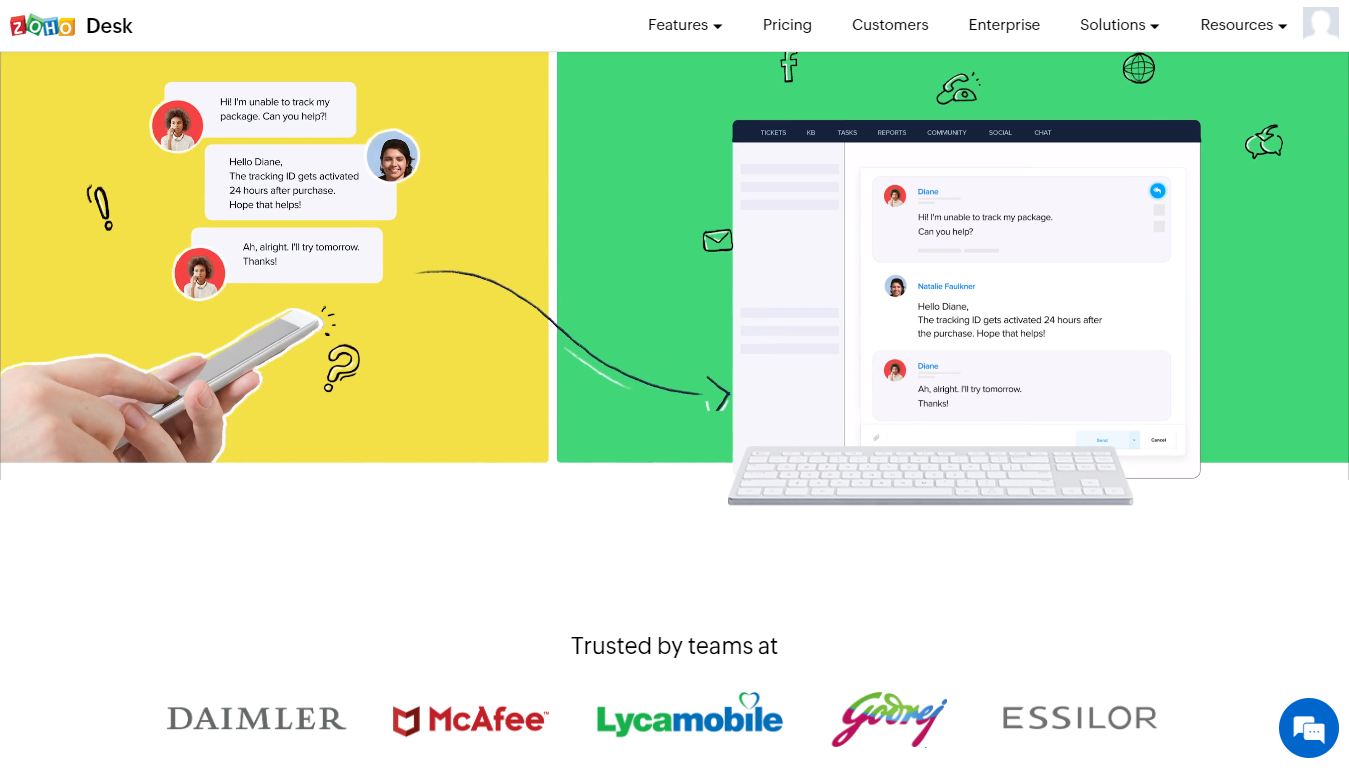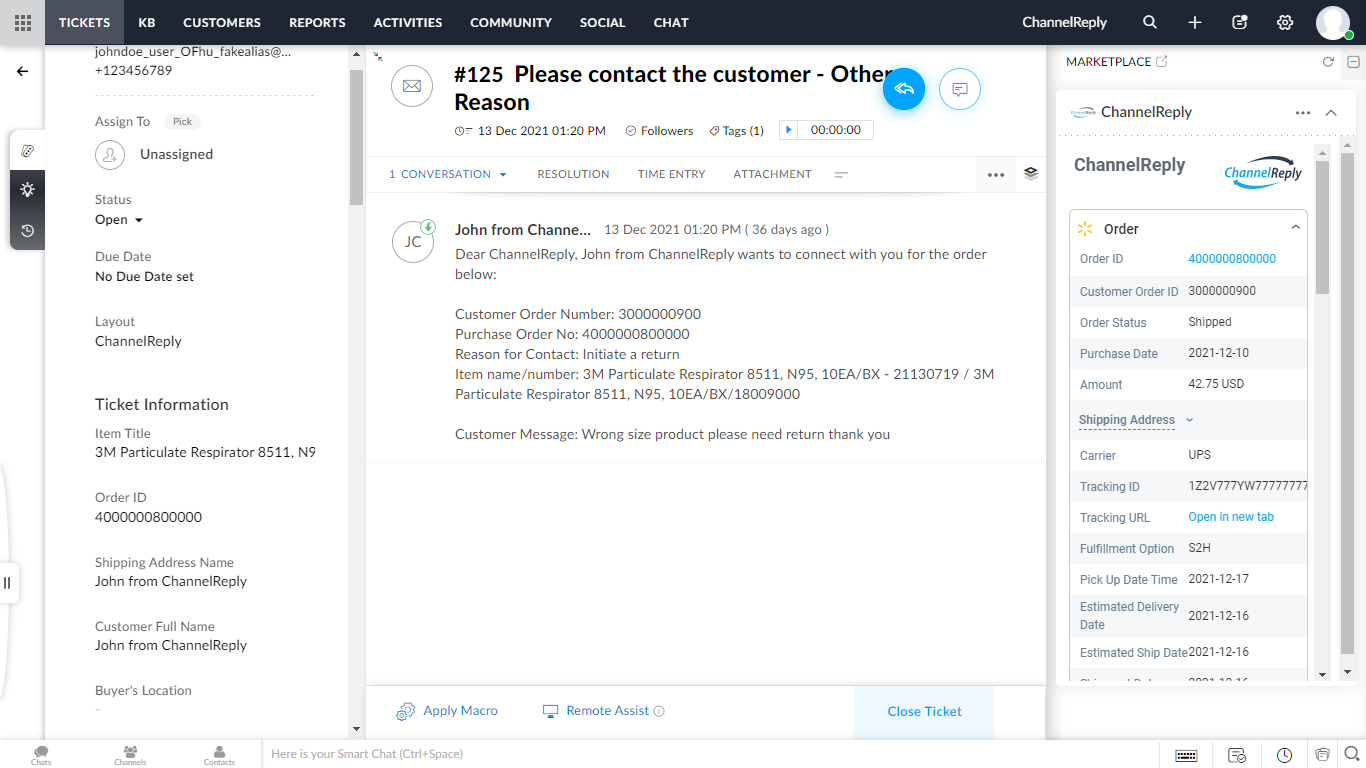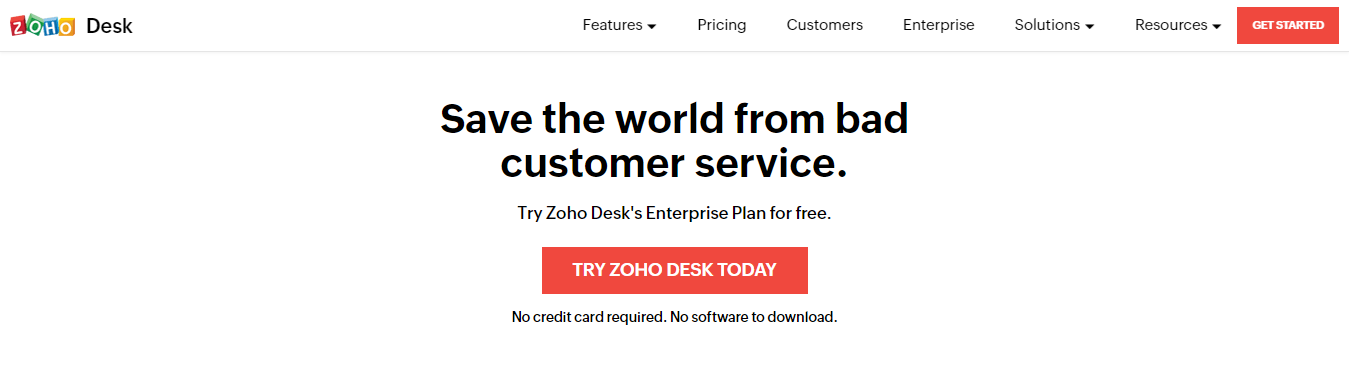ChannelReply lets you support Amazon, eBay, Etsy, Back Market, Newegg, Shopify and Walmart from your helpdesk. But what if you don’t have a helpdesk? Which is better for your ecommerce business—Zendesk, Freshdesk, Help Scout, Gorgias, Re:amaze, Zoho Desk or Kustomer?
Each has clear advantages over the others. The ChannelReply integration also works differently with each one. We’ll cover the key variations here so you can choose the best fit for your business.
This article is currently being updated with info about our Kustomer and Etsy integrations.
Table of Contents
- Overview
- Zendesk
- Freshdesk
- Help Scout
- Gorgias
- Re:amaze
- Zoho Desk
- Kustomer
- I’m Still Not Sure Which One I Should Use—Help!
Overview
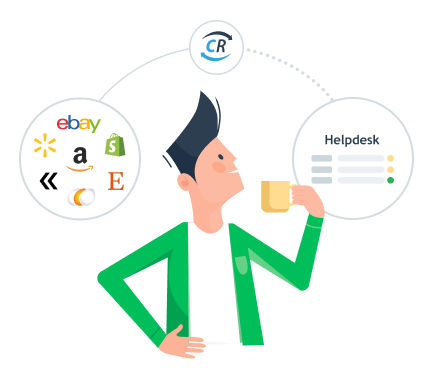
All supported helpdesks will make your life a lot easier!
- Answer Amazon, eBay, Back Market, Newegg, Shopify and Walmart messages in the same place where you answer emails, live chats and more.
- Reply to Etsy messages to email the customer,* or jump straight into the conversation on Etsy with our "Reply on Etsy" button.
- See data about your marketplace customers and their orders in the ChannelReply app.
- Create canned replies to save time answering common questions.
- Sort, assign and prioritize tickets, either manually or automatically.
- Get insights into agent performance, support volumes, and other critical data.
*Replying to Etsy customers by email is possible anytime ChannelReply identifies an email address. This includes all order-related tickets and any other ticket where an address appears in the Primary Email field of our app.
So, how are these helpdesks different?
Zendesk was the first helpdesk we ever supported and is our most popular integration. As such, we’ve built every ChannelReply feature to work with Zendesk. It is incredibly flexible, meeting the needs of businesses of every size in all industries. Read more.
Freshdesk has features and flexibility similar to Zendesk’s at a more affordable price range. The integration has a few drawbacks, displaying fake email addresses for marketplace users and a small app interface. However, Freshdesk can work wonders with order data, making it easy to build advanced automations, canned replies and more. Read more.
Help Scout is often the most affordable choice when you need advanced features like HIPAA compliance or smart self-help. It’s also brilliantly designed for ease of use—if you want zero tech headaches, Help Scout is the way to go! Just note that some ChannelReply features are not supported. Read more.
Gorgias knocks Shopify, Magento and BigCommerce support out of the park, building right into your store. Their native Shopify integration is so powerful that we skipped connecting Shopify to Gorgias—there's no way we could do it better than them!
All Gorgias plans include unlimited users and most Gorgias features, so they aren’t cheap. Our features for Gorgias are also pretty basic except when it comes to macros, where Gorgias beats every other helpdesk we support. Read more.
Re:amaze can do almost anything and supports all ChannelReply features. Like Freshdesk, it has the drawback of displaying fake email addresses for marketplace customers. It offsets this, though, by having the absolute best mobile app for ecommerce support. Re:amaze also lives up to its name by developing new features at light speed! Read more.
Zoho Desk offers the most affordable solution out of all seven helpdesks listed here. And this is no case of "you get what you pay for"—Zoho often towers above the competition in areas like automation and customization. It can be difficult to learn, but technically minded teams can get incredible results. Read more.
While most helpdesks are the best at one thing and the worst at something else, Kustomer consistently takes the silver medal. They have few weaknesses beyond their higher-than-average price. If you want a helpdesk that delivers everything from an easy-to-use interface to best-in-class autoresponders, Kustomer should be one of your top considerations. Read more.
Zendesk
Some Advantages of Zendesk
- Wonderful interface that provides detailed info with minimal clutter.
- Extremely customizable, and capable of almost any support function imaginable.
- Has a suite of sales and support add-ons for integrating your entire customer service department.
- Supports over 1,200 apps.
What’s One of Zendesk’s Drawbacks?
- Can get a bit pricy; many features included in other helpdesks require using a paid add-on or app in Zendesk.
What Are Some of the Top Reasons to Use Zendesk with ChannelReply?
An eBay ticket in Zendesk with the ChannelReply app on the right.
Zendesk was the first helpdesk we integrated with eBay and Amazon, and it supports just about every ChannelReply feature. Here are a few things you can do with ChannelReply + Zendesk:
- Easily view customer and order details in the ChannelReply app with Zendesk’s app sidebar.
- Create powerful eBay, Etsy, Walmart, Back Market, Shopify and Amazon autoresponders.
- Manage eBay Resolution Center issues, cancellations, Best Offers and more without logging in to eBay.
- Use eBay, Etsy, Walmart, Back Market, Newegg, Shopify and Amazon data in macros and more.
- Mark messages as "No response needed" or trigger the "Request a Review" button on Amazon tickets.
- Provide multilingual support for Amazon.
- Acknowledge or cancel orders, update shipping statuses and refund returns on Walmart tickets.
- Make marketplace data searchable.
- Issue precise refunds, cancel orders, update shipping addresses and more on Shopify tickets.
- Create unique views for ecommerce tickets.
- Validate orders, cancel or refund items, and upload shipping details on Back Market tickets.
- Answer ecommerce tickets and view custom field data from the Zendesk mobile app.
- Upload shipping info and cancel orders as needed on Newegg tickets.
- Find documentation on just about any ChannelReply + Zendesk feature in our help articles.
- Complete orders by uploading shipping details on Etsy tickets.
What Are the Limitations of the Zendesk Integration?
The biggest drawback is that data from ChannelReply cannot be used easily in Zendesk triggers and automations. For example, there’s no built-in option to build a trigger based on what item the customer purchased or how much they spent. We cover workarounds in “Everything You Can Do with ChannelReply in Zendesk,” under the heading “Custom Fields in Business Rules.”
While the Zendesk mobile app lets you view custom field data and answer messages, it will not display the ChannelReply app. This means some data will be unavailable. You will also not be able to take any actions on the mobile app (including simple ones like marking Amazon messages as no response needed).
Zendesk also doesn't make it easy to use our most advanced features. Building an ecommerce autoresponder in Zendesk can get especially technical. However, our entire support staff is trained in all Zendesk features, so please don't hesitate to schedule a live support call if you get stuck.
Are There Any Other Ways ChannelReply Works Differently in Zendesk?
Threading works a little differently.
If you close a ticket in Zendesk, it cannot be updated. This means new messages from that customer will open a new ticket rather than updating the old one. The new ticket is called a follow-up, and all follow-ups are linked to their related tickets, making it easy to review old tickets as needed.
Should I Choose Zendesk?
You’ll rarely hear the words “Zendesk can’t do that.” If power, scalability, and organization are top concerns, go with Zendesk.
What Zendesk Plan Do I Need to Use ChannelReply?
ChannelReply is compatible with Zendesk Support Team or better. Visit their Support pricing page for plan details.
Freshdesk
Some Advantages of Freshdesk
- Most affordable monthly pricing of all supported helpdesks.
- Extremely customizable, and capable of almost any support function imaginable.
- Has a suite of sales and support add-ons for integrating your entire customer service department.
- Generally considered more user-friendly than Zendesk.
What’s One of Freshdesk’s Drawbacks?
- The cluttered ticket sidebar keeps apps like ChannelReply small, and also requires you to manually click the app open on each ticket.
What Are Some of the Top Reasons to Use Freshdesk with ChannelReply?
The ChannelReply app on an Amazon ticket in Freshdesk.
Freshdesk makes it easier to do incredible things with ecommerce data than any other ecommerce helpdesk.
- View customer and order details in the ChannelReply app.
- Create powerful eBay, Walmart, Newegg, Back Market, Shopify and Amazon autoresponders.
- Manage eBay Resolution Center issues, cancellations, Best Offers and more without logging in to eBay.
- Mark messages as "No response needed" or trigger the "Request a Review" button on Amazon tickets.
- Answer ecommerce tickets and view custom field data from the Freshdesk mobile app.
- Acknowledge or cancel orders, update shipping statuses and refund returns on Walmart tickets.
- Quickly and easily use eBay, Walmart, Newegg, Back Market, Shopify and Amazon data in canned replies and automations.
- Issue precise refunds, cancel orders, update shipping addresses and more on Shopify tickets.
- Create unique views for marketplace tickets.
- Validate orders, refund items, and upload shipping details on Back Market tickets.
- Upload shipping info and cancel orders as needed on Newegg tickets.
What Are the Limitations of the Freshdesk Integration?
The biggest drawback of using Freshdesk is that apps like ChannelReply are small. This means it can take some scrolling to read through all the customer and order info we provide. You must also click on the ChannelReply app to open it and view data in Freshdesk.
Data from eBay, Walmart, Newegg, Back Market, Shopify and Amazon is not searchable in Freshdesk.
Messages from marketplace customers will appear with fake email addresses. You would see something ending with @channelreply.email rather than, for example, an @members.ebay address. However, the real address will be available on their Freshdesk customer profile and will therefore be searchable. You can also collect the marketplace email addresses for use in rules with ChannelReply’s custom fields.
While the Freshdesk mobile app lets you view custom field data and answer messages, it will not display the ChannelReply app. This means some data will be unavailable. You will also not be able to take any actions on the mobile app (including simple ones like marking Amazon messages as no response needed).
Should I Choose Freshdesk?
We often recommend Freshdesk for its affordability. It’s also a fantastic choice for sellers who love using marketplace data in both canned responses and automations.
What Freshdesk Plan Do I Need to Use ChannelReply?
ChannelReply is compatible with Freshdesk's Growth plan or better. Visit their pricing page for details.
Help Scout
Some Advantages of Help Scout
- Clean and extremely easy-to-use interface.
- Exceptional support. Everyone in this socially conscious, certified B corporation cares about your success.
- Powerful, built-in live chat and help center features.
- Most affordable helpdesk for some organizations, especially nonprofits.
What’s One of Help Scout’s Drawbacks?
- Most of Help Scout’s ecommerce integrations aren’t quite as strong as the other helpdesks’. (It does support some eBay features not yet supported by Gorgias, though!)
What Are Some of the Top Reasons to Use Help Scout with ChannelReply?
An eBay ticket in Help Scout, with the ChannelReply app on the right.
Help Scout makes advanced ChannelReply features simple to use.
- Easily view customer and order details in the ChannelReply app with Help Scout’s app sidebar.
- Build ecommerce autoresponders in Help Scout.
- Approve eBay cancellations without logging in to eBay.
- Use marketplace data in Help Scout Workflows, including autoresponders.
- Mark Amazon messages as "No response needed."
- Make marketplace data searchable with Custom Fields.
- Validate orders and refund items on Back Market tickets.
- Answer ecommerce tickets and view custom field data from the Help Scout mobile app.
- Send messages from each marketplace account to the mailbox of your choice.
What Are the Limitations of the Help Scout Integration?
Data from Amazon, eBay, Walmart and other marketplaces cannot be used as placeholders in Help Scout’s Saved Replies or autoreplies. You’ll need to manually type in details like the name of the item the customer ordered when replying.
Help Scout only supports one-click actions in apps like ChannelReply. As a result, we only provide a few actions in our Help Scout app at this time:
- Mark Amazon messages as "No Response Needed."
- Approve eBay cancellations in our special Cancel Order notifications.
- Validate Back Market orders.
- Refund Back Market orders.
Help Scout cannot support complex actions like refunding eBay returns or managing Shopify cancellations.
Our Help Scout autoresponder can answer the first message in any ticket from Amazon, eBay, Back Market, Shopify or Walmart. However, it cannot answer follow-up messages in the same ticket.
Help Scout's mobile app is comparable to Zendesk's and Freshdesk's. You can view custom fields and answer messages, but you cannot view the ChannelReply app or take app actions.
It's also worth noting that you need a higher-level Help Scout plan (Plus or better) to use custom fields.
Should I Choose Help Scout?
Help Scout is fantastic for anyone who wants a clean and simple way to answer customer messages. If you do a lot of your business on your own website, their built-in Docs help centers and Beacon chat / self-help app deliver incredible bang for the buck. Their Help Scout for Good program can also make them extremely affordable (or even free) for nonprofits.
What Help Scout Plan Do I Need to Use ChannelReply?
ChannelReply is compatible with Help Scout Standard or better. To use our custom fields, you'll need Plus or better. Visit their pricing page for plan details.
Gorgias
Some Advantages of Gorgias
- Incomparably powerful Shopify, Magento and BigCommerce integrations.
- Integrated live chat built for e-store websites.
- Unlimited users.
- Can use more ecommerce data in macros (canned replies) than any other helpdesk.
What’s One of Gorgias’s Drawbacks?
- Gorgias is usually not as strong as other helpdesks with channels other than Shopify, Magento or BigCommerce.
What Are Some of the Top Reasons to Use Gorgias with ChannelReply?
The ChannelReply app on an Amazon ticket in Gorgias.
Gorgias macros can use absolutely any piece of data from any third-party app. That includes ChannelReply.
- Easily view customer and order details in the ChannelReply app with Gorgias’s app sidebar.
- Create eBay, Newegg, Back Market, Walmart and Amazon autoresponders in Gorgias.
- Mark Amazon tickets as "No response needed."
- Use eBay, Newegg, Back Market, Walmart and Amazon data in Gorgias macros with total freedom. Roughly twice as many datapoints are usable in Gorgias as in any other helpdesk we support.
- Create unique views for tickets from each store/marketplace.
- Validate orders or issue refunds on Back Market tickets.
- Answer ecommerce tickets and view full ChannelReply app data in the Gorgias mobile app.
What Are the Limitations of the Gorgias Integration?
eBay, Newegg, Back Market, Amazon and Walmart data is not searchable in Gorgias. It is also not currently usable in rules.
eBay Resolution Center issues, cancellations, Best Offers etc. cannot be managed inside Gorgias. Walmart and Newegg actions are also unavailable, as is the option to trigger Amazon's "Request a Review" button. However, the Gorgias team has recently improved their API, and we are working on supporting more actions in Gorgias.
Our Gorgias autoresponder can answer the first message in any ticket from Amazon, eBay, Back Market or Walmart. However, it cannot answer follow-up messages in the same ticket.
Should I Choose Gorgias?
Gorgias should be the first helpdesk you look at if your Shopify, Magento or BigCommerce store is the focus of your business. Even we can't build a Shopify integration as good as Gorgias's, and nobody else comes close to what Gorgias can do with Magento or BigCommerce.
What Gorgias Plan Do I Need to Use ChannelReply?
All Gorgias plans are compatible with ChannelReply. Visit their pricing page for plan details.
Re:amaze
Some Advantages of Re:amaze
- Wonderful interface that provides detailed info with minimal clutter.
- Extremely customizable, and capable of almost any support function imaginable.
- Powerful, built-in live chat and help center features.
- Excellent mobile support.
What’s One of Re:amaze’s Drawbacks?
By default, marketplace data is not searchable in Re:amaze. The only workaround available right now (using custom fields) can quickly cause your tickets to become cluttered.
What Are Some of the Top Reasons to Use Re:amaze with ChannelReply?
Above: A Shopify ticket in Re:amaze on a desktop browser. Below: The ChannelReply app displaying data for the same ticket inside the Re:amaze mobile app.
Re:amaze is the only helpdesk that is 100% compatible with ChannelReply on mobile devices. Their app-within-an-app feature lets you check order data and even take actions, then switch back to answering the message.
- Easily view order details and take actions in the ChannelReply app with Re:amaze’s app sidebar, whether on your computer or your mobile device.
- Manage eBay Resolution Center issues, cancellations, Best Offers and more without logging in to eBay.
- Easily create ecommerce autoresponders for the first message in each ticket. Plus, build additional autoresponders for follow-up messages.
- Mark messages as "No response needed" or trigger the "Request a Review" button on Amazon tickets.
- Use marketplace data in your workflows and response templates.
- Acknowledge or cancel orders, update shipping statuses and refund returns on Walmart tickets.
- Make marketplace data searchable with custom fields.
- Issue precise refunds, cancel orders, update shipping addresses and more on Shopify tickets.
- Create unique views for marketplace tickets.
- Validate orders, refund items, and upload shipping details on Back Market tickets.
- Upload shipping info and cancel orders as needed on Newegg tickets.
What Are the Limitations of the Re:amaze Integration?
Messages from marketplace customers will appear with fake email addresses. You would see something ending with @channelreply.email rather than, say, an @marketplace.amazon address. While the real address will be available in their Re:amaze customer attributes, it will not be searchable by default. You can collect the marketplace email addresses for use in search and rules with ChannelReply’s custom fields.
Data from eBay, Walmart, Newegg, Back Market, Shopify or Amazon is not searchable in Re:amaze unless you set up custom fields.
In most helpdesks, custom fields appear in a sidebar or other interface separated from the ticket. In Re:amaze, though, custom fields appear inside each message thread. This adds clutter and forces additional scrolling.
Custom fields can only be updated in Re:amaze whenever a new message is delivered. In the other platforms, they are updated every time the ChannelReply app loads in the sidebar. This means Re:amaze may occasionally show outdated data in custom fields, but the latest info is always available in the app.
Should I Choose Re:amaze?
Re:amaze’s well-designed interface and advanced options make it one of our most frequently recommended helpdesks. As the only one compatible with all ChannelReply features across all devices, it's also our #1 choice for mobile customer service.
What Re:amaze Plan Do I Need to Use ChannelReply?
All Re:amaze plans are compatible with ChannelReply. Visit their pricing page for plan details.
Zoho Desk
Some Advantages of Zoho Desk
- Most affordable annual pricing of all supported helpdesks.
- Extremely customizable, and capable of almost any support function imaginable.
- Built to work alone or with the famed Zoho cloud software suite, which is so powerful it's used by companies like Amazon, Netflix and Facebook.
- Great interface that provides maximum info on any ticket.
What's One of Zoho Desk's Drawbacks?
While you're writing a reply on a Zoho Desk ticket, you can only view the most recent message, not the whole conversation. You may end up switching between writing mode and reading mode frequently on long conversations.
What Are Some of the Top Reasons to Use Zoho Desk with ChannelReply?
The ChannelReply app on a Walmart ticket in Zoho Desk.
Zoho Desk sets you free to achieve incredible results with custom templates, workflows, reports and more.
- View customer and order details in the ChannelReply app.
- Create powerful eBay, Walmart, Newegg, Back Market, Shopify and Amazon autoresponders.
- Manage eBay Resolution Center issues, cancellations, Best Offers and more without logging in to eBay.
- Mark messages as "No response needed" or trigger the "Request a Review" button on Amazon tickets.
- Answer ecommerce tickets and view custom field data from the Zoho Desk mobile app.
- Acknowledge or cancel orders, update shipping statuses and refund returns on Walmart tickets.
- Quickly and easily use ecommerce data in templates, workflows, reports and more.
- Issue precise refunds, cancel orders, update shipping addresses and more on Shopify tickets.
- Create unique views for marketplace tickets.
- Validate orders, refund items, and upload shipping details on Back Market tickets.
- Upload shipping info and cancel orders as needed on Newegg tickets.
What Are the Limitations of the Zoho Desk Integration?
Messages from marketplace customers will appear with fake email addresses. You would see something ending with @channelreply.email rather than, for example, an @relay.walmart.com address. This means the real email address will not be searchable by default. But don't worry—you can collect the marketplace email addresses for use in search and more with ChannelReply’s custom fields.
Data from eBay, Walmart, Newegg, Back Market, Shopify or Amazon is not searchable in Zoho Desk unless you set up custom fields.
Unlike all other supported helpdesks, Zoho Desk does not load ChannelReply tags until after a ticket is created. This means that by default, you cannot use tags to trigger things like ticket creation workflows. However, custom fields are available on ticket creation, so you can work around this using our ChannelReply Tags custom field.
Since custom fields are critical to many features of our Zoho Desk integration, it's important to note that Zoho has custom field limits. Their Standard plan allows a maximum of 50 custom fields per module. ChannelReply supports over 45 custom fields as of April 2022, so this can limit your options or push you to upgrade if you have other custom fields.
While the Zoho Desk mobile app lets you view custom field data and answer messages, it will not display the ChannelReply app. This means some data will be unavailable. You will also not be able to take any actions on the mobile app (including simple ones like marking Amazon messages as no response needed).
Messages written in Zoho Desk's Rich Text mode often end up with extra line breaks when you send your message. This can cause a lot of trouble, so we recommend switching to plain text when writing responses, autoreplies etc. from Zoho Desk.
Autoreplies sent from our Zoho Desk ecommerce autoresponder will show up in HTML code in the Zoho interface. That makes it look like your customer is getting a jumble of code for a response, but don't worry. The customer receives the message properly formatted. You'll also see the message formatted correctly if you look at it from inside your seller account.
In short: Zoho has a steep learning curve and lots of little quirks that can be tough to deal with at first. But with patience, you can find a workaround for pretty much everything.
Should I Choose Zoho Desk?
Zoho Desk is built very differently from the other helpdesks we support. While most make it easy to master the basics and then get challenging during advanced setup, Zoho turns that on its head. Answering your first ticket can be tough—but building an automation that saves hundreds of hours of work can feel like flying.
If you're not afraid to get technical, Zoho offers world-class features for bargain-bin prices. The potential ROI is enormous.
What Zoho Desk Plan Do I Need to Use ChannelReply?
ChannelReply is compatible with Zoho Desk Standard or better. Visit their pricing page to learn more.
Kustomer
Details coming soon!
I’m Still Not Sure Which One I Should Use—Help!
It's a lot to take in, but don't worry! We’re here to answer your questions. Contact us and tell us what features are most important to you. We’ll gladly help you find the helpdesk that best meets your needs.