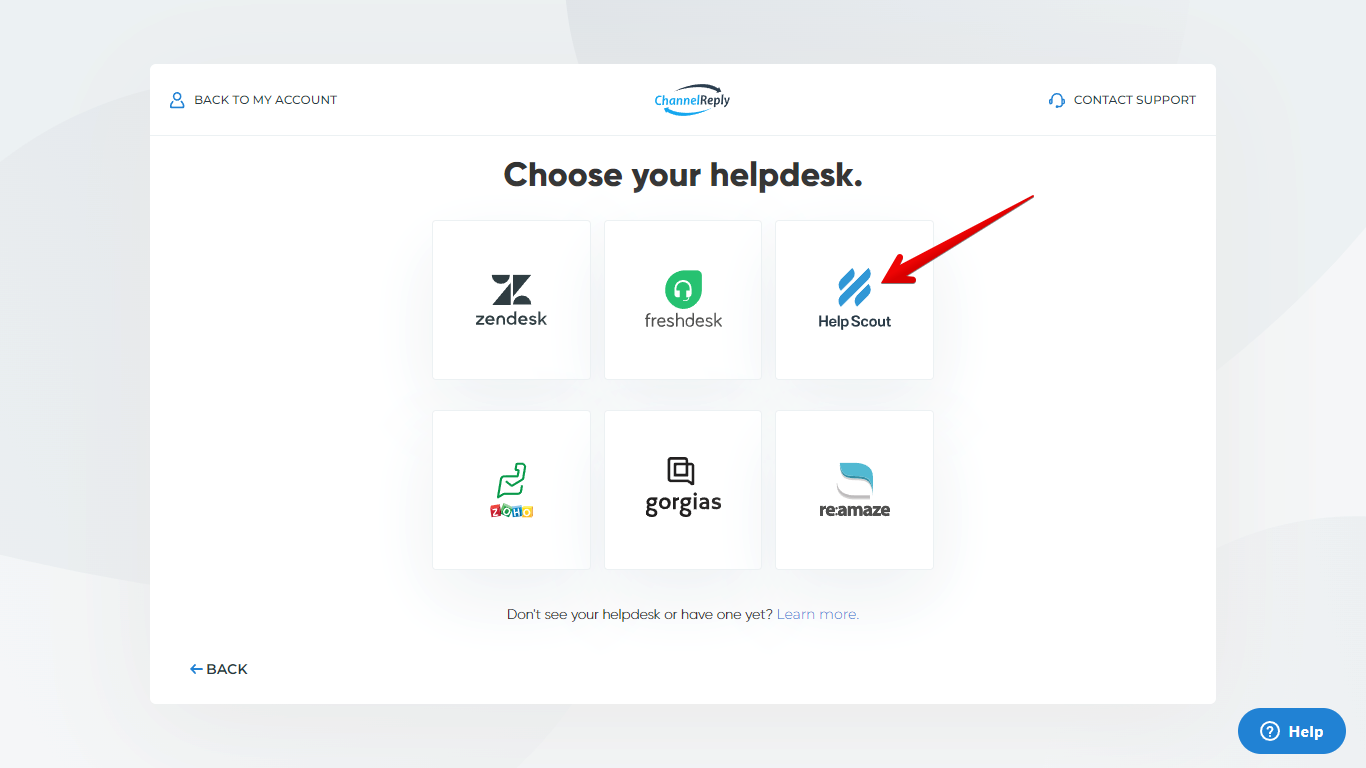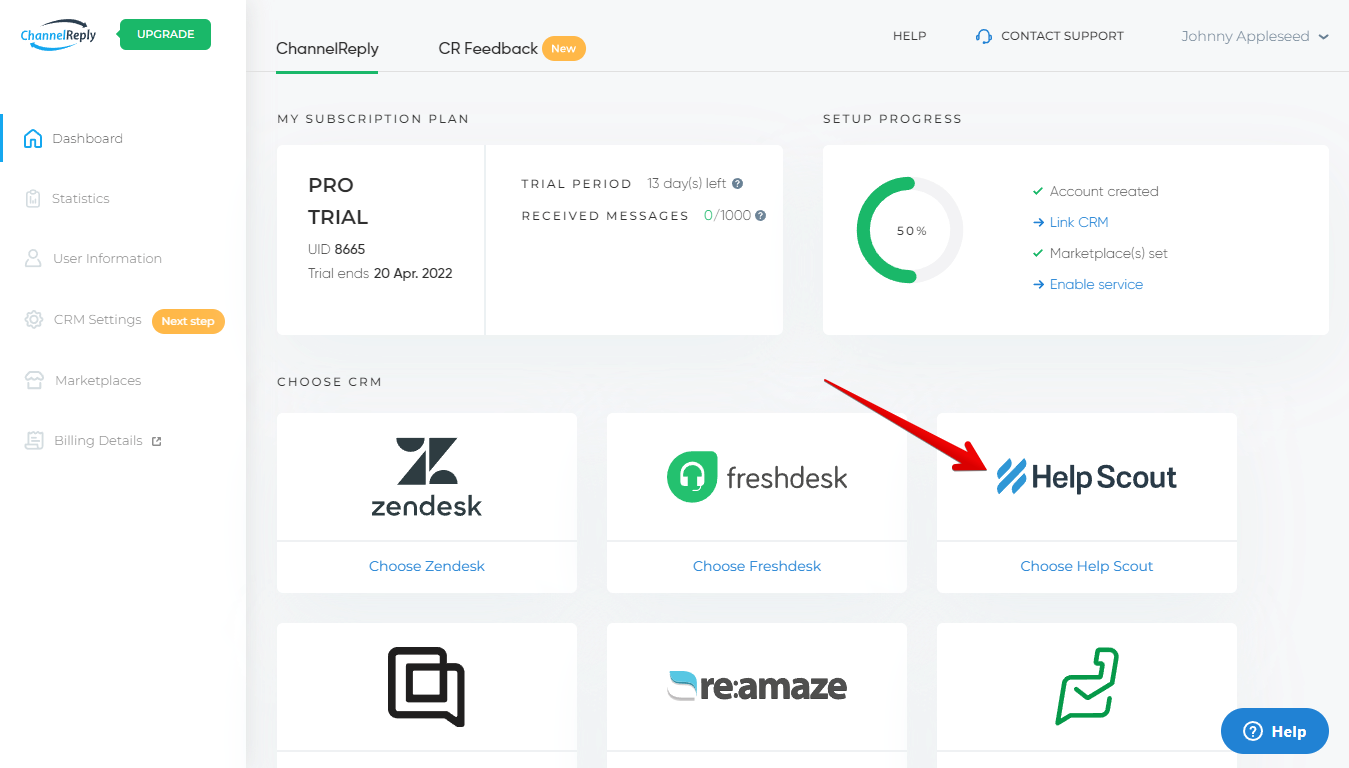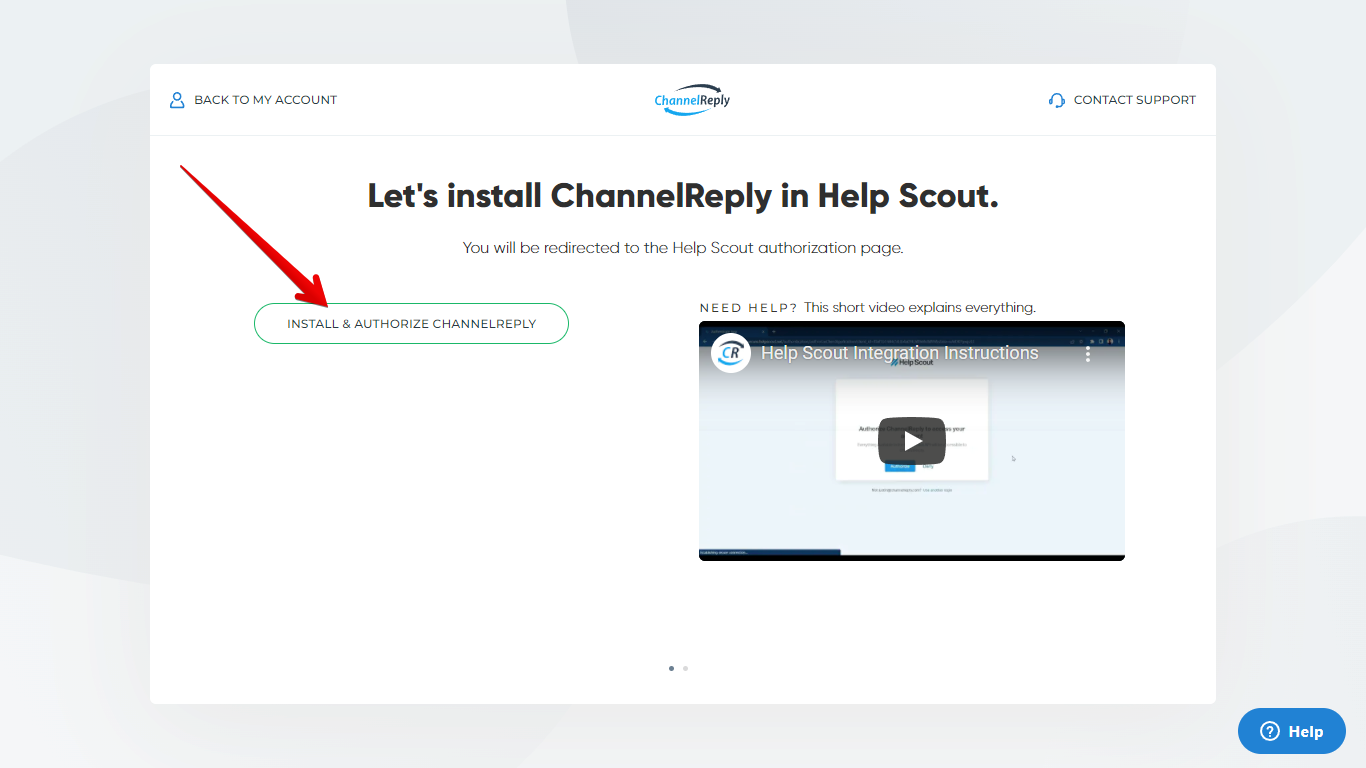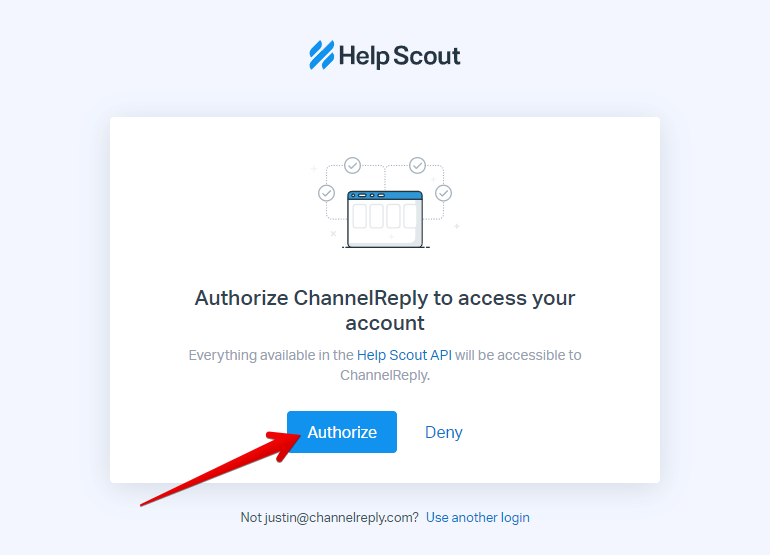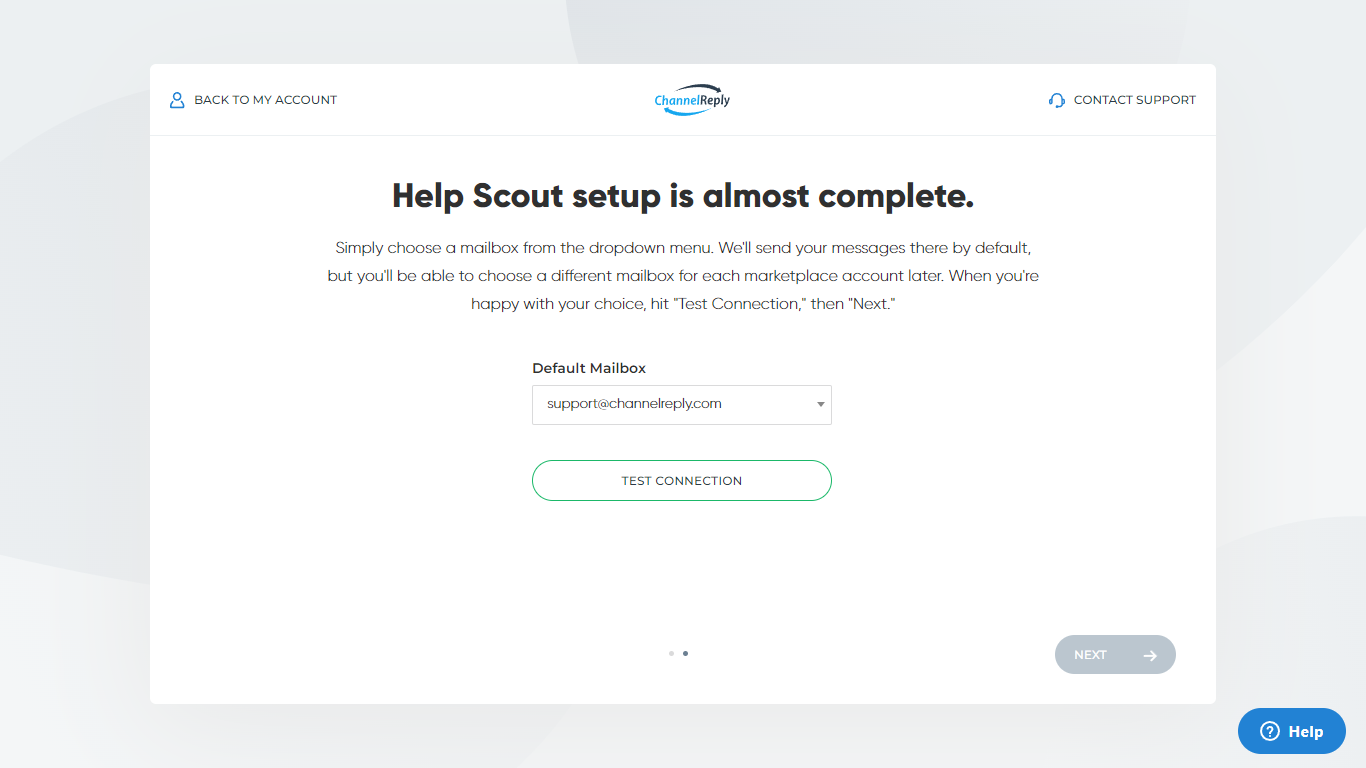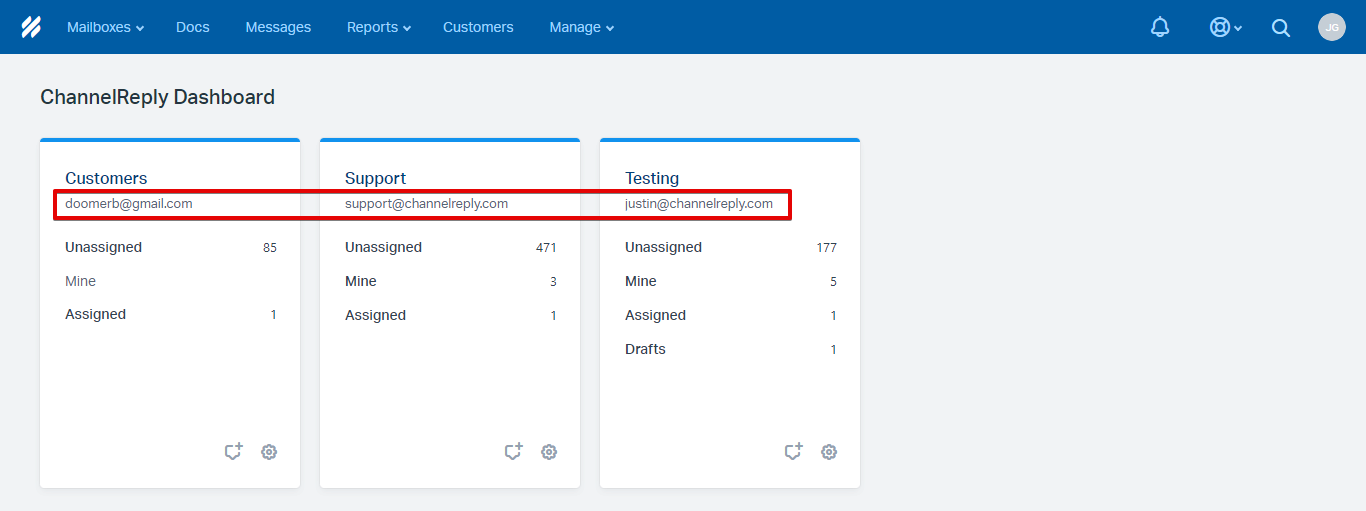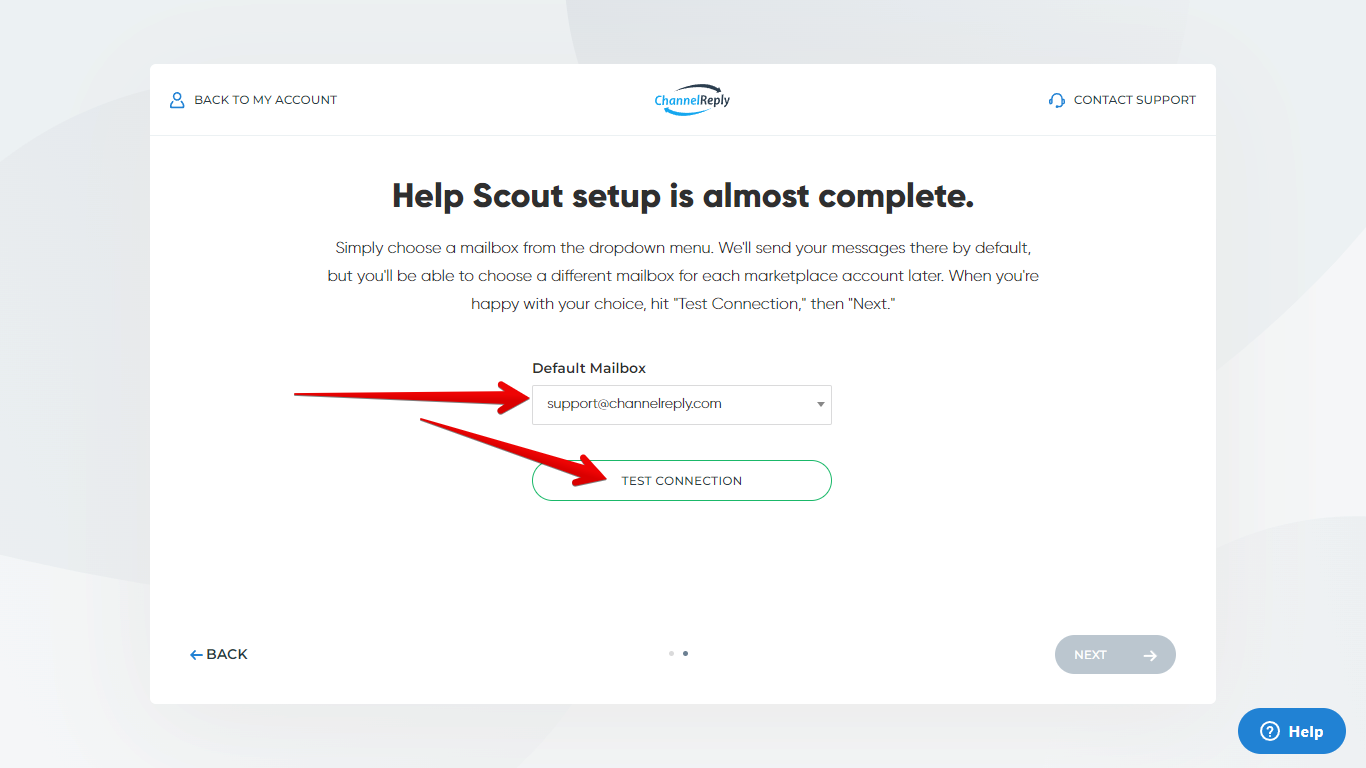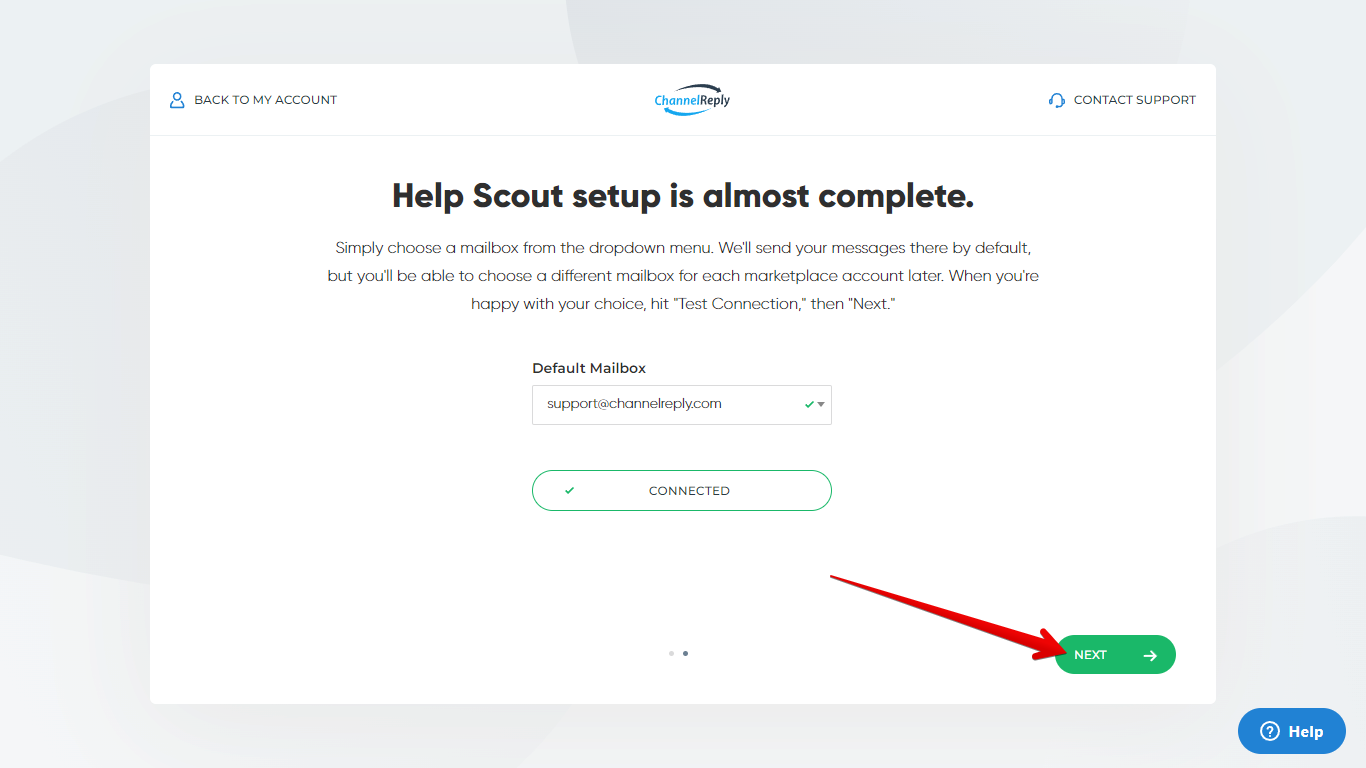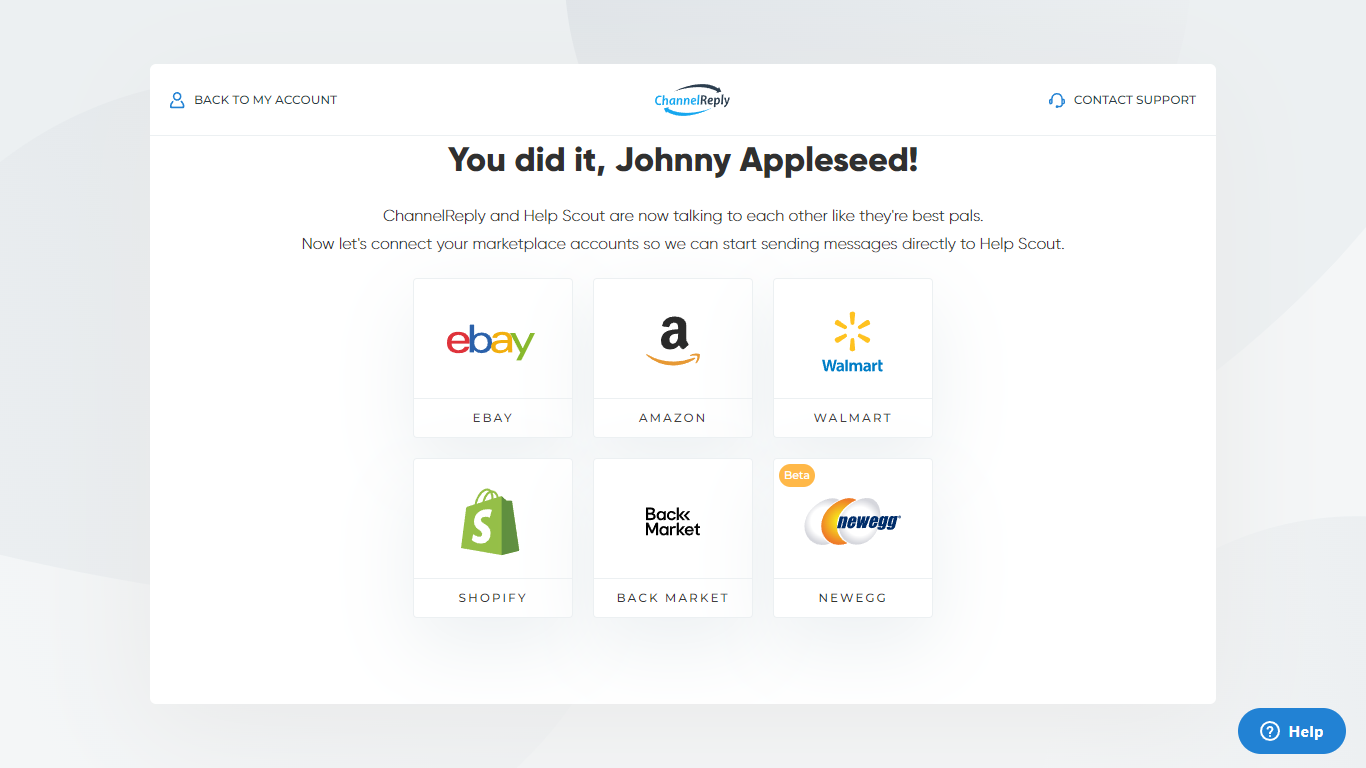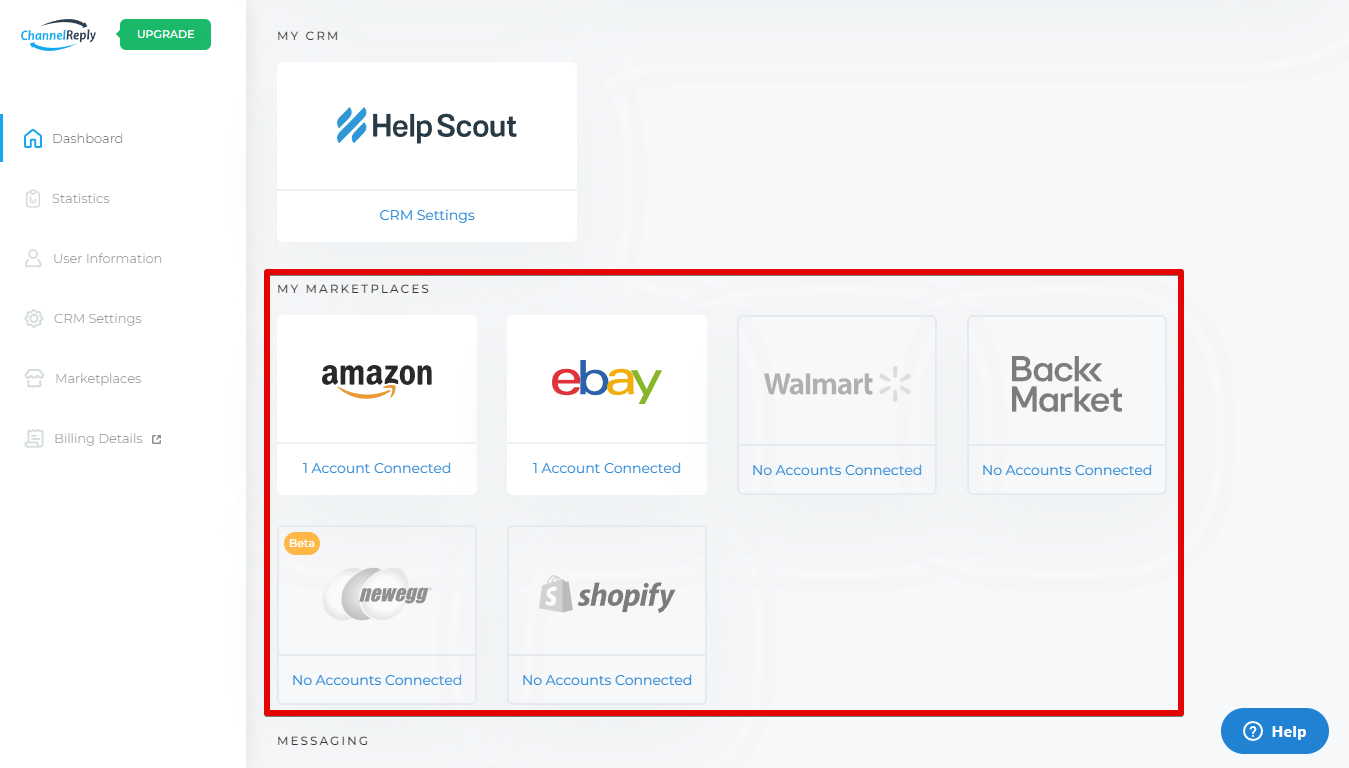Follow the instructions below to integrate your Help Scout account with ChannelReply. Afterwards, you'll be able to link Help Scout with unlimited Amazon, eBay, Etsy, Walmart, Shopify, Back Market, Newegg, WooCommerce and/or TikTok accounts.
Click on any image to view it at full resolution.
1. Sign In
Sign in to ChannelReply via Threecolts. If you don't have a ChannelReply account, start your free 14-day trial here.
In a separate tab, sign in to Help Scout or start your free Help Scout trial.
2. Choose Help Scout
If you've just created your ChannelReply account, you'll be asked to choose a helpdesk. Choose Help Scout now.
Otherwise, you can choose Help Scout from your ChannelReply dashboard.
3. Authorize ChannelReply
You'll arrive on a page asking you to install ChannelReply in Help Scout. You can either follow along with the video below and then skip to step 4, or scroll past the video and keep reading these instructions.
Click "INSTALL & AUTHORIZE CHANNELREPLY."
Sign in if prompted. Help Scout will then ask you to grant ChannelReply permission to access your account via API. Click "Authorize."
This will bring you back to ChannelReply.
4. Choose a Default Mailbox
You'll arrive on the screen shown below.
Select the email address of one of your Help Scout mailboxes in the "Default Mailbox" field. You can find which email address matches which mailbox on your Help Scout dashboard. For example, we can choose any one of our three email addresses pictured here:
By default, your Amazon, eBay, Etsy, Walmart, Shopify, Back Market, Newegg, WooCommerce, and TikTok messages will be delivered to the mailbox you selected. (That doesn't mean they all have to go there, though! You'll be able to choose a different mailbox for each marketplace account you connect.)
Click "TEST CONNECTION" once done.
Green checkmarks should appear, with "TEST CONNECTION" changing to "CONNECTED." If you see an error message instead, follow the instructions provided or contact us.
Finally, click "NEXT."
You should see the success message below. Help Scout and ChannelReply are now connected!
Everything is saved and you can safely exit now and come back later. If you want to continue right away, just click on the first marketplace you wish to connect. Otherwise, you can log back in later and click on the marketplace you want to connect on your ChannelReply dashboard:
Then, simply follow the prompts and video instructions that appear to complete the integrations. Or for even more detailed help, follow along with our written guides. Just click on any marketplace you'd like to connect below for instructions:
Advanced Help Scout Setup (Optional)
After you've connected your Help Scout and marketplace accounts, you can set up some of our most advanced features.
- Tags let you easily identify which marketplace account each message came from. Plus, they make it easier to use more advanced features.
- Our Help Scout autoresponder system lets you build auto-replies for Amazon, eBay, Etsy, Walmart, Shopify, Back Market, Newegg, and WooCommerce. It even counts toward SLAs like Amazon's 24-hour response time requirement. (We believe this system will also work for TikTok, but it has not been tested for TikTok yet.)
- If you have Help Scout Plus or better, try out our Help Scout custom fields. These let you find order data in searches and use it in reports and Workflows, including in autoresponder conditions.
- Consider setting up our text remover. This can block rule-breaking links and marketing text from reaching your marketplace customers.
Need help? Have questions? Contact us and we'll get back to you as soon as possible!