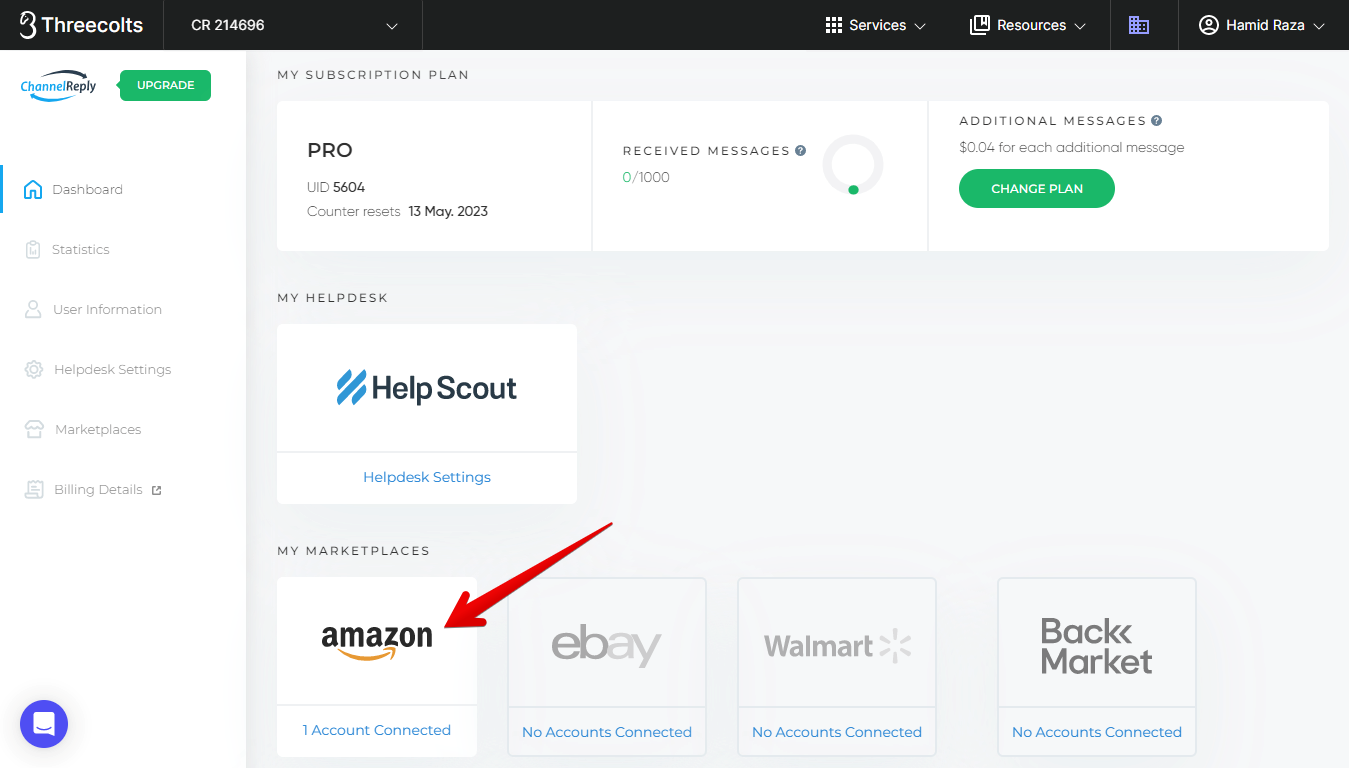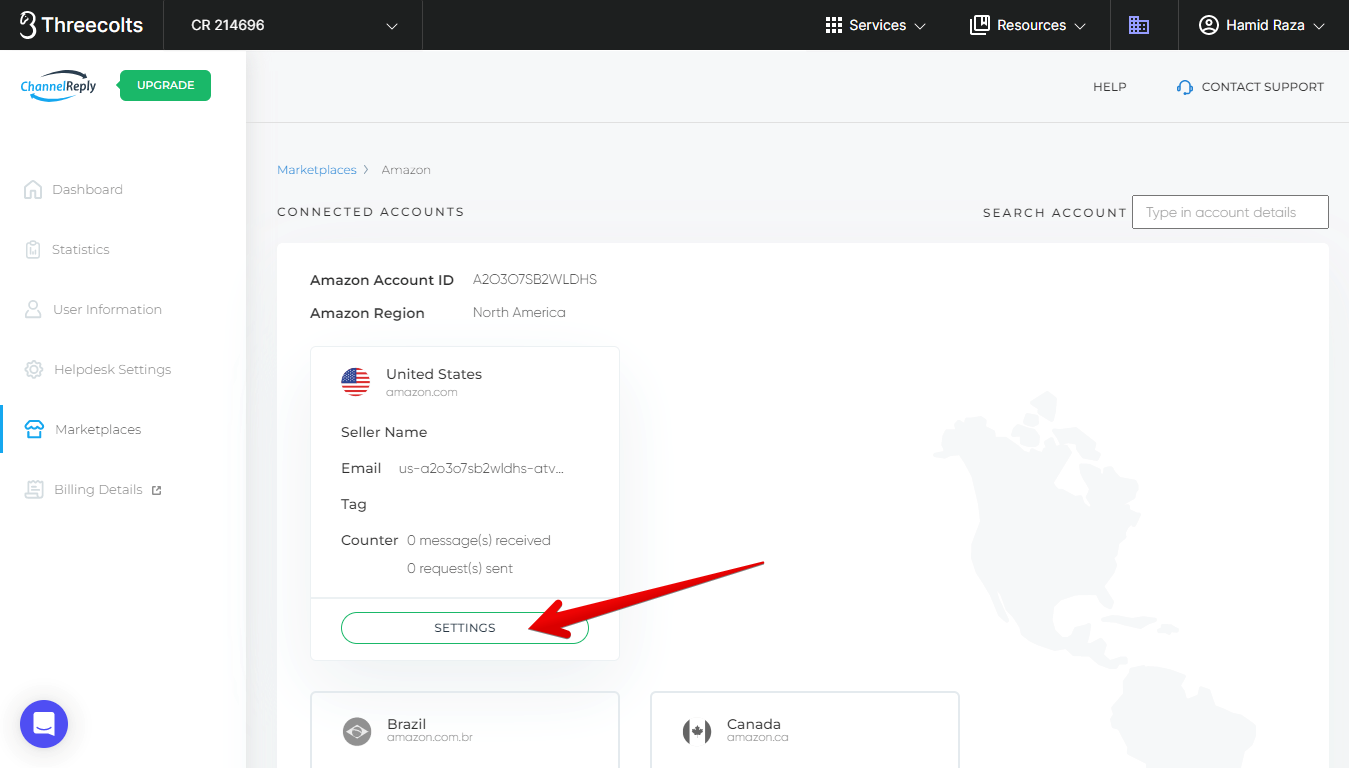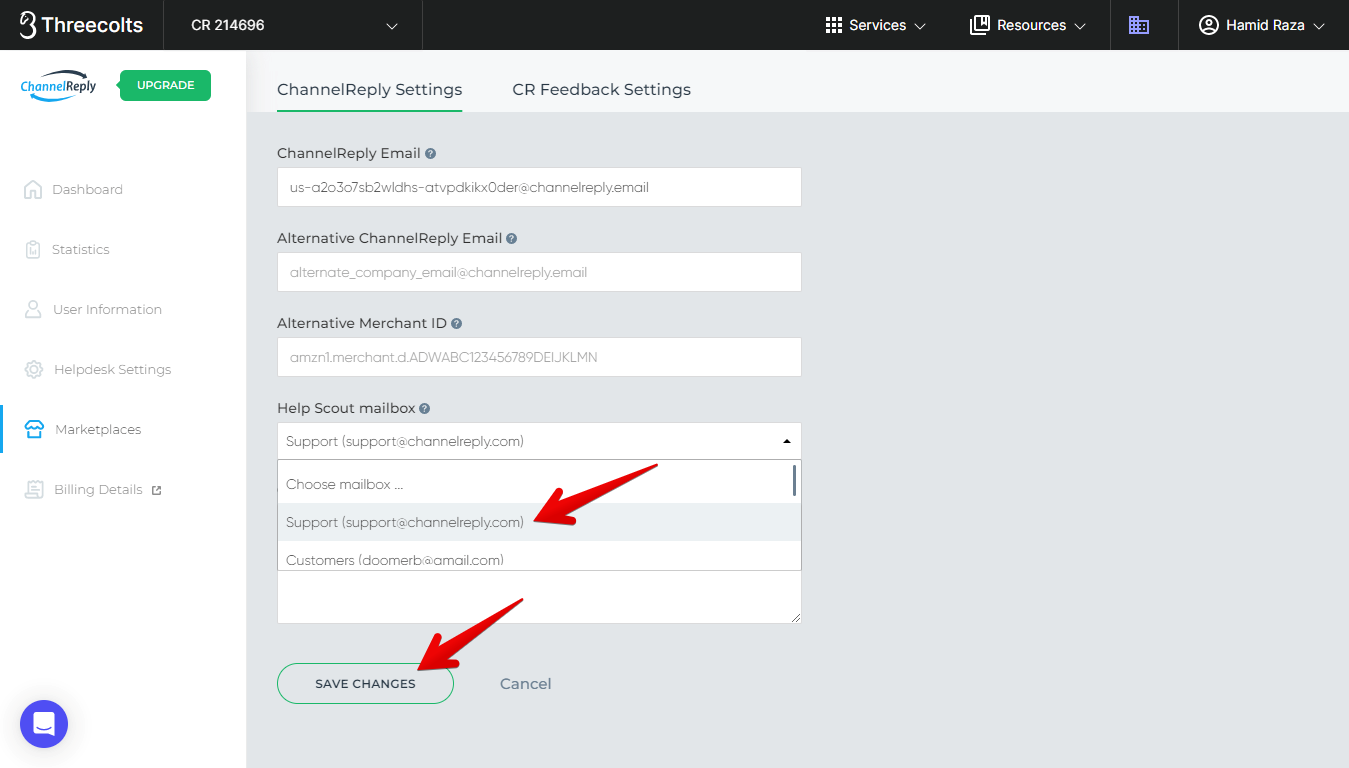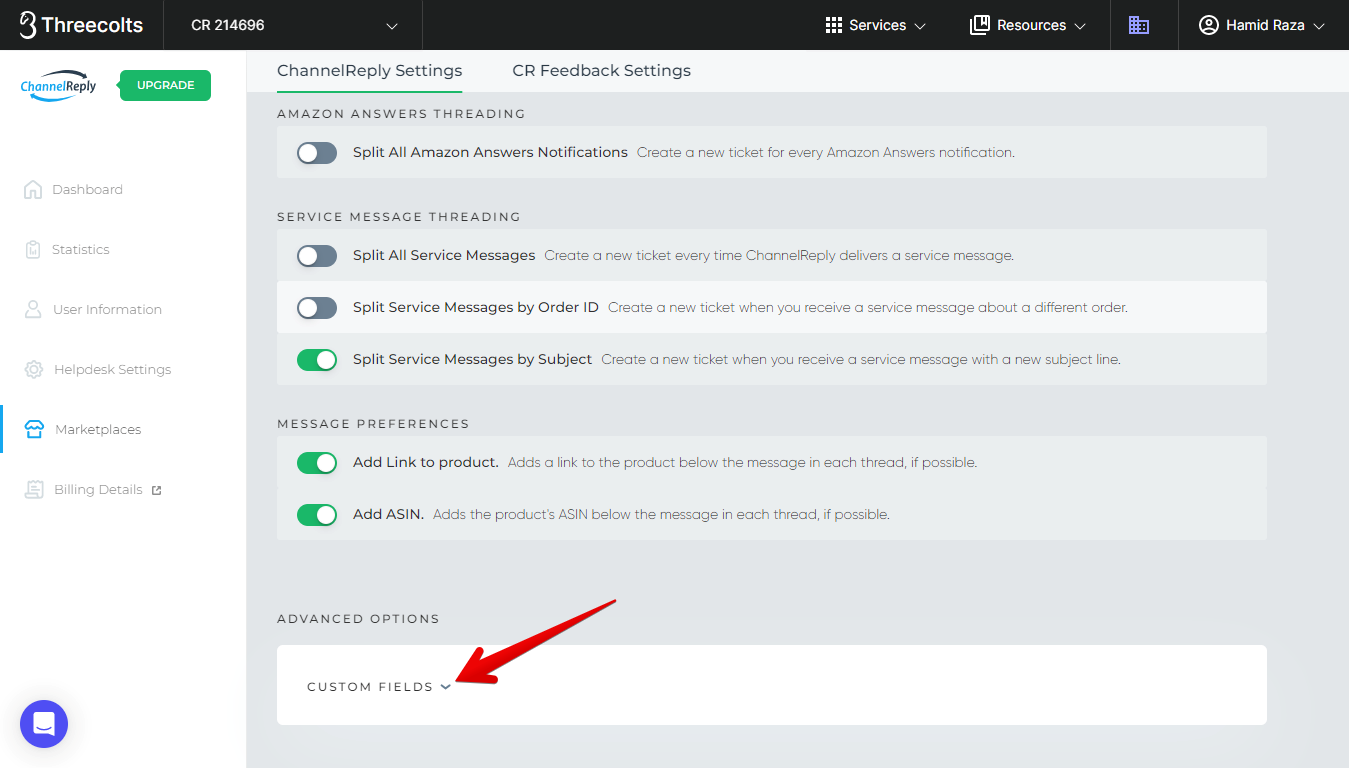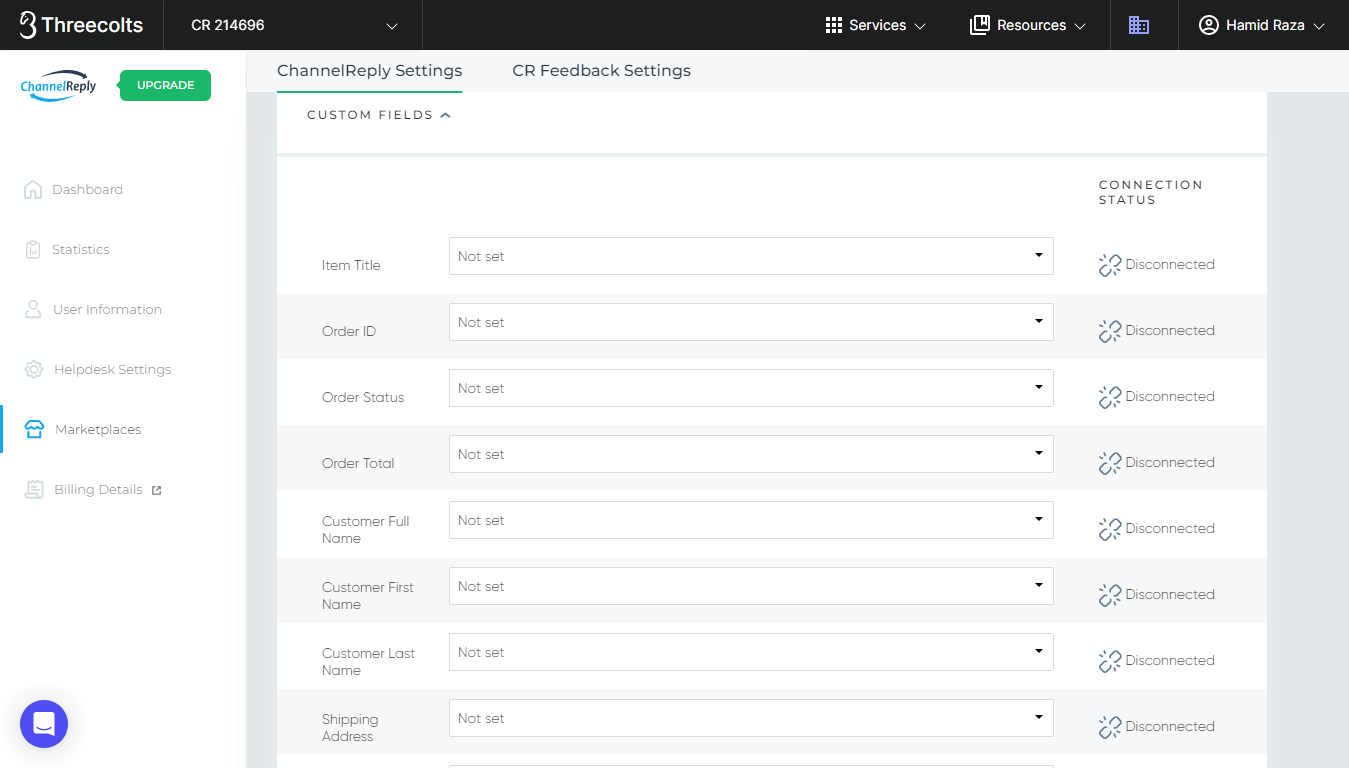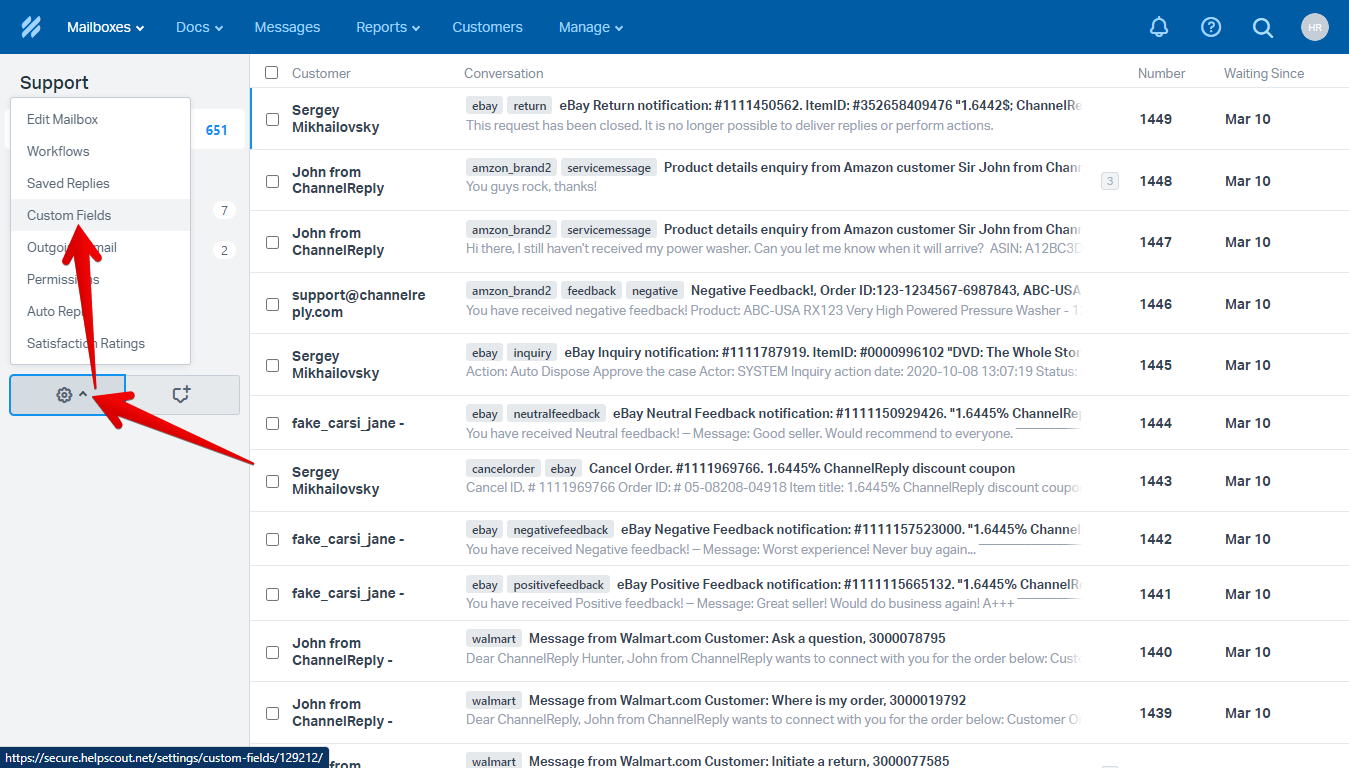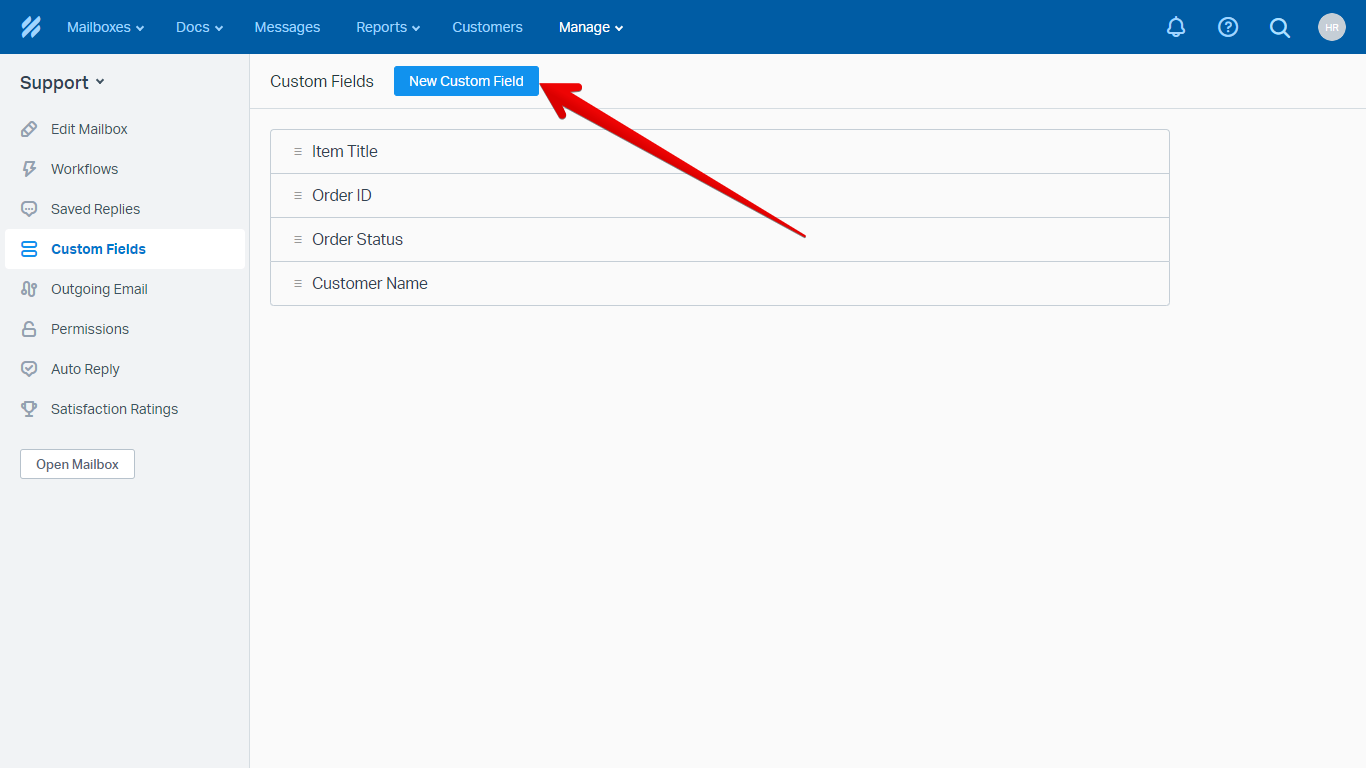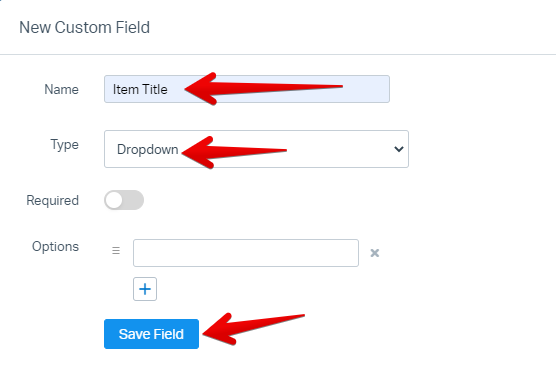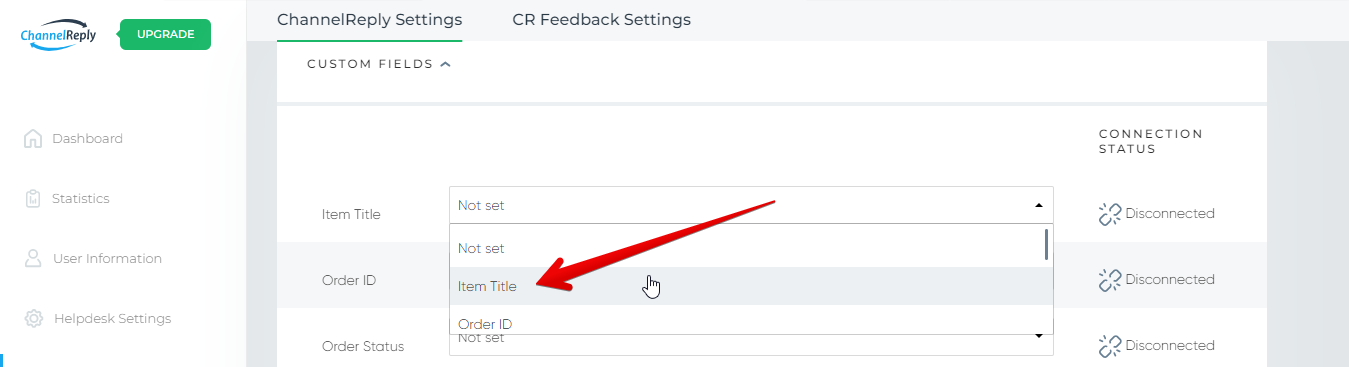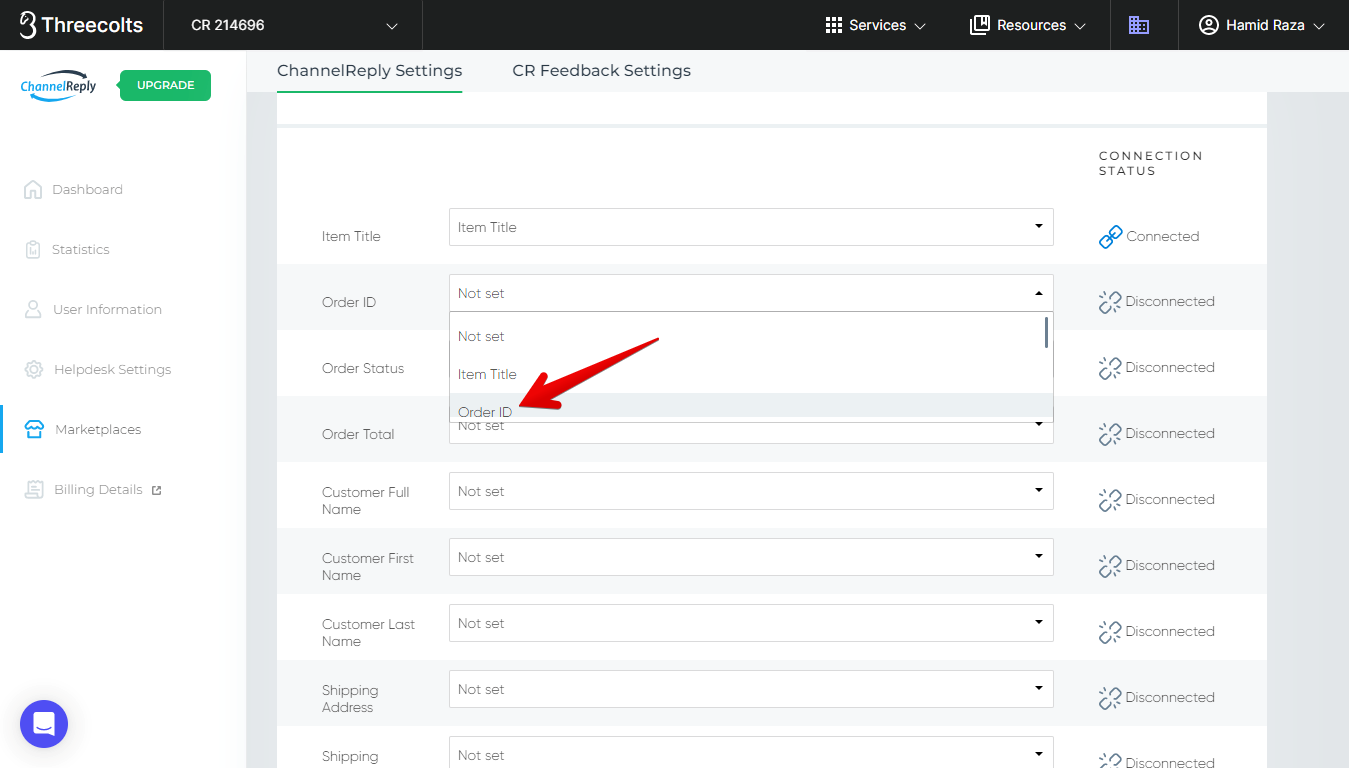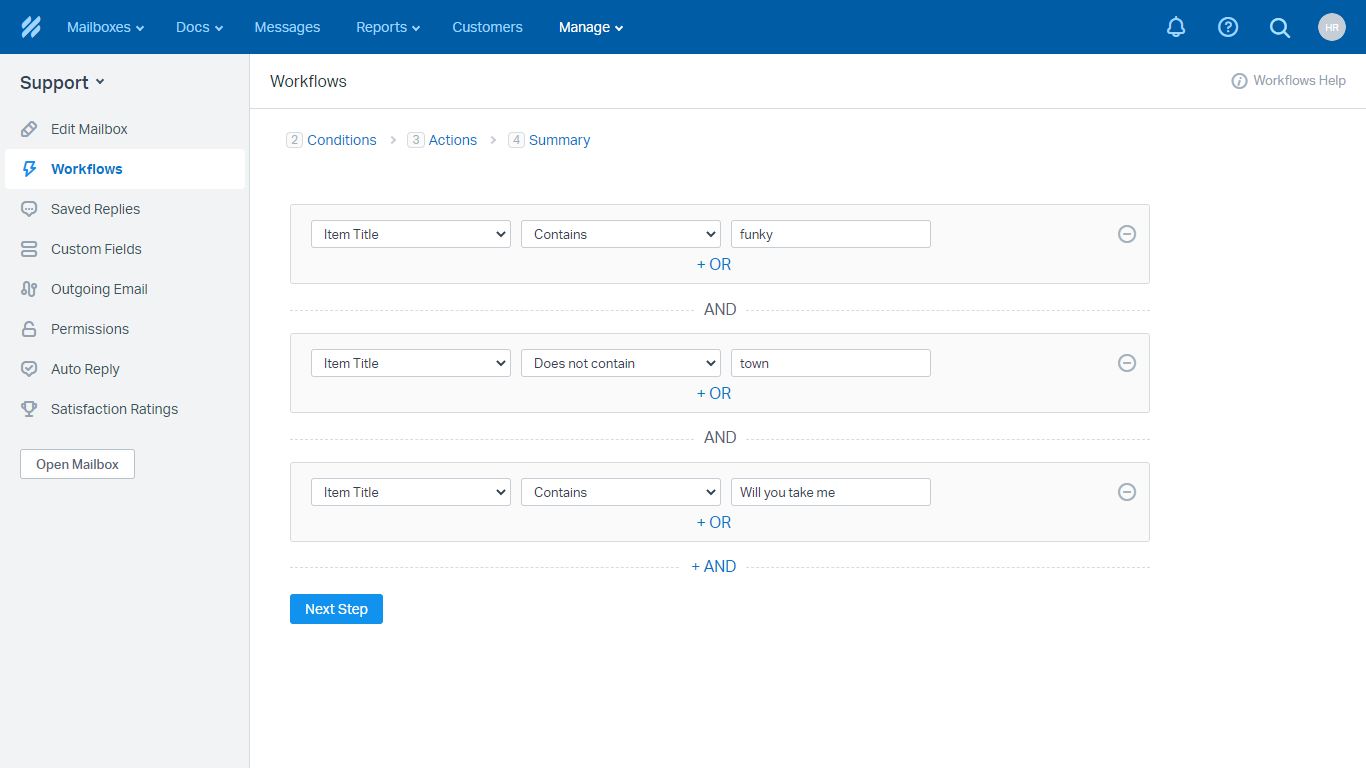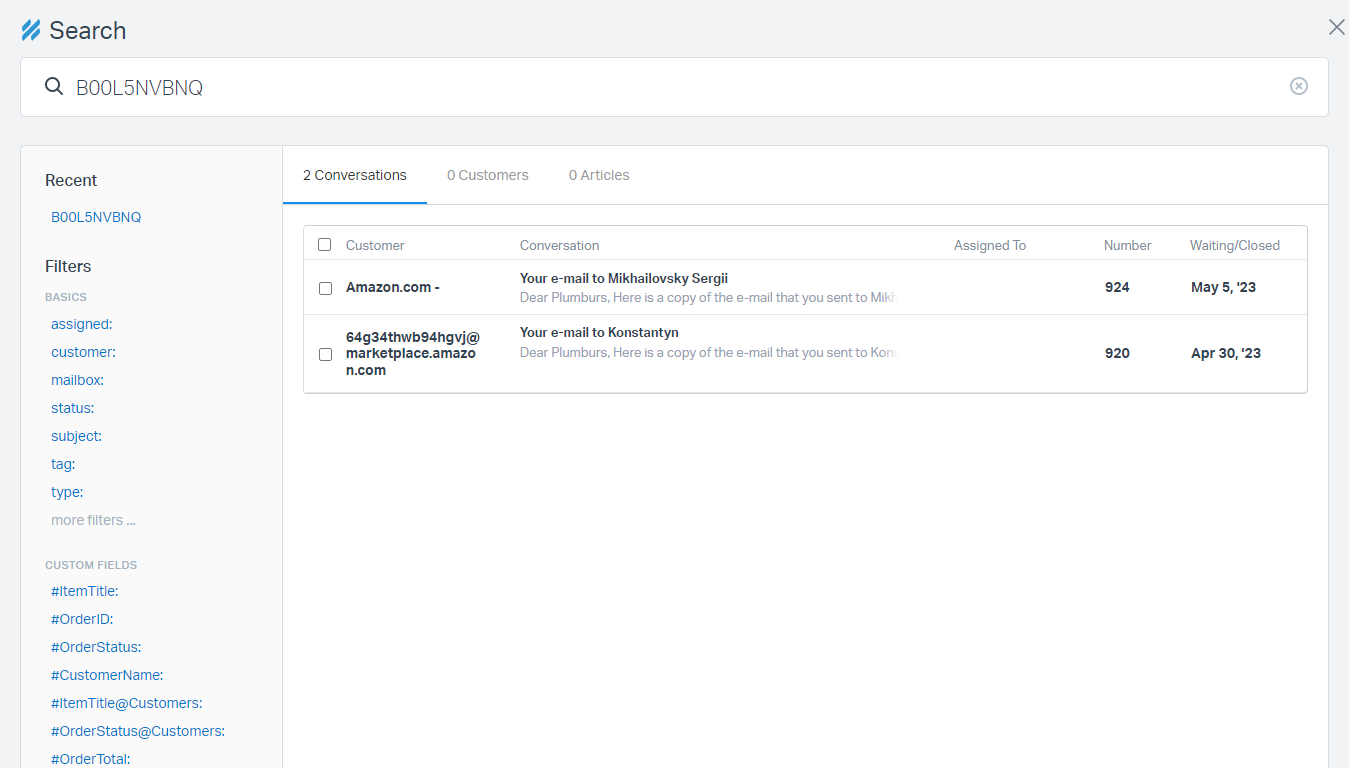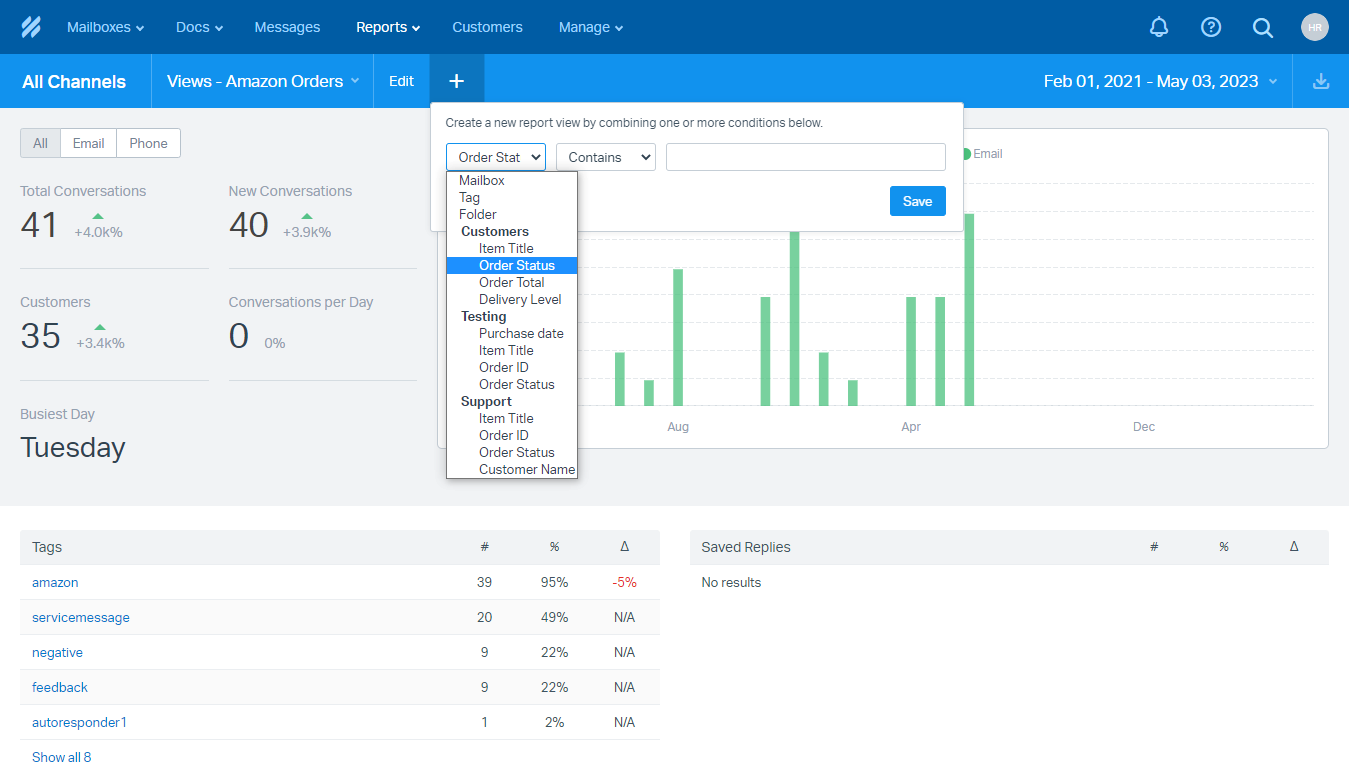Need to pull eBay, Amazon, Shopify, Back Market, Newegg, Etsy and Walmart data into your Help Scout Custom Fields? Just follow these instructions and you’ll be done in minutes.
Click on any image to view it at full resolution. You must have a ChannelReply account and Help Scout Plus or better to use this feature.
1. Prepare for Setup
First, sign in to ChannelReply. Then click on any marketplace for which you've connected an account.
Under any connected account, click "SETTINGS" or "EDIT", whichever is visible to you.
If you have not yet selected a mailbox for this marketplace account, choose one from the "Help Scout mailbox" dropdown. Then click "SAVE CHANGES." Finally, refresh your browser, then return to this page.
Click “CUSTOM FIELDS” under "ADVANCED OPTIONS."
You’ll see the “CUSTOM FIELDS” menu. This shows a list of all the different Custom Fields you can create for this marketplace account using ChannelReply.
Keep this screen open as a reference.
2. Create Help Scout Custom Fields for eBay, Amazon, Back Market, Newegg, Etsy, Shopify & Walmart
In a separate browser tab or window, sign in to Help Scout. Then open the mailbox associated with your marketplace account and click “Mailbox Settings” (the gear icon), then “Custom Fields.”
Click “New Custom Field.” (Note: You may see a different screen if you've already created Custom Fields, but the button text will be the same.)
Give the field a name based on the ChannelReply data you want it to show. We recommend giving it the same name as one of the options you see in ChannelReply, such as "Item Title." That will make it easy to manage.
Once you have a name, set the type to “Single Line.” Then click “Save Field.”
You’ve now created a Custom Field! Create any other Custom Fields you want for this marketplace account while you’re here.
Note that Help Scout only supports a maximum of 10 Custom Fields per mailbox, so be careful to choose the ones that will be the most useful to your business. The good news is that a single generic field like Item Title can be used for all eBay, Amazon, Newegg, Back Market, Etsy, Shopify and Walmart accounts you connect to this mailbox.
3. Match Your ChannelReply Fields to Help Scout
Once you’re done, return to your ChannelReply screen and refresh your browser tab. This will close you out of the marketplace management screen.
Choose the same marketplace you were working on earlier.
Just like before, click “SETTINGS” or "EDIT", whichever is visible to you.
Then, unfurl the "CUSTOM FIELDS" caret.
Finally, find a field that matches one of the Custom Fields you created in Help Scout. Click the dropdown menu and you’ll see a list of all Custom Fields available in your Help Scout mailbox. Choose the field you just made for this bit of ChannelReply data.
Then do the same thing with any other desired fields.
Congratulations, you have now configured Custom Fields for this marketplace account! You can set up Help Scout Custom Fields for any of your other Amazon, eBay, Etsy, Back Market, Newegg, Shopify or Walmart accounts the same way.
Need help? Contact us and we’ll be happy to assist you.
I’m All Set Up! So… How Does This Help?
Custom Fields can make a huge difference! Here are a few of the things you can do with them:
Build Better Workflows
What if you really, really need a trigger that only fires if a ticket is about an item with the word “funky” in the title, but NOT the word “town”? Good news: you can do that with Custom Fields and Workflows! While that's a silly example, this can save you some serious time.
If you don’t know much about Workflows yet, check out Help Scout’s guide. These are extremely powerful custom triggers. They can be based on what your Custom Fields do or do not contain, start with, or end with, among other options.
Make Tickets Easier to Find in Search
Want to find every ticket that has anything to do with a specific ASIN? No problem! If you create an ASIN Custom Field, you’ll be able to search tickets by ASIN in Help Scout.
That’s just one example. You can do the same thing with any other field: find all tickets involving UPS-delivered packages, for example, or about Amazon FBA orders.
See More in Reports
Help Scout lets you create reporting Views based on Custom Fields. See just how often customers contact you about a specific item, or find out if customers with shipping addresses in Canada really do need less help than your U.S. shoppers.
Get creative! With eBay, Amazon, Newegg, Back Market, Etsy, Shopify and Walmart data from ChannelReply in your Help Scout Custom Fields, you can do almost anything you can imagine. Customer service has never been easier!