Despite general management features where you can make one action on click, agents have more flexibility and control of the data.
Any agent and administrator can perform several actions at once or do mass-edit with topics and tickets. This feature improves overall performance when you get a huge number of requests a day.
Mass-edit is available only in the agent interface
Mass-Edit of Topics/Tickets/Chats
To perform quick actions on several objects, go to the Requests section in the agent interface. Suppose, you have more than 10 topics and you want their status to be changed and a new common tag assigned. You just need to select these objects individually and perform required actions.
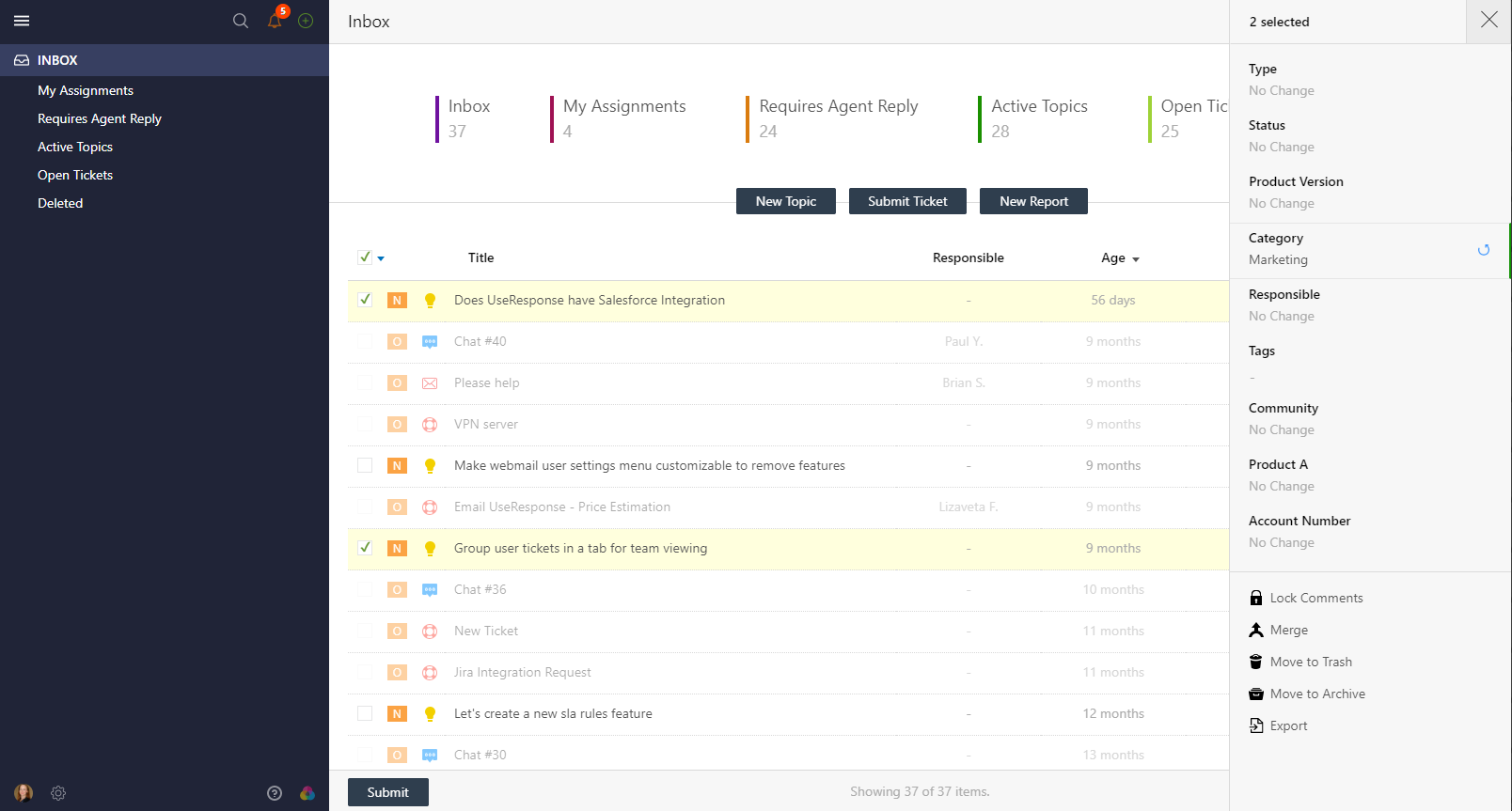
Using bulk actions, you could merge, delete and download several tickets or topics at a time. For topics, we provide additional options to lock comments and move to the archive.
Mass-edit is also available on the following pages of the system:
- Moderation - you can approve or decline several topics, comments on moderation and topic abuses. This option is available only if you have turned on smart moderation of community;
- Trash - multiple objects could be restored or completely deleted simultaneously from the trash folder;
- Spam - bulk actions allow you to select several objects in a spam box and delete them;
- Knowledge Base;
- Announcements.
Batch Actions with Users
On Users page you can also perform multiple operations with several users at once:
- Mark them trusted in bulk if you want to publish their feedback without moderation step;
- In some cases, there could be objects in your community created by the same user under different accounts. UseResponse allows you to merge all these accounts so all user requests would be preserved under the main account;
- Use mass-edit option to delete user accounts with saving all their ideas in the system;
- Download users' data in Excel or CSV file format.
Management of Inquires/Users
When you are located on objects or user pages, you can make several actions at once from the right navigation. Custom fields, tagging, responsible and other available changes could be reverted back to the previous state by using revert icon when you change the field.
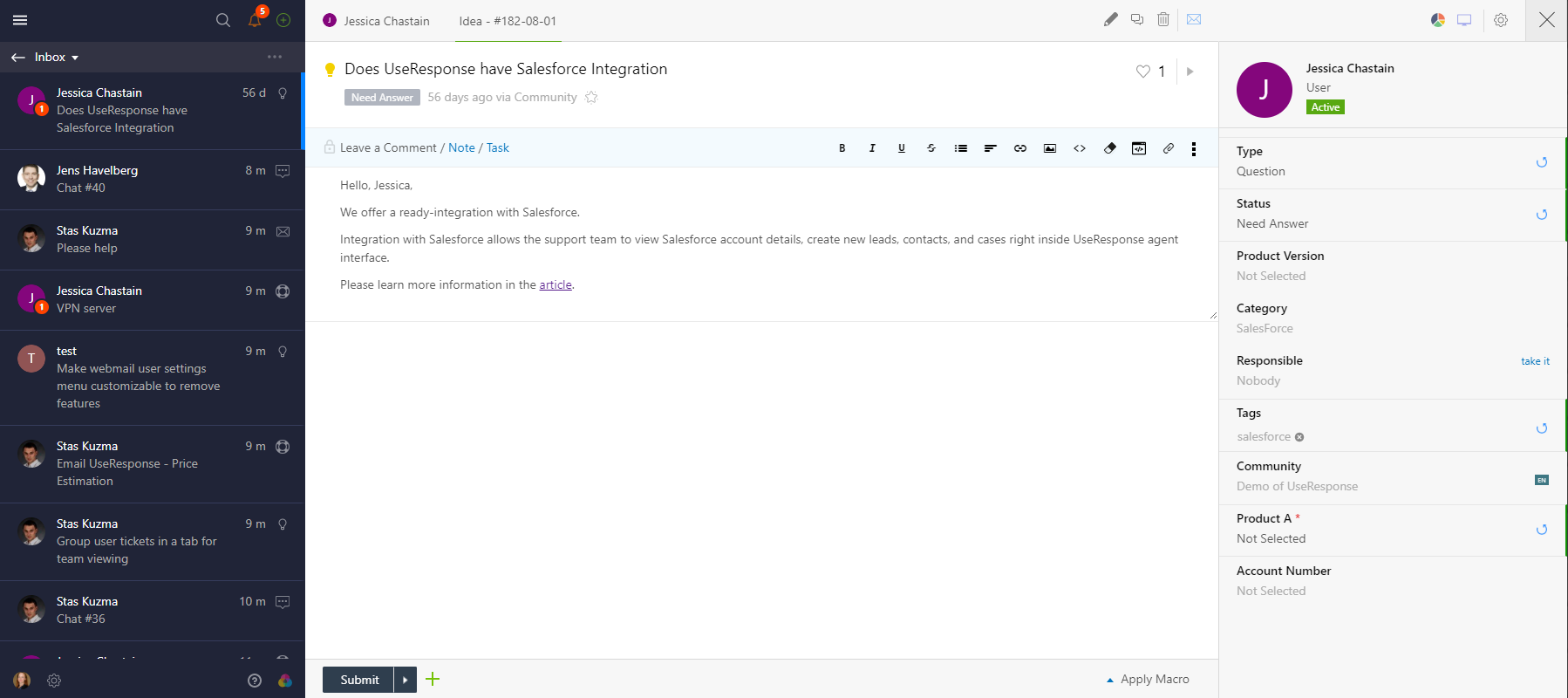
You can do multiple actions at once along with commenting on the object. Make sure to submit the changes on the page before closing it.
Keyboard Shortcuts
If you want to notify the agent on a message or private reply in a chat conversation, type @ symbol (Ctrl+2) in the message area and select the agent you want to @mention. The same you can do in the description area while submitting a new ticket, public comment or internal note.
To insert in the text links to articles from your Knowledgebase, please use * symbol (Shift+8) to appear the article's title.
You can search for required canned responses directly in the comment area of the ticket or topic and message area in chats. Just enter # symbol (Crtl+3) and start typing your search keyword, then from the appeared list of answers click the response you would like to add or select it using the keyboard.


