Administrators and agents can add a common signature that will be displayed in public replies and outgoing emails.
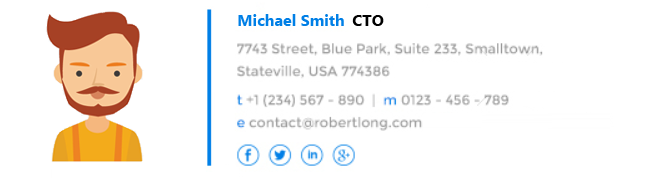
If there are several forums in different languages, you can specify the signature for each language separately.
Add a Signature
In order to add signature, go to your profile in Agent interface and click on user profile under Options » Signature.
While adding a signature, you can select whether it would be added to topics or tickets and the language of the forums it would relate to. So if you are replying to the ticket that was submitted in the Spanish forum, your Spanish signature would be used.
Once your common signature is set, then every comment in tickets/topics, every new email sent from the agent interface will include it.
Note: the signature is added automatically to the reply and you won't see it until the reply is submitted
Modify Signature in Replies
UseResponse allows modifying a common signature for a certain public reply.
While you are adding a new reply, click Signature under options in the upper right of the comment area.
You can edit the signature in the way you need or remove it completely for this specific reply.
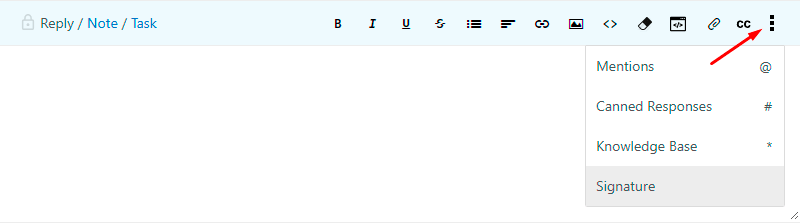
Please keep in mind that the modified signature will be used only once. In other cases, your common signature will be added automatically to all replies.


