Any agent can organize internal discussion right inside a topic or ticket. It can be note, reminder or just a ping of another agent who missed the assignment.
There are 3 use cases while leaving a new note:
- Just a note without reminders to yourself;
- Reminder for yourself on a specific date;
- Note for others with instant notification to organize internal discussion or ping another agent.
In order to add an internal note, click Add Note at the comment section. This note would be visible only to admins and support agents.
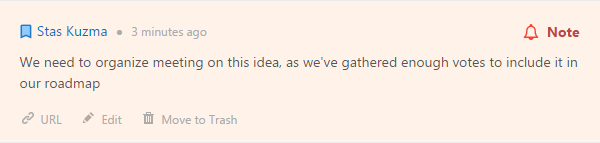
All agents subscribed to the ticket or idea will receive notifications on your note. But if you want to send a private message to a certain agent(s) in the team, just mention this agent and no one will be notified except him.
To leave a note to yourself, click the bell icon in the right of the note section and save the note.
Internal Notes as Drafts
UseResponse provides an option to save internal notes as drafts of replies. There are different use cases for saving drafts of incomplete comments that could considerably improve your workflow. Examples:
- you are unsure if the information provided in the reply is correct and you would like to ask a colleague later;
- you prepare responses to the customers outside regular business hours;
- you need to display reply samples while training new agents, etc.
In these cases you need to create an internal note and when you would be ready to make it public, click Edit, add required information if you like, click Leave a Comment and Edit.
Your response would be created with the date of its publication and all your triggers with the event "Comment is Created" would be launched.
Reminders
To leave a reminder for yourself, please select "Add a Note" at the comment section and double click the bell icon in the right.
Select the date/time when a reminder should be sent. This way no one would get an instant notification but a reminder would be scheduled to be sent later.
All reminders are displayed on the agent Dashboard. You can manually delete them or go straight to the internal note this reminder is stick to.
Self-Hosted Package
Users with the self-hosted package should have scheduled jobs - hourly be triggered in order for the system to send automatic notifications on notes.


