Qoo10 User Guide
Qoo10 is a Southeast Asian e-commerce platform, formerly known as GMarket, headquartered in Singapore. It operates localized online marketplaces across Singapore, Indonesia, Malaysia, China, and Hong Kong, and on one international online marketplace
You can access the seller central from - https://qsm.qoo10.sg/gmkt.inc.gsm.web/login.aspxQoo10 integration is API based thus we have to integrate the account in WAP.
Account set up
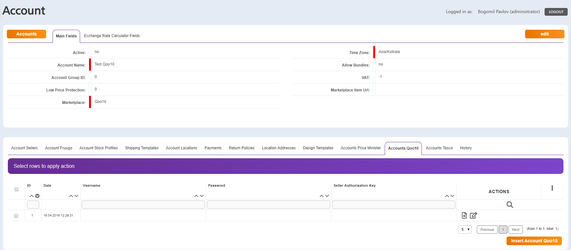
A new table is advertised Account Qoo10 where marketplace specific settings are set up.
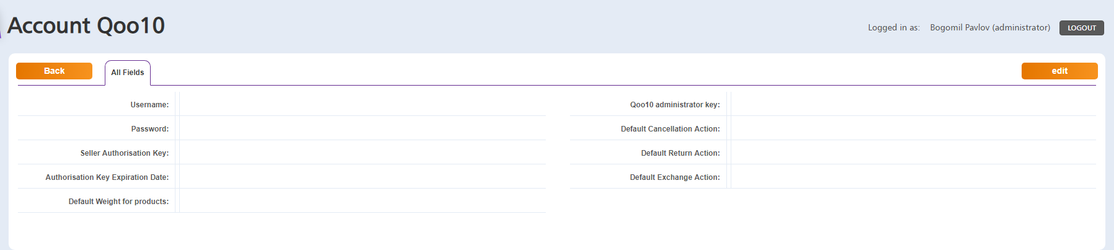
Username: Account username Password: Account password Seller Authorisation Key: Authorisation token Authorisation Key Expiration Date: Authorisation token expiry date Default Weight for products: Weight is a mandatory field and we can set a default weight for all products on Qoo10 Qoo10 administrator key: Key Returned from Qoo10 Cancel Action Default - This indicates weather a claim to be accepted automatically (Accept) to be rejected (Reject) or to set it on hold (Hold) Return Action Default - This indicates weather a refund to be accepted automatically (Accept) to be rejected (Reject) or to set it on hold (Hold) Exchange Action Default - This indicates weather an exchange to be accepted automatically (Accept) to be rejected (Reject) or to set it on hold (Hold)
We use the shipping templates for Qoo10 but in a different way. The shipping services are set directly in Qoo10 Seller Central and there is a cron which aromatically download them in WAP. We also can send design templates containing the HTML code.
Products
For Qoo10 we do NOT have taxonomy.
Qoo10 uses the
listing
and
product
status
. A new table is advertised Product Account Qoo10 where additional information for the products can be populated and sent to the MP.
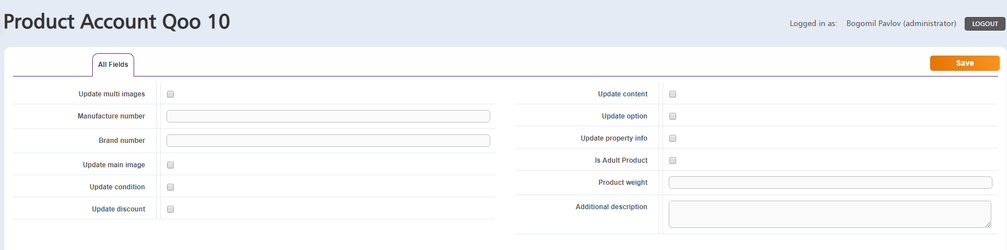
Update multi images - Indicates if you would like to update the picture urls (additional images) Manufacture number - MPN needs to be specified here Brand number - NOT IN USE Update main image - Indicates if you would like to update the main image (main image only) Update condition - Indicated if you would like to update the item condition Update discount - NOT IN USE Update content - Indicated if you would like to update the item description Update option - NOT IN USE Update property info - Indicated if you would like to update the item specifics of the productIs Adult Product - Indicated if the product is adults only or under 18.Product weight - Mandatory field which can be set on account level or specify in Item Account Qoo10 Additional description - Additional information displayed under the product.
Orders
Order flow is quite straight forward we download any new orders with Pending status until we Accept the order. Accept order is automated process and we accept all orders by default only if the payment is cleared. Once order is accepted the status is set as Ready For Shipping. We do NOT have specific shipping carriers which we have to use but carrier and tracking are required. We can do full refunds and partial refunds from WAP. We need to set the refund row as follows: Full Refund:
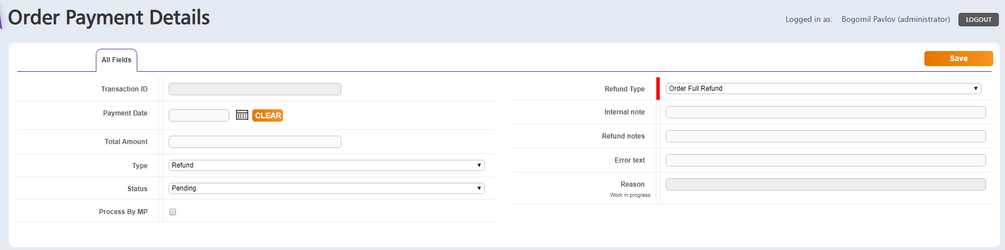
Partial Refund:
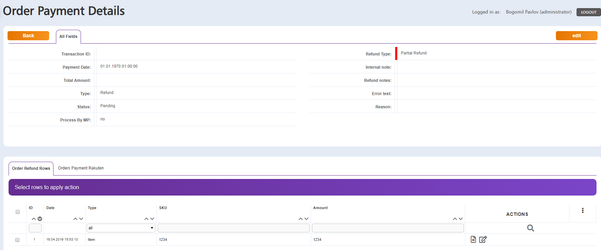
Additional Info
The Taxonomy can be downloaded with export layout - Taxonomy Qoo10 DO NOT EDIT



