Privalia User Guide
Privalia is a Spanish e-commerce website with a broad offer: a wide range of products including, among others, cultural goods, high-tech, IT, household appliances, personal appliances and food. You can access the MIRAKL seller central from https://pvl2-prod.mirakl.net/login
Privalia integration is API based thus we have to integrate the account in WAP.
-
Account set up
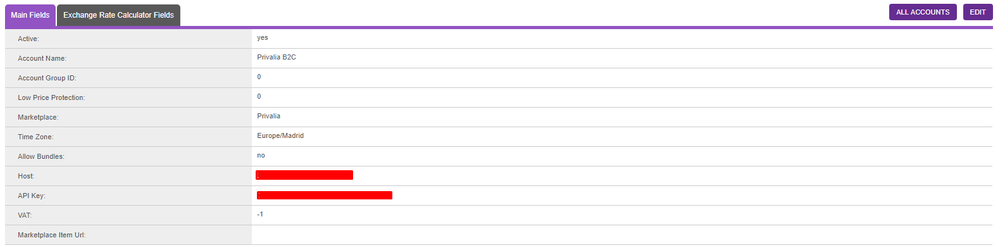
| Host - the API endpoint URL | |
|---|---|
| API Key - API key is generated from the seller central in MIRAKL and is per account | |
Shipping rules can be send from WAP or set directly in the seller central
- Products There is specific optimisation required for Privalia and there is available taxonomy for this MP. The taxonomy is available in table {cliet}.wearepentagon.com/en/form/table/2500 Every time we send a product to the MP we do an internal check with the taxonomy which we are already downloaded. Privalia works with channel_status field:
The available values are: product_integrated and offer_integrated. offer_integrated is mandatory if we want to update the listing and indicates the product is listed along with the channel item id product_integrated - is when Privalia accepts the product and returns approved. There are specific steps which we have to follow: When we are listing new product the channel status will be empty. List update the whole item = Pending will trigger and send the product for approval once we receive successful response the channel status is updated as product_integrated . Then automatically List update the whole item is set as Pending but this time we send the offer creation! If we receive successful response the channel status is updated as offer_integrated. From now on List Update The Whole Item must be as ,and Update Price, Update Quantity to be used in order to send offer updates. Update Price - Update sale price, RRP, stock if offer_integrated (same cron for Update Quantity) Uses the UpdateOffer cron. Hemisphere launches an API call with required metadata to only update prices. In Hemisphere “Update Price”=Pending. The status will be updated to “Sent” and then "Not needed" after success response from Privalia. If any error occur and the stock cannot be updated error message with clarification will be sent from Privalia in the “Error Updating Price” text area and “Update Price”=Error. This cron job runs any hour every 10 minutes.Update Quantity - Update sale price, RRP, stock if offer_integrated (same cron for Update Price) Uses the UpdateOffer cron. Hemisphere launches an API call with required metadata to only update stock. In Hemisphere “Update Quantity”=Pending. The status will be updated to “Sent” and then "Not needed"after success response from Privalia. If any error occur and the stock cannot be updated error message with clarification will be sent from Privalia in the “Error Updating Quantity” text area and “Update Quantity”=Error.This cron job runs any hour every 10 minutes.List Update The Whole Item (product_integrated) - send offer creation List Update The Whole Item (no channel status)- send product for creation End Item - In Hemi “End item” = Yes on item account level + Update Quantity = Pending will de-list (send 0 stock) the product on Privalia. This process uses the UpdateOffer cron and runs any hour every 10 minutes.
<img src="/public/temp/544ce1881c1058e1acf64706ab8b7228.png" alt="">
Not Needed-
OrdersEvery time we download an order will be with status Pending (Awaiting Acceptance) then we send the order accept which clears the payment and download all the shipping information. Here we can choose whether we want to accept (by default) or reject (if we set rejected on order level) the order. Once successfully accepted the order will become Ready For Shipping. If we have an incomplete order due to OOS product if we would like to fulfil it we have to set the status to Pending. We can ship an order by adding the relevant Carrier and Tracking and raise Update Shipping Pending. Privalia has a specific list with carrier codes: "UPS" "SEUR" "DHL" "ENVIALIA" "CORREOS" "CHRONOEXPRESS" "ASM" "TIP-SA" "DHL-DE" "FEDEX" "COLISSIMO" "SDA" "CORREOS-SDA" "DEUTSCHEPOST" "NACEX" "DPD" "BRT" "ENVIALIAINTERNACIONAL" "PUNTOPACK" "GLS" "TOURLINE" "BPOST" "LandmarkGlobal" "WNDirect" "CORREOSEXPRESS" If we ship with any other shipping carrier we will send the shipping code as other with the carrier and tracking info.
-
Additional Info The Taxonomy can be downloaded with export layout - Taxonomy Privalia DO NOT EDIT



