Allegro User Guide
The ecommerce market in Poland is one of the fastest growing in Europe, and Allegro is the leading e-marketplace in the country, accounting for nearly 60% of the local online shopping industry.
Founded back in 1999, Allegro is not only one of the most popular online platforms in Poland, with 76% of Polish internet users associating ecommerce with the Allegro brand, it’s also one of the most visited sites in the country, alongside Facebook and YouTube.
Allegro has over 12 million registered users, more than 290,000 buyers and sees nearly 900,000 products purchased daily.
In 2014, Allegro’s market share in Polish ecommerce was 46% in the category ‘Fashion’, 62% in the category ‘Electronics’, 71% in the ‘Child’ category, and a huge 74% in the category ‘Home & Garden’.
Allegro group owns Allegro.pl, Fashion Days, Ceneo, Cokupic.pl, iStore, OLX.pl, otoDom, otoMoto, PayGSM, Allegro, Sendit.pl and operates in other countries of Eastern Europe and Central Asia: Czech Republic, Hungary, Russia, Ukraine, Bulgaria, Belarus, Romania, Slovakia, Kazakhstan, Serbia.
International sellers can sell on Allegro.pl. It can be used both by Pentagon MS and Arcade clients to sell in Poland.
It offers a simple, quick and safe payment method with PayU, the leading payment operator in Polish online stores and supports all product verticals, the strongest being:
- Clothing and Shoes
- Photography
- Home and Garden
- Health and Beauty
- Computers and Phones
- Outdoor/Camping
Variation listings are supported only in the shoes categories You can access the seller central from https://allegro.pl/
Allegro integration is API based thus we have to integrate the account in Hemi.
-
Account set upOn the next screen Exchange Rate Calculator Fields (Arcade specific, for the time being the functionality is not fully developed, please restrain from filling in any fields that are not explicitly stated in this document):
1.1 Authentication:
In order to access Allegro’s API, you must authenticate as an Allegro member. This is something that is done by the integration specialist that you are working with. You can generate the API keys by doing: Moje Allegro > Moje Konto > WebAPI.
Integration into Hemisphere:
-
Log into the respective Hemi installation and go to Admin Tasks > Account, click the

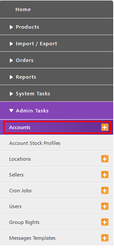
- Fill in the form for Allegro as shown:
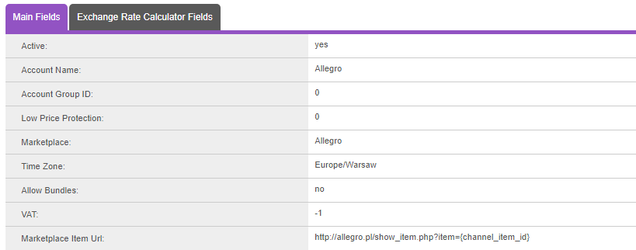
- Tick Active so your account could be activated
- Choose your Allegro account name (example: Allegro ClientX)
- Select Allegro for marketplace
- Enter Time zone – select the correct time zone by clicking Available Time Zones
- Enter User (the username you use to access the marketplace account)
- Enter Password (the password you use to access the marketplace account)
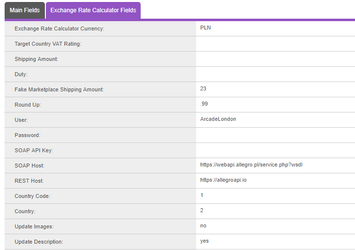
- Enter PLN as currency
- Enter User (the username you use to access the marketplace account)
- Enter Password (the password you use to access the marketplace account)
- Enter API key ****
- Enter Host
- Choose to allow images and description updates
- ****API key could be found by logging to the Allegro account > moje Allegro > Moje konto > WebAPI > Informacje I ustawienia:
1.2 Hemi setup
The marketplace account was set up in 1.1. Once it is created, you have to complete the following sections:
- Create Seller
- Create Stock Profile
- Create Shipping template
- Create Account Location – the virtual warehouse containing the shop products and quantities
- Enter Payment method – PayU
- Location address
- Skip Return policy – The Return policy is part of the required information that is sent to Allegro when creating Seller info “Informacje od sprzedającego” page
- Enter design template
-
-
ProductsUpdate Price - Handled via one separate Api call. Groups a batch of items under the same random number and launches several Api call to speed update. In Hemi Update price = Pending.Update sale price. Allegro does not supports RRPs - the feature is only available upon request from the Allegro Account Manager and in case of a promotional event and is a subject to approval by Allegro. Listing prices are in Polish Zloty (PLN). Sellers have to send us prices in PLN only – Buy Now Price (incl. VAT). For Arcade clients, prices have to be sent in the seller’s local currency (e.g. GBP, EUR), preferably excluding VAT. Ideally the price file should have a field containing the VAT against each SKU. The price excluding VAT will be converted and all additional taxes will be added. Pentagon commission is X% of the final selling price (depending on the given contract). Ex. Price without VAT = £100. Price after conversion and taxes added = £120. X% commission will be applied on the £120 => Seller will get £93,6; Pentagon commission = £26,4, where commission is 22%. Important - Allegro does not allow price updates to live items if they have already been bought once. The only solution is to delist the item and list it again if a price change needs to be performed. There is no automation in Hemisphere for that. In such cases the price update will return an error. Such items have to be checked manually and the needed actions (End item -> list again) have to be applied. Allegro is developing an API call to make such price changes possible. The automation is planned to be developed with the next integration release (planned for October) – for more information, please ask Danail and/or dev team. Clients can be advised to put a price buffer and run only bigger price updates. This is especially true for sellers with high volumes Update Quantity - Handled via one separate Api call. Groups a batch of items under the same random number and launches several Api call to speed update. In Hemi Update stock = Pending. Normally Stock updates can be made every 30 minutes and can be sent through FTP. Because of the Allegro’s API limitations we suggest to put a buffer and run stock updates hourly. This is especially true for sellers with high volumes.
As Allegro does not use a catalogue, sellers have to create individual listings instead of mapping their products with an existing catalogue. You cannot list in two categories, listings in certain categories such as clothing each size and colour variation will be listed separately. Allegro does not support functionality for batch creating/updating items on the account. You can not make inventory data exports. You can create/add items only manually by filling in a data editing form and only for one product at a time.
Currently Allegro does not allow variation listings except for shoes categories. Duplicate listings are not allowed. The Listing ID shown in Allegro is the value of ChannelItemID in Hemisphere. For additional and current information about listing policies, see Allegro listing policy page.
Information on prohibited content and listings that can be banned can be found on this page.
Some common rules are:
- You cannot encourage to buy outside Allegro – you can only link to external sites if they contain additional information/description of the item or additional images
- Description must relate only to the product you sell
- Complete and accurate info on the brand and the manufacturer
- Description should not violate the law
- Product has to be placed in the accurate Allegro category
- You cannot use terms such as “similar to”, “better than”, “in the style of” in relation to the Brand
- You cannot use names of other brands if they are not related to the item
- Shipping cost must include only the actual price for delivery – you can not include any additional charges such as Allegro fees, etc.
-
Etc …
There is no brand authentication on Allegro. All prices should be in Polish zloty. Barcodes are not mandatory but highly desirable as it boosts visibility. All product information should be in polish. All listings have to state the country from which the item will be shipped and postcode (this is mandatory to send/list products to Allegro).
Titles:
- title length is 50 characters
- special characters count as more than one symbol
- Title scheme: Product type + {Gender} + Important Feature + Brand + Colour + Size - displayed in several main SEO elements (product page URL, image URL, product title, image alt text, etc.) Very important to have well optimized titles with proper polish wording
- Shoes – don’t add colour and size in title
- Allegro’s search algorithm looks at keywords within the title and description of a listing, among other considerations when producing search results so optimised titles usually include common keywords that buyers would use to search for a product e.g. Item, what describes it best (e.g. sport, casual) Brand, Size/Colour. Avoid things like “promotion”, “check this out”, “only now”, etc.
Descriptions:
- clear, unique and a true representation of the item
- contains key words, preferably at the beginning
- no characters’ limitation communicated
- structured lay-out with all key information (product details and relevant specifications, e.g. measurements, size, exact color, etc.). By adding item specifics buyers receive essential information about the item - this will reduce the time used to answer questions
- bullet points are strongly recommended
- uniqueness - relates only to the product, avoid any accessory design related elements
- use complete sentences with correct spelling, grammar and paragraphs. Follow HTML allowances and restrictions to build a proper layout.
Item specifics:
- Use CategoriesAndAttr.csv to see the required IS for the category (ask Inventory team where to find the file. Taxonomy is also regularly updated in Hemi - table 14001)
- IS must be filled in with their exact name (case sensitive) - in column Attribute Name
- IS values must be filled in with their numeric values – in column Attribute Value
- Use already created lookup lists for faster optimization
Example: Kolor – Biel is 1
This is an example of a recommended listing structure:
- Product title
- Text Description
- Bullet points
- Specifications/size/measurements/exact color
- Brief “About us” text - a couple of sentences, not more
List and revise items – handled via the same API call - In Hemi List/Update the whole item=Pending Priority – random pick up if new items and revise at the same time Limit newly listed items manually between 2 – 5K per shot to avoid overload. At the moment this is not automated in Hemi. Could be done via custom tag import – makes errors management easier as well.
End items – Standard - end item= Yes on item account level
-
Orders
No orders acceptance required. No specific requirements for invoicing or packaging.
There is no orders screen in Allegro. You can check only sold items “Sprzedane” and the transactions records “Lista wpłat od Kupujących”. For consistency the Marketplace order ID in Hemi = Transaction ID in Allegro.
Both screens on Allegro are located under Moje Allegro > Moja sprzedaż
The purchase process on Allegro is generally a 3 step process in the following order:
- “I buy” and “Pay” button
- Post buy form – buyer selects items for payment and delivery. This step is not mandatory
- Transactions details - Delivery method, Payment method, Delivery address, etc.
Important Allegro specific is that once the buyer confirms a purchase by clicking “I buy and pay button”. This step will create an order on Allegro back end and an event in the API (Hemisphere).
If for some reason the buyer abandons his purchase on one of the 2 next steps above Allegro will return different Order Status:
1 – No post buy completed
2 – Pending transaction details
3 – Cancelled
4 – Ready for shipping (where all the steps above were completed)
An order can be pending transaction details for 10 days maximum. After that period Allegro will automatically cancel the order.
In Hemisphere we do not download orders with status 1. Order statuses between 2 and 4 will be automatically updated in Hemi - meaning will not create a separate order when status changes.
Only orders with 4 Ready for shipping status will be exported to the seller’s FTP.
Allegro does not handle shipping updates. This can be accommodated only by an emailing service and SMTP. For the time being Hemi does not support such functionality.
Shipping Updates are used only for internal update. Once the shipping information is imported the order status will be changed to shipped.
Free shipping is not mandatory. No maximum shipping time communicated by the Marketplace.
WAP sellers can use couriers that ship internationally (e.g. Royal Mail International for UK sellers). Shipping options are only set in Hemisphere – Admin tasks -> Accounts -> Shipping template -> Shipping method.
Sellers using Arcade services will use WnDirect as a partner courier/fulfilment company.
-
Additional Info
Image URLs are supported. Changing images on an ongoing listing will be possible from October 2016 year. At the moment you have to delist the item, change the image and list it again => additional listing fees (applicable for clients without contract agreement). For this reason, in Hemi there is a protection on Marketplace account level. To activate/deactivate the image update do: Hemi > Accounts > locate Allegro and click the edit button > Update Images can be set to “yes” vs. “no”. Default is “no”.
For additional and current information with examples on correct image representation of items, check the marketplace photo guidelines pages here and here.
Some of the common rules:
- Images must accurately represent the product and show only the product that is for sale. You can show a set of products, only if you are selling them together.
- Clothing can be shown on a mannequin. Do not show several items in different variants. Allegro will soon be providing the ability to switch between variations from the same product page.
- Brand logo can be displayed only on the item itself. Do not show any logos in the background. They can be displayed in the background only on Allegro Brand Zone.
- Do not add any text in the background. Do not add any icons or graphics. Do not use watermarks. Do not include the name of your web shop.
- White background only (RGB 255,255,255). Do not use a colored background. Do not use frames.
- Minimum resolution - 400x300 pixels. Smaller images are automatically resized => less good quality
- Maximum resolution - 2560x2560 pixels. Bigger images are automatically resized => less good quality
- JPG format only
- Product must be completely on focus.
- Product must be clearly visible in the image
- Main images should be supplemented with additional images showing different views of the product, or details that are visible in the main image.
- Additional images must not include logos or watermarks and must be presented in a way that does not cause customer confusion.



