Fnac Rework UserGuide
Fnac is a large French retail chain selling cultural and electronic products, founded in 1954 and is part of the Group Artémis.
Some Key figures:
- Group Turnover 2015 - 3.9 billion EUR
- 121 shops in France
- 78 shops worldwide
With the idea to enlarge its product catalogue and partner’s chain, Fnac opens its marketplace FNAC.COM (marketplace) in 2008. Since then It is ranked the third e-commerce destination (data fromNielsen -Netratings):
- Present in 4 counties - France, Belgium, Spain Portugal
- 10 million unique visitors per month
- 20 million customers
- Customers with high/medium cart (25% between 35-49 years old; 40% medium to high revenue)
- Fnac loyalty programme - 5.3 million members (54% women; 46% men)
Fnac is a catalogue based marketplace offering both refurbished and new products. It does not support variation listings and covers the following categories:
- Computer and tablets
- Cell phones
- Consumer electronics
- Audio
- Musical instruments
- Video games
- Books, DVD, CD
- Furniture
- Watches and goodies
- Toys and games, Baby items
- Connected IT items
- Home appliances and small kitchen appliances
- Pet products
- DYI and garden
- Sports accessories
- From march 2017 apparel and luggage categories will be introduced
Fnac has its own payment system supporting various payment methods.
International sellers can sell on Fnac.com. It can be used both by Pentagon MS and Arcade clients to sell in France.
You can access the seller central from https://mp.fnac.com/vendre/pro
Fnac integration is API based thus we have to integrate the account in WAP. Fnac have divided their integration in two separate systems. They use MIRAKL for product managements and their In house technology for offer and orders processing. Thus we have to integrate our account to their both systems.
-
Account set up
This section has two parts: Authentication and Integration into Hemisphere.
1.1 Authentication:
In order to access Fnac’s API, you must authenticate as a Fnac member and get a token. You must provide the $partner_id, $shop_id and $key per function as authentication in order to access Fnac services. You are then going to use the returned token to call the services. Using the same token until its expiration could make you gain some performance and processing speed as you would not repeat an authentication request at each call.
The authentication itself is done by the integration specialist that you are working with and also explained in details in the API integration documentation (see above).
Integration into Hemisphere:
- Log into the respective Hemi installation and go to Admin Tasks > Account, click the
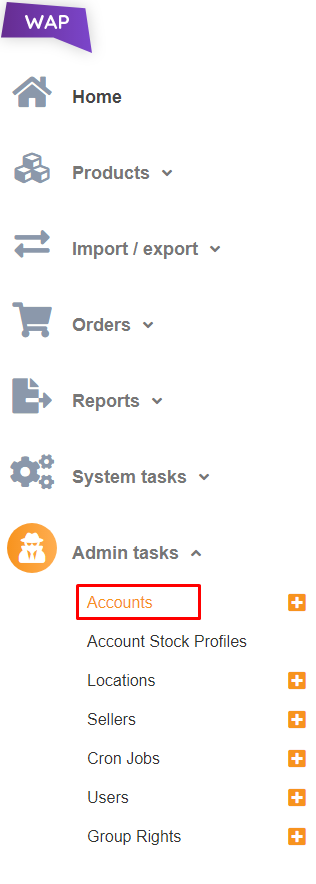
- Fill in the form for Fnac as shown: TBA
- Tick Active so your account could be activated
- Choose your Fnac account name (example: Fnac ClientX)
- Select Fnac for marketplace
- Enter Time zone – Europe/Paris, select the correct time zone by clicking Available Time Zones
On the next screen Exchange Rate Calculator Fields (Arcade specific, for the time being the functionality is not fully developed, please restrain from filling in any fields that are not explicitly stated in this document):
- Enter EUR as currency
A new table is introduced where we set up the API credentials Account Fnac:
Mirakl Host - The MIRAKL end point Mirakl API Key - Obtained from MIRAKL Shop ID - Provided from Fnac Partner ID - Provided from Fnac Fnac Key - Provided from Fnac Fnac Host - Fnac In house end point
1.2 Hemi setup
The marketplace account set up. Once it is created, you have to complete the following sections:
- Create Seller
- Create Stock Profile
- Create Account Location – the virtual warehouse containing the shop products and quantities
- Skip Payment method – Fnac collects all payments
- Skip Location address - Fnac account setting
- Skip Return policy – Fnac account setting
- Skip Shipping template - Fnac account setting
- Skip design template - n/a (customized listing design is not offered)
-
ProductsFnac use MIRAKL for product management and we have a specific taxonomy which we use in order to validate our products. In order to send the products to MIRAKL we have to set List / Update the Whole Item = Pending and have Listing Status: Inactive and Product status: Awaiting creation. This way we will send the product for creation in MIRAKL. Please note that we will validate the category and the IS / VS according the the MP taxonomy and if any errors occur the product status will be set on Error with the relevant error message. If we successfully send ur product for creation the status will be List / Update the Whole Item = Not Needed and have Listing Status: Inactive and Product status: Product created. MIRAKL will create the product within 72 hours and this can be tracked on MIRAKL seller central → Catalog Management section where you can see whether the product is Published or Rejected. After we successfully create our product we have set List / Update the Whole Item = Pending again in order to create the offer on their In House System. If the product in is not created yet error will be returned that "Product does not exist". If the product is created and we successfully push the offer we set List / Update the Whole Item = Not Needed and have Listing Status: Active and Product status: Product published and we have our product live on FNAC. Once the offer is created we can also start sending stock/price updates or full offer update.
Stock Update - Every 5 minutes we update the Stock Price Update - Every 5 minutes we update the Start Price Full offer update - Every 5 minutes we update Start Price, Condition, Quantity, Description (Max Length 255 characters),Promotion details. We also can set promotions per product with Offer Create/Update cron. In order to do so we have advertised a new table item account fnac where we can set all the required details about the promotions: Promotion Type We have different type of Promotion Type: -Sales: to add a promotion of type Sales, those are managed by our teams to match legal dates. Please note that Sales are set only from Fnac team and we have to push specific dates and Sales period. In order to apply for the summer sale we have to set SUMMER_2019 with start date 26.06.2019 and end date 06.08.2019 If we would like to participate in the winter same we set: WINTER_2019 with start date 09.01.2019 and end date 19.02.2019
-
Destocking: to add a promotion of type Destocking
-
GoodDeal: to add a promotion of type Good Deal
-
FlashSale: to add a promotion of type Flash Sale. This one is activated just by adding the offer to the cart, no specific triggers.
-
FreeShipping: to add a promotion of type Free Shipping, in case you only want adherents to have free shipping or for a certain period for example. Promotion UID is an internal id which we set for our reference. Sale Period Reference is required only for Sale Type promotions! Starts at - promotion start date Ends at - promotion end date Discount type - allow us to select whether we would like to deduct a specific amount of the Start Price or specific percentage. Discount Value - the actual discount value Is Free Shipping - can be used as a separate flag which will offer free shipping for the particular product without a specific period. Or we can use Promotion Type FreeShipping where we can set a specific time frame. More details on how to import your promotions can be found here! Please note that if we would like to change images or title we have to delete the offer and submit the product information again in MIRAKL then create the offer again with the new images and title! End Item - will send 0 stock for the product can be used with combination of item_close. End listing - currently not in use we cannot delete offer from WAP thus will have to use the Fnac seller central.
-
Variation of Fnac are created using their internal algorithm which decides whether the products are variation or not. We do not sent variation group.
Unfortunately, right now, the variations are not available for every product category. Right now, it is only available for the Sportswear and bedding categories.
If you have products in those categories, here is how it works:
- You have to use the same title for the two product and change only the size
- Once it is done and the references are in Mirakl, please contact the sellers’ Fnac account manager or our support at the address vendeurspros.mp@fnac.com who will help you finalize the creation and variation.
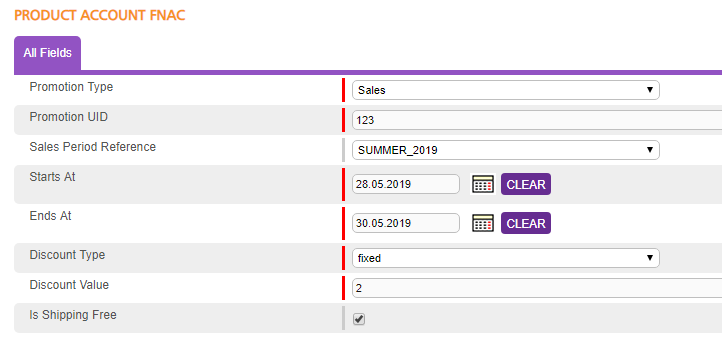
-
-
OrdersThe scheme below visualises the orders flow on the marketplace Order fields that are provided on Fnac on each order record are listed below. Ask you integration specialist to understand which of these fields could be exported to clients: Fnac supports a functionality to perform orders exports from the seller account: My Seller account > My Sales > My sales to be processed/ My completed sales:
Orders acceptance is required. Invoicing to the buyer is produced by Fnac. No requirements communicated regarding packaging or delivery notes.
Fnac seller central account has an order section displaying a list of all the orders customers have placed for your items.
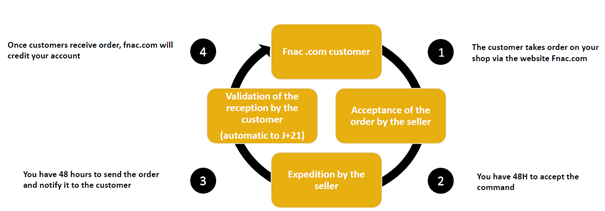
The order process step by step:
- Buyers place order for your products
- You are notified by e-mail
- You have to accept or refuse the order (automated in Hemisphere based on OOS) **
- If you accept the order the customer is sold and you can follow the process
- If you refuse the order, the customer is not sold and the sale is cancelled (managed by Fnac)
- The order is accepted and you have access to the buyer's e-mail and delivery information
- You must confirm the shipping of the order and necessarily provide a tracking number
- The customer has 21 days after acceptance to confirm the reception of the order
- Beyond that deadline (21 days) the order is automatically declared as received.
- If the customer opens a claim, the payment of the sale is blocked until the resolution of the dispute
- Your payable balance is transferred to your bank account every 5 days
- You have a maximum of 48 hours to acknowledge an order, if you fail to process (accept/refuse) the order in that timeframe, it will be automatically refused - cancelled.
Payment flow:
The confirmation of the order reception by the customer or the automatic confirmation of reception to J+21 activates your payment
Your seller balance is directly paid to your bank account. For each order, Fnac credit the item price prices paid by the customer, as well as the amount of your shipping cost, less the commission perceived by Fnac
Your balance is transferred every 5 days. A settlement notification will be communicated to you with the amount as well as the associated number of invoice *
- If a complaint is opened on an order, the payment is blocked until its resolution.
Fnac also provide a tools to view and manage orders and outstanding complaints in the seller account (both individually and in bulk): My seller account > My Sales section
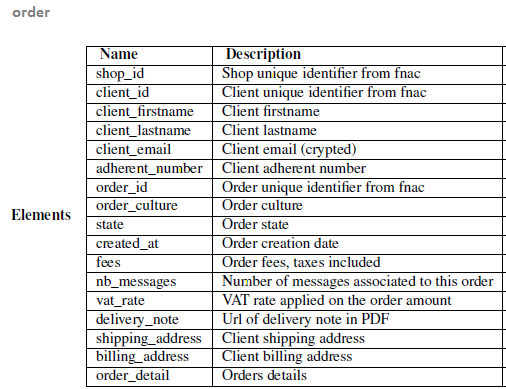
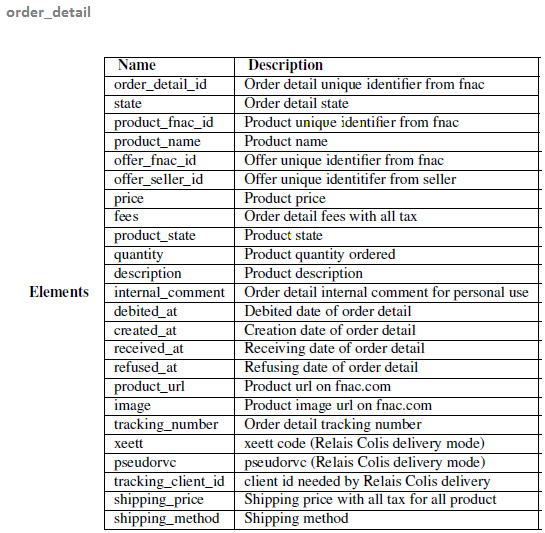
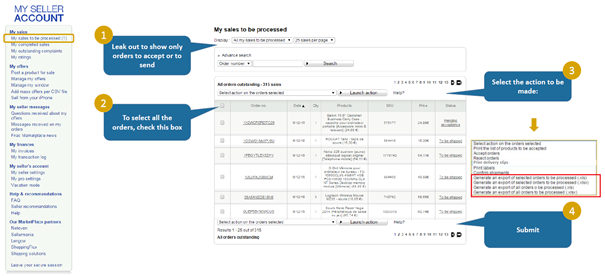
Free shipping is not mandatory on Fnac. There is no maximum shipping time requirement. If you sell on Fnac your courier/fulfillment partner must be able to ship both to France Métropolitaine and les territoire d'outremer (the french islands), there are no exclusions supported. Sellers should mandatorily provide tracking option for each order. Fnac supports carrier name and tracking number. WAP sellers can use couriers that ship internationally (e.g. Royal Mail International for UK sellers). Shipping options are only set on the Marketplace.
Sellers using Arcade services will use WnDirect as a partner courier/fulfilment company - seller will send all parcels to wnDirect’s UK location and wnDirect will do the final mile delivery.
You have 48h to mark an order as shipped from the time you accept it. Orders will void automatically after 48 hours excluding weekends and holidays and the shop can be also automatically put on holiday mode if the order is not marked as shipped in that timeframe. Examples:
- If an order was released to seller at 2:00am, Monday, then this order will automatically void at 1:59am, Thursday.
- If an order was released to seller at 2:00am, Friday, then this order will automatically void at 1:59am, next Wednesday.
To avoid orders being automatically voided, process each order timely.
-
Additional Info Diffent conditions can be send from WAP and the available ones are: New => UNUSED, Manufacturer refurbished => REFURBISHED, Seller refurbished=> REFURBISHED, Used (Pre-owned, Like new) => USED_LIKE_UNUSED, Very Good => USED_VERY_GOOD, Good => USED_GOOD, Acceptable => USED_NORMAL
Fnac is a catalogue based marketplace, sellers have to create the product first if it does not exist already and then match the created product reference with an offer and activate it. Variation listings are not supported. Sellers cannot list in two categories. Categories in Fnac work like browse nodes in Amazon and you can only assign one to a product. The listing duration is Good 'Til Cancelled. Duplicate listings are not allowed. Both new and refurbished products could be published. Products also called references on Fnac (including title, SKUs, description IS, etc.could be both mandatory and recommended fields with preset values) are created by filling in an inventory template file (similar to Amazon flat files) that you have to upload using the section "import a file" in the fnac vendor account menu. The products also have to be created in Hemisphere. Offers (including prices, stock, condition - mandatory fields) are pushed via Hemisphere.
There is no brand authentication on Fnac. All prices should be in Euro’s. Barcodes - EAN are mandatory. All product information must be in french.
Titles:
Titles appear on the product pages and in search results. They are one of the most important pieces of content for customers. Many times, a customer may only read the title and glance at the SKU image before making a decision on whether it is an item they may want to purchase. Titles that are less readable or do not clearly communicate what the SKU is have a much lower chance of being purchased.
- Do not to give details on the product in this part - stay as general as possible and avoid details which are specific to your offer
- The title should contain between 30 et 50 characters
- Include the following information in the title in the most logical order: [kind of product] [brand] [reference/technological characteristics]
- Do not write in capital letters
- Use proper spelling and punctuation
- Use special syntax and characters such as dashes sparingly and only when necessary
- Do not include vague words such as “beautiful,” “unique,” “lovely,” “new”, “more”,
- No synonyms or redundant words to describe the item. For example, “Battle Ship Boat” and “Remote Control RC Helicopter” is prohibited
- Do not include shipping information
- Do not include information that is applicable to a specific seller. For example, “sold by FnacStore123”
- Do not include promotional or marketing information
- Do not use unnecessary syntax or punctuation
- Do not include the condition of the SKU by using words such as “Refurbished,” “Recertified,” “Remanufactured,” “Reconditioned” “New” - this is an Item specific (IS)
- Refrain from using non descriptive titles - e.g random keywords one after the other
- Do not create incomplete titles
- Do not include any price information
Descriptions:
Enter a detailed description for each of your products. The product description should contain enough information to describe the product and be informative enough for a customer to make a purchasing decision. Do not include information about prices, stock availability or promotions. Include only informations about the product: include, colors and product relevant features.
- Ensure that the product description is the correct description for the SKU
- Ensure the visual presentation makes the text readable and makes it easy for customers to efficiently find pertinent product information
- Follow HTML allowances and restrictions. Only
is accepted - Use proper grammar, spelling, and punctuation to ensure the writing is clear
- Do not include price, shipping, or warranty information in the product description.
- Do not include URLs or mention other websites. This includes URLs to websites with warranty support, compatibility information, product manual, or data sheet.
- Do not mention other products
- Any attempt at cross-selling is strictly prohibited.
- Refrain from product descriptions that use filler and marketing fluff.
- Refrain from promotional/retail jargon.
- Do not use unconventional characters as bullet points.
- Refrain from using bold, italics, or underline formatting other than for headers or the product titles, or “must know” information.
- Do not include any information that is seller-specific e.g. return policies, etc.
- Do not create product descriptions that do not provide enough product information



