Amazon User Guide
WAP uses Amazon MWS to integrate. Amazon Marketplace Web Service (Amazon MWS) is an integrated web service API that helps Amazon sellers to programmatically exchange data on listings, orders, payments, reports, and more. Data integration with Amazon enables high levels of selling automation, which can help sellers grow their business. By using Amazon MWS, sellers can increase selling efficiency, reduce labour requirements, and improve response time to customers.
There are no fees associated with Amazon MWS, but to use the Amazon MWS API you must have an Amazon MWS-eligible seller account and you must register to use Amazon MWS. Seller central can be accessed from - AmazonSC
Account set up
How to create a new Amazon Account on WAP and integrate it to Seller Central:
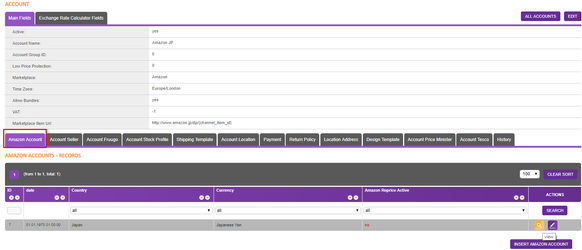
In order to link WAP with your Amazon seller central account, go to https://developer.amazonservices.com/
In order for you to follow the below step you will need to have a registered Amazon seller account (SellerCentral).
You will need to sign up for MWS
How to get MWS details from Amazon:
-
Go to the following sign up page dependant on your account: · UK: http://developer.amazonservices.co.uk · DE: http://developer.amazonservices.de · FR: http://developer.amazonservices.fr · IT: http://developer.amazonservices.it · ES: http://developer.amazonservices.es · US: http://developer.amazonservices.com · CA: http://developer.amazonservices.ca · JP: http://developer.amazonservices.jp · IN: http://developer.amazonservices.in
-
For Unified Accounts (where you log into Seller Central with one credentials and have multiple countries available in a dropdown at the top of the page), you will still need to sign up for each country in the dropdown separately.
-
Click the Sign up for MWS button.
4.Then please go to the bottom of the page and click on "Authorise a Developer"
- Fill your Developer`s Name and Developer Account Number
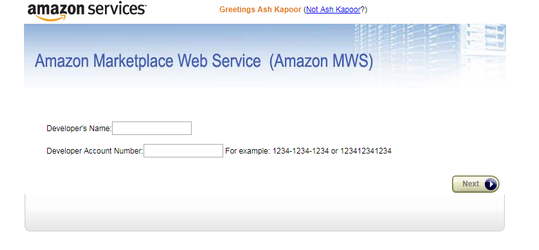
Please note you will have to use our AWS credentials which can be requested from the integration team
- Then please follow the steps until you see your "Seller ID" and "MWS Authorisation Token"
-
Products There is specific no optimisation required for Amazon Our current integration allows only stock and price updates from WAP while the products are listed directly on the Seller Central using Flat Files, then we import their ChannelItemIDs into WAP Update Price: We can update the RRP and the StartPrice directly from WAP using update price = pending. Update Quantity We can update Quantity and Dispatch Time directly from WAP using update quantity = pending.
Orders
Orders from Amazon are downloaded with status "Pending" until payment is cleared. Once we have the whole order information we set the status as "Ready For Shipping" if the order is Out Of Stock we raise the flag on order level "Out Of Stock"
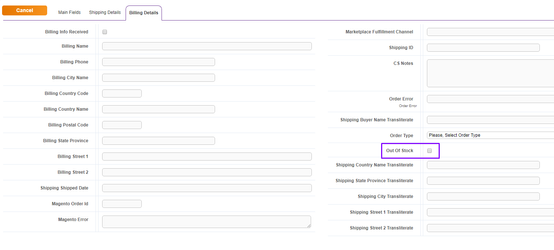
In order to ship the order we have to add the relevant carrier and tracking which have to be no more than 50 characters long and raise Update Shipping Pending = Yes. There is no specific list with carriers we have to use.
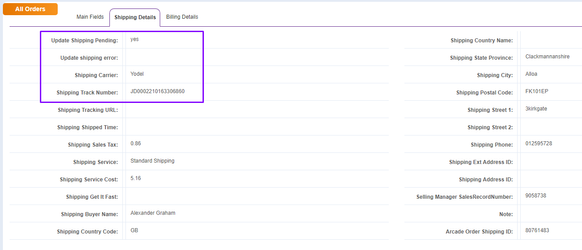
Our Refund functionality with Amazon is quite flexible.
Refund Cron:
| Type: | Cancel Order | Refund Order |
|---|---|---|
| Frequency: | every 1,16,31,46 minutes | every 4,19,34,49 minutes |
Post-shipment
In order to refund already shipped order you have to create a new refund row in Order Payment Details:
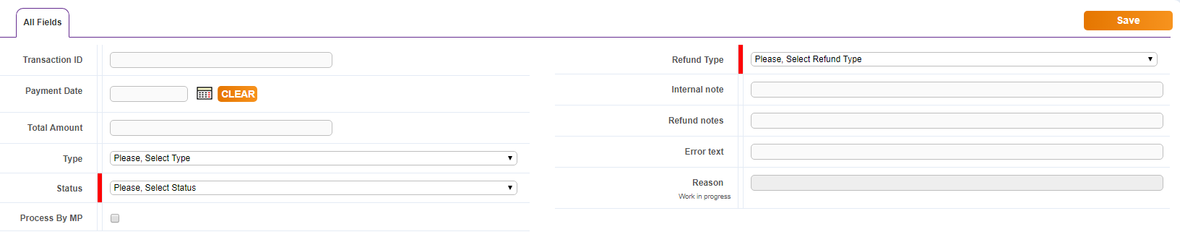
We specify Type = Refund, Status = Pending, Process By MO = Yes, Refund Type = Depend on the refund. Once we send the refund successfully the Status will be set as
completed
and automatically populate
Amount
and
Transaction ID
. On order level we will have
Refunded = Yes
and
Refunded So Far Sum
populated. The order status will remain as
Shipped
.
Pre-shipment
In order to refund ready for shipping order you have to create a new refund row in Order Payment Details:
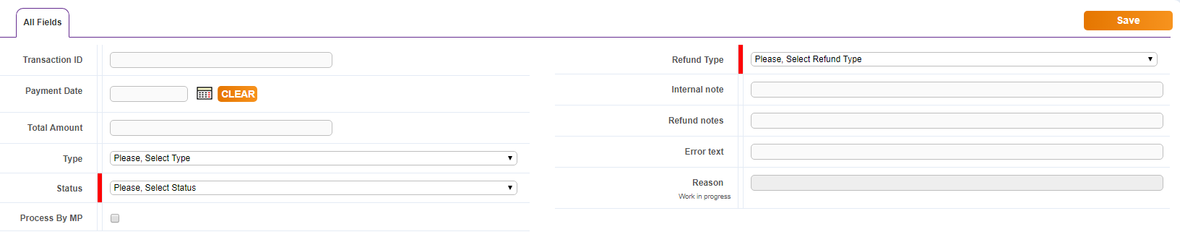
We specify Type = Refund, Status = Pending, Process By MO = Yes, Refund Type = Depend on the refund. Once we send the refund successfully the Status will be set as
completed
and automatically populate
Amount
and
Transaction ID
. On order level we will have
Refunded = Yes
and
Refunded So Far Sum
populated. The order status will be changed as
Cancelled
.



