Lazada User Guide
Lazada Group is a Southeast Asian e-commerce company founded by Rocket Internet in 2012, and owned by Alibaba Group. You can access the seller central from https://sellercenter.lazada.com.my/seller/login?redirectURL=https%3A%2F%2Fsellercenter.lazada.com.my%2F
Lazada integration is API based thus we have to integrate the account in Hemi.
-
Account set up New table is advertised Account Lazada where we set up the account details. Host UserApi_KeyCountryTax_classShipment_providerDelivery_typeAutomatic_cancellation
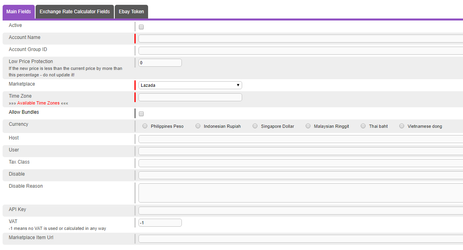
-
Products A new item account table is introduced as well Item Account Lazada Migrate_image - Store the migrated images URL Tax_class - The tax class on Lazada Update images Flag - Indicates whether you would like to update the already migrated imagesWarranty Type - Available values for warranty Type are: Warranty Period - Available values for warranty period are: 1 Month, 1 Year, 10 Months, 10 Years, 11 Months, 15 Years, 18 Months, 2 Months, 2 Years, 20 Years, 25 Years, 3 Months, 3 Years, 30 years, 4 Months, 4 Years, 5 Months, 5 Years, 6 Months, 6 Years, 7 Months, 7 Years, 8 Months, 8 Years, 9 Months, 9 Years, Life Time Warranty, Please select Warranty Policy - optional field with free text and limit of 500 characters Please note that all these fields are available via Items Import. Lazada works with the new channel status waiting_for_sync and synchronized The connection to the MP is via ChannelItemID
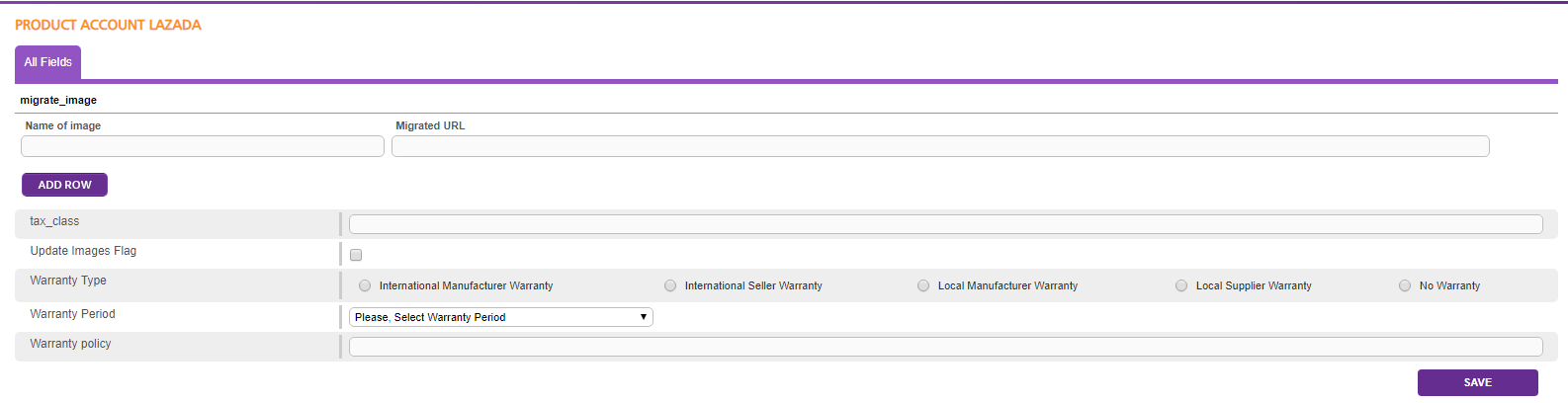
- International Manufacturer Warranty;
- International Seller Warranty;
- Local Manufacturer Warranty;
- Local Supplier Warranty;
- No Warranty.
Product Create Pick all products with revise_item = pending, channelItemId = '', listingStatus = inactive, productStatus = 'images_uploaded' After successful create we set the revise_item = normal, channelItemId = 'MP id', listingStatus = active
Product Update Pick all products with revise_item = pending, channelItemId !='', listingStatus = active After successful update we set the revise_item = normal
Stock Update Pick all products with update_quantity = pending, listingStatus = active, Quantity > 0, channelItemId !='' After successful update we set update_quantity = normal
Price Update Pick all products with update_price = pending, listingStatus = active, channelItemId !='' After successful update we set update_price = normal
Deactivate Pick all products with update_quantity = pending, listingStatus = active or inactive, Quantity = 0, channelItemId !='' After successful update we set update_quantity = normal, listingStatus = inactive OR Pick all products with end item = 1, listingStatus = active or inactive, channelItemId !='' After successful update we set end item = 0, listingStatus = inactive
Activate Pick all products with update_quantity = pending, listingStatus = inactive, Quantity > 0, channelItemId !='' After successful update we set update_quantity = normal, listingStatus = active
Closed should stop all update to the MP apart from end item. End item should work with item_closed = 1. This means we will have 2 cases with the deactivation flow
Protect Price should stop all price updates
Protect Whole Item should stop all updates apart from stock update. End item is an exception as well. End item should never be stopped. If we have deactivation due to 0 stock this should be send with update_quantity even with Protect Whole item = 1
- Orders There are 2 crons which take care of the orders; 1st cron download orders with Pending status because the client is allowed to cancel the order FOC within 1 hours 2nd cron after 1 hour check the status of the Pending order on the Marketplace and if not cancelled we download all the info with status Ready For Shipping.



