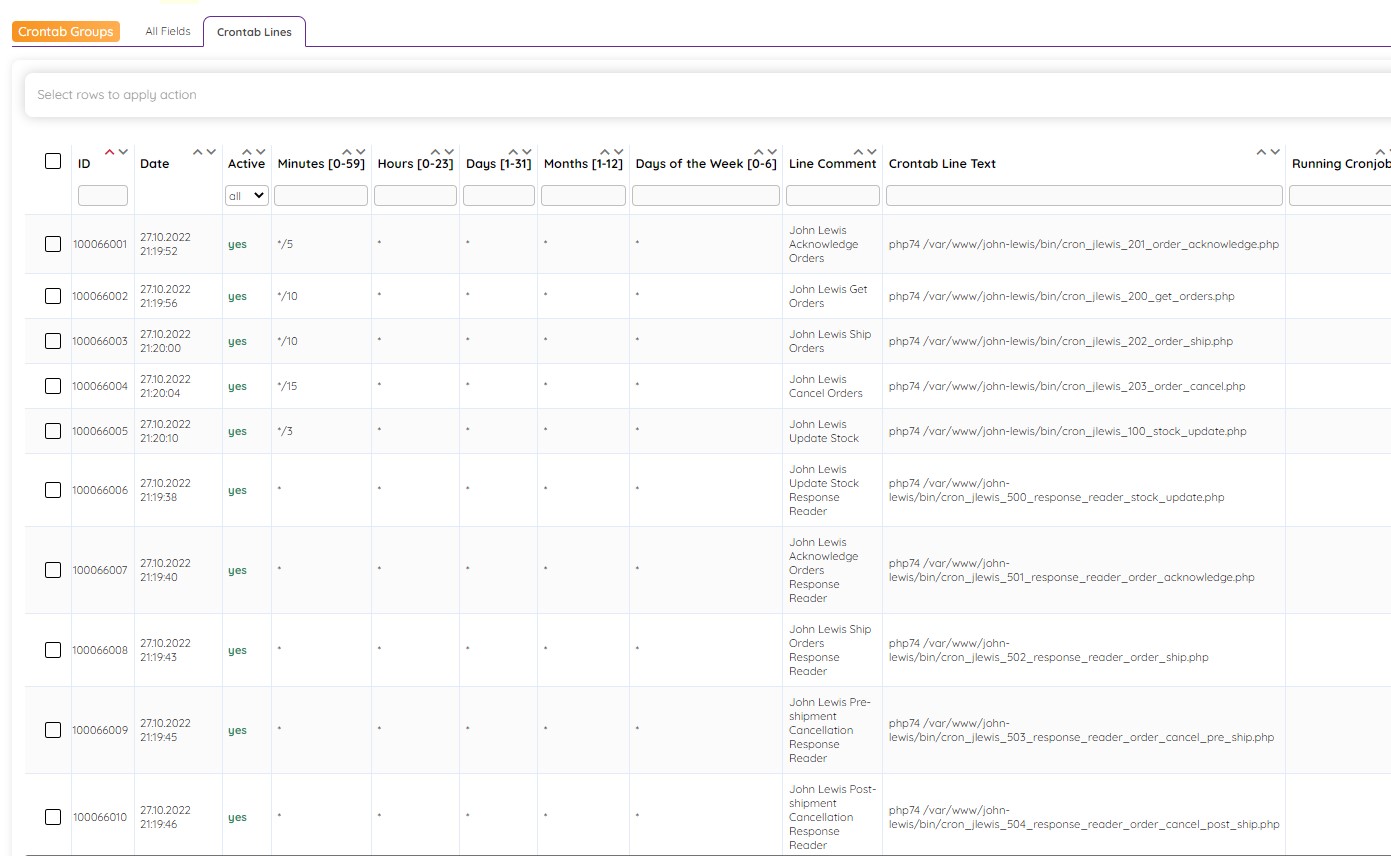John Lewis User Guide
The way we are integrated with John Lewis is file exchange over SFTP.The general workflow is very similar to what we have already built for similar Retailer Turned MP integrations (Next via Platform Plus or Very via BluJay). We don’t create the product content - we manage the stock and handling time when it comes to products. We don’t even manage the price updates.
The communication is happening via connetion to VirtulaSoft’s application called “The Edge”.All communication is happening via civ/txt files in their specific folder structures. For more detailed information scope can be found here
1.Account Set-up
The account setup is straight forward, and we have introduced an Account John Lewis table in the account section :
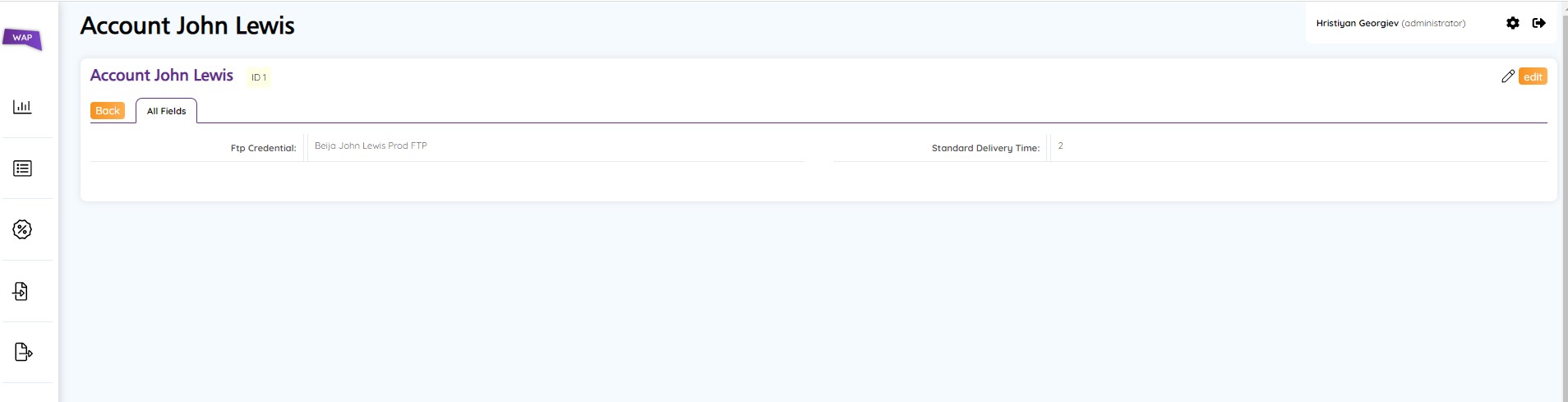
FTP Credentials - the ftp credentials for the integration, can be added/found in table 130.
Standard delivery time - current lead time for delivery of this product
FTP Credentials :
These need to be set in table 130 in Hemi. The credentials are provided for the relevant account/seller by John Lewis. Type of the ftp credential can be any name.
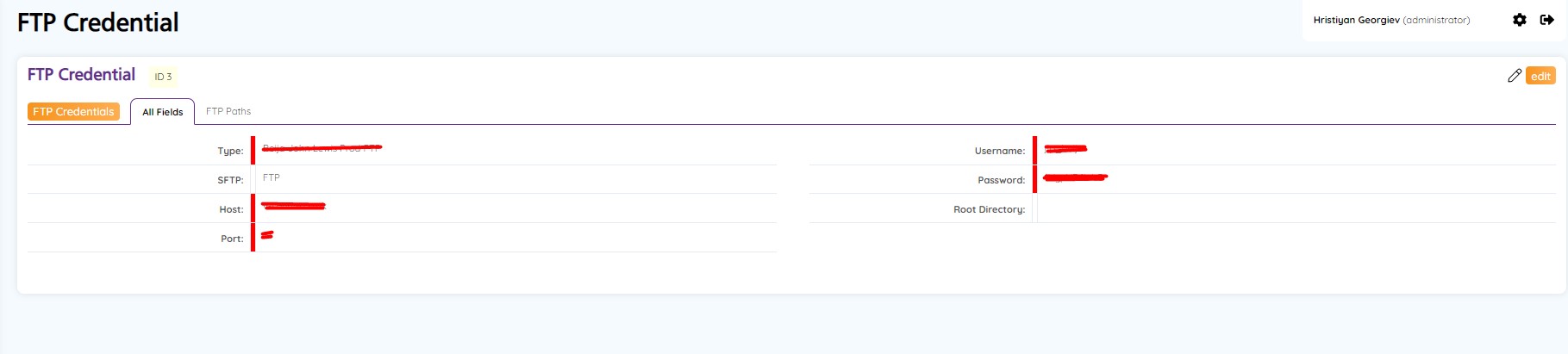
It is important that we set the FTP paths correctly as basically these are the way we are communicating with the marketplace
| Label | Path |
|---|---|
| OrderRefund | /live/outgoing |
| OrderCancel | /live/outgoing |
| StockUpdateError | /live/inventory/errors |
| StockUpdate | /live/inventory |
| CancellationAcknowledgement | /live/outgoing |
| OrderShipment | /live/outgoing |
| OrderAcknowledge | /live/outgoing |
| OrderDownload | /live/incoming |
2.Products
The product creation is done directly between the client and John Lewis. Once the products are created on JL, we should receive a list with all listed products from the client and import them in Hemi. Please note that it is required to import the channel item ID for the products as the updates are happening on SKU and channel item id level. The ChannelItemId is an 8-digit numeric code allocated by JLP Buying, also called Stock Number.
We are only managing stock availability for products listed on John Lewis.
We are using our standard process for stock updates. You can find the standard process here.
3.Orders
John Lewis will be exporting each order in a separate file that we have to read and store in Hemi. Each order will be in a txt file on the designated FTP folder.
After downloading the order in Hemi we need to send acknowledgment request to John Lewis. This is happening automatically as we have a cron for that. Once the order is acknowledged, it will be in a ready for shipping status in Hemi.
4.Taxonomy
There is no taxonomy needed as we are not listing any products.
5.Additional details
Crontab group is called John Lewis :