GoSport User Guide
GoSport is a Spanish e-commerce website with a broad offer: a wide range of products including, among others, cultural goods, high-tech, IT, household appliances, personal appliances and food. You can access the MIRAKL seller central from https://gosport-prod.mirakl.net/login
GoSport integration is API based thus we have to integrate the account in WAP.
-
Account set up
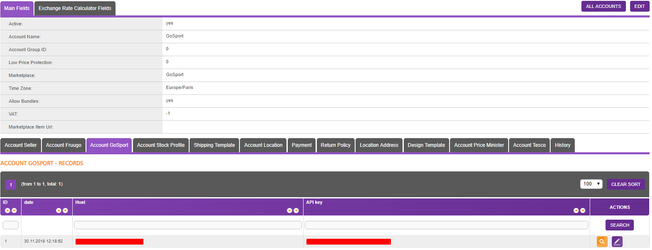
| Host - the API endpoint URL | |
|---|---|
| API Key - API key is generated from the seller central in MIRAKL and is per account | |
Shipping rules are set directly in the seller central
- ProductsThere is specific optimisation required for GoSport and there is available taxonomy for this MP. The taxonomy is available in table {cliet}.wearepentagon.com/en/form/table/2500 and the available brands in {cliet}.wearepentagon.com/en/form/table/2503 Additional mapping is required for each category on GoSport thus you will have to contact the support team for assistance. Every time we send a product to the MP we do an internal check with the taxonomy which we are already downloaded. GoSport works with product and listing status field: Default Listing status - Inactive Product status- Awaiting Creation There are specific steps which we have to follow: Once we optimise the products and are ready for creation they will have default status (Listing status - Inactive and Product status- Awaiting Creation) the ChannelItemID must be empty and List/Update the whole item = Pending this way we will indicate that the product is ready for creation. When we pushed our product data to MIRAKL they have internal and manual validation which takes up to 3 days. This means we will have to track the product status directly on MIRAKL whether they are approved or rejected. Once our products are approved this means we can create the offers and List/Update The Whole Item must be set on Pending again. Offers are created with (Listing status - Inactive and Product status- Product created) the ChannelItemID must NOT be empty and List/Update the whole item = Pending. When the offer is send and created successfully we will have Listing status - Active and Product status- Product Published. This means that our product is live and ready for sale. When we have created offers we can do full update, price/quantity update and delete them. Please note that Price Protect and Protect Whole Item does not work for this MP because stock and price are updated at the same time! Only close works as expected and stop all updates to the MP. Update Price - Update stock, price and RRP if Listing status - Active and Product status- Product Published Update Quantity - Update stock, price and RRP if Listing status - Active and Product status- Product Published List Update The Whole Item (Listing status - Inactive and Product status- Product created) - send product for creationList Update The Whole Item (Listing status - Active and Product status- Product Published) - send offer creation List Update The Whole Item (Listing status - Inactive and Product status- Product Removed / Listing status - Active Product status - Product Published)- full offer update End Item - Send 0 quantity End Listing - Delete the offer from MIRAKL If we would like to update any product information like IS and VS or images we have to delete the offer send product creation again and create the offer back. Promotions can be set directly from WAP in order to show the RRP on GoSport. How can we set a promotion: In Item Account GoSport we have to select the type of the promotion and specify start and end date.
If we have an RRP bigger than the Sale Price it will be send automatically with Offer Creat, Offer Update or Price Update crons. Once we are out of the promotion period we will automatically stop the promotion on GoSport. These fields are available for import; Sale Type values: Normal Soldes Promotion Destockage Nouveaute Black_friday Cyber_monday French_days Start Date - need to be imported as Unix End Date - need to be imported as Unix
**Product Created:**
Listing status - Inactive
Product status- Product created
**Offer Created**
Listing status - Active
Product status- Product Published
**End Item**
Listing status - Inactive
Product status - Product Removed
**Offer Update -**
Listing status - Inactive
Product status- Product Removed
+
Listing status - Active
Product status - Product Published
<img src="/public/temp/95b1ef455fe90bb68e1d5fe892ca949e.png" alt="">-
Be aware that GoSports' system is 1 hour ahead. This would mean that if a promotion is about to start on 20.02.2021 00:01 (for example) we will have to import the unix timestamp of 19.02.2021 23:01. The same is valid for the EndDate.
Orders
The order flow we have established is all new orders are downloaded as "Pending Acceptance" this means we have to accept the order then the payment has to be cleared "Debit In Progress". After successful payment the order is Ready for Shipping "Shipping". We have a specific set of couriers we can use however if the courier we have is not in their list we ship the order with carrier "Autre". Due to the inability to refund order from WAP there is a GetModifiedOrder cron which update all orders if there are any changes directly in MIRAKL!



