eBay Manage Videos
The purpose of this document is to give good understanding how videos are managed via Hemisphere on eBay and how we will incorporate the new features within our current integration.
Video Requirements: The input stream source must be an .mp4 file of the type MPEG-4 Part 10 or Advanced Video Coding (MPEG-4 AVC). The maximum supported video size is 150 MB. The maximum upload resolution is 1080p. Supported output resolutions are 240p, 360p, 480p, and 720p. It is recommended also not to exceed 1 min of length Please note the videos are available only on mobile browsers and eBay APP.
We will need to upload our video url in Item or Item Account > Video URL. Please note the url need to be a link to the video on a server not an Youtube video link.
Once you have imported the vide url the next step is to indicate if you would like to use the video on the listing. In order to do so you need set Use Video = Yes in Item Account or import it with value “1“
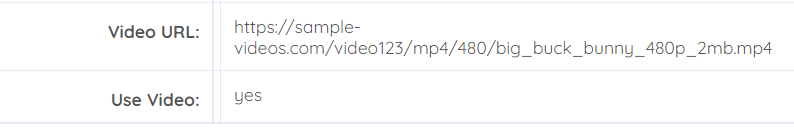
This will trigger the flow on uploading the video to eBay and return the video id which we will use to associate it with the listing.
In order to associate a video to a listing it must be with status Live. The video id and status is available in Videos tab:
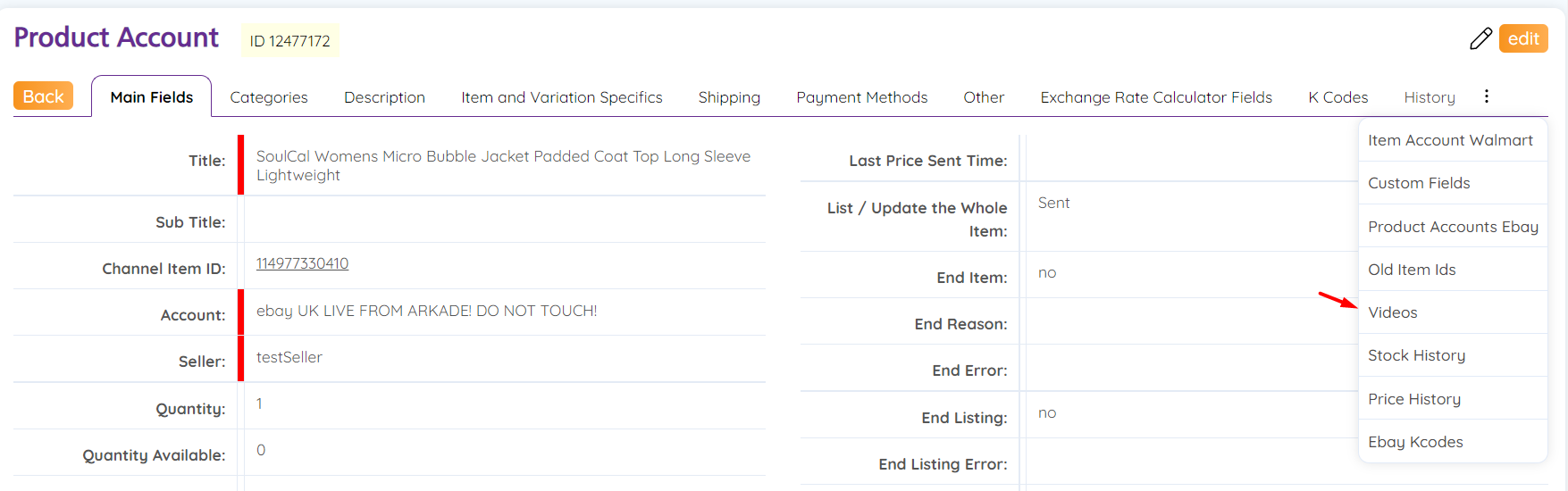
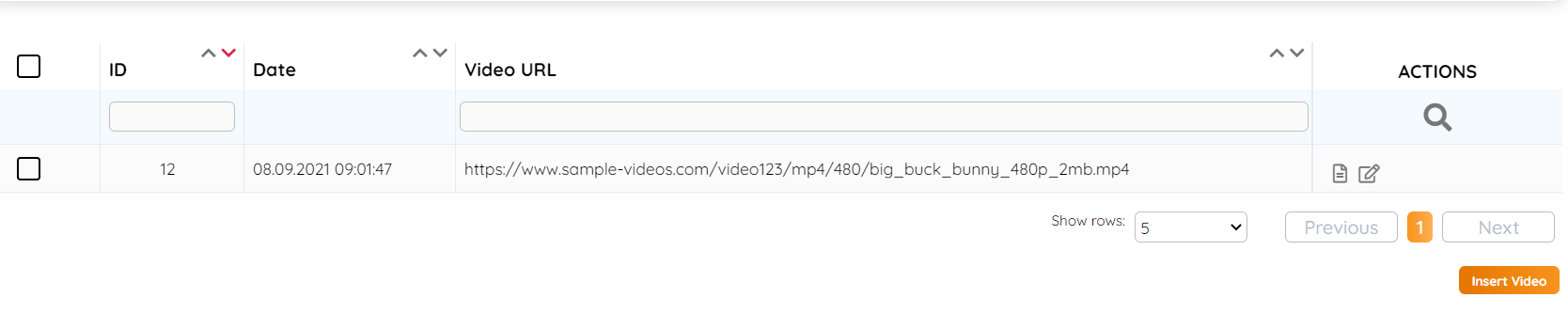
Each video has a slave table eBay Videos where we can find the status and id:
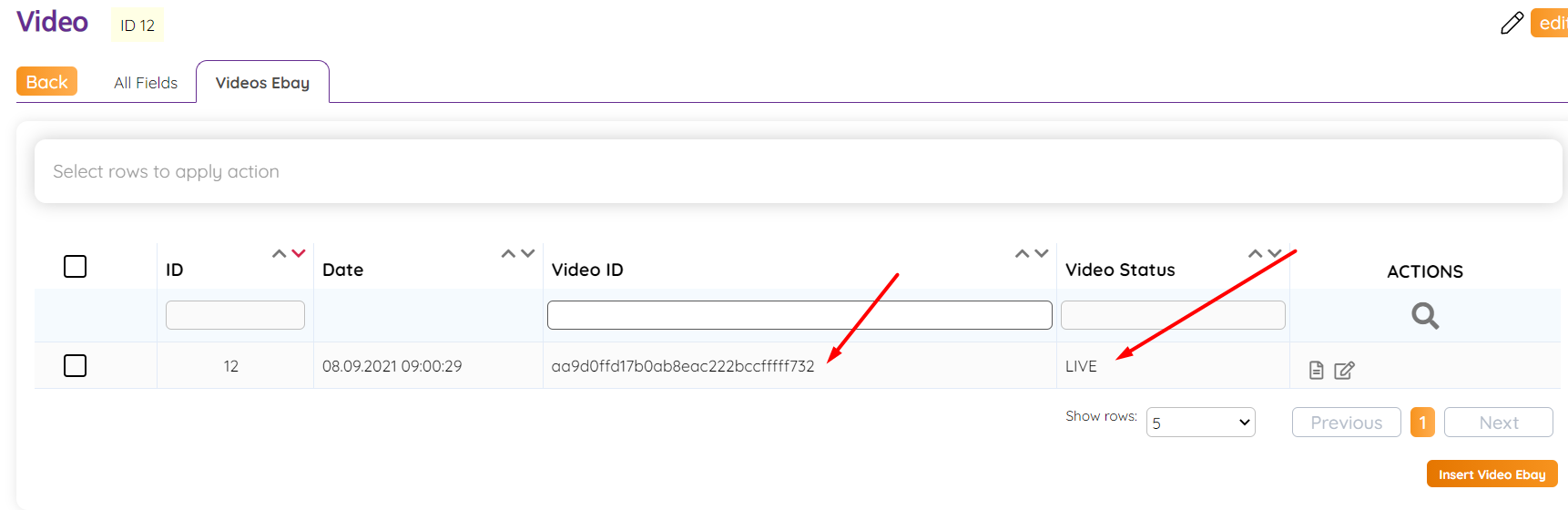
Please note if the status is not Live the video wont be associated with the listing.



