Price Minister User Guide
PriceMinister is a French company that operates an online buying and selling platform for individuals and professionals, PriceMinister.com, which is the fifth most visited e-commerce website in France. You can access the seller central from https://www.priceminister.com/connect?action=login&c=80
Price Minister integration is API based thus we have to integrate the account in Hemi.
-
Account set up New table is advertised Account Price Minister where we set up the account details. Token - is obtained from the seller central once you log in with the clients account from Account Settings > Tokens Login user name - Price Minister account username (Please note you have to use the username not the email address) Login password - Price Minister password Campaign ID - The purpose of this filed is to store all campaign IDs available for the account which are manually entered Then we have to set the Shipping Template (PM have predefined values for Shipping Name and Shipping Service) If we would like to offer Free Of Charge Shipping we have to contact directly PM to activate this on the account and the products will be automatically assigned. As their API does not allow to push Shipping price = 0 we have to set a Standard Shipping Method and the products on PM will have both the FOC and the Standard one
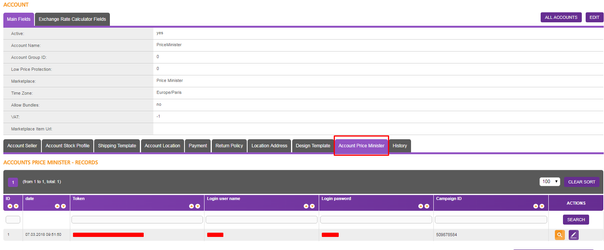
-
ProductsBefore we list a product we have to optimise it as Price Minister have a specif taxonomy which we have to follow. The Taxonomy can be found in table 2500 - https://{client}wearepentagon.com/Hub/web/app_dev.php/en/form/table/2500 or in the attached file : PMTaxonomy_20180730-0818.csv Please note the taxonomy is updated every Sunday. A new item account table is introduced as well Item Account Priceminister Campaign ID - If you would like to set a campaign here you specify the Campaign ID which you get from the MP Advert ID - This ID is populated once you list the product and via Advert ID we update stock and price while the full product updates are via Channel Item ID Advert Comment - Product description Short Description - Product description Price Minister works with the new Listing Status (Active/Inactive) and the Product Status (Awaiting creation/ Product Publish) Update Price - Update sale price and RRP if product published Update Quantity - Update quantity if product published List Update The Whole Item - Full product update if product published/ List product End Item - Send 0 quantity
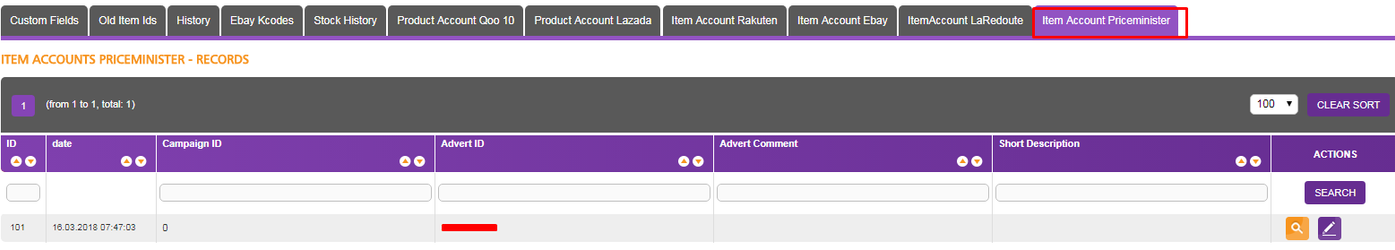
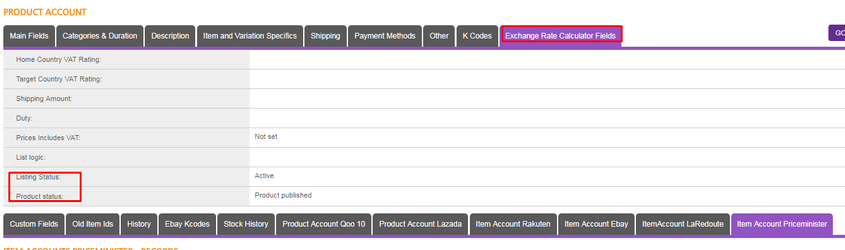
-
Additional Info Marketplace specific is that we must add package_weight as Item Specific otherwise error will be returned. The minimum and maximum amount we can sent Min Price - 0.90 Max Price - 99999.00 Min Qty - 0 Max Qty - 999 PM has limits with the calls an we can send 10 calls per hour each call up to 30mbs



