Features
- Multiple contact forms
- Fields and contacts forms are no longer tied to them directly. Now you can edit fields with no fear, how it will affect you contact form.
- Now you have greater flexibility to add multiple contact forms and each make it unique.
- We have moved All Contact forms to its section! Now it's clear that's it is additional support channel.
- We have introduced the new concept: custom contact form, which gives you an opportunity to create forms with custom url slag.
- Enhanced email flow setup
- We have added multiple statuses stating, whether the connection of SMTP/IMAP stable, whether DNS records or Forwarding are detected
- Reusable conditional fields.
- Create "Select Type" field
- Creating new conditional field, you now can pick multiple options
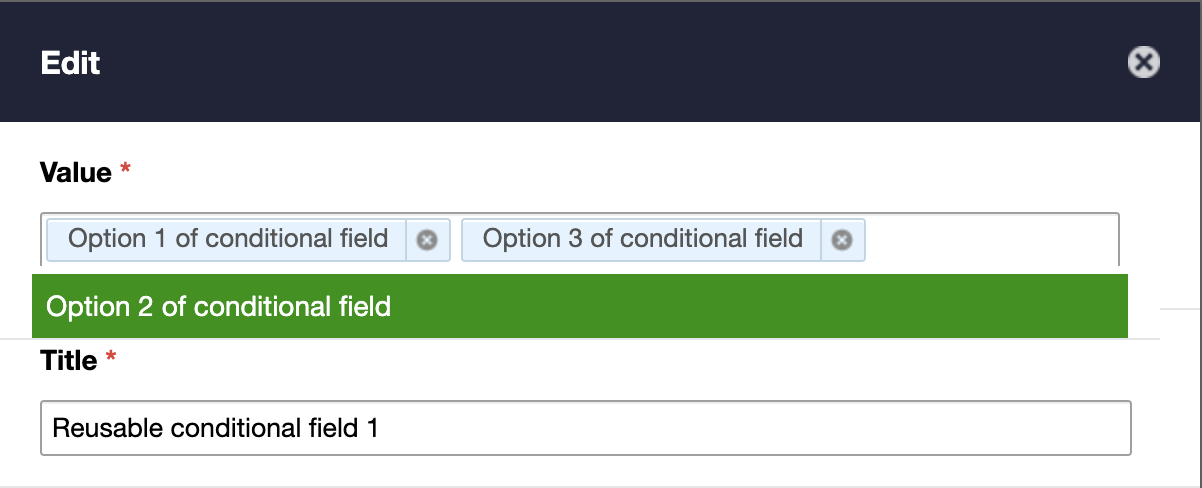
- It lets you hide irrelevant fields and show those, which are needed. It gives endless opportunities to organize it well
Improvements
- We've added a new option "Object: Replies" to "Scheduled: Object is Created" and "Scheduled: Object is Completed" events. The most common use case is to categorize objects based on the text within replies of the object by setting any custom field. Further you can create an Analytics Report grouping objects by this field.
- After failed email delivery, now the retry option will send to agents individual notifications. This enhancement is done specifically due to Outlook implementation, which is if 1 out of 9 recipients' email bounced, then none of 9 recipients will receive it. So with this enhancement 8 out of 9 recipients will receive its notifications.
- Indian Time Zone is added to list of time zone availability.
- We added 2 options to export in Reports: "Satisfaction Survey Sent" - when it has been sent, "Satisfaction Survey Completed" - when it has been completed
- Renamed Rating -> Satisfaction Rating, CSAT comment -> Satisfaction Rating Comment
- We added 2 new columns for "Completed Satisfaction Survey":
- Go to Analytics Reports
- Add "Completed Satisfaction Survey" Metric"
- Click on the value of "Completed Satisfaction Survey" in the table
- It will show Satisfaction Rating, Survey completed, Comment
- We renamed Ecommerce -> E-commerce, Ebay -> eBay, Back Marcket -> Back Market
- We have improved the speed of canned responses pop up window
- Now hovering user's full name in Customer Portal will show a little tooltip with stating its image, name and team
- SVG upload is available for icons of KB categories
Bug Fixes
- Option for "Object: Created By Selected Team" with multiple teams picked are working as expected.
- Now 2 licenses communicating with each other no longer create a new ticket from each new email message.
- Adjust image width by bbc is working as expected:
- Switch comment's view to bbc code view
- Find your added image replace [img] with [img width="100px"]
- Viola! You adjusted the size of the image
- Now tag can be removed from the chat


