Enhance the engagement of customers and team in feedback community by enabling the Gamification system that allows users to earn points and awards based on the contribution they make. You can now 'credit' your most high-performing community managers or users that take an active part in the life of the community.
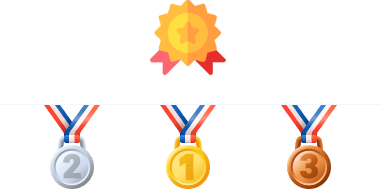
So in general you can encourage community members to add feedback, discuss questions, ideas or problems, get votes for posts and replies and that way increase their level of contribution by getting awards.
You can create your own gamification rules, as all this is flexible and managed in application settings.
General Settings
In order to use the gamification feature, please go to Administration » Applications and enable the "Gamification" app. Then you will have "Gamification" menu on the left side where you can add awards and setup the pointing system.
In application settings, you can define if your support agents should participate in gamification or just have specific badges by default (can be used as labels or positing in the company) without collecting any points.
Pointing System
All gamification is based on points that users get based on their activity in the community. First of all, you need to set up how many points a user gets for a specific action. This can be done in Administration » Gamification » Settings icon.
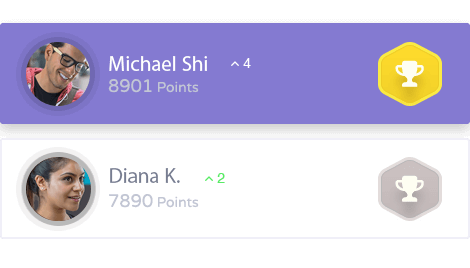
There are 5 events when users can get points:
- User added post (question, problem, or idea);
- User replied to the post;
- Someone voted for the user's post;
- Someone voted for the user's reply;
- Reply of the user is marked as the best answer in the post.
So for each of these events, you can set the number of points the user gets once the action is made. By reaching the specific number of points, the user gets either award or goes to the next level of contribution described below.
Awards
You can create the number of contribution levels or awards that users can get by reaching a specific number of points. You need to create a new award and a specific minimum number of points for users to get in order to get this award or level.
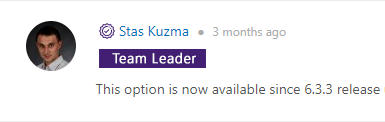
You can set colors, text, background, assign predefined images (used as badges) or upload your own icons to the award if required.
Awards can be used as agent positions to show your customers who exactly replied to them. So you just need to go to the user profile in agent UI and under the avatar set required award. This can also be done to user - in this case, users will be given the minimum number of points assigned to this award in the setting.
Leaderboard
All user points and levels of contribution can be checked on the user profile page. But if you need to check the leaderboard, in the agent interface you need to go to Users page and edit the default report where you can select "Points" as a table column and run the report.
Using the sorting option you will see your top contributors.
Once you setup everything, in Gamification settings click on the icon to recalculate points


