Email Digest gives the possibility to subscribe to the community's updates or to keep track of the activity in certain forum categories.

UseResponse allows to get the daily email updates on what happened in the community you're following for the past day.
Note: this feature works both for users and support agents
General Settings
To utilize this functionality, you will need the Email Digest app to be enabled in Administration » Applications. Please make sure that you've activated at least one of the feedback types (ideas, questions, or problems) in Administration » Applications as well.
Once the app is activated, the "Subscribe to Community" button will appear on the home page of your community.
You might need to change its location on the main forum page or hide it temporarily. In Administration » Interface » Home Screen, you're able to manage the "Subscribe to Community" widget at the right.
Daily Updates
Users subscribed to the whole community or a part of it will be notified via email about the forum updates for the previous day. The default email template can be adjusted to your specifics in Administration » Support Channels » Email » Email Templates.
The email consists of 2 sections:
- New posts published in the community portal;
- The latest activity in previously submitted topics (new comments, reply threads, status changes).
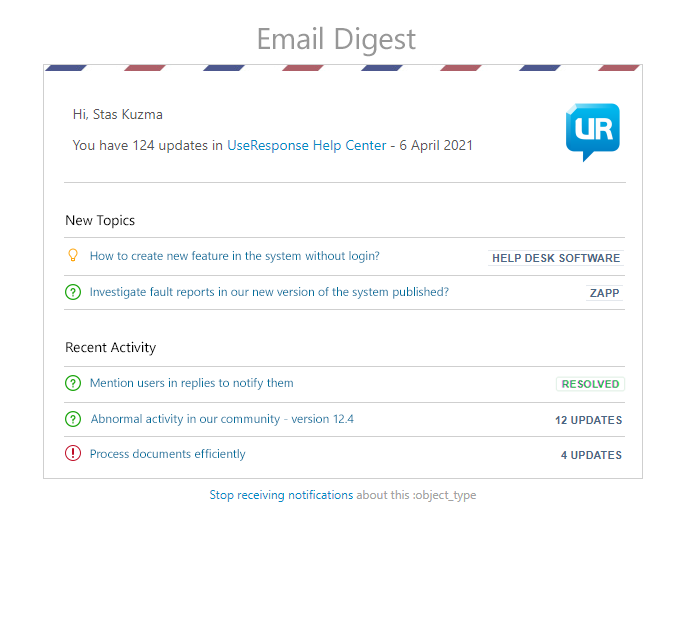
The subscriber can stop receiving email notifications either from the email itself or by clicking the "Stop Following" button on the forum main page.


