By default, we provide the option to add a custom domain to your cloud account. But it will work only with HTTP protocol by default. In order to use SSL, please add a certificate along with the private key in Administration » Support Channels » Community Portal » the Options icon » SSL Certificate or generate it for free.
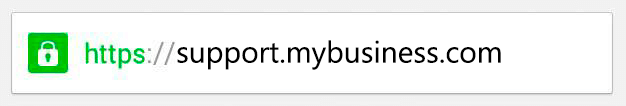
The certificate should be generated for your custom subdomain used for the help center or wildcard certificate and key of your main domain.
Sometimes we require to apply your certificate, so you would need to submit a request to our support team.


