Azure DevOps is one of the most popular tools for support teams to plan work, collaborate on code development, and build and deploy applications.
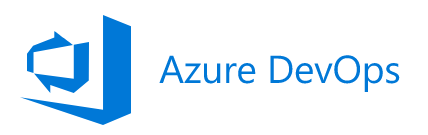
Integration with Azure DevOps allows the support team to create Azure work items from UseResponse tickets and topics, link tickets/topics to existing Azure work items, and track the progress of Azure work items right from UseResponse.
Integration Settings
To connect your Azure DevOps account, please enable Azure DevOps in Administration » Applications and in Administration » Azure DevOps click New Connection button or New » Connection at the top right and fill out the next fields for Cloud:
- Personal Access Token - in User Settings generate a new token and paste it into the field;
- Organization - enter your organization name from the Azure DevOps account.
In case you have several forums in the UseResponse instance, you can:
- Assign the connection with the specific forum. It means that this connection will be chosen by default when moving a ticket or topic into your Azure instance.
- Map your forums with projects in Azure DevOps to create work items in the correct project automatically.
If you have Azure DevOps Server, please switch to On-premise version and fill out the fields - Host, Collection, Login, Personal Access Token.
In UseResponse you can create as many connections with the different Azure accounts or projects as needed.
Features
With Azure DevOps integration you can do the following actions:
- Move to Azure - an agent can create a new Azure work item from UseResponse tickets or topics. In order to move the ticket/topic details into Azure:
- Click the Azure icon at the top right of the full request page;
- Select Move to Azure option;
- Define the type of the Azure work item (we support bug, user story, issue, feature by default but you can add your own work items in the administration area);
- Choose the project to create the work item in case it was not mapped in the Azure settings;
- Optionally you can enable the feature to update the Azure work item with a predefined comment if a UseResponse request was set to a new status.
- Link to Azure - link existing ticket/topic with Azure work item. You should enter the URL of the existing Azure work item and the UseResponse request will be connected to it.
- View Azure items - the list of linked items or moved items are displayed like linked ideas under title but with Azure icon that will display the title of the linked work item, status, and work item type.
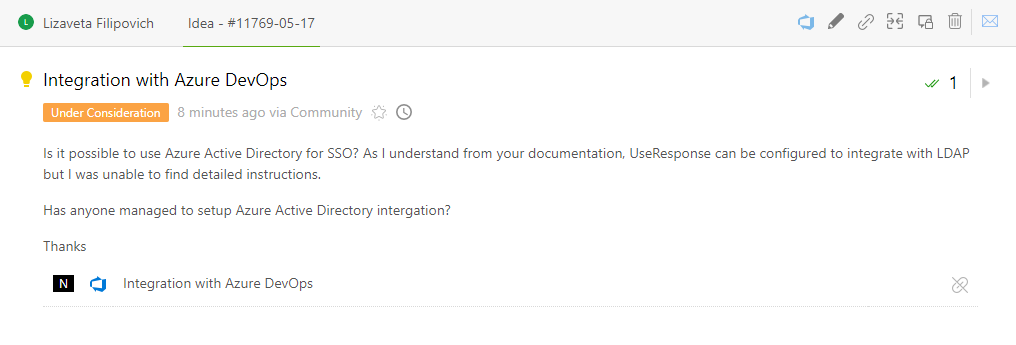
On the Azure side, we add the tag to the work item called "UseResponse" in order to sort it better in Azure. In Azure, we also add the hyperlink leading to the idea in UseResponse.


