Make Agent Work More Efficient with new 4.10.x Release
If you want your product to be useful, efficient for many companies like yours, you need to use your own product on a daily basis. UseResponse for us is not just the product we develop and deliver, but also a great tool to manage all incoming support & sales requests, bug tracking system, ideas bank and self-service support.
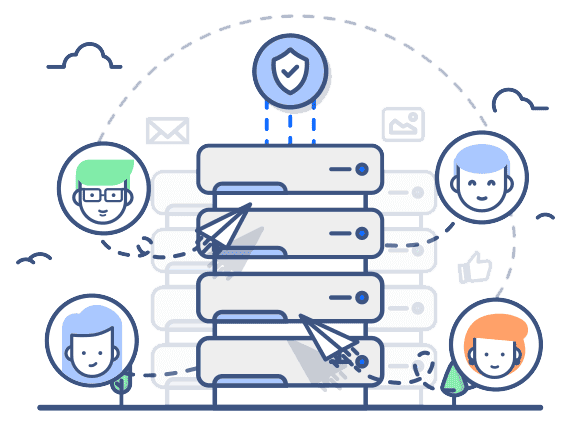
Tons of daily requests gave us a hard time to handle them, as most of them are typical, so we've decided to make all efforts into improving agent tools and features in the 4.10 version.
Simultaneous Work on One Request
Several agents can start working on one request at the same time. It was pretty weird when the customer received 2 answers almost at the same time and even push notifications didn't work effectively here.
To save time for agents, we've integrated a new feature - Lock Replies.
Once the agent starts typing the reply, comments for other agents would be locked. This way other agents who entered the same request (ticket, topic, chat) would see that it's locked, but still would have the ability to add notes in case they want to give some additional information to the agent who is typing the reply.
More information on how it works could be found in our Lock Replies for Other Agents article.
Target Messages to Specific Agents
The problem we were trying to solve here is typical for any incoming request. Once a request from our customer comes into the system, our automation tool handles this request and triggers identify who should be notified, responsible, what custom field values that request should take.
But not everything could be automated... So our new "Mentions" feature should help you to send a direct message or reply to the customer and include also agent(s) into conversation with or without a further subscription.
You can also target messages to specific agents in private note when you refer to specific bug explanation in the issue tracking system when this agent wasn't subscribed to the request.
We have created a detailed article that you can check in Mention Support Agents.
More Features
In total, we've brought more than 20 improvements that makes support agent live easier and among them:
- Hot Launch of Canned Responses, Knowledge Base articles, Mentions right in a new request or reply with #, *, @ keys;
- Multiple messenger accounts of the same type in Live Chat. Add up to 3 messengers, Viber accounts, etc;
- Now users can be segmented by a source they were created.
Check all other new features and improvements in our Release Notes.



Replies have been locked on this page!