What's Inside UseResponse 5?
New Agent Interface
We've redesigned our agent interface and made it a bit more user-friendly. We are glad to present new left navigation, a single view for new request and user forms, more relevant agent search, easier way to manage requests and navigate through them, and much more.
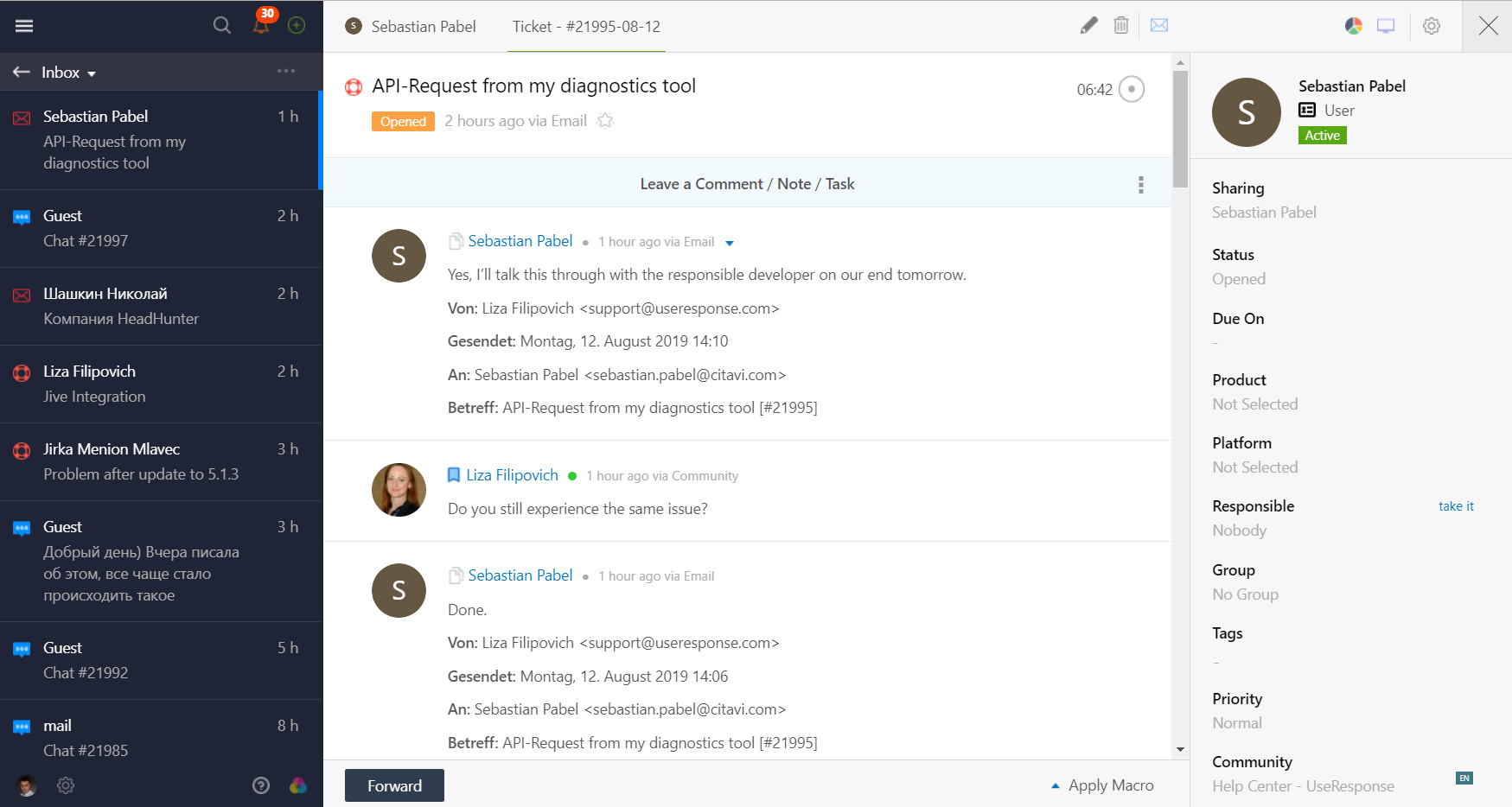
Here are some top things to mention:
- Incoming requests from all channels can be handled in one Inbox;
- Navigation between requests inside one report is done with one click;
- A new approach in notifications;
- Table or chat view to work with customer queries;
- Redesigned filter and grouping options in reports;
- More flexible and easy-to-understand reports management.
Kanban Board & Product Roadmap
It's one of the most popular requests in our help center, and most companies prefer board view to show customers the progress of feature requests implementation.
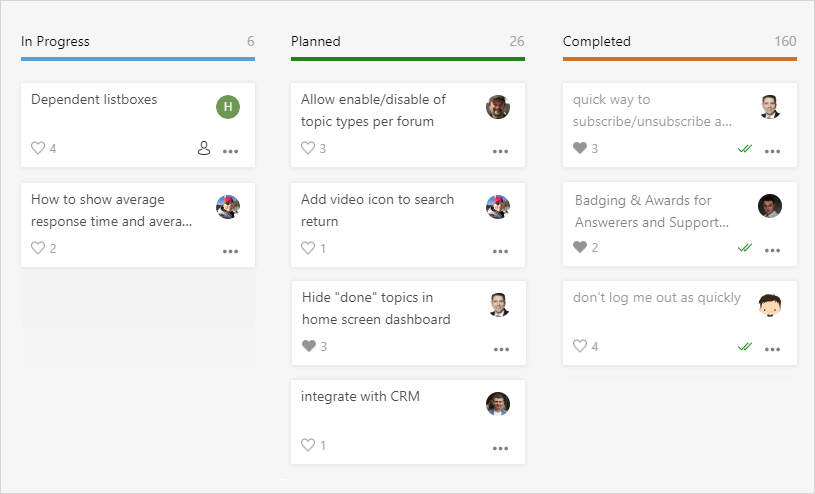
There could be 2 cases to use boards:
- Feedback System - prepare and publish product roadmaps as card view, so your customers see on one board what has been completed recently and what you plan to work on.
- Help Desk Solution - internal board for your team to take quick actions with boards, prioritize, reorder while working on tickets.
Extended Analytics
This feature required us to bring new technologies onboard to grab and show extended analytics for about 15 metrics for different purposes of evaluating team performance, trends, etc.
Here are the top metrics you can find there:
- First Reply Time, Resolution Time, Agent Touches, SLA Breaches, CSAT;
- Top Contributors, Top Voters, Trend in Votes, Most Voted Topics, etc;
- Top Searches, Most Clicked Article, Most Viewed Article, Success Rate.
This feature is available only in Enterprise subscription and it should be enabled manually in Menu » Analytics in the agent interface.
Smart Assignments
Now all incoming requests in help desk system can be distributed with our automation tool. So each department has its own business hours and your customers may have specific SLA rules that you've set. But the team is too large that you need to reassign tickets automatically until they are resolved.
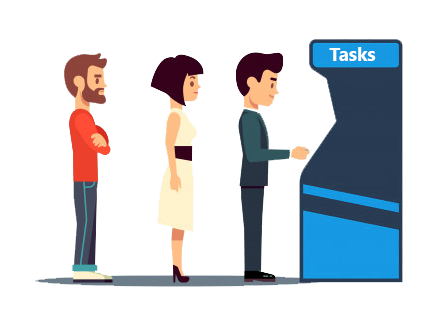
We have involved smart rules for such purposes. Based on them, incoming tickets will be forwarded to online support agents or those who have fewer requests to work on.
We have several options to set automatic ticket routing between available agents:
- Based on Agent Workload;
- Between Online Agents;
- Round Robin to assign requests one by one based on agent turn.
Conditional Fields
This feature extends our contact and feedback form. It gives you the ability to show specific fields based on selected values of previous fields.
That way you will make more flexible forms to grab extra data from your customers.
New Integrations
We've integrated UseResponse with 2 popular CRM tools:
Integrations are available only in Enterprise package.
All features could be checked in our release notes - https://help.useresponse.com/knowledge-base/article/5-1-version



Replies have been locked on this page!