Meet Business Hours & Live Chat Automation in 4.4 Release
Companies that have more than 10 people in the support team require more flexible approach in handling requests during the day, so we've heard the community and integrated Business Hours Management.
Along with that, 4.4 release includes such great new features like Live Chat Automation, Internal Notes for User Profiles and Improved Moderation.
Business Hours, SLAs, Automation
Business Hours feature helps medium and corporate companies distribute incoming requests between several groups in the team that work in different time zones or different schedule. Small business can just set global business hours profile.
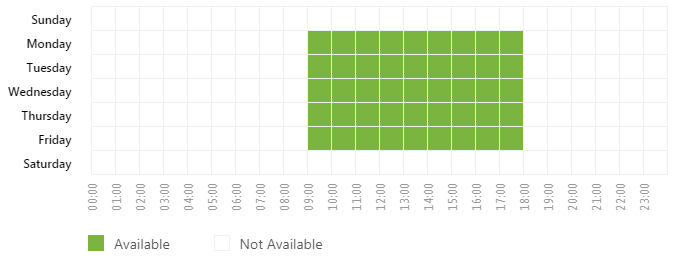
This affects your companies SLA's and can be used in automation when you need to notify customer that the request will be handled only the next day.
More details could be found in Business Hours Management article.
Live Chat Automation
Our easy to use and setup Live Chat has more automation options and offers companies to setup proactive support using specific events and conditions based on which customer would be shown a message or Knowledge Base article.
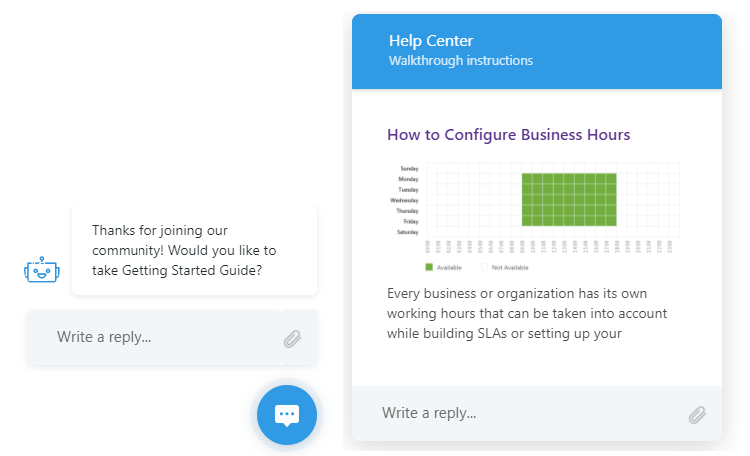
Automation is useful when you want to send targeted messages on click of some element on specific page. You can also setup online manuals to walk through users based on page, time spent on the page and many other conditions.
More details could be found in Live Chat Automation article.
CRM - Internal Notes for Users
As a part of simple CRM system where you can manage user accounts, organize them into companies and add additional fields, we have implemented internal notes for users.
Internal Notes are useful when you had any point of contact with the customer and want to add notes to it. Reminders will help you to organize next contact with that customer if further conversations are required.



New support channel in Live Chat. Use VK (VKontakte) - most popular social network in Russian to support your customers
New support channel in Live Chat. Use VK (VKontakte) - most popular social network in Russian to support your customers
Replies have been locked on this page!