Using Zoho CRM integration you can push any user right from UseResponse into Zoho CRM and view linked accounts from UseResponse by clicking on the Zoho icon on the user profile. Along with that, all requests that are submitted by the user will be added to the User Profile as notes.

Setting up Integration
First, you need to create an application on Zoho CRM here: https://api-console.zoho.eu/add
With the following parameters - just instead of homepage URL enter your URL of the instance (authorized URL - also replace with your valid URL of the instance)
Go to Administration » Applications and enable the Zoho app in UseResponse. Refresh the page and at the left side click on Zoho CRM where you can get Redirect UR:
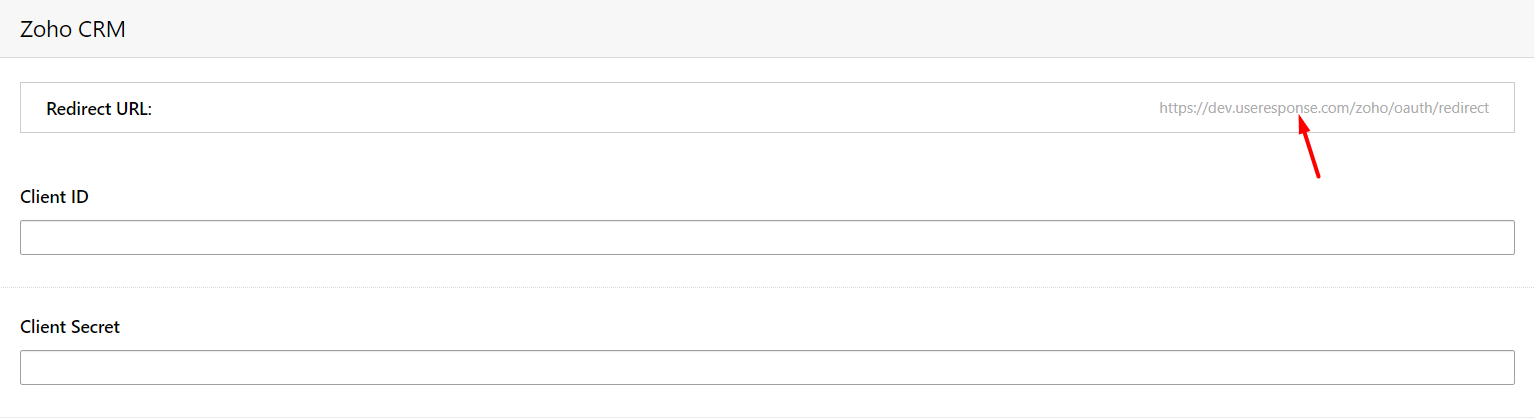
Copy Client ID and Client Secret from the Zoho CRM system and paste it in the Zoho CRM settings of UseResponse.
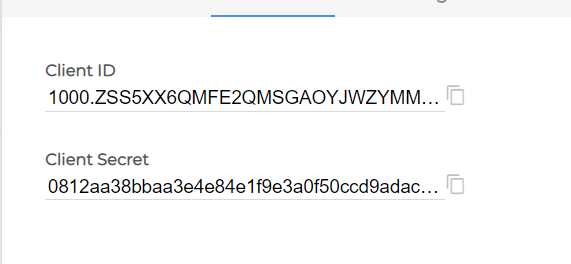
After saving, you can link accounts in the same way as it's done in Hubspot.


