JustCall.io is a cloud-based communication platform for businesses, streamlining calls, SMS, and more, providing B2B companies with efficient tools for enhanced customer interactions and team collaboration.
This phone integration enables automatic logging of call data (think: call transcription, timestamps, and caller information) that's integrated directly into the UseResponse.
Consequently, your support teams can access a 360-degree overview of the customer call histories and notes within the UseResponse interface. This not only improves customer interactions but also streamlines the workflow.
Connecting JustCall to your UseResponse account is now easier than ever with our simple integration steps.
To get started, just log in to your UseResponse account, go to Administration, and select Applications.
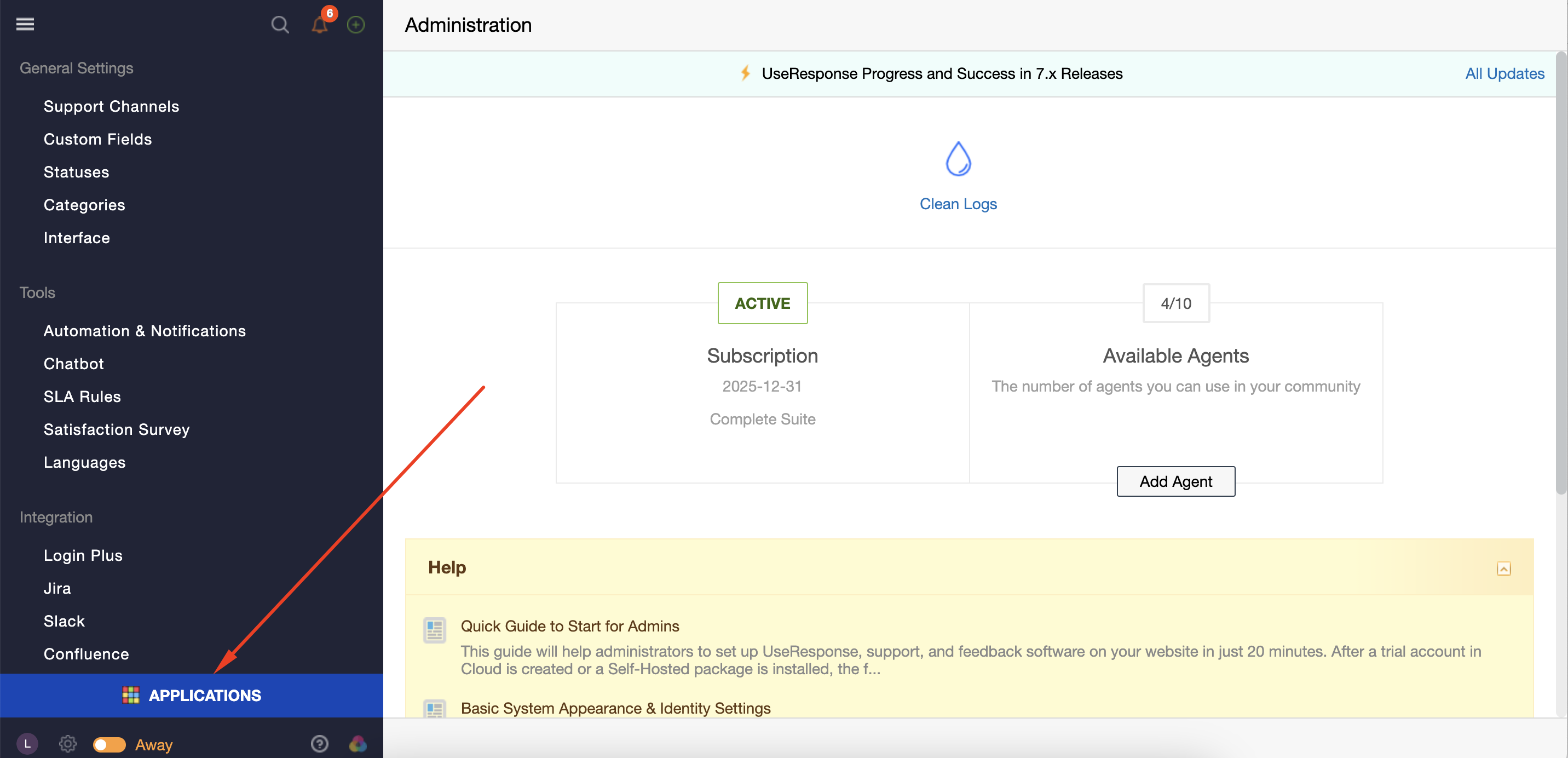
Search for JustCall in the search column, and when the application appears, click Enable by hovering over it.
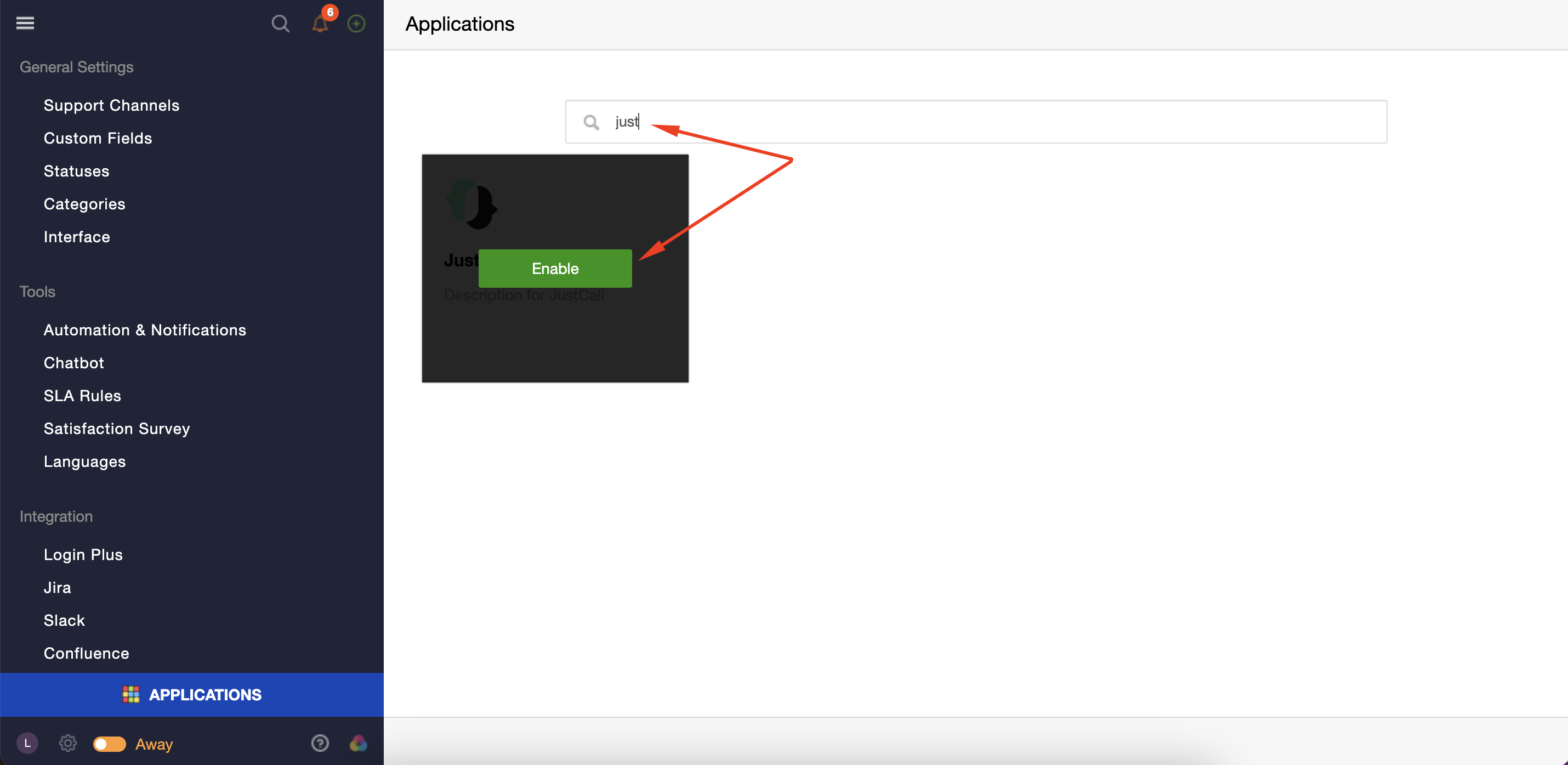
Once enabled, hover over the application again and hit Settings.
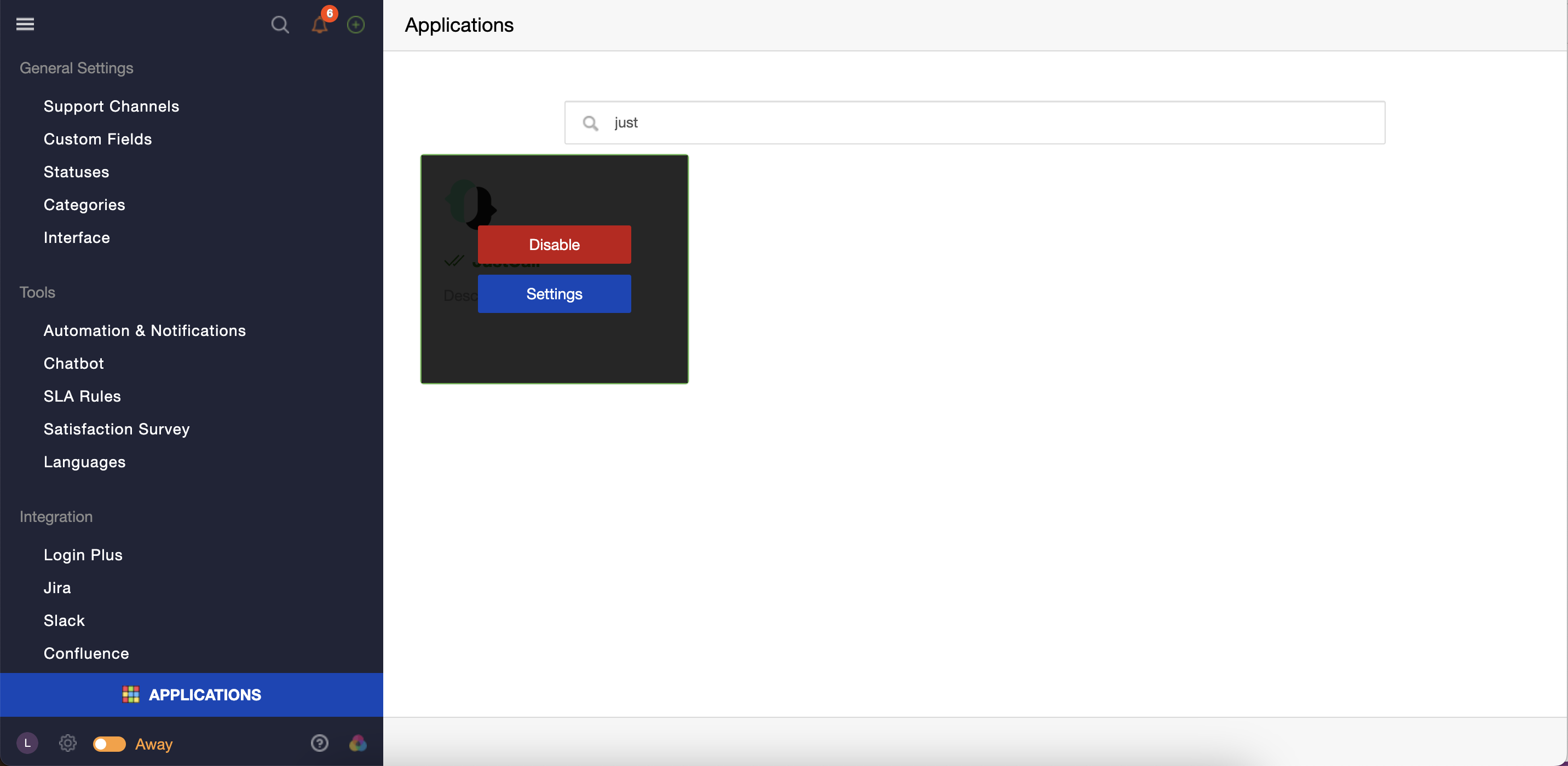
Now you’ll need two things from your JustCall account: API Key and API Secret.
Head over to your JustCall account and go to Settings.
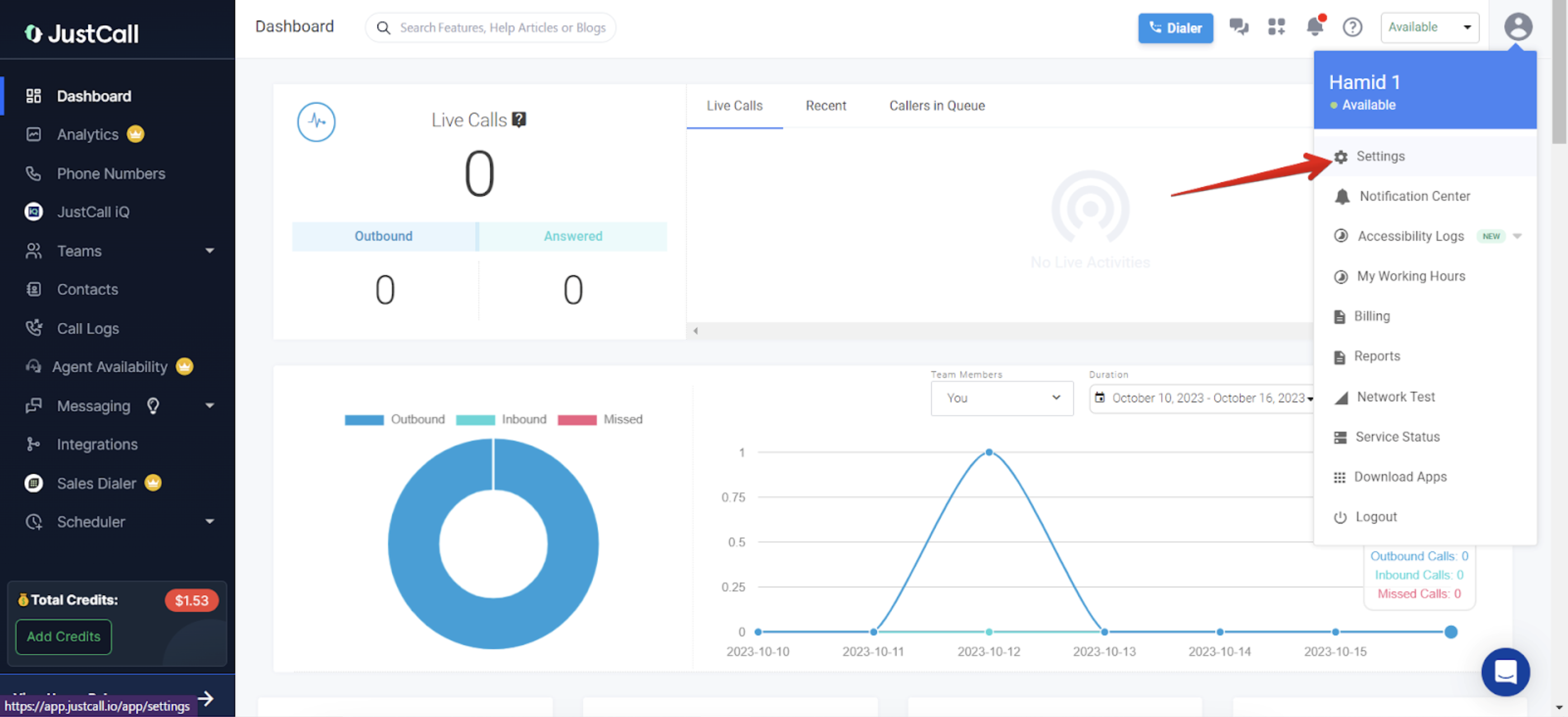
Hit Developers on the left-hand side of the screen.
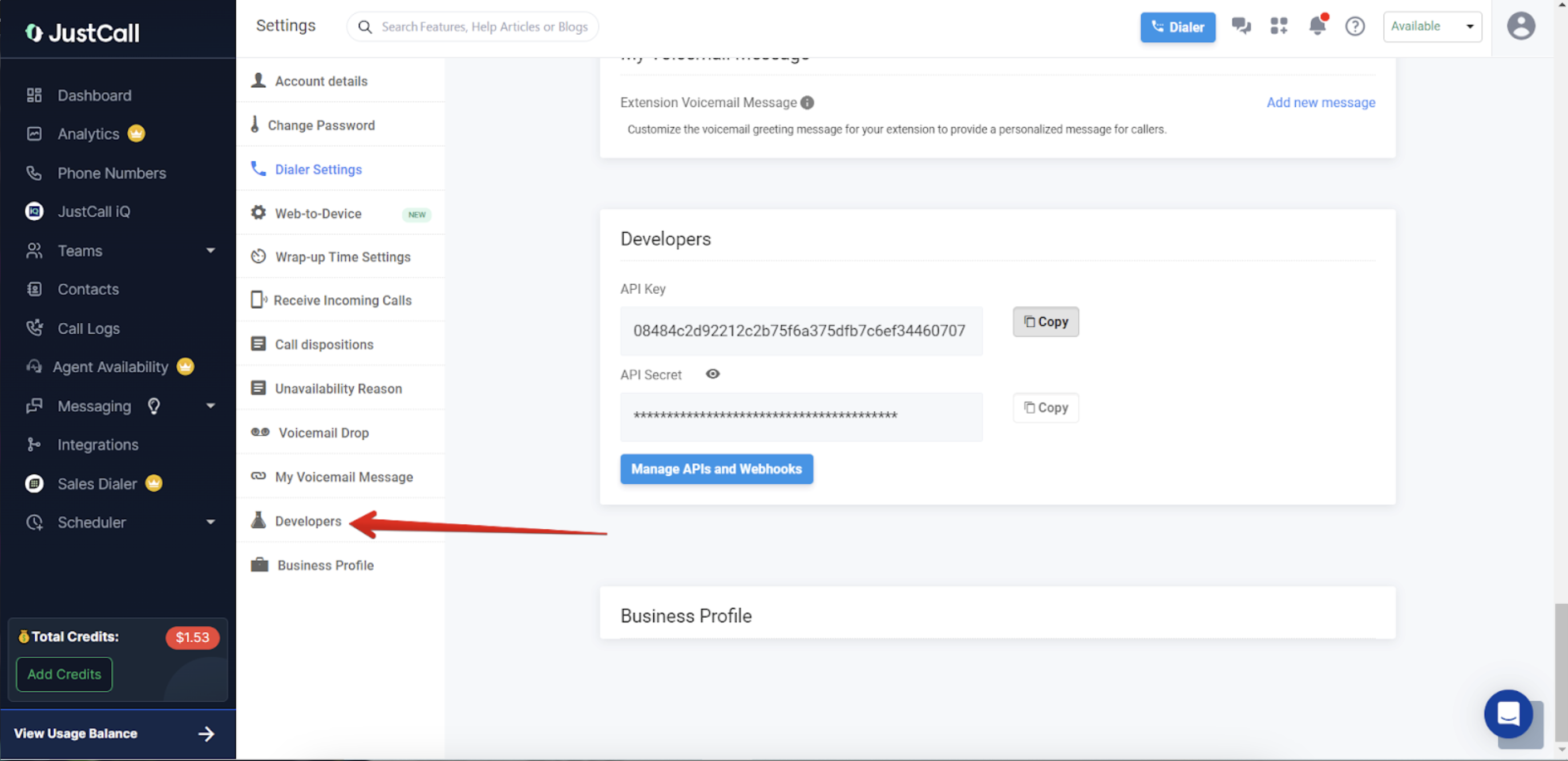
Next, copy and paste both the API key and API Secret and paste into your UseResponse applications page, and hit Submit.
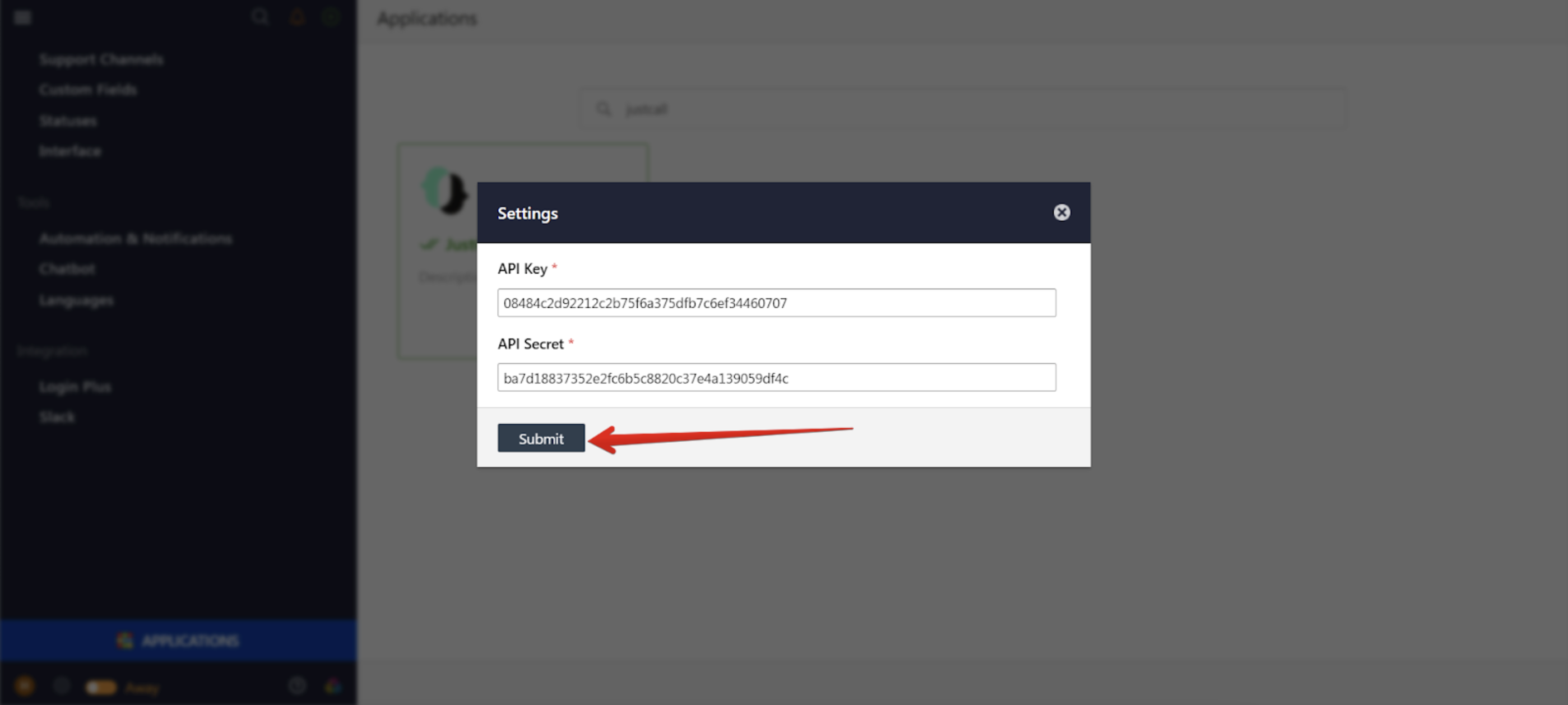
You have successfully integrated your UseResponse account with your JustCall account.
If you have any questions, please email us at support@useresponse.com and we will respond promptly.


