UseResponse 2.1 Brings Tweaked Live Chat & Updates Module
We are shipping our Christmas Release that includes many tweaks in system in comparison to 2.0.2.
-------------------------
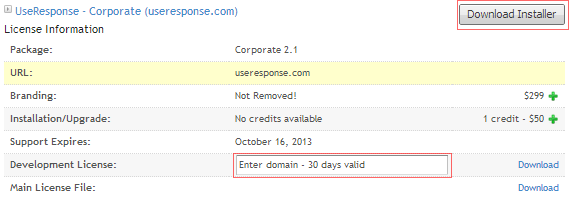
------------------------------
- Extended Live Chat - brings 3 operators, hash tags (commands) to manipulate chat widget from IM client. Find extra operators credentials on License Manager page. Uninstall and Install module again to use 3 operators. More details in updated Live Chat Manual';
- Updates Module - allows you to add such kind of announcements to update community about your company changes and publish them on home page by changing box location in Administration module settings;
- No Zend Guard Loader - now users of commercial packages don't need Zend Guard Loader php extension that will make installation easier and not so strict in server requirements. Free users will still need it;
- Developer Licenses - integrated Dev licenses that can be generated for Developer domain on License Manager valid for 30 days and then regenerate it again if needed;
- Improved WYSIWYG - embed video from YouTube and Vimeo and upload images right inside editor from local computer;
- Medium & Low Security Fixes.
Update Notes.Please follow instructions in Update Manual. No database update is required.
Important: If you are updating from previous releases, please install Updates module after files upload and uninstall/install Chat module.Thank you for providing feedback to us.
Merry Christmas and best to all of you and your family!



Juan,
As it's written in updates instructions here. Important. Install Updates module once you upload files :)
Go to Administration -> Modules and install Updates module that will give you announcement section to publish news
Juan,
As it's written in updates instructions here. Important. Install Updates module once you upload files :)
Go to Administration -> Modules and install Updates module that will give you announcement section to publish news
First error after upgrade:
Specified column "has_votes" is not in the row
First error after upgrade:
Specified column "has_votes" is not in the row
Juan,
You need to install "Updates" module to fix it.
Juan,
You need to install "Updates" module to fix it.
How i'm supposed to do that? to which url should i go? if i go to /admin or /login i get errors too
How i'm supposed to do that? to which url should i go? if i go to /admin or /login i get errors too
Regards,
Regards,
Juan,
As it's written in updates instructions here. Important. Install Updates module once you upload files :)
Go to Administration -> Modules and install Updates module that will give you announcement section to publish news
Juan,
As it's written in updates instructions here. Important. Install Updates module once you upload files :)
Go to Administration -> Modules and install Updates module that will give you announcement section to publish news
Replies have been locked on this page!