It requires less than 15 minutes to install and set up UseResponse on your server. Before proceeding, please check our System Requirements first.
Make sure you downloaded the latest package from the " My Account" page
Create Database
You have to create a MYSQL database on your server. Use any of MYSQL Administration Tools (e.g. PHPMyAdmin, Adminer, etc)
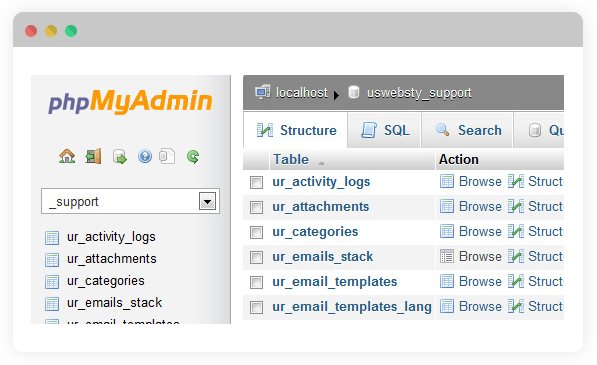
Note: If you experience problems here, contact your webmaster.
Upload Files
There are two ways to upload files:
- Extract the UseResponse archive on a local computer and upload files and folders to your server installation directory (folder on your server or subdomain) using the FTP client in binary mode.
- Upload the zip archive to your server (folder on your server or subdomain) and extract the archive using File Manager at your Hosting administrative panel (Cpanel, ISP Manager) or using SSH.
Recommended FTP clients: CuteFTP, FileZilla, Transmit
Installation Process
There is a built-in installer in UseResponse that will automatically trigger once you go to the link where you've uploaded files.
Do not use www.example.com/installation to install UseResponse

You may face an error with writable files and folders. In this case, change permissions for marked folders or files. Use an FTP client (SSH) or file manager in your web hosting panel.

If you are installing UseResponse in a folder of domain do not forget to replace in the .htaccess file a line RewriteBase / to be RewriteBase/[folder_name] or just remove that line
Installation on Nginx
By default, we provide rewrite rules for Apache and IIS. But if you are installing UseResponse on the Nginx web server, you need to add the following configuration to the domain where UR is going to be installed:
location / {
proxy_buffering off;
if (!-e $request_filename) {
rewrite ^/(.*)$ /index.php?q=$1 last;
break;
}
}
error_page 404 /index.php;
If UseResponse is installed in the folder of the domain, the config for the domain should be modified to include the following:
location /myproject/ {
proxy_buffering off;
if (!-e $request_filename) {
rewrite ^/myproject/(.*)$ /index.php?$1? last;
}
}error_page 404 /index.php;
Once the system is installed, remove /the installation folder from your server.
Congratulations: Now you have fresh UseResponse where you can log in with credentials entered while installation.


