Importing data into Product Account LaRedoute
If we would like to create a new row in Product Account LaRedoute table and create a promotion or import additional set of images you have to follow the following steps:
- Create .xlsx or .csv file with the relevant information. Examples attached: Spread
-
Create a manual import, upload the file and set the layout.
-
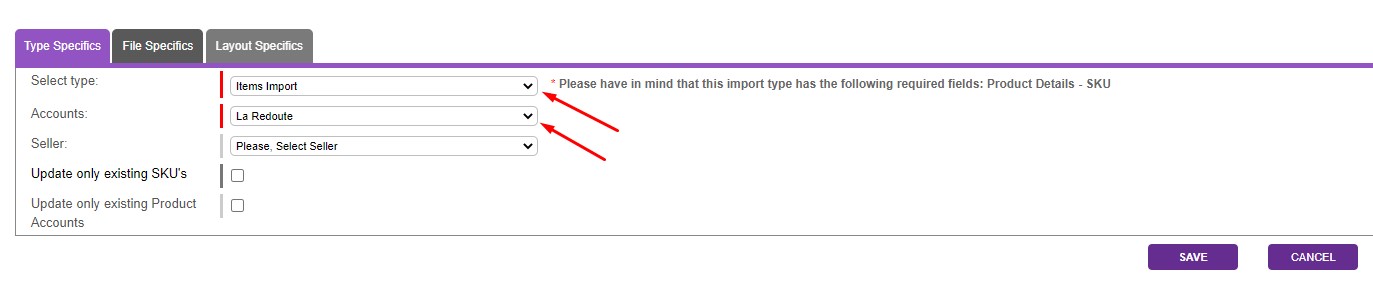
-
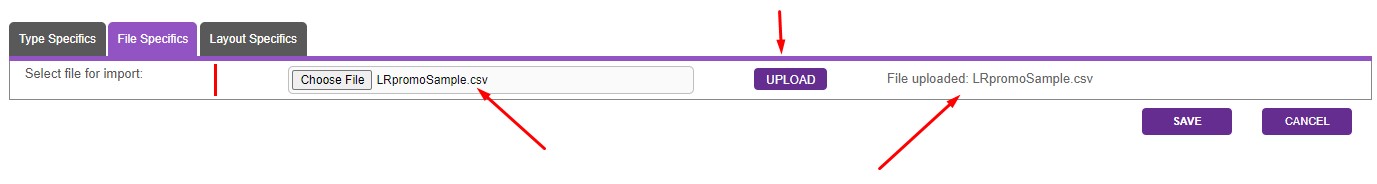
-
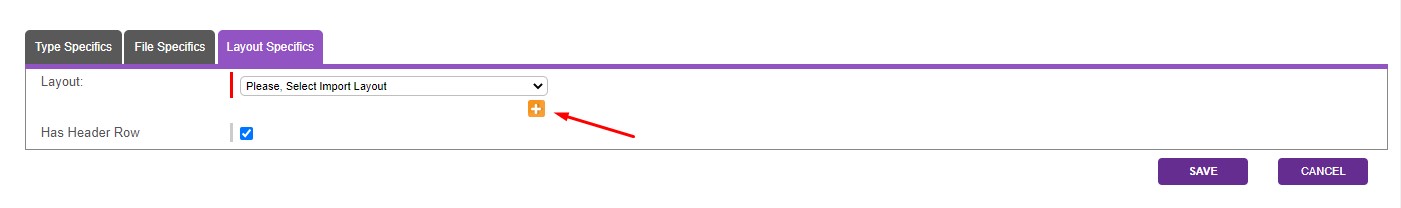
-
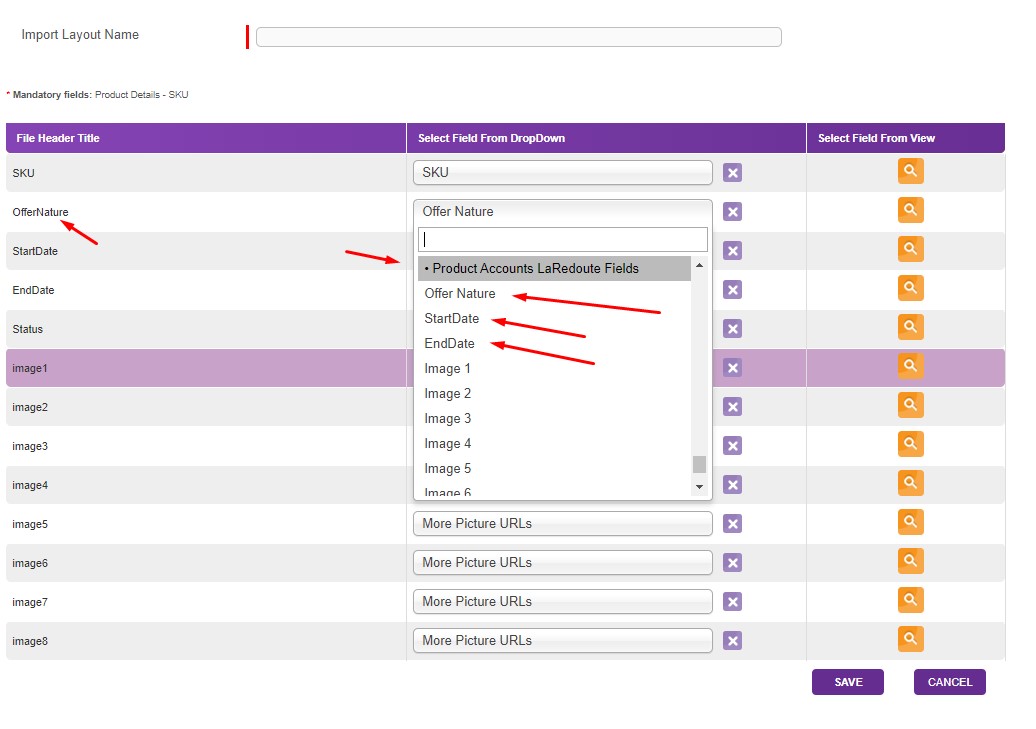
-
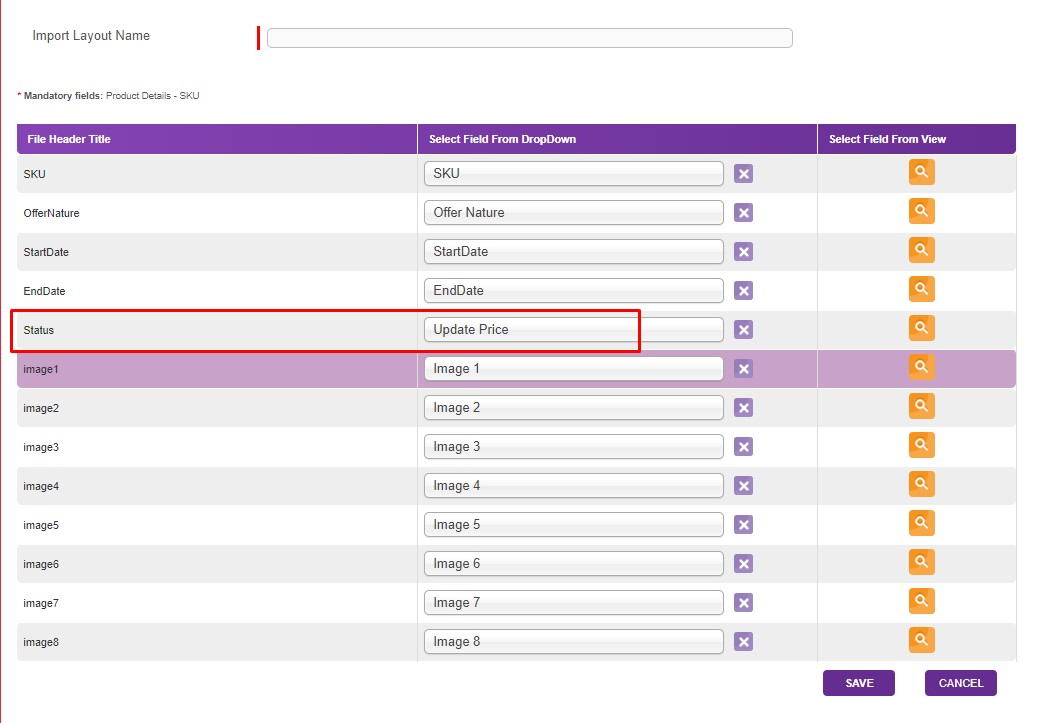
Please note that the status import is not mandatory. You can skip it but then you will have to make a bulk update and raise update price = pending in order to send the promo to LaRedoute
-
-
Once the import is successful new row will be added in Product Account LaRedoute
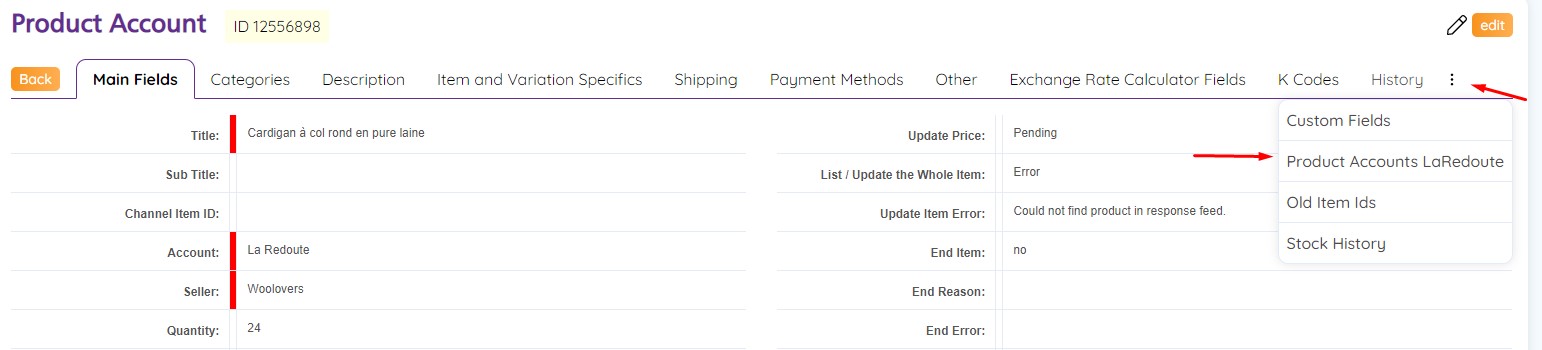
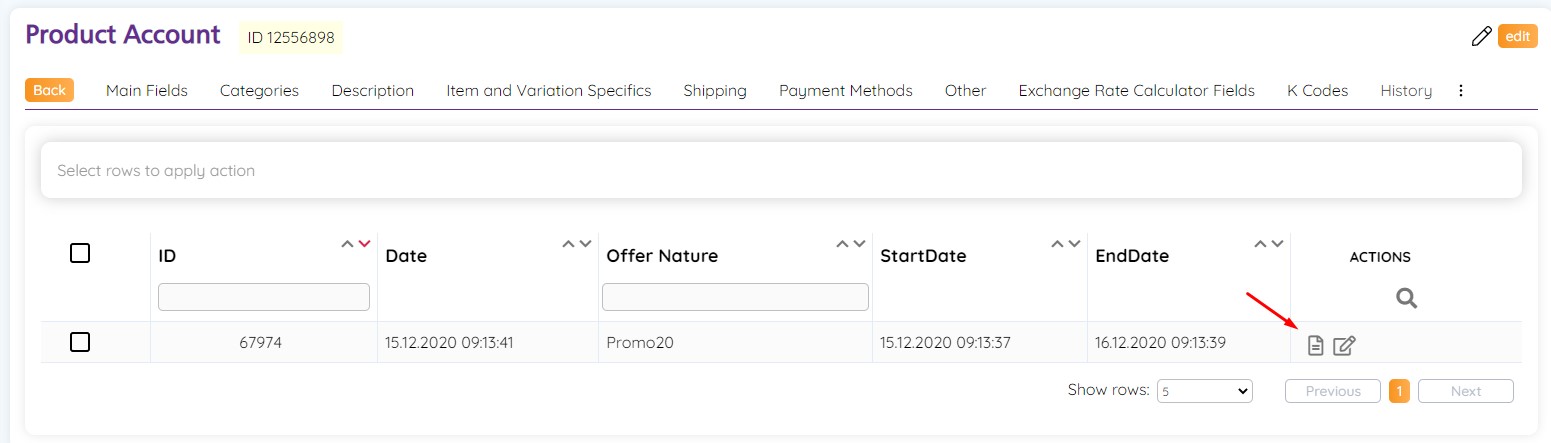
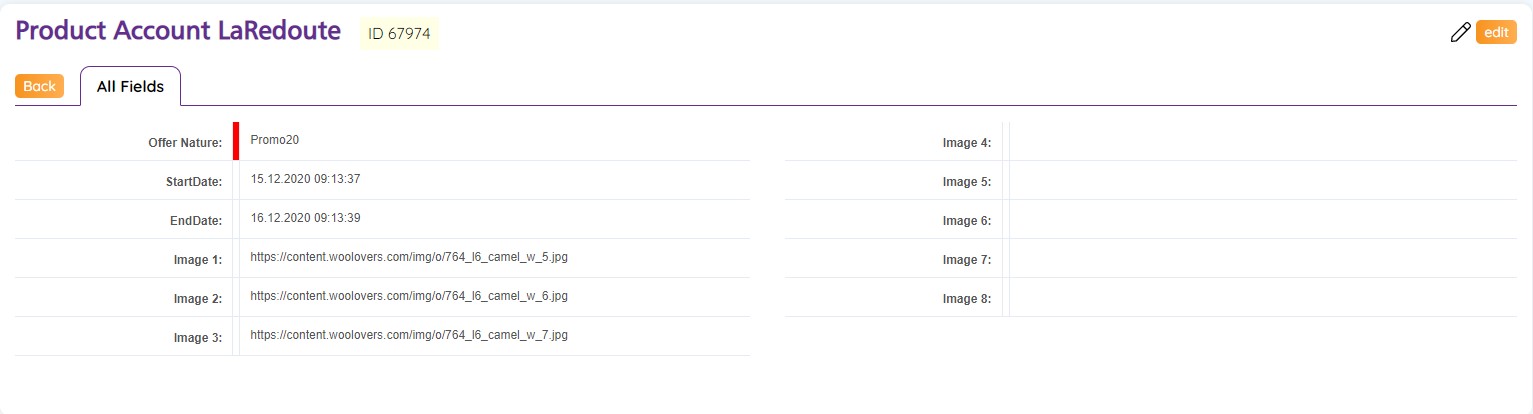
-
List with the correct values for specific fields:
OfferNature: This is just a filed which is used to distinguish the different promotions
StartDate : The Promo StartDate usually provided from LaRedoute. Please note it should be imported as UNIX
EndDate: The Promo EndDate usually provided from LaRedoute. Please note it should be imported as UNIX
Images: if there are any images imported in Product Account Laredoute they will be picked with priority and only images from Product Account Laredoute will be send to LR. If there are no images imported in Product Account Laredoute the images from Products will be selected
Please note we will send only product for the promo which have RRP > Price, otherwise the promo dates will be ignored!



