Export Data
Export Data
You can automate your order management, run custom reports or make a backup your product info by using the Export Data functionality to extract different types of information stored in the database.
What you would learn
- What type of information can be exported.
- How to build a custom export layout.
- How to filter the data.
- How to sort the data.
- How to automate an export.
Export types
There are various export types, which are designed to access specific parts of the system, based on the data type. In this section you would find more information about the layout types you could use, how to access them and what are the system fields you can export.
The three main export types can be selected when creating a new Export Layout:
-
Product - extract basic product information or marketplace specific content.
You can extract information stored in Product Details, Accounts and related Custom Fields. Here is a full list of fields for each system section.
Product Fields
Export Layout Field System Field Name Description item.Application Data Application Data Not in use. item.Barcode Barcode Self-generated barcode. item.Bundle Error Bundle Error Indicates a system error with the bundle. item.Calculate Price Calculate Price Specify whether the bundle price should be taken from the individual components. item.ConditionID ConditionID Item condition. item.Date Created Date Created Date when the product was last modified. item.EAN EAN EAN barcode. item.Error Text Error Text Specifies the exact bundle error. item.ID ID Unique item ID in the tool's database. item.Inventory Title Inventory Title Generic product title. item.Is Bundle Is Bundle Specifies whether the product is a bundle . item.ISBN ISBN International Standard Book Number. item.Listing Image Listing Image Not in use. item.Main Image Main Image Main product image URL. item.More Picture URLs More Picture URLs Additional product image URLs. item.MPN MPN Manufacturer part number. item.SKU SKU Unique product identifier. item.UPC UPC Universal Product Code. item.Variation Group Variation Group Identifier that groups individual SKUs in a variation listing. Product Account Fields
Export Layout Field System Field Name Description item_account.Account Account The channel where the product should be listed. item_account.Account Profile Account Profile Account Profile assigned to the product. item_account.Channel Item ID Channel Item ID Marketplace listing identifier. item_account.Channel Status Channel Status Listing status received from the marketplace. Please note the field is Not in use. for all integrated marketplaces. item_account.Closed Closed Specifies whether a product is discarded. If checked the system would not attempt to list the product. item_account.Condition Description Condition Description More detailed description of the product condition. item_account.Country Country Country of origin. item_account.Currency Currency Price currency on product account level. Overrides the default value set in the Account settings. item_account.Date Created Date Created Date the product account was last modified. item_account.Description Description Product description. item_account.Design Template Design Template Design template on product account level. Overrides the default value set in the Account settings. item_account.Discount Price Info Discount Price Info Specify the price to be pushed as RRP, if the marketplace account supports strike through pricing. item_account.Dispatch Time Max Dispatch Time Max Dispatch time on product account level. Overrides the default value set in the Account settings. Set to -1 if the value in Account settings is used. item_account.Duty Duty Product duty in local currency. Reserved for future use. item_account.End Error End Error Error message if the system failed to end an item. item_account.End Item End Item If ticked, the system will attempt to end an item. item_account.End Reason End Reason Field to specify the reason for ending an item. item_account.Error Code Error Code The numerical code of the error message. item_account.Error Updating Quantity Error Updating Quantity Error message if the system fails to update the quantity of an item. item_account.Has gallery Has gallery Used for eBay. States if the product's images should be made into a gallery in eBay. item_account.Home Country VAT Rating Home Country VAT Rating Reserved for future use. item_account.ID ID Unique listing ID in the tool's database. item_account.Immediate Payment Immediate Payment States that immediate payment is required when the product is bought. item_account.Is Clearanse Is Clearanse Not in use. item_account.Is Flat Shipping Charge Is Flat Shipping Charge Activates "Flat Shipping Charge". Used only for TradeMe marketplace. item_account.Item Specifics Item Specifics Contains product specifications such as "Material", "Style", "Patern" ect. item_account.K Codes K Codes eBay specific field. Used to define fitment for vehicle parts and accessories. item_account.List / Update the Whole Item List / Update the Whole Item Field used to list/create a product on the marketplace. item_account.List logic List logic Not in use. item_account.Listing Duration Listing Duration Duration the product will be live on the marketplace before de-listing. item_account.Listing Status Listing Status Not in use. item_account.Listing Type Listing Type Type of the listing on the marketplace (auction, fixed price item). item_account.Location Location Virtual warehouse where the product is stored within the system. item_account.Long Error Message Long Error Message The long error message if the system fails to list a product on the marketplace. item_account.Original Price Original Price The original, non-converted price of a product item_account.Payment Method 1 Payment Method 1 Payment method used to collect the payment when a product is ordered on the marketplace. item_account.Payment Method 2 Payment Method 2 Second payment method used to collect payments (optional). item_account.Price Price Sale price of the listing in the appropriate currency according to the marketplace the product is being listed on. item_account.Prices Includes VAT Prices Includes VAT Reserved for future use. item_account.Primary Category ID Primary Category ID Primary marketplace product category. item_account.Product status Product status Not in use. item_account.Protect Price Protect Price If checked the system would not import new price for the product selected. item_account.Protect Whole Item Protect Whole Item Protects the products from any changes being made to it. item_account.Quantity Quantity Quantity to be listed on the marketplace account based on stock allocation rules. item_account.Quantity Available Quantity Available Total quantity held in Location Quantities. item_account.Quantity Last Updated at Quantity Last Updated at The date quantity of the product was last updated on the marketplace. item_account.Random Random Not in use. item_account.Result Result Not in use. item_account.Return Policy Return Policy Return policy on product account level. Overrides the default return policy set in the Account settings. item_account.Revise Description Revise Description If checked, the system would attempt to revise the description of the listing. item_account.Revise Description Error Revise Description Error Error message if the system fails to revise the description of a listing. item_account.RRP RRP Recommended Retail Price item_account.Secondary Category ID Secondary Category ID Secondary marketplace product category. item_account.Seller Seller Product's seller name within the system. item_account.Shipping Amount Shipping Amount Reserved for future use. item_account.Shipping Template Shipping Template Shipping template on product account level. Overrides the default shipping template set in the Account settings. item_account.Short Error Message Short Error Message The short error message if the system fails to list a product on the marketplace. item_account.Skip Low Price Protection Skip Low Price Protection Allows the system to change the price of a product item_account.Specific field for deleting items Specific field for deleting items Field used for deleting products/product accounts in bulk. "Delete specific items" functionality in System Tasks → More Actions tab uses this field. item_account.Store Category ID Store Category ID eBay store design category 1. item_account.Store Category2 ID Store Category2 ID eBay store design category 2. item_account.Sub Title Sub Title Sub title of the listing on the channel. item_account.Tags Tags Internal to the system field with the only use to store common information for different products. item_account.Target Country VAT Rating Target Country VAT Rating Reserved for future use. item_account.Title Title Title of the listing that will be shown on the channel. item_account.Update Item Error Update Item Error Error message if the system fails to list/update the product on the channel. item_account.Update Price Update Price Field used to update the price of a product on the channel. item_account.Update Price Error Update Price Error Error message if the system fails to update the price of the product. item_account.Update Quantity Update Quantity Field used to update the quantity of a product on the channel. item_account.Variation Group Variation Group The variation group that states which products with the same details (title, item specifics) but different variation specifics will be listed as one variation listing. item_account.Variation Specifics Variation Specifics Contains the variation specifications of the product such as 'Size' and 'Colour'. item_account.VAT VAT VAT set on product account level. -1 means no VAT is used or calculated in any way. item_account.View Count View Count The number of times the listing has been viewed on eBay. Product Custom Fields
You can pull in the export all of the custom fields assigned to products.
-
Product Location Stock Update - get a snapshot of your available quantity per location.
You can extract information stored in Location Quantities. Here is a full list of fields for this system section.
Product Location Quantities Fields
Export Layout Field System Field Name Description item_location_quantity.Import ID Import ID The ID of the last stock update of a SKU received via Automatic Stock Import. Reserved for internal use. item_location_quantity.Is Updated Is Updated Reserved for internal use. item_location_quantity.Location Location Warehouses in the system against which stock can be stored for every SKU. item_location_quantity.Magento Date Magento Date The last stock update of a SKU received via Magento Connector. item_location_quantity.New Quantity New Quantity Reserved for internal use. item_location_quantity.New Updated New Updated Reserved for internal use. item_location_quantity.Quantity Quantity Quantity that is stored in the location. item_location_quantity.SKU SKU Unique product identifier. -
Order - obtain order details, containing transaction statuses, shipping information, sold products or even refunds and cancellations.
You can extract information stored in Orders, Order Items and Order Item Lines. Here is a full list of fields for this system section.
Orders Fields
Export Layout Field System Field Name Description orders.ID ID Unique order ID in the database. orders.Date Created Date Created The date, the order is created/downloaded in the system. orders.Account Account The channel where the sale took place. orders.Arcade Order Shipping ID Arcade Order Shipping ID Reserved for internal use. orders.Billing City Name Billing City Name Buyer's billing city name. orders.Billing Country Code Billing Country Code The two letter code of buyer's billing country. orders.Billing Country Name Billing Country Name Buyer's billing country name. orders.Billing Info Received Billing Info Received States if there is a billing information received. orders.Billing Name Billing Name Buyer's name. orders.Billing Phone Billing Phone Buyer's phone for contact. orders.Billing Postal Code Billing Postal Code The postal code of buyer's city/region. orders.Billing State Province Billing State Province The state or province of buyer's address. orders.Billing Street 1 Billing Street 1 The main billing address of the buyer. orders.Billing Street 2 Billing Street 2 Secondary billing address of the buyer. orders.Buyer mail Buyer mail Buyer's marketplace e-mail. orders.Buyer User ID Buyer User ID Marketplace user ID of the buyer. orders.CS Notes CS Notes Internal system field, used for notes. orders.Error Export Error Export Not in use. orders.External Trans Fee Currency External Trans Fee Currency Shows the currency of the transaction fee. Please note the field is not used for all integrated marketplaces. orders.External Trans Fee Or Credit External Trans Fee Or Credit Shows the payment external transaction fee amount. Please note the field is not used for all integrated marketplaces. orders.External Trans ID External Trans ID The payment external transaction ID for the given order. Please note the field is not used for all integrated marketplaces. orders.External Trans Payment Or Refund Currency External Trans Payment Or Refund Currency Shows the currency of the payment/refund. Please note the field is not used for all integrated marketplaces. orders.External Trans Payment Or Refund External Trans Payment Or Refund Shows the external transaction payment/refund amount. Please note the field is not used for all integrated marketplaces. orders.External Trans Status External Trans Status Shows if the transaction is processed successfully. orders.External Trans Time External Trans Time Shows the time the transaction was processed. orders.Magento Error Magento Error Magento Connector Field. Error message if the order could not be received properly by Magento. orders.Magento Order Id Magento Order Id Magento Connector Field. Populated when the order is successfully received by Magento. orders.Marketplace Fulfillment Channel Marketplace Fulfillment Channel Amazon specific fields. Specifies the fulfillment type. orders.Marketplace Order ID Marketplace Order ID Channel order ID. orders.Marketplace status Marketplace status The channel status of the order. orders.Note Note Internal system field. Contains additional information and/or notes. orders.Order Created Time Order Created Time The time the order was created on the channel. orders.Order Currency Order Currency The currency of the given order. orders.Order Error Order Error Not in use. orders.Order Paid Time Order Paid Time The time order payment was downloaded into the system. orders.Order Payment Hold Status Order Payment Hold Status Specifies if a PayPal transaction is on hold. orders.Order Payment ID Order Payment ID The payment transaction ID for the given order. Usually filled in if External Transaction ID is empty. Please note the field is not used for all integrated marketplaces. orders.Order Payment Method Order Payment Method The payment method used by the channel. orders.Order Status Order Status Internal system field. Shows the status of the order ('Cancelled', 'Shipped' ect.) orders.Refunded So Far Sum Refunded So Far Sum The already refunded amount out of the total order amount. orders.Refunded Refunded If ticked, shows that the order is being refunded. orders.Selling Manager SalesRecordNumber Selling Manager SalesRecordNumber eBay Sales record number of the order. Please note the field is Not in use. for all integrated marketplaces. orders.Shipping Address ID Shipping Address ID Order buyer's shipping address ID. Please note the field is not used for all integrated marketplaces. orders.Shipping Buyer Name Transliterate Shipping Buyer Name Transliterate Transliterated buyer name. orders.Shipping Buyer Name Shipping Buyer Name Buyer's name. orders.Shipping Carrier Shipping Carrier The name of the carrier used for shipping the order. orders.Shipping City Transliterate Shipping City Transliterate Transliterated buyer's shipping city name. orders.Shipping City Shipping City Buyer's shipping city name. orders.Shipping Country Code Shipping Country Code Two letter code of buyer's shipping country. orders.Shipping Country Name Transliterate Shipping Country Name Transliterate Buyer's transliterated shipping country name. orders.Shipping Country Name Shipping Country Name Buyer's shipping country name. orders.Shipping Ext Address ID Shipping Ext Address ID Not in use. orders.Shipping Get It Fast Shipping Get It Fast Not in use. orders.Shipping ID Shipping ID Marketplace ID of the shipping address. orders.Shipping Phone Shipping Phone Buyer's shipping telephone number. orders.Shipping Postal Code Shipping Postal Code The postal code of buyer's shipping city/region. orders.Shipping Sales Tax Shipping Sales Tax Reserved for future use. Tax for the shipping cost. orders.Shipping Service Cost Shipping Service Cost Service cost of the shipping service provider. orders.Shipping Service Shipping Service Name of the shipping service provider. orders.Shipping Shipped Date Shipping Shipped Date The date the order is dispatched. orders.Shipping Shipped Time Shipping Shipped Time Not in use. orders.Shipping State Province Transliterate Shipping State Province Transliterate Transliterated shipping state province of the buyer. orders.Shipping State Province Shipping State Province Buyer's shipping state province name. orders.Shipping Street 1 Transliterate Shipping Street 1 Transliterate Transliterated main shipping address of the buyer. orders.Shipping Street 1 Shipping Street 1 The main shipping address of the buyer. orders.Shipping Street 2 Transliterate Shipping Street 2 Transliterate Transliterated secondary shipping address of the buyer. orders.Shipping Street 2 Shipping Street 2 Secondary shipping address of the buyer. orders.Shipping Track Number Shipping Track Number Courier's tracking number of the given order. orders.Shipping Tracking URL Shipping Tracking URL The URL link used to reach courier's tracking orders page for the given order. orders.Take action Take action States that the given order is being actioned (will be cancelled/refunded ect). Please note the field is Not in use. for all integrated marketplaces. orders.Total Tax Ammount Total Tax Ammount Reserved for future use. The tax amount of the order. orders.Total tax percent Total tax percent Reserved for future use. The tax percentage of the order. orders.Update shipping error Update shipping error Error message if the system fails to send shipping update to the channel. orders.Update Shipping Pending Update Shipping Pending If ticked, the system will attempt to send a shipping update to the channel for the given order. orders.Оrder Subtotal Аmount Оrder Subtotal Аmount The amount of the ordered excluding the shipping. orders.Оrder Тotal Аmount Оrder Тotal Аmount The total amount of the order. Order Item Fields
Export Layout Field System Field Name Description order_item.Accept Order Item Accept Order Item System field used to accept orders based on stock levels. If ticked, the ordered should be shipped. Used for marketplaces which require order acceptance. order_item.Account Account The channel where the sale took place. order_item.Amount for Refund Amount for Refund The amount that is about to be refunded. order_item.Channel Item ID Channel Item ID Ordered product's marketplace listing identifier. Please note the field is Not in use. for all integrated marketplaces. order_item.Check For Bundle Check For Bundle Not in use. order_item.Exported Exported Shows if the ordered product is exported (sent) to the client. order_item.Is Bundle Component Is Bundle Component If ticked, means the product is a part of a bundle. order_item.Is Bundle Is Bundle If ticked, means the ordered product is a bundle. order_item.Item Order Line ID Item Order Line ID Unique order item line ID in tool's database. order_item.Item Price Item Price Sale price of the ordered product. order_item.Item Shipping Cost Item Shipping Cost Shipping cost of the ordered product. order_item.Item Title Item Title Listing title of the ordered product. order_item.Item Transaction ID Item Transaction ID The transaction ID for the given product. order_item.Item Variations Item Variations Variation specifics of the ordered product. order_item.Magento Exported Magento Exported Magento Connector Field. Shows if the product is sent to the Magento system. order_item.Note Note Used to store internal notes. order_item.Out of Stock Out of Stock Shows if the ordered product doesn't have available quantity in tool's locations. order_item.Quantity Quantity Ordered quantity of the given product. order_item.Refund Note Refund Note Used to store notes regarding the refund of the given product. order_item.Refunded Amount Refunded Amount The amount refunded for the given product. order_item.Rejected order item Rejected order item If ticked, the product would be rejected on the marketplace. Used for marketplaces which require order acceptance. order_item.Sales tax amount Sales tax amount Reserved for future use. Product's sale tax amount. order_item.SKU SKU The unique product identifier of the ordered product. order_item.Status Status Marketplace status of the ordered product. Order Item Lines Fields
Export Layout Field System Field Name Description order_item_line.ID ID Unique order item line ID in tool's database. order_item_line.Date Created Date Created The date the order item line is created in the system. order_item_line.document_url document_url Not in use. order_item_line.Line ID Line ID The ID of the order item line row created. order_item_line.mp_order_item_id mp_order_item_id Not in use. order_item_line. shipping_tracking_number shipping_tracking_number The tracking number for the given ordered product. order_item_line.Status Status Not in use.
There is one pre-defined export layout, which allows you to extract product item and variation specifics. The Exported IS and VS layout is located under the Import / Export navigation menu.
-
Exported IS and VS
You can extract information stored in the Item and Variation Specifics. Here is a full list of fields for this system section. The fields are preselected. and cannot be amended. Each item or variation specific group would be exported as a separate column.
Expored IS and VS Fields
Export Layout Field System Field Name Description item.SKU SKU Unique product identifier. item_account.ItemSpecifics ItemSpecifics All item specifics assigned to a product account. item_account.VariationSpecifics VariationSpecifics All variation specifics assigned to a product account.
You can also request custom exports to combine data from multiple system sections by submitting an integration request for a new export in our support system.

Build a custom export layout
After you select the type of data you would like to export, you should specify which fields you require to be exported. The Export Layouts functionality is enhanced by the ability to filter, sort and save searches for later use. To build a new export layout:
-
Go to Import / Export → Export Layouts and click the Create icon .

-
Select the export type form the available options.
- Product
- Product Location Stock Update
- Order
-
Choose form the available fields displayed on the left-hand side by dragging to the right the ones you would like to export.
- You can reorder the fields using the drag and drop functionality.
-
To remove a selected field, double-click on it.
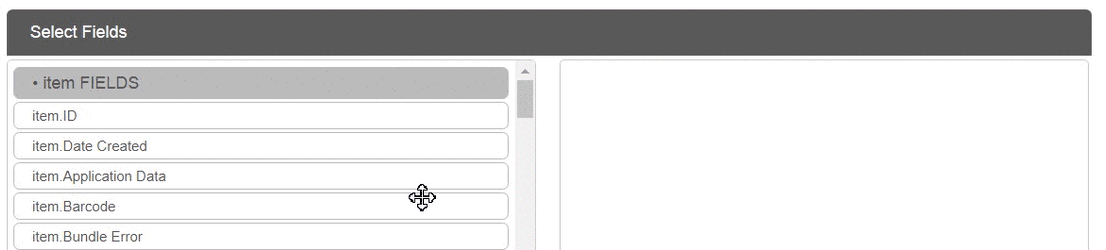
-
Set required filters, if any.
-
Sort the export, if required.
-
To export the data:
- Click Manual, if you need an ad hoc export and you would not like to keep a copy of the layout.
- Select Automatic and enter a name of the Export Layout to keep it for later use or configure an Automatic Export Feed.
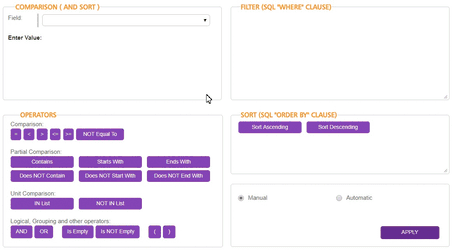

Filter the export data
To limit the data in the export, you can utilise the powerful filtering options. In this step, we will explain how to use different search techniques to help you build structured queries containing the data you need.
Constructing filter expressions
A simple filter consists of a field, followed by an operator, followed by one or more values. For example:
This query will include only records which have quantity higher than "2". It uses the "item_account.Quantity" field, the "greater than" operator, and the value "2".
Here is an explanation of each filter element.
| Filter element | Description |
|---|---|
| field | Represents a system field or an already existing custom field. The fields, which can be filtered are defined by the export type. |
| Operator | One or more symbols or words that compare the value of a field on its left with a value on its right. Only true results are retrieved by the clause. |
| Value | A search term, that could be an exact phrase, number, date. Also specified as reference value. |
To construct a filter expression:
- Select a field from the "Comparison (and Sort )" section.
- Enter a value. Depending on the field type, you would be prompted to:
- Type down a text.
- Select a date.
- Choose an option from a drop-down list.
- Select an operator .
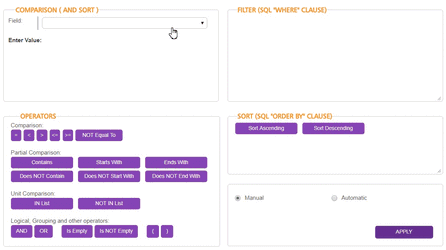
Type of operators
There are 4 types of operators, which accommodate complex search criteria.
| Category | Operator | Description | Example |
|---|---|---|---|
| Comparison | = | Еqual tо. | item_account.Quantity = '10' |
| < | Less than. | item_account.Quantity < '10' | |
| > | Greater than. | item_account.Quantity > '10' | |
| <= | Less than or equal to. | item_account.Quantity <= '10' | |
| >= | Greater than or equal to. | item_account.Quantity >= '10' | |
| NOT Equal To | Not equal to. | item_account.Quantity <> '10' | |
| Partial Comparison | Contains | Returns the records which contain the reference value in the specified field. | item_account.Title LIKE '%shirt%' |
| Starts With | Returns the records where the values in the specified field start with the reference value. | item_account.Title LIKE 'shirt%' | |
| Ends With | Returns the records where the values in the specified fields end with the reference value. | item_account.Title LIKE '%shirt' | |
| Does NOT Contain | Returns the records which do not contain the reference value in the specified field. | item_account.Title NOT LIKE '%shirt%' | |
| Does NOT Start With | Returns the records where the values in the specified field do not start with the reference value. | item_account.Title NOT LIKE 'shirt%' | |
| Does NOT End With | Returns the records where the values in the specified field do not end with the reference value. | item_account.Title NOT LIKE '%shirt' | |
| Unit Comparison | IN List | Works with text fields. Returns the records where the values in the specified field match any of the reference values, separated by comma. | item.SKU IN ('SKU123','SKU345') |
| NOT IN List | Works with text fields. Returns the records where the values in the specified field does not match any of the reference values, separated by comma. | item.SKU NOT IN ('SKU123','SKU345') | |
| Logical, Grouping and other operators | AND | Used to group expressions. Returns records which satisfy all conditions separated by AND. | item_account.Quantity > '10' |
| AND item_account.Title LIKE '%shirt%' | |||
| OR | Used to group expressions. Returns records which satisfy any of the conditions separated by OR. | item_account.Quantity > '10' | |
| OR item_account.Title LIKE '%shirt%' | |||
| Is Empty | Returns records which do not have values in the specified field. | item_account.Title = '' | |
| Is NOT Empty | Returns records which have any values in the specified field. | item_account.Title <> '' | |
| ( | Opening parenthesis. You can use parentheses to apply the precedence of operators and group expressions. Note that if you do not use parentheses, the statement will be evaluated left-to-right. | (item_account.Quantity > '10' | |
| OR item_account.Title LIKE '%shirt%') AND item.SKU NOT IN ('SKU123','SKU345') | |||
| ) | Closing parenthesis. You can use parentheses to apply the precedence of operators and group expressions. Note that if you do not use parentheses, the statement will be evaluated left-to-right. |

Sort the export data
You might want to arrange a list of product titles in alphabetical order or compile a list of stock levels from highest to lowest. Sorting data helps you quickly organize and find the data that you want. You can sort the results in the export by specifying ascending or descending order for text, numbers and dates and times in one or more columns.
To sort an export:
- Select a field from the "Comparison (and Sort )" section.
- Select an "order by" clause.
- Sort ascending, where text results are ordered from A to Z, numbers are displayed from the smallest to the largest and dates and times begin with oldest and end with newest.
- Sort descending, where text results are ordered from Z to A, numbers are displayed from the largest to the smallest and dates and times begin with the newest and end with the oldest.
- To add another field to sort by, repeat the above steps. The sort clauses would be performed left-to-right.
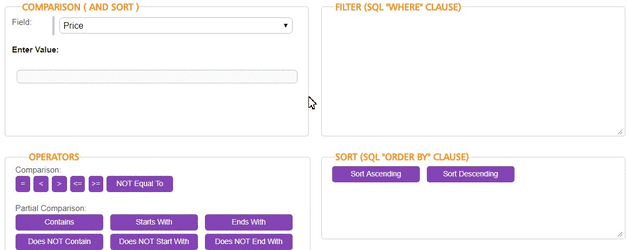

Automate the export
In case you need to export regularly specific data, you can set up Automatic Export Feeds. You can create schedules (cron jobs) to set the system to export files to sFTP accounts or the tool's local server.
To specify the Export Layout, file location, format and specifics:
-
Go to Import / Export → Automatic Export Feeds and click the Create icon .

-
Under Main Fields:
- Enter a name for your Automatic Export Feed.
- Select an Export Layout from the Export Filter drop-down list.
-
Proceed with configuring the Header Row of your Automatic Export Feed:
- Choose whether you would like to have a header row. If you prefer to have one, you can:
- Use the system fields names by selecting Automatic Header Row;
- Setup Custom Header Row by entering headers divided by comma (,);
- Choose whether you would like to have a header row. If you prefer to have one, you can:
-
Specify the type of your file from Export Format:
- Excel Workbook is used when exporting spreadsheets in .xlsx format.
- CSV is used for all plain text formats, regardless the delimiter. Once selected, you would be able to specify:
- Fields Delimiter - by default it is set to comma (,)
- Fields Enclosing Character
- Fields Escaping Character
- Character used for Line End
- Fixed width export - is used for files with fixed length for every field (column).
-
Select where to export your file
-
(s)FTP
Exporting file to (s)FTP
The File Transfer Protocol (FTP) is used for the transfer of files between a client and а server on a computer network, such as the Internet. SFTP is a separate protocol that works in a similar way over a secure connection. The Automatic Export Feed can be set to export files to an (s)FTP server.
To set up a file import form an (s)FTP server:
- Select (s)FTP form the Storage Type options.
- Enter the FTP Host address, e.g. 'ftp://test.myhost.com'.
- Enter the Username for the (s)FTP account.
- Enter the Password for the respective Username.
- Specify the Port, where 21 is the default value for an FTP server and 22 for an sFTP connection.
- Enter the relative file path to specify where the feed should be exported under File Name. Valid File Name is in the following format: /archive/file_name_YYYYMM/YYYYMMDD_HHMISS.csv
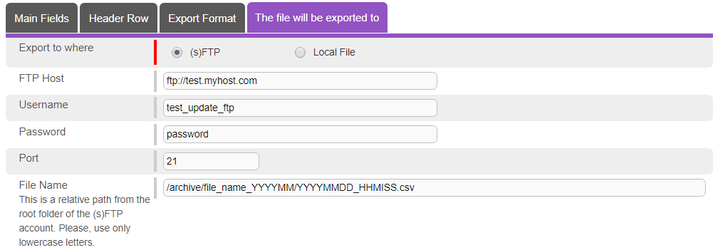
-
Local File
Exporting file to the local server
Files can be exported to your WAP system server. This functionality is used for some custom integrations. As it requires an absolute path to the directory on the server, this is usually set by our Integration & Support Team.
To set up a Local File export:
- Select Local File form the Export to where options.
- Enter the relative file path under Local Path. If the specified folder does not exist it will be created on the local machine.
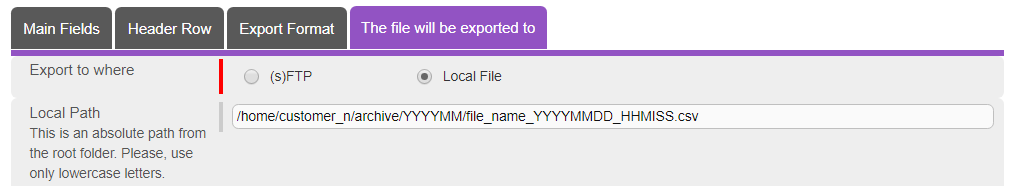
You can include time-stamps in your filenames using the following syntaxis:
Format specifier Description YYYY Current year. Will be replaced with 4 digits. MM Current month. Will be replaced with 2 digits. DD Current day. Will be replaced with 2 digits. HH Current hour. Will be replaced with 2 digits. MI Current minutes. Will be replaced with 2 digits. SS Current seconds. Will be replaced with 2 digits. -
-
Click Save to create the new Automatic Export Feed.
Your browser does not support the HTML5 video element
Once you have created an Automatic Export Feed a cron job should be set up to schedule a regular export of your files. Cron jobs can be set up only by users with administrator access. You can request a cron job to be created for you by submitting an integration request for a new export in our support system. You should specify:
- When the Export should be activated.
- The name of the Automatic Export Feed.
- How often you would like the Cron Job to export files. You can choose anything between 5 minutes and 12 hours.
Automatic Export Feed there
Automatic Exported Order
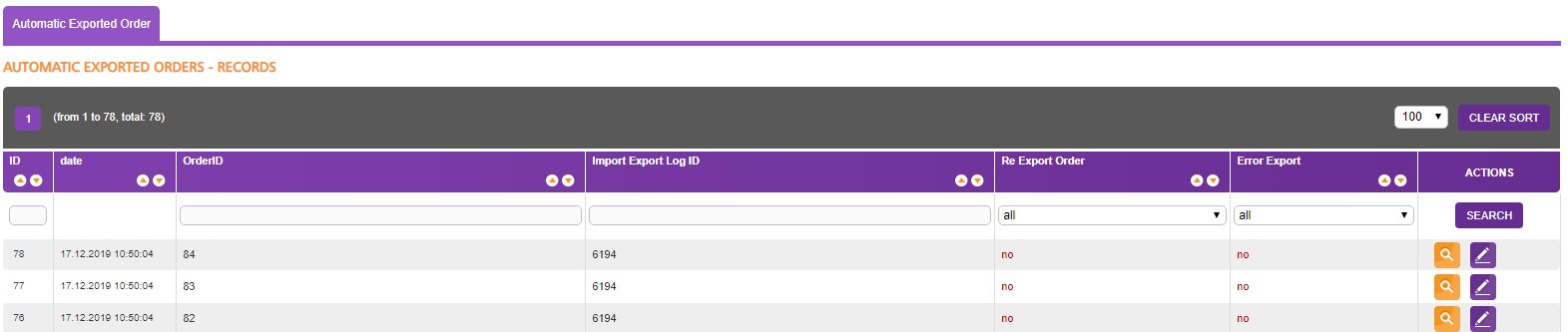
Date
OrderID
Import Export Log ID
Re Export Order
Error Export

TIME
19 minute read
AUDIENCE
Content Management
IT and Development
PREREQUISITES
You are familiar with the Data Management module
SearchSKIP AHEAD TO
IN THIS MODULE
- Data Management Glossary
- Import Data
- Export Data
- Import & Export Log
- Importing data into Item Account Ebay table
- New Exports Methodology guide
- Automated Order import functional scope
- Importing data into Product Account Fnac table
- Importing data into Product Account LaRedoute
Previous
Next

-
Page:
-
Page:
Recently updated articles
-
- contributed Nov 22, 2017
-
- contributed Nov 22, 2017
-
- contributed Nov 22, 2017

Not finding the help you need?
Check our FAQ section
Contact the Support team

Provide feedback about this page



