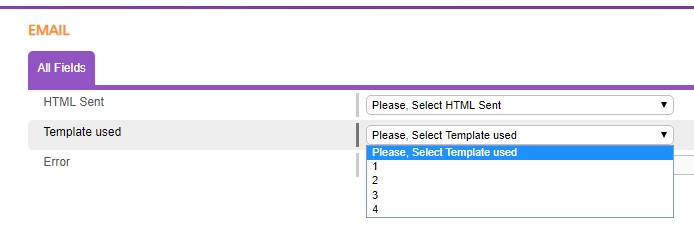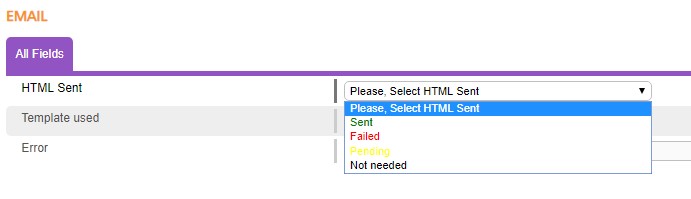Automated Emailing Functionality
General overview of the functionality
The purpose of the functionality is to be able to send automatically e-mails to the e-mail addresses received within the order data.
Use cases:
The use cases for this functionality are:
- Sending email to the end buyer
- Sending marketing materials over e-mail
Setup:
- Setting up template for the subject and body of the e-mail
- Setting up the SMTP settings
SMTP settings - navigation
In the user interface Admin section there is a new menu named Emails SMTP settings and layout.
SMTP settings - details
In this new menu the user should be able to assign the SMTP settings and the layout of the e-mail(subject and body). In this section of the document only the SMTP settings will be described.
As seen on the screenshot:
- Assign the SMTP host
- Assign the SMTP username
- Assign the SMTP Encryption
- Assign the SMTP Port
- Set the e-mail from which we are sending all messages
- Set the representation name
- Set to whom we are sending the e-mail by using some variable to select the e-mail address to each order
- Set the name of the receiver
- Set an e-mail on which the receiver can reply to reach out to us
- Set a representation name of the reply to e-mail.
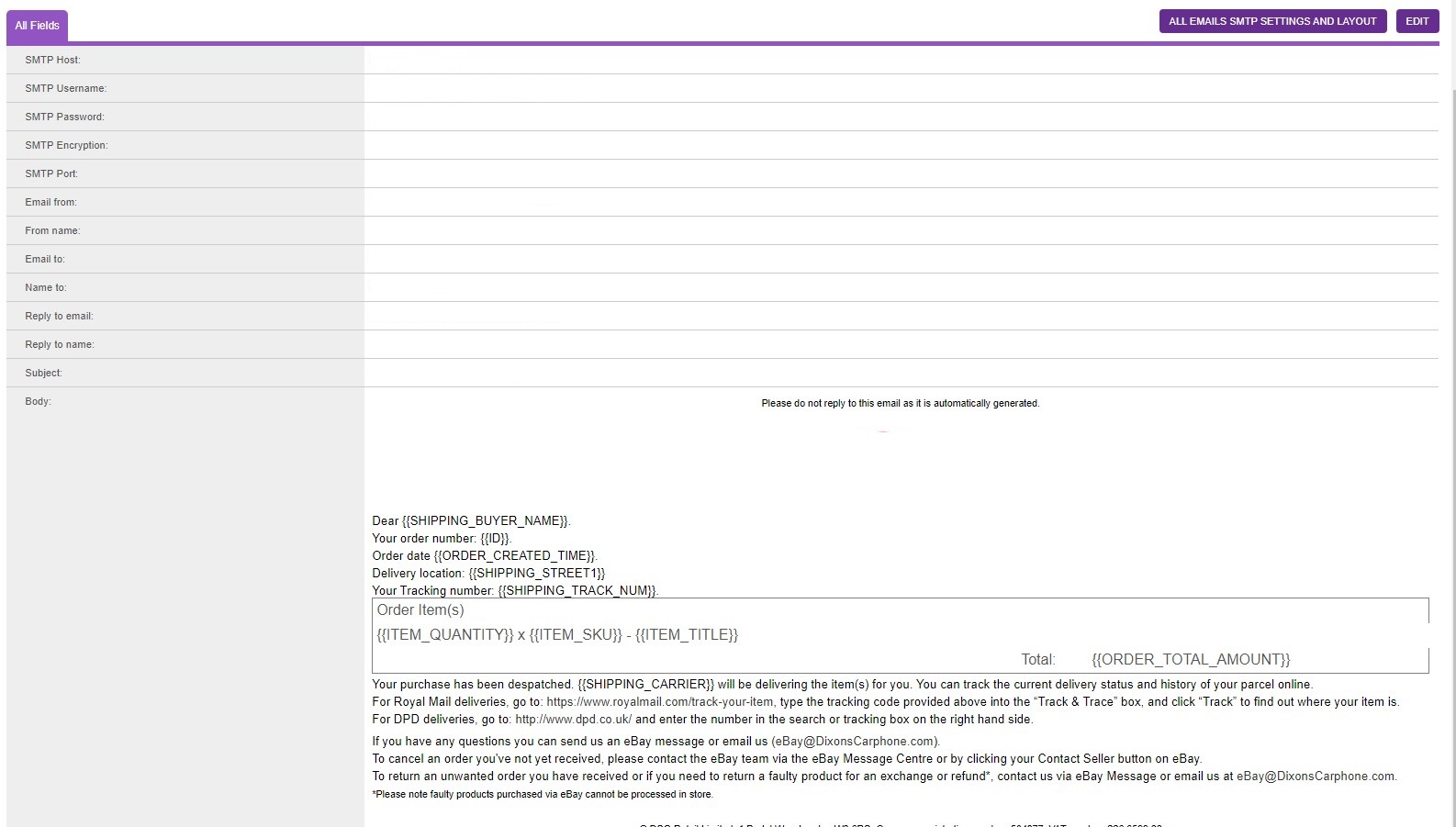
Template for the subject and body of the email - navigation
In the same menu Emails SMTP settings and layout we have to be able to add the layout of the e-mail. By layout please refer to Subject and Body of the e-mail.
Template for the subject and body of the email - details
In this section you would be able to customise your email to your customers as follows:
- Subject
- Body
Now once you have the email template please note it MUST NOT be added in any EMAILS WITH INVOICES in order to send just email notification, The final step is to add the Email row in the Orders table:
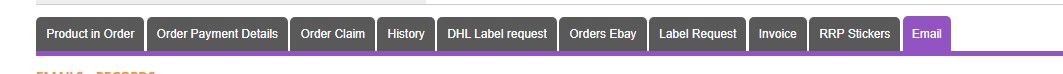
Where you just have to add a new row with Status and the ID of the email template you would like to send: