This object is in archive!
Knowledgebase tags should autocomplete
The tags field in the knowledge base really needs autocomplete functionality. Currently you have to remember or look up the names of existing tags. Practically all other systems where tags are used have autocomplete.
Example:
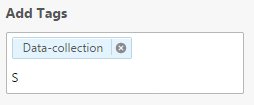



Thank you for sharing idea. Search indexes are built from title, description and tags section. Tags here are used only for the article or topic to be found or to emphasize the value of specific word for search results if such words are not mentioned in title or description.
Could you please clarify what is meant by auto complete and the application of it there?
Thank you for sharing idea. Search indexes are built from title, description and tags section. Tags here are used only for the article or topic to be found or to emphasize the value of specific word for search results if such words are not mentioned in title or description.
Could you please clarify what is meant by auto complete and the application of it there?
I have KB articles for different products. For each product I have different sections, e.g. "installation", "configuration", "upgrade" and so on.
The most logical way to create a KB structure is to create one category per product and then assign tags for each article's sections. That way it is easy to find similar articles.
By the way, that is the same approach many people chose to organize articles in WordPress.
It seems to work well enough with UseResponse: the tags are displayed below each article. They are clickable - but I just now realized that when you click a tag a search is run, not a query for articles with exactly that tag.
It would be nice to have the tags behave in a similar way to WordPress, i.e. when you click a tag displays only the articles thus tagged.
I have KB articles for different products. For each product I have different sections, e.g. "installation", "configuration", "upgrade" and so on.
The most logical way to create a KB structure is to create one category per product and then assign tags for each article's sections. That way it is easy to find similar articles.
By the way, that is the same approach many people chose to organize articles in WordPress.
It seems to work well enough with UseResponse: the tags are displayed below each article. They are clickable - but I just now realized that when you click a tag a search is run, not a query for articles with exactly that tag.
It would be nice to have the tags behave in a similar way to WordPress, i.e. when you click a tag displays only the articles thus tagged.
In MySQL config my.cnf add/update section [mysqld] with: ft_min_word_len=2
It serves as minimal search length query.
In MySQL config my.cnf add/update section [mysqld] with: ft_min_word_len=2
It serves as minimal search length query.
Thanks. The MySQL documentation states that after changing ft_min_word_len from the default of 4 FULLTEXT indexes have to be rebuilt with the command:
REPAIR TABLE tbl_name QUICK;
Which table name is this required for?
Thanks. The MySQL documentation states that after changing ft_min_word_len from the default of 4 FULLTEXT indexes have to be rebuilt with the command:
REPAIR TABLE tbl_name QUICK;
Which table name is this required for?
If you do all the tables, it won't hurt and will be quick (with PHPMyAdmin it's really easy)
If you do all the tables, it won't hurt and will be quick (with PHPMyAdmin it's really easy)
Thanks. I used the following command to rebuild all UseResponse indexes:
Thanks. I used the following command to rebuild all UseResponse indexes:
Hello Helge,
We've improved tagging system. While adding tags it uses autocomplete feature + tags are used not just for search but for extra grouping options of topics, tickets, articles.
Hello Helge,
We've improved tagging system. While adding tags it uses autocomplete feature + tags are used not just for search but for extra grouping options of topics, tickets, articles.
Replies have been locked on this page!