This object is in archive!
Display IP on User Card (in Profile)
On the User Card, you are displaying Country by IP, why don't you also display the IP address in the Profile interface? You currently show this on the User Card modal, but not in the Profile. You could rename Country by IP to Country & IP, see mock up below.
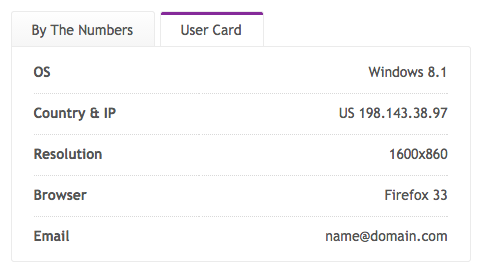



This was my solution, as IP is much more important to me than resolution.
This was my solution, as IP is much more important to me than resolution.
Done. It will be live in 3.1 release
Done. It will be live in 3.1 release
Please be aware that this option is not allowed in Germany (and maybe other EU countries) - it's against the law to store IP adresses.
Please be aware that this option is not allowed in Germany (and maybe other EU countries) - it's against the law to store IP adresses.
We've decide to stay with IP and country. It's visible only to admins and support agents, so noone else can get this information.
IP and country can provide better support to our customers that value that data, like hosting companies. If we remove that option, it would affect them.
We've decide to stay with IP and country. It's visible only to admins and support agents, so noone else can get this information.
IP and country can provide better support to our customers that value that data, like hosting companies. If we remove that option, it would affect them.
Replies have been locked on this page!