Is it possible to change the KB display order from two columns to a single column?
I am wondering if it is possible to have the KB article page display search returns in a single column. For example when we have a list of standard upgrade articles the titles are getting cut off. If we can organize the page so the article headers can be viewed and even wrap then this would be great.
or, just allow the KB article title to wrap so you can see the whole title
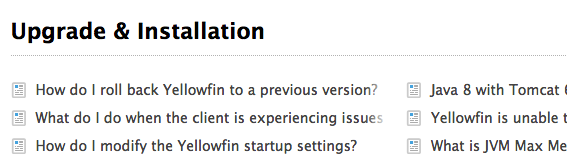



Hello Lee,
You need to create your own theme and add the following css code:
Cloud users can customize css using My Interface in Administration - Interface.
Hello Lee,
You need to create your own theme and add the following css code:
Cloud users can customize css using My Interface in Administration - Interface.
Cool, thanks, that's helpful. And can I make css break titles to a newline? So that I would have two column AND complete titles? If so, could you give me a hint for css?
Cool, thanks, that's helpful. And can I make css break titles to a newline? So that I would have two column AND complete titles? If so, could you give me a hint for css?
Replies have been locked on this page!