How to suppress the feedback icons at the bottom of a FAQ article?
At the moment every FAQ article has a bottom line for quick feedback:
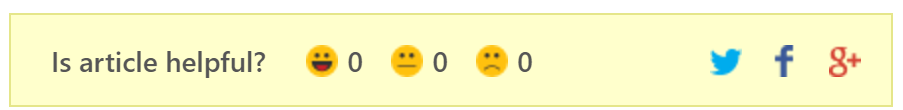
I have not yet understand how to customise this footer. Some examples:
- Hiding the text »Is article helpful?« and the smileys
- Replacing the icons
- Asking for additional feedback, if a client found the article not helpful
Kind regards
Peter



If you want o just hide Is this article helpful text, you can go to Administration - Languages and rename it to blank, so it would disappear.
Replacing the icons or hiding the block could be done with custom css in Administration - Interface - My Interface.
Additional feedback is a part of Satisfaction survey that we are currently working on.
If you want o just hide Is this article helpful text, you can go to Administration - Languages and rename it to blank, so it would disappear.
Replacing the icons or hiding the block could be done with custom css in Administration - Interface - My Interface.
Additional feedback is a part of Satisfaction survey that we are currently working on.
Thanks a lot!
Thanks a lot!
Replies have been locked on this page!