If you use more than 1 support channel offered by UseResponse and have tons of customers, it would be helpful to track not just user activity, but also save additional data about other points of contacts using Internal Notes.
This feature is designed for small sales team or marketing managers that don't need complicated CRM software and can be accessed directly from the user's profile in the agent interface.
There are lots of use cases when notes could be helpful for support agents. If an agent had any point of contact with the customer, he can add a note with agreement results and leave a reminder for further actions that have to be done.
With the help of internal notes, an agent can save the history of all negotiations with the customer held via different sources even outside UseResponse Support (Skype, phone calls, remote sessions, personal email, etc.). In this case, even if the agent is on vacation or absents for other reasons, available agents can continue engagement with the customer based on the whole information stored in the user's notes.
Admins & Agents with "Manage People" permission can manage notes. Other agents would be able just to view notes
Reminders
Sometimes you need to remind about the next contact with a customer or set some demo sessions. That's where reminders for internal notes would be useful. You can set reminders only for yourself. To activate reminders, please go to Administration - Applications and enable Reminders app.
All reminders are displayed and managed in the agent's dashboard in the Reminders section.
When a scheduled reminder triggers, the agent will get notification both in the system and via email.
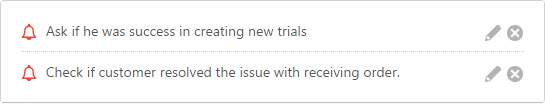
In Administration » Support Channels » Email » the Email Templates icon, you can find the User Notes Reminder email template that could be modified in your own way. Please refer to the article for more details on how to change email templates.
Note: the self-hosted package should have scheduled jobs - hourly be triggered in order for the system to send reminders
Find Notes in User Reports
UseResponse allows building custom users' reports based on the sources agents contacted with clients and the date or certain period of time when notes were created.
Just select in conditions required sources and date range note could be created and either save or run the report.
Please find more details on how to create and manage custom user reports.


