Apart from changing the "From" field and Name on Mailing settings, you can change any email notification appearance and content sent by your system to users.
Change & Preview Emails
On Administration » Support Channels » Email » the Email Templates icon, you can see a predefined list of email templates. They are in HTML format and consist of Header, Footer and Body.
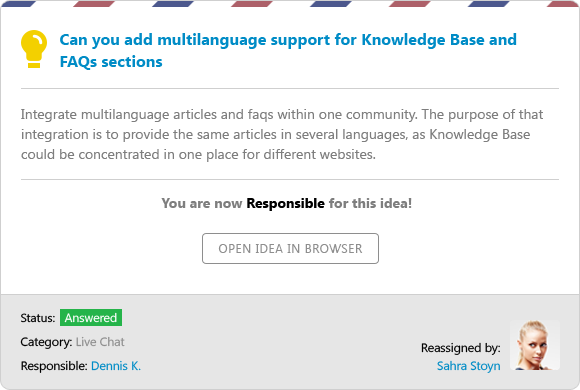
In the self-hosted version, all custom email notifications are saved in custom/emails/[lang] folder.
Recommendations
- When changing the email template, make sure you translate it to several languages, as the built-in localization tool works only for predefined templates. You can revert the changes back to the default on Edit Template » Chosen Language tab;
- On any phase of customization, you can preview the template. Variables and sample images are shown instead of real content, but it would give you a general impression of custom interface and content.
Variables in Email
Variables (ex. :object_type) are used in order to paste more extended information about the object, user, state, status, etc inside notification that will be useful for your agents or customers depending on the workflow that you are going to follow. The list of variables is available on the template management page.
Variables are not translated, as they are taken from a predefined list of options.
Reason for Custom Notifications
To decrease the load on support agents and improve customer self-service, add more information about your Help Center and prepared steps for users' behavior in the registration email.
You can also add specific links to Articles/FAQs sections about your product or service that will be helpful when sending notification on a new topic or reply to created ticket.


